PicoChess v3 Desktop and Lite Images
RandyR
Scally
Randy Reade
Stefan Lozinsky
Randy Reade
--
You received this message because you are subscribed to the Google Groups "PicoChess" group.
To unsubscribe from this group and stop receiving emails from it, send an email to picochess+...@googlegroups.com.
To view this discussion on the web visit https://groups.google.com/d/msgid/picochess/2dc569ef-f557-4a79-af07-9d9611288911n%40googlegroups.com.
Stefan Lozinsky
RandyR
Kyle Washington
RandyR
Thomas Adrian
RandyR
Thomas Adrian
RandyR
Kyle Washington
Randy Reade
--
You received this message because you are subscribed to the Google Groups "PicoChess" group.
To unsubscribe from this group and stop receiving emails from it, send an email to picochess+...@googlegroups.com.
To view this discussion on the web visit https://groups.google.com/d/msgid/picochess/f5c5d0bc-c38d-47d4-971f-ef0607c1a52cn%40googlegroups.com.
Peter Esser
Thank you Randy. If you ever have this image for Raspberry 4b or Raspberry 3b stand alone, think of me. Greetings Peter
Saturday, February 20, 2021, 6:16:31 PM, schriebst Du:
|
-- You received this message because you are subscribed to the Google Groups "PicoChess" group. To unsubscribe from this group and stop receiving emails from it, send an email to picochess+...@googlegroups.com. |
| To view this discussion on the web visit https://groups.google.com/d/msgid/picochess/f1cff05f-91cb-4abb-8d82-cf5bc4e3f762n%40googlegroups.com. |
--
Mit freundlichen Grüßen,
Peter Esser
Randy Reade
Peter Esser
That's why I need a finished IMG. My Linux knowledge is very limited. What do I have to do after the network, keyboard and monitor?
Saturday, February 20, 2021, 8:05:29 PM, schriebst Du:
| Hi Peter. It's really easy to alter the images for stand-alone, especially if the RPi is on a network or you have a keyboard/monitor attached. Randy |
|
-- You received this message because you are subscribed to the Google Groups "PicoChess" group. To unsubscribe from this group and stop receiving emails from it, send an email to picochess+...@googlegroups.com. |
| To view this discussion on the web visit https://groups.google.com/d/msgid/picochess/CAE5Wdut03qsm_xoGfDc%3Dm0BJYz9Z4ZMWSb4ae37TXjnm6abJ-A%40mail.gmail.com. |
RandyR
Kyle Washington
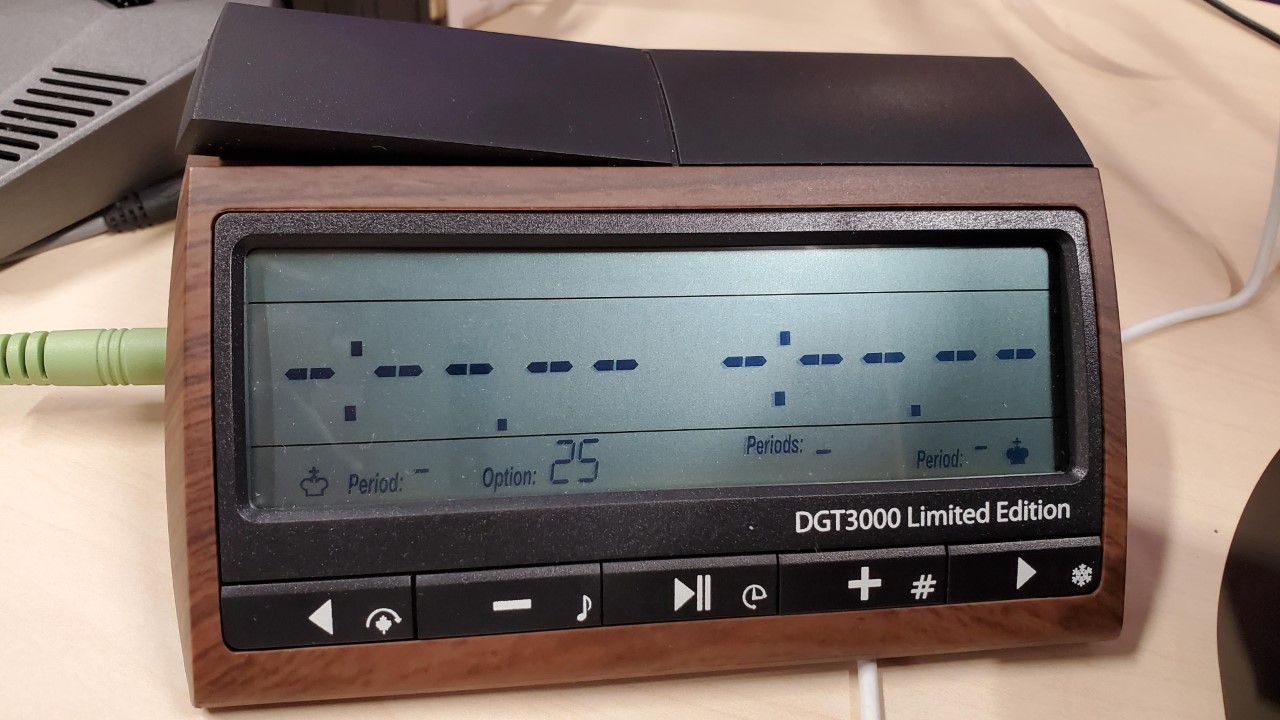
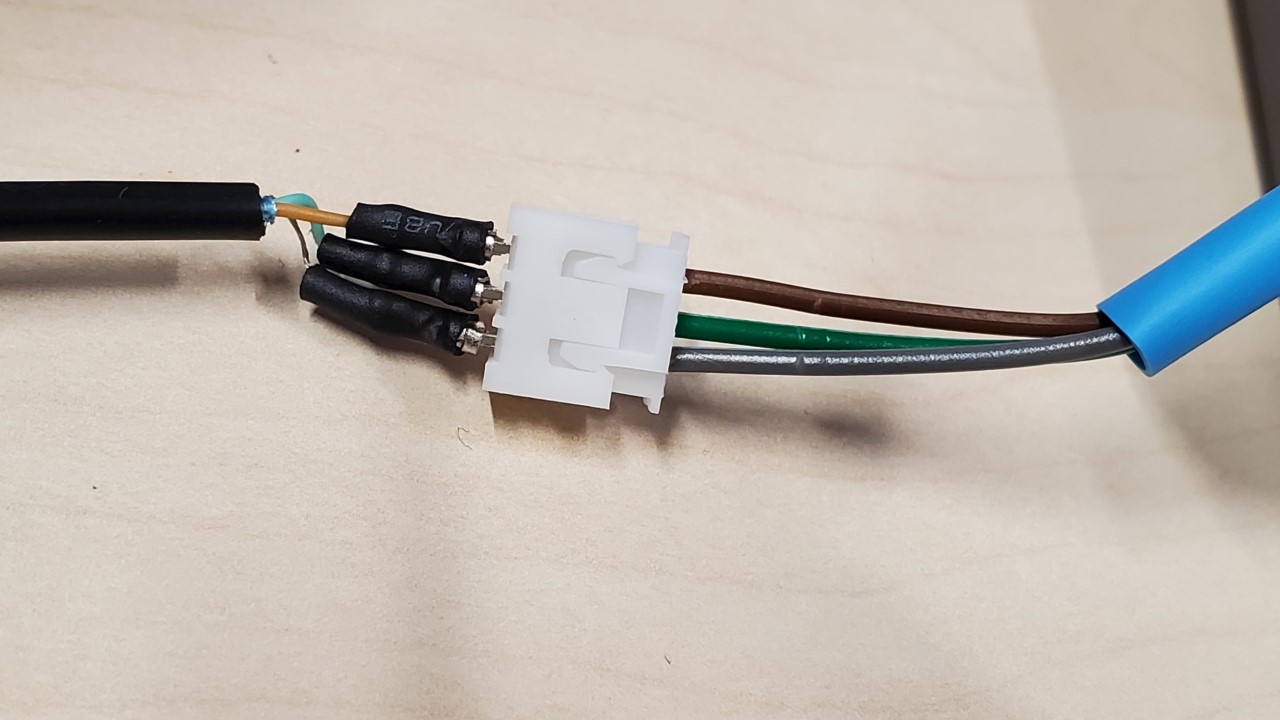
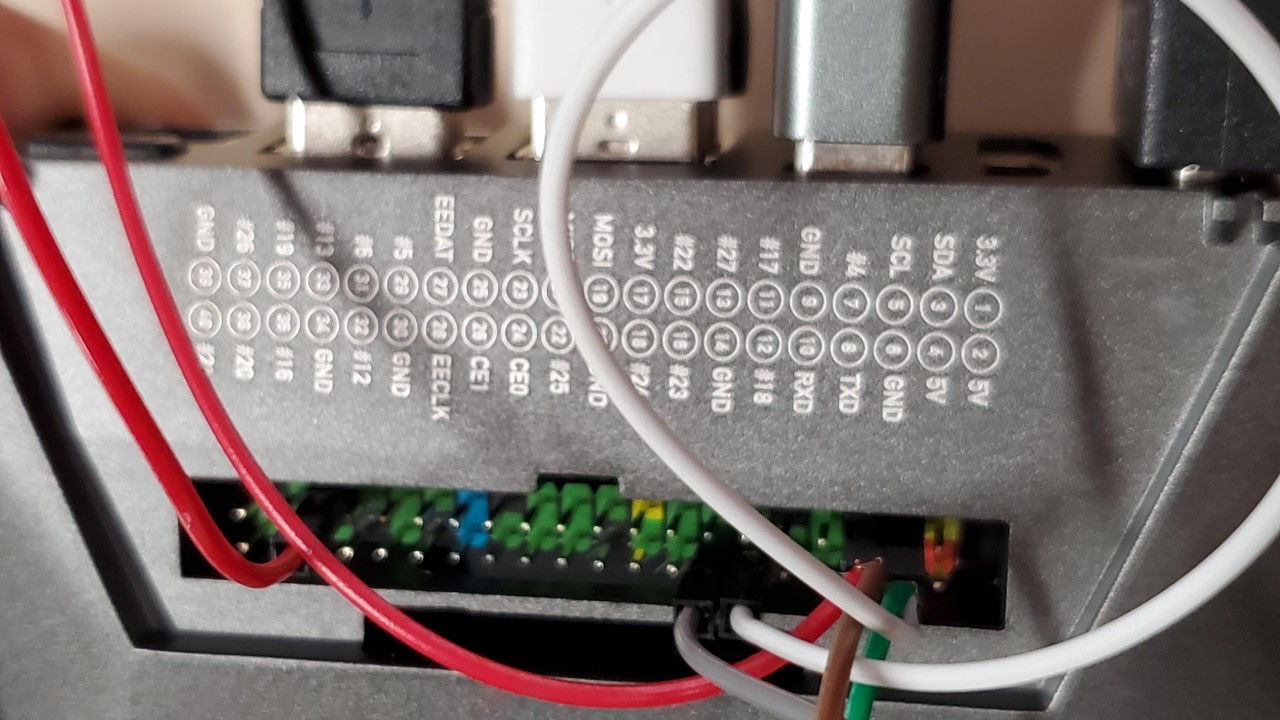
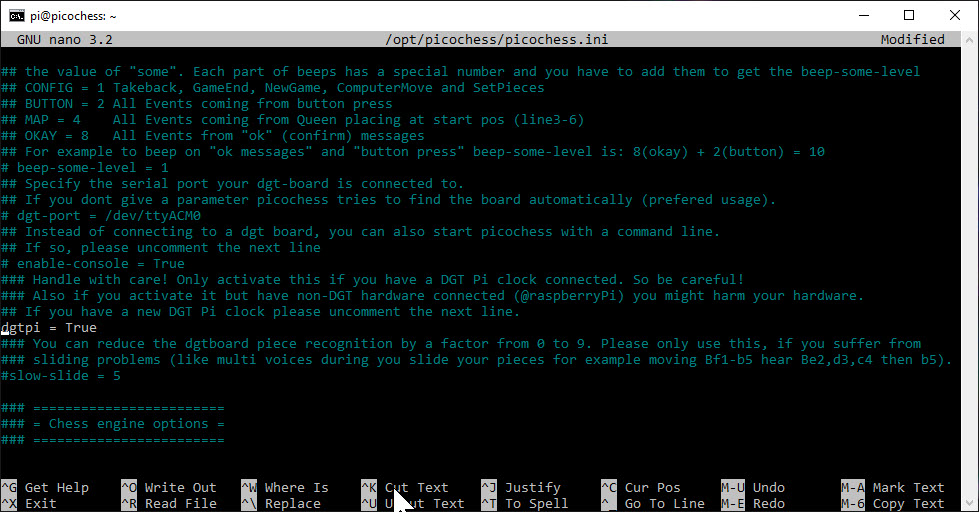
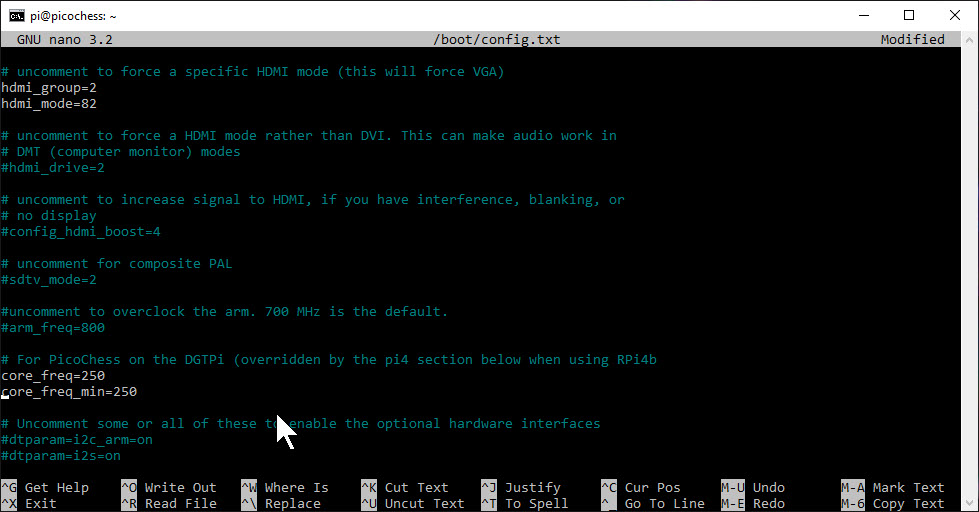
Randy Reade
RandyR
Kyle Washington
Peter Esser
Thank you. Runs great! Peter
Sunday, February 21, 2021, 5:27:30 PM, schriebst Du:
|
-- You received this message because you are subscribed to the Google Groups "PicoChess" group. To unsubscribe from this group and stop receiving emails from it, send an email to picochess+...@googlegroups.com. |
| To view this discussion on the web visit https://groups.google.com/d/msgid/picochess/c25c989c-d42a-4102-b251-23303bfdd99bn%40googlegroups.com. |
Kyle Washington
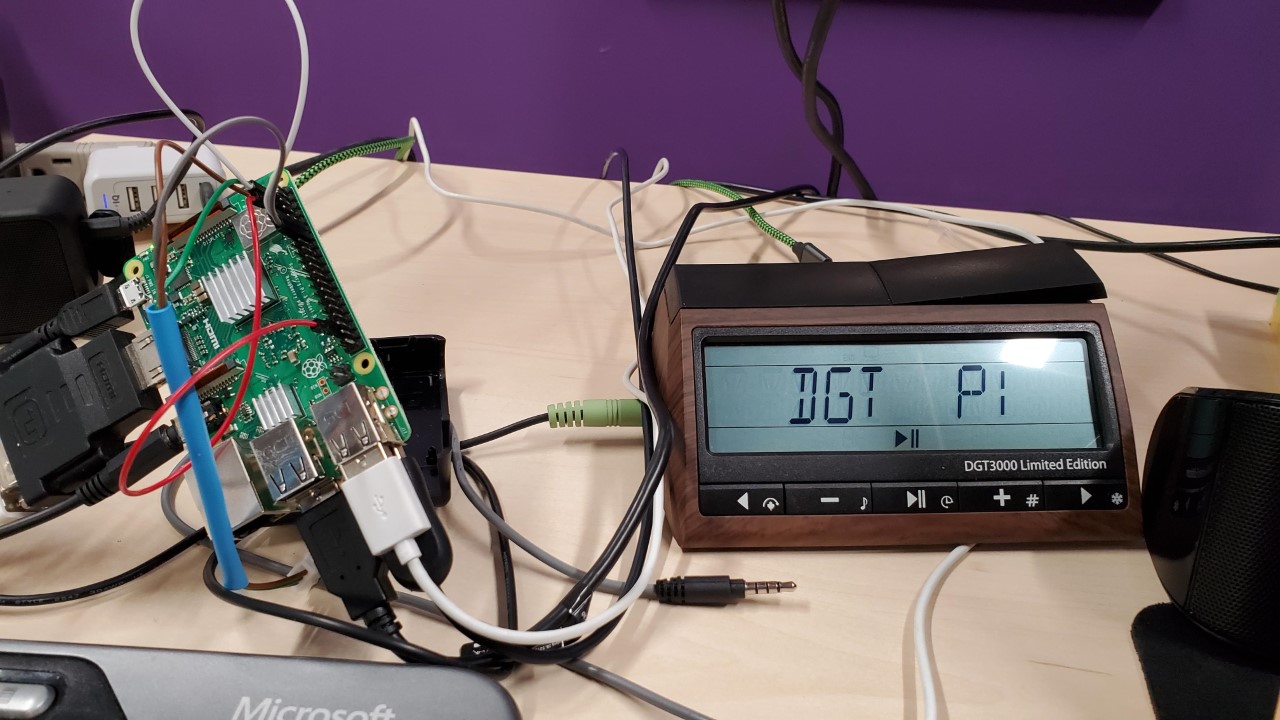

SUCCESS!! I tried the Raspi3B, and it worked great! I have the ELO set to 800 and it still beat me, but that's because I stink at chess. That's the whole reason I got into this Picochess business so I could learn with a real board. It was more of a competitive game for me though, which thrills me to pieces. This is what I wanted!
Kyle Washington
But the clock shows 15:10 for each player, then the display goes to all dashes. The Computer icon and the arrows both appear, but no text. I've read through most of the posted thread to see if I need to download the two updated files from Github, but I suspect those changes from July might be in the latest image? I'll keep reading. But I wanted to post what I see now in case someone else has come across this.
RandyR
Kyle Washington
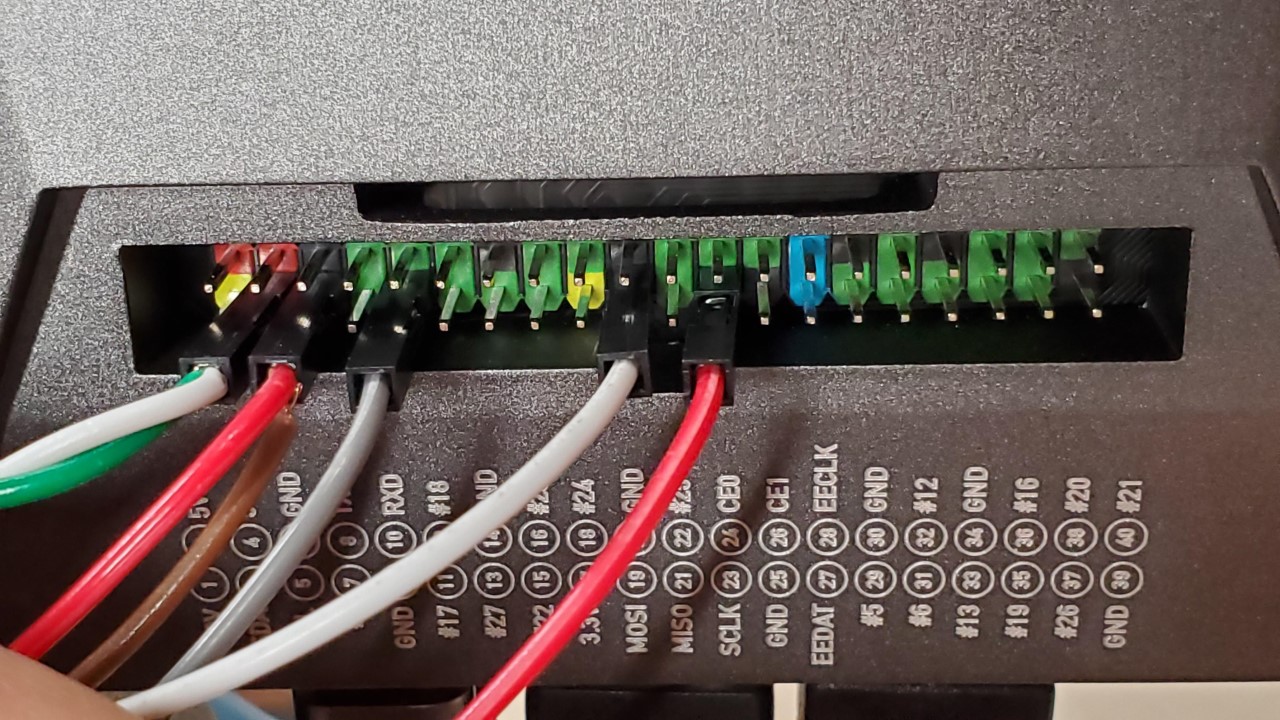
Randy Reade
--
You received this message because you are subscribed to a topic in the Google Groups "PicoChess" group.
To unsubscribe from this topic, visit https://groups.google.com/d/topic/picochess/jCuWSm0EDH8/unsubscribe.
To unsubscribe from this group and all its topics, send an email to picochess+...@googlegroups.com.
To view this discussion on the web visit https://groups.google.com/d/msgid/picochess/5dd8ae07-a2ec-40ac-99df-b69d7700cca2n%40googlegroups.com.
RandyR
Etienne Chaffanjon
Le 23 févr. 2021 à 04:02, Randy Reade <randy...@gmail.com> a écrit :
That's frustrating. But if the dgtpicom command didn't work, it's got to be wiring or bad hardware. One thing - did you check the firmware version of the clock? I think Jürgen's article explains how to check it. Also, not having done this mod myself, I don't know if there's any difference between using the clock jack or wiring directly from the 'inside. Hopefully someone who has done the mod will help you out.Audio and webserver will work because they don't rely on the clock.You'll figure it out eventually. 😊Randy
On Mon., Feb. 22, 2021, 8:43 p.m. Kyle Washington, <kw4au...@gmail.com> wrote:
Thank you sir - I will try that. I never got my Lite image to work and I'm not sure why... but I feel a bit more educated about the whole thing now. I'll try it again in a bit.Here is a quick mp4 video of me booting the Pi4 with a fresh Desktop image. It is the stock voice instead of Al, but it gives the same error as my current Desktop image. So perhaps I have things on the wrong pins?
I have the SDA on 3 jumpered to 19, SCL on 5 jumpered to 23, and GND on 9.
<Pi Cable 3.jpg>
It's about time for me to leave to take my daughter to Dance class, but maybe this will help everyone spot my obvious error, and then I can try something new when I get home this evening!Kyle(Returns 2 hours later and finds that message did not post)It seems that my mpeg file is too large to post... so I'll describe it here instead. I do not get the same messages on the clock that I usually get. The computer icon and the arrows appear, then all 0s for both sides. Audibly everything sounds great - but the time reverts to all dashes.If I start a game, it all seems fine with the web server and with the audio. So it seems that the issue may be with the wire that tells the clock what to do. In fact, I loaded the Lite image as you mentioned above, and it also works! There is no audio, but the web server works fine and I can play a game... I just don't get any notification on the clock as to what piece to move because it only shows dashes. After a move, it does show the remaining time for me and for the computer.When I tried the clock test commands you mentioned, I do not get flags, beeps, or a message. The dashes disappear, and the clock shows 0.00 for both players. The Computer icon and the bidirectional arrows disappear as well.--
You received this message because you are subscribed to a topic in the Google Groups "PicoChess" group.
To unsubscribe from this topic, visit https://groups.google.com/d/topic/picochess/jCuWSm0EDH8/unsubscribe.
To unsubscribe from this group and all its topics, send an email to picochess+...@googlegroups.com.
To view this discussion on the web visit https://groups.google.com/d/msgid/picochess/5dd8ae07-a2ec-40ac-99df-b69d7700cca2n%40googlegroups.com.
--
You received this message because you are subscribed to the Google Groups "PicoChess" group.
To unsubscribe from this group and stop receiving emails from it, send an email to picochess+...@googlegroups.com.
To view this discussion on the web visit https://groups.google.com/d/msgid/picochess/CAE5Wdusc6rvKyKM3fjKpinuPegRjrD-aSSdZGusUzvO%2BJUEwAw%40mail.gmail.com.
BrianL
Kyle Washington
Peter Eßer
Charles Declercq
--
You received this message because you are subscribed to the Google Groups "PicoChess" group.
To unsubscribe from this group and stop receiving emails from it, send an email to picochess+...@googlegroups.com.
To view this discussion on the web visit https://groups.google.com/d/msgid/picochess/c330c094-5b1e-415f-9fd2-45229e5769a9n%40googlegroups.com.
Pensez à l'environnement ! N'imprimez ce mail que si c'est vraiment nécessaire.
RandyR
RandyR
Peter Esser
Hello Randy. Now it works. Thanks Peter
Wednesday, February 24, 2021, 4:21:04 PM, schriebst Du:
|
-- You received this message because you are subscribed to the Google Groups "PicoChess" group. To unsubscribe from this group and stop receiving emails from it, send an email to picochess+...@googlegroups.com. |
| To view this discussion on the web visit https://groups.google.com/d/msgid/picochess/71905c52-4153-4072-9432-e2a94937413en%40googlegroups.com. |
Kyle Washington
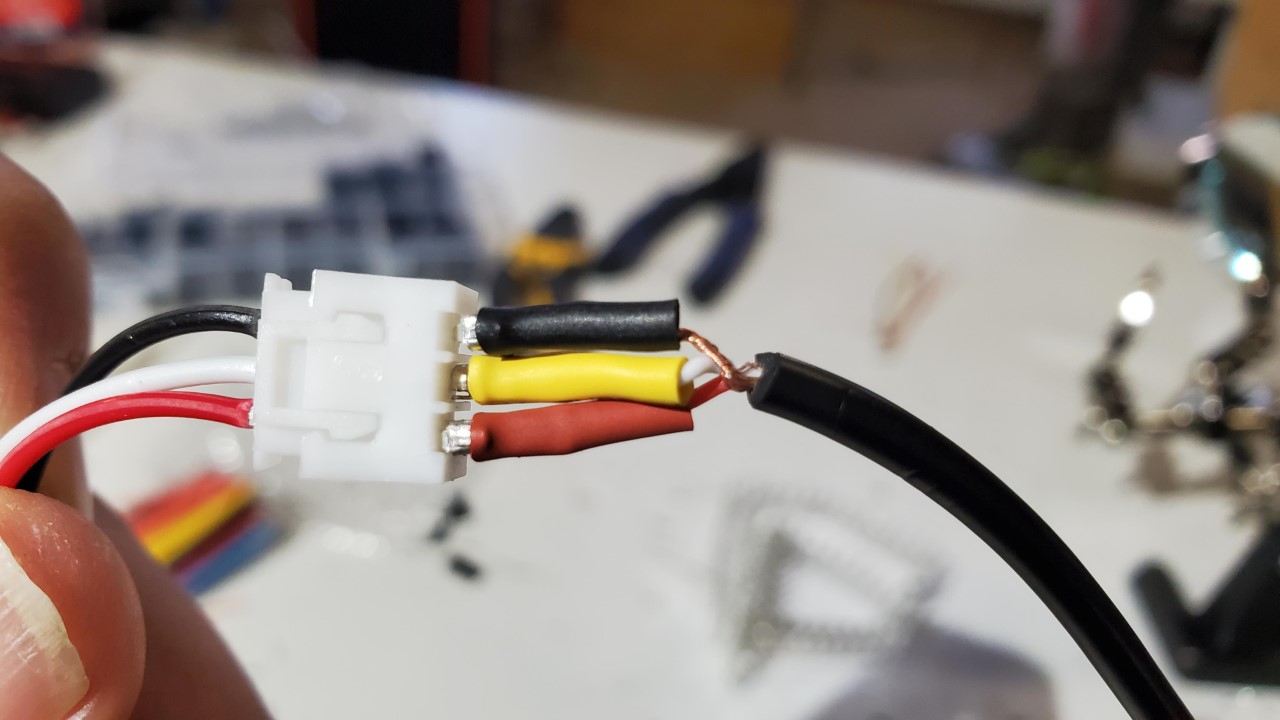
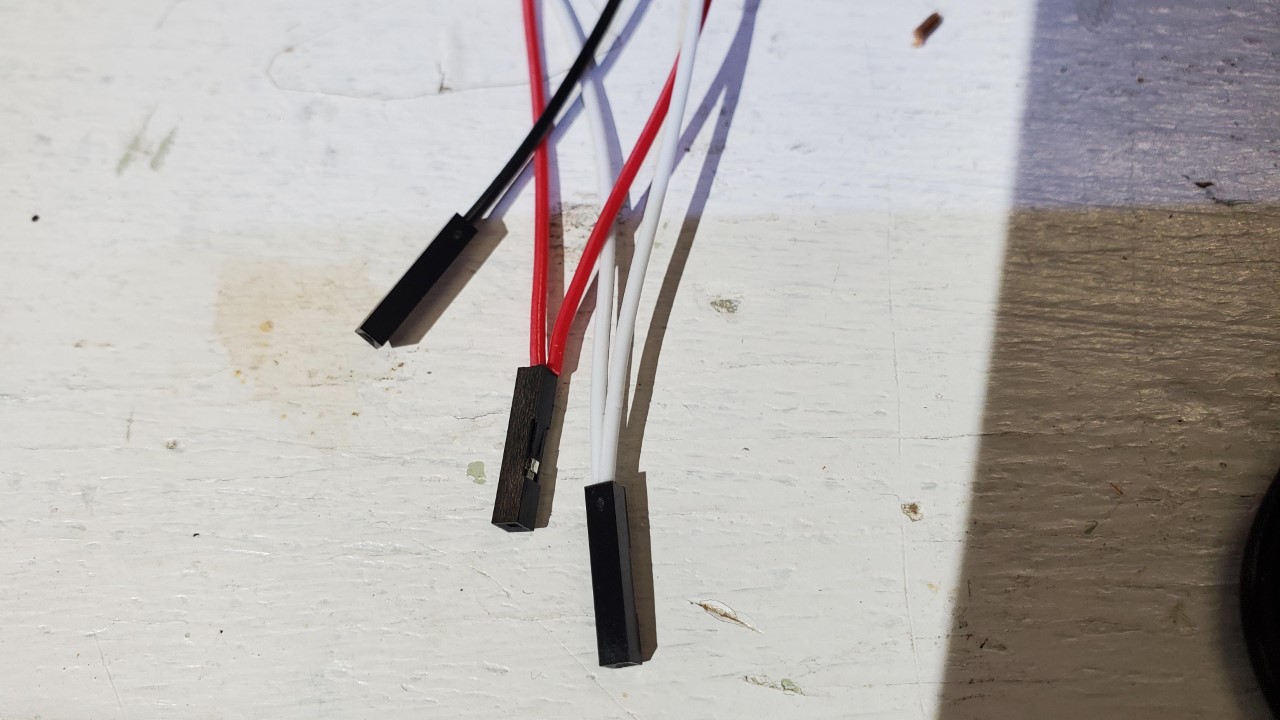
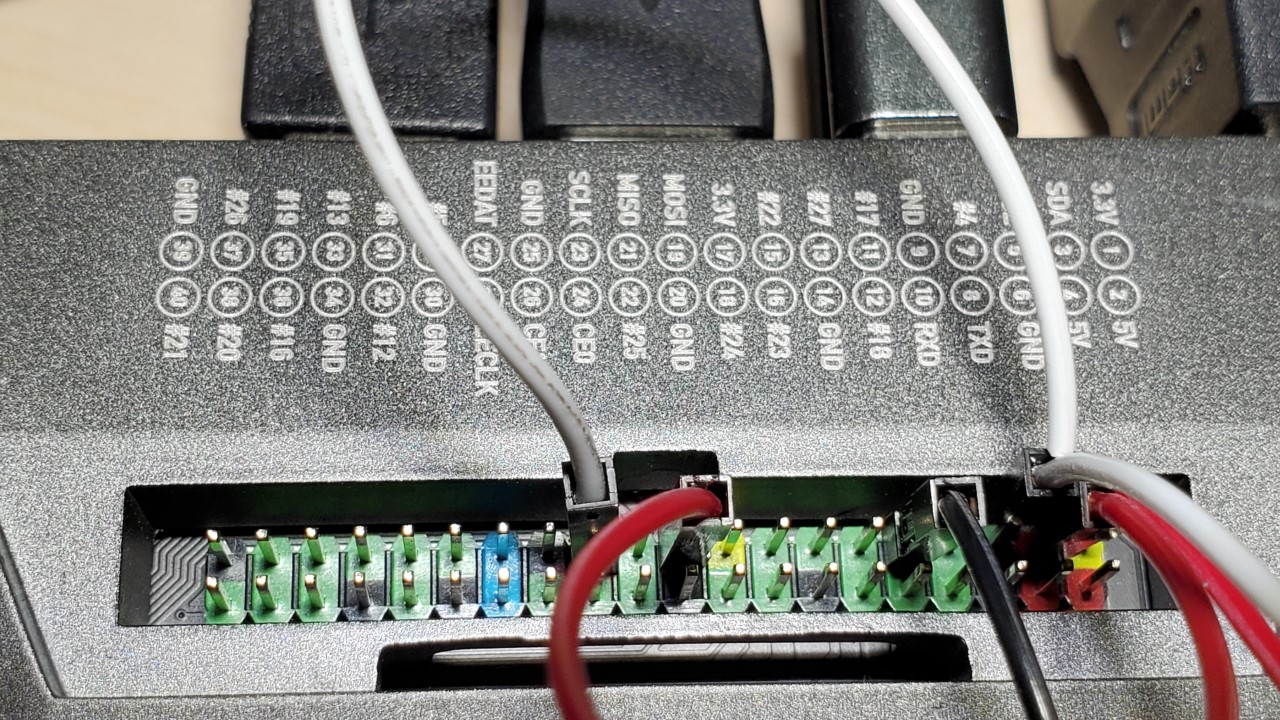
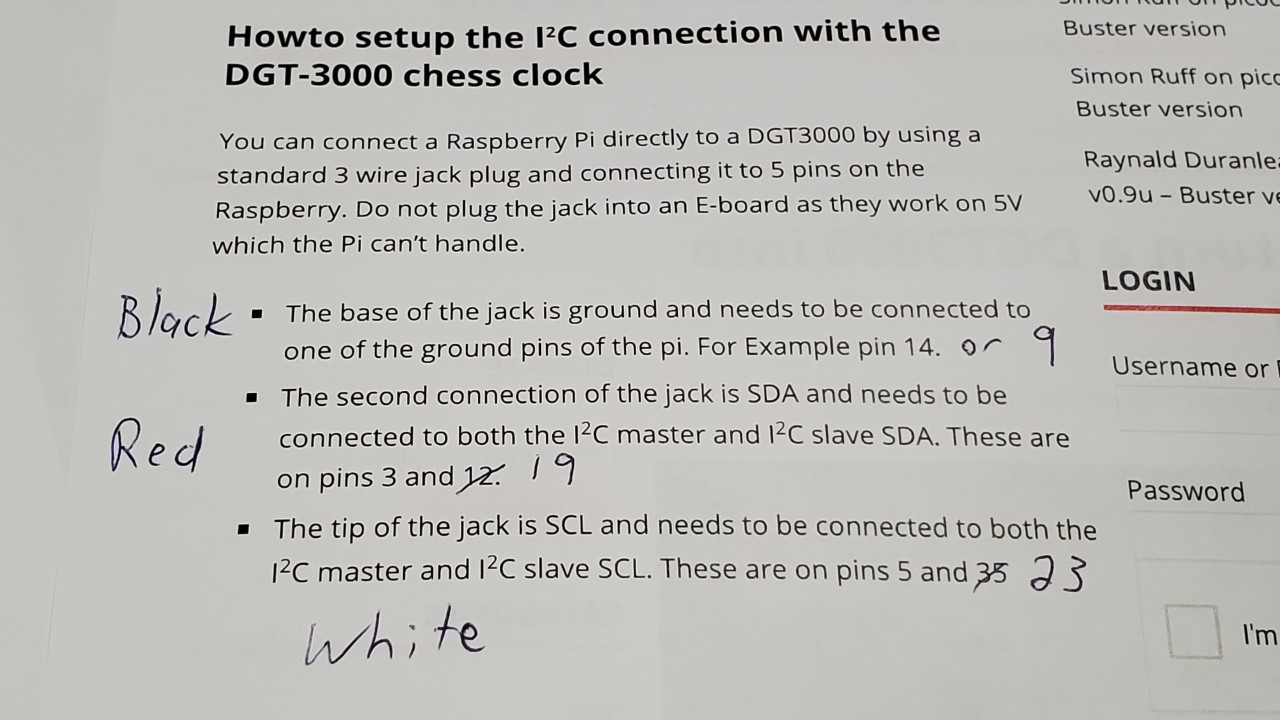
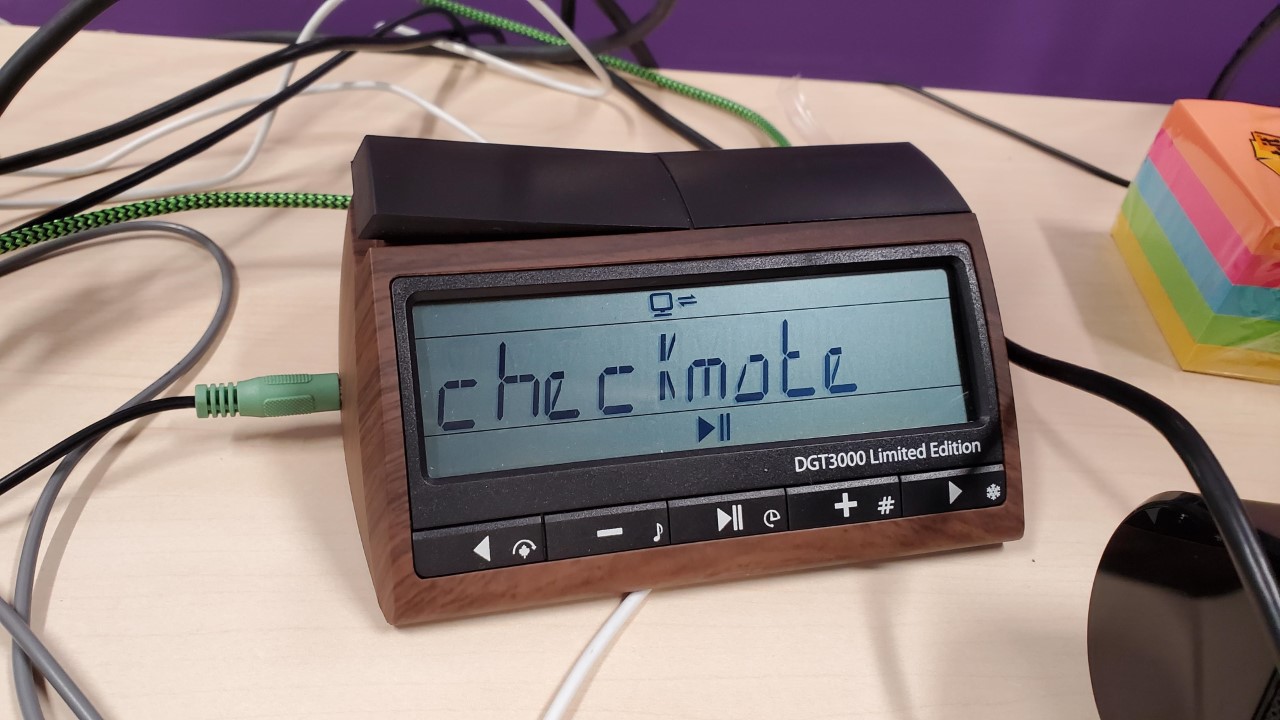

As soon as I would move, the Pi was ready to counter move. It responded in just a few seconds instead of long stretches of time. I've read where the direct I2C connection is a lot faster, and I have read where it doesn't make much difference. In this case, it appears to really make a difference in thinking time!
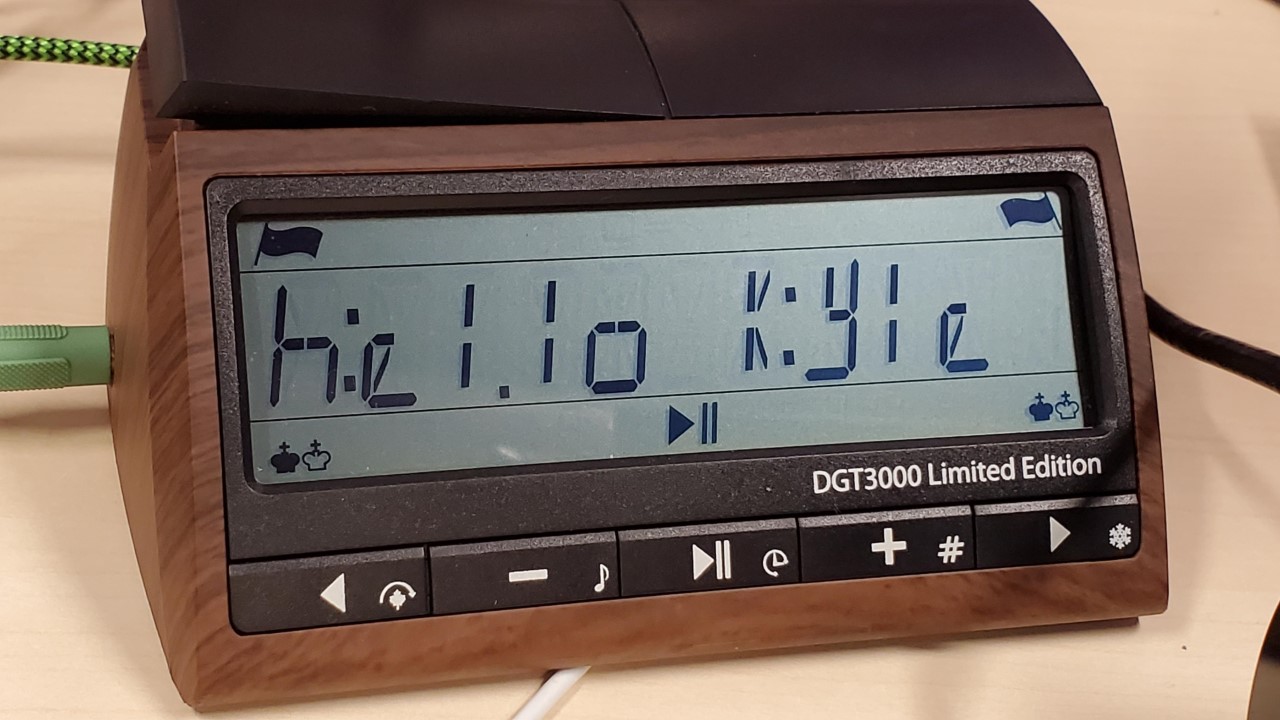
Randy Reade
Wilhelm
#dtparam=audio=on
dtoverlay=hifiberry-dac
type softvol
slave.pcm "plughw:0"
control.name "Master"
control.card 0
}
pcm.!default {
type plug
slave.pcm "hifiberryMiniAmp"
}
RandyR
RandyR
Wilhelm
RandyR
Wilhelm
**** List of PLAYBACK Hardware Devices ****
card 0: sndrpihifiberry [snd_rpi_hifiberry_dac], device 0: HifiBerry DAC HiFi pcm5102a-hifi-0 [HifiBerry DAC HiFi pcm5102a-hifi-0]
Subdevices: 1/1
Subdevice #0: subdevice #0
Monitor and keyboard are a bit cumbersome for me. I can do that tomorrow.
RandyR
Wilhelm
Wilhelm
Wilhelm
Randy Reade
RandyR
RandyR
Dirk
Hello Randy,
for my new "MolliPi" (see https://groups.google.com/g/picochess/c/jC-EEwEd15M at the end) I will need to use your Desktop image as a base image because only with the desktop image I have sound for the mame engines as well as the standard picochess voice sound.
With the lite image whenever I switch to a Mame ENGINE the picochess voice vanishes and I can hear only the Mame ENGINE sound. If I switch back to Stockfish I hear the picochess voice sound again. Looks like Mame ENGINE process is blocking the sound of picochess.
Do you have an idea what could be the reason for this (the sound card in the MolliPi is a „HIFIberry miniAmp“) and how to fix this in the lite image?
Furthermore both images (lite and desktop) can’t be updated anymore:
If I try to sudo apt update; sudo apt full-upgrade
I get the following error messages:
Adding 'diversion of /boot/start_db.elf to /usr/share/rpikernelhack/start_db.elf by rpikernelhack'
dpkg-divert: error: unable to sync file '/usr/share/rpikernelhack/start_db.elf.dpkg-divert.tmp': Input/output error
dpkg: error processing archive /tmp/apt-dpkg-install-eSErRl/06-raspberrypi-bootloader_1.20210303-1_armhf.deb (--unpack):
new raspberrypi-bootloader package pre-installation script subprocess returned error exit status 2
Removing 'diversion of /boot/start.elf to /usr/share/rpikernelhack/start.elf by rpikernelhack'
dpkg-divert: error: unable to sync file '/boot/start.elf.dpkg-divert.tmp': Input/output error
dpkg: error while cleaning up:
installed raspberrypi-bootloader package post-installation script subprocess returned error exit status 2
Preparing to unpack .../07-chromium-browser_88.0.4324.187-rpt1_armhf.deb ...
Unpacking chromium-browser (88.0.4324.187-rpt1) over (86.0.4240.197-rpt1) ...
Preparing to unpack .../08-chromium-codecs-ffmpeg-extra_88.0.4324.187-rpt1_armhf.deb ...
Unpacking chromium-codecs-ffmpeg-extra (88.0.4324.187-rpt1) over (86.0.4240.197-rpt1) ...
Preparing to unpack .../09-rpi-chromium-mods_20210212_armhf.deb ...
Unpacking rpi-chromium-mods (20210212) over (20210118) ...
Preparing to unpack .../10-libldap-common_2.4.47+dfsg-3+rpi1+deb10u6_all.deb ...
Unpacking libldap-common (2.4.47+dfsg-3+rpi1+deb10u6) over (2.4.47+dfsg-3+rpi1+deb10u5) ...
Errors were encountered while processing:
/tmp/apt-dpkg-install-eSErRl/06-raspberrypi-bootloader_1.20210303-1_armhf.deb
E: Sub-process /usr/bin/dpkg returned an error code (1)
Any idea what might be wrong?
Thanks for helping
Dirk
Dirk
RandyR
Dirk
RandyR
RandyR
Dirk
--
You received this message because you are subscribed to the Google Groups "PicoChess" group.
To unsubscribe from this group and stop receiving emails from it, send an email to picochess+...@googlegroups.com.
To view this discussion on the web visit https://groups.google.com/d/msgid/picochess/b3dfe7d1-1d65-46bf-97d6-eb3c1f9a2342n%40googlegroups.com.
Scally
Dirk
To view this discussion on the web visit https://groups.google.com/d/msgid/picochess/cefec2da-3054-49e8-94f4-a8b90e031476n%40googlegroups.com.
RandyR
RandyR
Scally
Scally
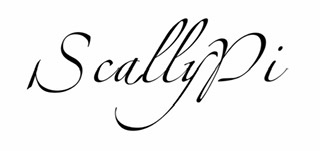
Missing from my last post ^^^^^^^
RandyR
Dirk
socia...@online.de
Scally
RandyR
Dirk
RandyR
Dirk
Hansi
RandyR
Etienne
Randy Reade
--
You received this message because you are subscribed to the Google Groups "PicoChess" group.
To unsubscribe from this group and stop receiving emails from it, send an email to picochess+...@googlegroups.com.
To view this discussion on the web visit https://groups.google.com/d/msgid/picochess/12402c43-3a35-4cc2-aa57-13af84a18c4dn%40googlegroups.com.
Etienne
Randy Reade
To view this discussion on the web visit https://groups.google.com/d/msgid/picochess/19300236-ef08-42e2-a46e-d03d0b4ae965n%40googlegroups.com.
Etienne
RandyR
Etienne
RandyR
Etienne
Tom Emmelot
RandyR
RandyR
RandyR
Etienne
Tom Emmelot
--
You received this message because you are subscribed to the Google Groups "PicoChess" group.
To unsubscribe from this group and stop receiving emails from it, send an email to picochess+...@googlegroups.com.
To view this discussion on the web visit https://groups.google.com/d/msgid/picochess/05c456ec-f647-48ae-a46f-02cc1c63f726n%40googlegroups.com.
RandyR
Etienne
All the best, Etienne
RandyR
GPas...@aol.com
RandyR
GPas...@aol.com
RandyR
I decided to start a new thread since I couldn't change the title of the old one, which only referred to the Desktop image.I have added a readme file to each image archive which I hope will answer some questions concerning the image downloaded. They are a work in progress and as they are improved I will add them to subsequent image updates. If you see any errors or think something needs to be added (further instructions, etc.), let me know. I will attach them here so there is no need to download the image again, along with the links to the images.
The readme files are attached.Randy
