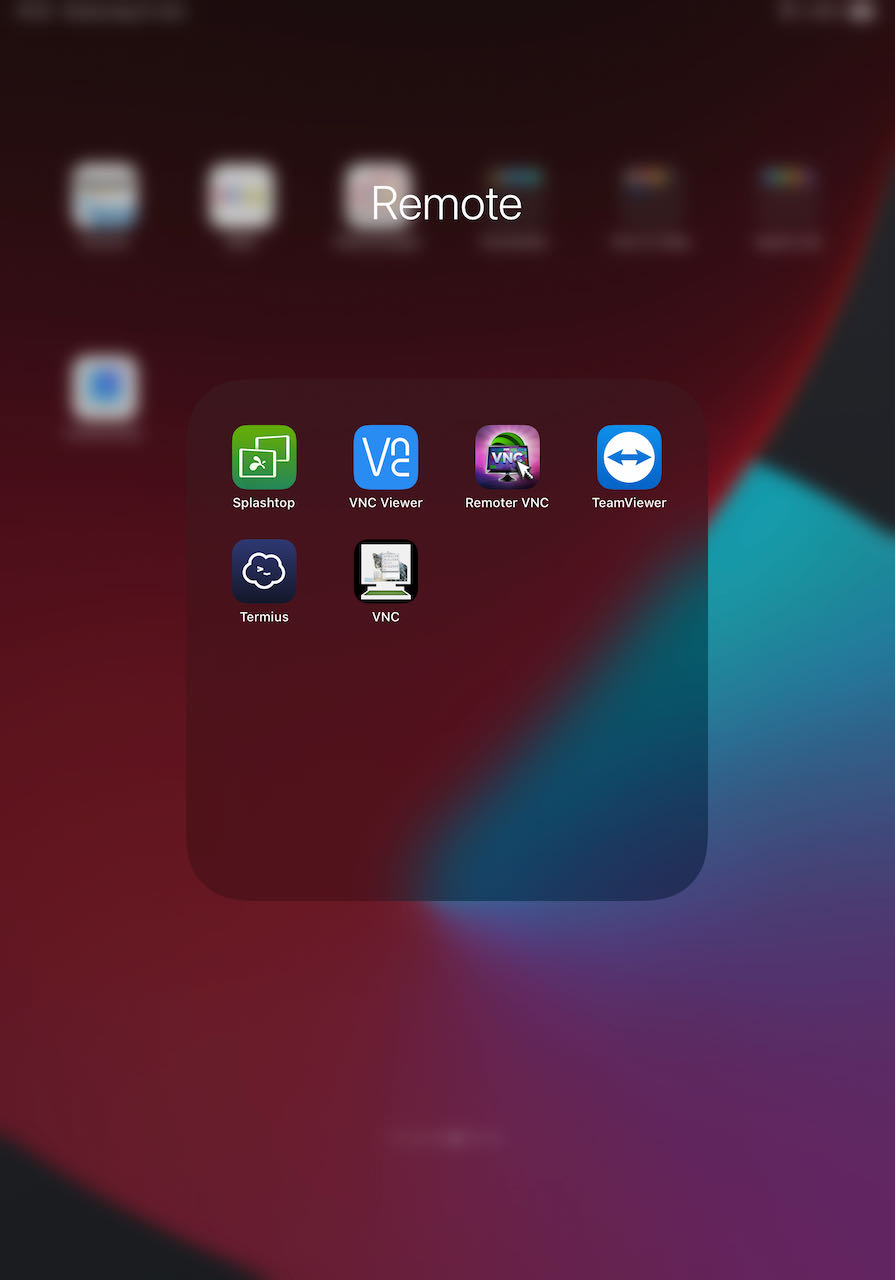Picochess V3 Image Update
Dirk
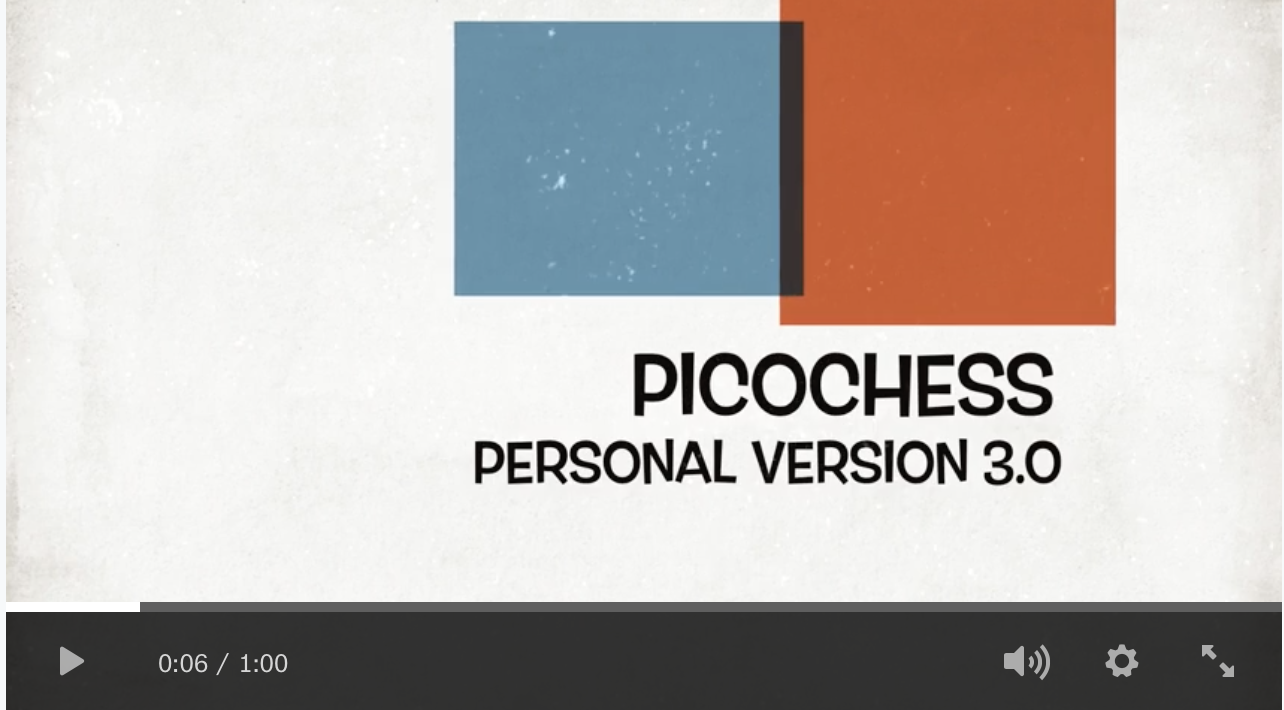
https://www.dropbox.com/s/jbhkw74dlair3d2/PicoChess%20Personal%20Version%203.0.mp4?dl=0
(sorry, I had to repost this ;-)
Ok, one more thread for the updated images and in order to stick the image links to the very the post of this thread so that they can be found more easily…
Like before, both files are provides via Al’s dropbox account for our community (thanks Al):
Forum Images Folder:
https://www.dropbox.com/sh/j0i2he4bt5kvf9i/AAAEfrxHRUdbbZvvs8oT7qYua?dl=0
DGTPI / DIY DGTPI (preferred for V3)
PicoChesssV3_DGTPI.zip
https://www.dropbox.com/s/l4p8wev6e3b2rts/PicoChesssV3_DGTPI.zip?dl=0
Non DGTPI (although this only makes sense in combination with a Revelation II because of the enhanced display of 11 characters and all the V3 features that will benefit from this)
PicoChesssV3_NonDGTPI.zip
https://www.dropbox.com/s/dgxev4ghbz3qccp/PicoChesssV3_NonDGTPI.zip?dl=0
1st Update
- Restored corrupted voices for en, it, fr and nl
- Added new V3 voice samples for it (thanks to Lugi)
- Added new V3 voice samples for and new voice for nl (thanks to Henri)
- Replaced updated uci and ini files (thanks to Henri) in the engine (sub)folder(s)
- Installed Firefox ESR for webserver usage directly on the PI (sudo apt-get install firefox-esr)
- Remark: For me using the desktop OS with a webbrowser is way too slow - at least on a standard DGTPI (don’t know if it is the browser or something else…)
- Updated dgt/translate.py for the new V3 messages in Italian (thanks to Luigi)
User: pi
Password: picochess
I you want to add your PI easily to your WLAN just copy a file with name
wpa_supplicant.conf looking like this…
ctrl_interface=DIR=/var/run/wpa_supplicant GROUP=netdev
update_config=1
country=DE
network={
ssid="your router SSID“
psk="your password“
key_mgmt=WPA-PSK
}
.. .into the main (boot) directory of the sd card directly after having successfully flashed the image.
If your are happy with the old image and you don't need any of the other languages than English or German you are fine and don't need to redownload the images (BUT you will the Coll new voices of Henri and Luigi - I like these !!!)
Dirk
RandyR
Dirk
Thanks Randy - if one can find just one useful feature it is worth downloading the image I think.
I myself was astounded how many things for Picochess came to my mind and except for the lichess engine client I could realize all things with my programming skills…
It all started more than two years ago when I wanted to be able to do my move as quickly as I want after the picos move has been announced. Now we can even execute the moves even in wrong sequence (first own answer move then picos move as it is shown in my last video regarding the timecontrol modification), then came the flexible analysis mode (like the tasc r30 had) and now we even have online gaming and 2 picochess players can play against each other with their own boards!
Dirk
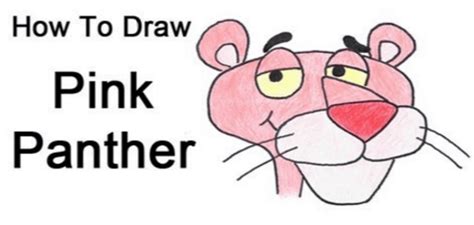
RandyR
RandyR
Flask==1.0.2
paramiko==2.7.2
pyserial==3.4
python-chess==0.22.1
pyOpenSSL==19.0.0
requests==2.21.0
spur==0.3.21
tornado==4.5.1
Dirk
Good idea.
Dirk
Dirk

RandyR
Henri
RandyR
Henri
Henri
I have updated the DGTPi v3 images (both Lite and Desktop) with the new henri voice file (on.ogg). I don't like the idea of removing root ownership of /opt files and folders. However, if you want to edit files via vnc, just open a terminal and issue the command sudo mc. This will run Midnight Commander (a file manager that runs in the terminal) and allow you to navigate with the mouse and edit files (I prefer SSH myself). If anyone can come up with a working solution to launching GUI applications through the VNC pi user connection (e.g. pcmanfm) with root access, that would be great.Randy
RandyR
Tom Emmelot
For those looking for a desktop enabled version, I seem to have had better luck getting Picochess v3 installed into Marcel's beta base image. You can read about all of his features here. SSH is enabled and if you want to connect to your wifi, place your wpa_supplicant.conf file into the boot partition and insert the card into the DGTPi (or modded DGT3000/RPi). It will get copied over to the proper place on initial boot. Once running you can modify the localization settings, etc.
RandyR
Tom Emmelot
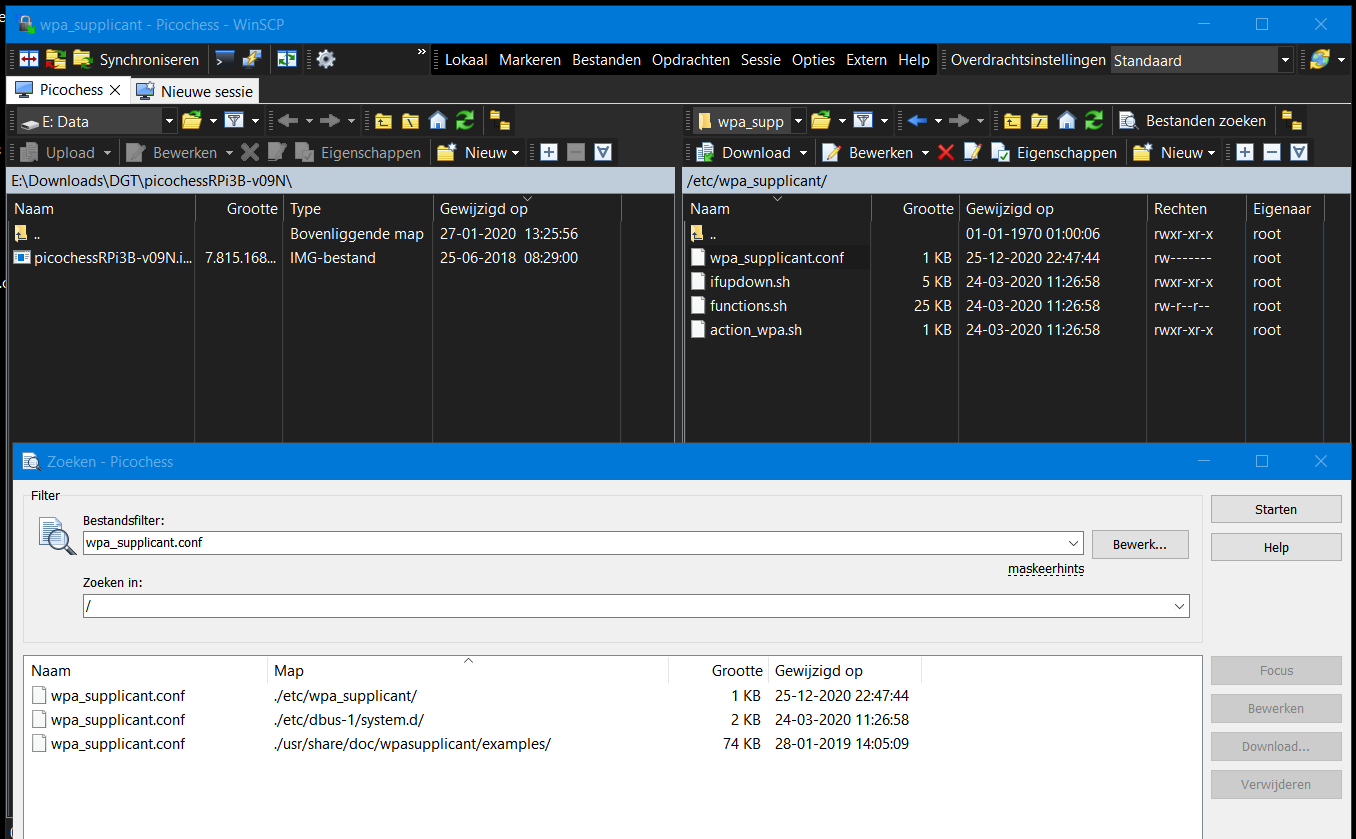
update_config=1
country=NL
network={
ssid="G602_RPT“
psk="3xKoffie“
key_mgmt=WPA-PSK
}
RandyR
Dieter
Well, I can't complain about Randy's images. :)
Tom Emmelot
LANGUAGE = "nl_NL",
LC_ALL = "nl_NL",
LANG = (unset)
are supported and installed on your system.
perl: warning: Falling back to the standard locale ("C").
locale: Cannot set LC_CTYPE to default locale: No such file or directory
locale: Cannot set LC_MESSAGES to default locale: No such file or directory
locale: Cannot set LC_ALL to default locale: No such file or directory
/usr/bin/locale: Cannot set LC_CTYPE to default locale: No such file or directory
/usr/bin/locale: Cannot set LC_MESSAGES to default locale: No such file or directory
/usr/bin/locale: Cannot set LC_ALL to default locale: No such file or directory
Generating locales (this might take a while)...
nl_NL.UTF-8... done
Generation complete.
*** update-locale: Error: invalid locale settings: LC_ALL=nl_NL LANGUAGE=nl_NL LANG=C.UTF-8
Tom Emmelot
RandyR
RandyR
RandyR
Tom Emmelot
psk="3xKoffie“
RandyR
Tom Emmelot
RandyR
jonthorjohn
Unfortunately the original links have changed now - so if you want to refer to the images it might be better to use the forum image folder link instead of direct file linking (sorry, but things happen;-)https://www.dropbox.com/s/jbhkw74dlair3d2/PicoChess%20Personal%20Version%203.0.mp4?dl=0
(sorry, I had to repost this ;-)
Ok, one more thread for the updated images and in order to stick the image links to the very the post of this thread so that they can be found more easily…
Like before, both files are provides via Al’s dropbox account for our community (thanks Al):
Forum Images Folder:
https://www.dropbox.com/sh/j0i2he4bt5kvf9i/AAAEfrxHRUdbbZvvs8oT7qYua?dl=0
DGTPI / DIY DGTPI (preferred for V3)
PicoChesssV3_DGTPI.zip
https://www.dropbox.com/s/l4p8wev6e3b2rts/PicoChesssV3_DGTPI.zip?dl=0
Non DGTPI (although this only makes sense in combination with a Revelation II because of the enhanced display of 11 characters and all the V3 features that will benefit from this)
PicoChesssV3_NonDGTPI.zip
https://www.dropbox.com/s/dgxev4ghbz3qccp/PicoChesssV3_NonDGTPI.zip?dl=0
1st Update
- Restored corrupted voices for en, it, fr and nl
- Added new V3 voice samples for it (thanks to Lugi)
- Added new V3 voice samples for and new voice for nl (thanks to Henri)
- Replaced updated uci and ini files (thanks to Henri) in the engine (sub)folder(s)
- Installed Firefox ESR for webserver usage directly on the PI (sudo apt-get install firefox-esr)
- Remark: For me using the desktop OS with a webbrowser is way too slow - at least on a standard DGTPI (don’t know if it is the browser or something else…)
- Updated dgt/translate.py for the new V3 messages in Italian (thanks to Luigi)
User: pi
Password: picochess
I you want to add your PI easily to your WLAN just copy a file with name
wpa_supplicant.conf looking like this…
ctrl_interface=DIR=/var/run/wpa_supplicant GROUP=netdev
update_config=1
country=DE
network={
ssid="your router SSID“
psk="your password“
key_mgmt=WPA-PSK
}
.. .into the main (boot) directory of the sd card directly after having successfully flashed the image.
If your are happy with the old image and you don't need any of the other languages than English or German you are fine and don't need to redownload the images (BUT you will the Coll new voices of Henri and Luigi - I like these !!!)
Dirk
Dirk




Scally

 Hi Jon,
Hi Jon,Tom Emmelot
Charles Declercq
RandyR
RandyR
Charles Declercq
Charles Declercq
RandyR
Charles Declercq
RandyR
Charles Declercq
RandyR
Charles Declercq
Dirk
RandyR
Tom Emmelot
novag_8442 NOT FOUND (tried in supercon)
RandyR
Tom Emmelot
eg_black.ic5 NOT FOUND (tried in feag)
eg_green.ic4 NOT FOUND (tried in feag)
101-32107.ic16 NOT FOUND (tried in feag)
Fatal error: Required files are missing, the machine cannot be run.
Randy Reade
Tom Emmelot
RandyR
RandyR
Tom Emmelot
RandyR
RandyR
Charles Declercq
Tom Emmelot
RandyR
everything is OK.
RandyR
Paweł Stołowski
Tom Emmelot
Henri
Dirk
--
You received this message because you are subscribed to the Google Groups "PicoChess" group.
To unsubscribe from this group and stop receiving emails from it, send an email to picochess+...@googlegroups.com.
To view this discussion on the web visit https://groups.google.com/d/msgid/picochess/56dbe11e-1017-432e-876b-14df9ce50c6an%40googlegroups.com.
RandyR
Dirk
Henri
RandyR
RandyR
Puba Cajhen
RandyR
Dirk
RandyR
Dirk
--
You received this message because you are subscribed to the Google Groups "PicoChess" group.
To unsubscribe from this group and stop receiving emails from it, send an email to picochess+...@googlegroups.com.
To view this discussion on the web visit https://groups.google.com/d/msgid/picochess/3a1f2857-172e-4f8e-87f1-9ec2f4d9db8an%40googlegroups.com.
Dirk
sudo update and sudo full-upgrade did not help :-(
Henri
RandyR
RandyR
Henri
Dirk
Maybe this change is no longer compatible with th radio system I use in V3: pygame/pygame.mixer!?
Dirk
pi@picochess:~ $ startx
X.Org X Server 1.20.4
X Protocol Version 11, Revision 0
Build Operating System: Linux 5.4.0-54-generic armv8l Raspbian
Current Operating System: Linux picochess 5.10.3-v7l+ #1386 SMP Sun Dec 27 14:05:40 GMT 2020 armv7l
Kernel command line: coherent_pool=1M 8250.nr_uarts=0 snd_bcm2835.enable_compat_alsa=0 snd_bcm2835.enable_hdmi=1 smsc95xx.macaddr=DC:A6:32:6D:EE:56 vc_mem.mem_base=0x3ec00000 vc_mem.mem_size=0x40000000 console=ttyS0,115200 console=tty1 root=PARTUUID=bfb337b0-02 rootfstype=ext4 elevator=deadline fsck.repair=yes rootwait quiet splash plymouth.ignore-serial-consoles quiet quiet
Build Date: 01 December 2020 05:59:57PM
xorg-server 2:1.20.4-1+rpt2+deb10u2 (https://www.debian.org/support)
Current version of pixman: 0.36.0
Before reporting problems, check http://wiki.x.org
to make sure that you have the latest version.
Markers: (--) probed, (**) from config file, (==) default setting,
(++) from command line, (!!) notice, (II) informational,
(WW) warning, (EE) error, (NI) not implemented, (??) unknown.
(==) Log file: "/home/pi/.local/share/xorg/Xorg.0.log", Time: Wed Dec 30 10:33:48 2020
(==) Using system config directory "/usr/share/X11/xorg.conf.d"
(EE)
Fatal server error:
(EE) parse_vt_settings: Cannot open /dev/tty0 (Permission denied)
(EE)
(EE)
Please consult the The X.Org Foundation support
for help.
(EE) Please also check the log file at "/home/pi/.local/share/xorg/Xorg.0.log" for additional information.
(EE)
(EE) Server terminated with error (1). Closing log file.
xinit: giving up
xinit: unable to connect to X server: Connection refused
xinit: server error
Couldn't get a file descriptor referring to the console
pi@picochess:~ $ sudo startx
xauth: file /root/.Xauthority does not exist
X.Org X Server 1.20.4
X Protocol Version 11, Revision 0
Build Operating System: Linux 5.4.0-54-generic armv8l Raspbian
Current Operating System: Linux picochess 5.10.3-v7l+ #1386 SMP Sun Dec 27 14:05:40 GMT 2020 armv7l
Kernel command line: coherent_pool=1M 8250.nr_uarts=0 snd_bcm2835.enable_compat_alsa=0 snd_bcm2835.enable_hdmi=1 smsc95xx.macaddr=DC:A6:32:6D:EE:56 vc_mem.mem_base=0x3ec00000 vc_mem.mem_size=0x40000000 console=ttyS0,115200 console=tty1 root=PARTUUID=bfb337b0-02 rootfstype=ext4 elevator=deadline fsck.repair=yes rootwait quiet splash plymouth.ignore-serial-consoles quiet quiet
Build Date: 01 December 2020 05:59:57PM
xorg-server 2:1.20.4-1+rpt2+deb10u2 (https://www.debian.org/support)
Current version of pixman: 0.36.0
Before reporting problems, check http://wiki.x.org
to make sure that you have the latest version.
Markers: (--) probed, (**) from config file, (==) default setting,
(++) from command line, (!!) notice, (II) informational,
(WW) warning, (EE) error, (NI) not implemented, (??) unknown.
(==) Log file: "/var/log/Xorg.0.log", Time: Wed Dec 30 10:34:28 2020
(==) Using system config directory "/usr/share/X11/xorg.conf.d"
(EE)
Fatal server error:
(EE) no screens found(EE)
(EE)
Please consult the The X.Org Foundation support
for help.
(EE) Please also check the log file at "/var/log/Xorg.0.log" for additional information.
(EE)
(EE) Server terminated with error (1). Closing log file.
xinit: giving up
xinit: unable to connect to X server: Connection refused
xinit: server error
RandyR
Dirk
pi@picochess:~ $ sudo useradd -G tty pi
useradd: user 'pi' already exists
pi@picochess:~ $
Hmmm ...
Dirk
Randy, I wouldn't bother too much for the PI4 issues especially when you don't have one and also having no bluetooth board (right?).
Maybe it is all just a question of time until all issues will be fixed with a next OS update....
Thanks
Dirk
RandyR
Dirk
--
You received this message because you are subscribed to the Google Groups "PicoChess" group.
To unsubscribe from this group and stop receiving emails from it, send an email to picochess+...@googlegroups.com.
To view this discussion on the web visit https://groups.google.com/d/msgid/picochess/10c317e8-7bf7-46df-9ff0-3bf7a6ff09b3n%40googlegroups.com.
RandyR
Dirk
RandyR
Dirk
Am 30.12.2020 um 20:35 schrieb RandyR <randy...@gmail.com>:
Ok. Yes, the config.txt would have to be altered for the RPi4 as you state. It's set for the DGTPi right now.
As for the services, I guess we don't use the dgtstandby.service anyway, but the dgtpi.service will try to print DGT P| on the non-connected clock so probably better to disable it. It might make the RPi4 boot a microsecond faster, too. :^) I would disable them both since they aren't needed, but it's up to you.I'm thinking I could make the Desktop image on the RPi4 from scratch to get everything working, then test on the DGTPi. I'm sure we can solve these issues. Otherwise, yes, we might need to wait for some OS updates.Randy
--
You received this message because you are subscribed to the Google Groups "PicoChess" group.
To unsubscribe from this group and stop receiving emails from it, send an email to picochess+...@googlegroups.com.
To view this discussion on the web visit https://groups.google.com/d/msgid/picochess/6d424c7c-ea8a-4223-bbff-501f7edf90a9n%40googlegroups.com.
RandyR
RandyR
Henri
RandyR
and was able to see the Mephisto IV displayed on the desktop via VNC while I played on the DGT board.
Dirk
RandyR
Dirk

RandyR
Dirk