PicoChess v3.2 Images
RandyR
For some reason my links were being hidden below the bottom of the message when replying in Dirk's thread so I will start my own thread for version 3.2 of PicoChess.
I have uploaded new Desktop and Lite images. Dirk has fixed a bug which caused the web board display not to refresh when taking back a move using either a MAME engine or the PGN Replay & Analysis engine. It worked correctly when using a 'normal' engine.
Hint: if you want to slow down the PGN Analysis & Replay engine move time (to give you time to guess the next move, for example), edit the pgn_engine.uci file in the /opt/picochess/engines/armv7l/extra folder and change the think_time setting for the game you want. This is also the file where you create entries for games you have added (in PGN format) to the /opt/picochess/engines/pgn_engine/pgn_games folder. Here is the default entry for Saved Game 1:
[SaveGame1]
pgn_game_file = /opt/picochess/games/picochess_game_1.pgn
max_guess= 0
engine_path = /opt/picochess/engines/armv7l/a-stockf
think_time = 1
The name in [brackets] is what will be shown on the display after selecting the PGN Replay & Analysis engine. See this post from Dirk for more information on this cool feature.
Here are the links to both images:
Lite (3.8 GB)
Desktop (4.3 GB)
Randy
Dirk
.jpeg?part=0.1&view=1)
Nacho Ros
kingsin...@gmail.com
Randy Reade
--
You received this message because you are subscribed to a topic in the Google Groups "PicoChess" group.
To unsubscribe from this topic, visit https://groups.google.com/d/topic/picochess/PK1RMS6pZPA/unsubscribe.
To unsubscribe from this group and all its topics, send an email to picochess+...@googlegroups.com.
To view this discussion on the web visit https://groups.google.com/d/msgid/picochess/9c8d11f9-e06d-4cb1-b7f1-690ae4d04bd7n%40googlegroups.com.
TobiasL
kingsin...@gmail.com
RandyR
I think I have fixed the problem when selecting clockside = right (in System/Display menu). It should now correctly work with Fisher and Game Time modes. Also, for those using a DGT3000 connected to a DGT board with the clock cable, switching clock sides will switch in this case as well (but you would probably need a longer clock cable than is supplied with the DGTPi to be able to reach the right side of a DGT tournament board). I doubt many people use this function anyway.
For those whose setup requires placing the clock/DGTPi on the right side of the board, please test and let me know if you run into problems. Also, if someone using a RevII could test the image(s), that would be great. I don't think they will be affected but cannot test myself.
Here are the links to both images (I'll also attach the changed files if you want to make the file swap yourselves - they go in the /opt/picochess/dgt folder):
RandyR
Peter Eßer
RandyR
Charles Declercq
Thanks a lot.
Randy Reade
Pensez à l'environnement ! N'imprimez ce mail que si c'est vraiment nécessaire.
--
You received this message because you are subscribed to a topic in the Google Groups "PicoChess" group.
To unsubscribe from this topic, visit https://groups.google.com/d/topic/picochess/PK1RMS6pZPA/unsubscribe.
To unsubscribe from this group and all its topics, send an email to picochess+...@googlegroups.com.
To view this discussion on the web visit https://groups.google.com/d/msgid/picochess/62a81cc6-c2a6-4d50-9f06-d6e8f6652e36n%40googlegroups.com.
RandyR
I have incorporated box86 and wine into my Desktop image. It is ready to go for RPi4 users who wish to add 32-bit Windows engines to use in PicoChess. There is an example stockfish12.exe file and the required stockfish12 & stockfish12.uci files all located in the /opt/picochess/engines/armv7l/windows32 folder. This engine can be enabled by removing all of the semicolons (;) which are currently commenting out the [windows32/stockfish12] entry in the engines.ini file.
If you are using a Raspberry Pi 2, 3, 3+ and Zero 2 W, and Raspberry Pi Compute Modules 3 and 3+ and would like to run wine you will have to make an additional edit in the config.txt file. In that file, at the top, there is an entry to enable a custom kernel. I compiled this today and tested it on my DGTPi which has a Pi3b inside. The custom kernel is necessary since the default kernel (kernel7.img in this case) was built with a 2/2 Gb virtual memory split and wine requires a 3/1 Gb split. The Raspberry Pi 4 and 400, and Raspberry Pi Compute Module 4 all use kernel7l.img in a 32-bit environment so the custom kernel is not required/used by them. However, if you try to boot a Pi4 with the kernel entry in config.txt enabled it will probably fail to boot (I didn't try this). In that case you would have to edit config.txt and comment out the 'kernel=' entry. If you have no desire to run windows chess engines (32-bit UCI) the image requires no modifications and will work like before.
Note that it is best to run wine/Windows engines on a Pi4. On my DGTPi things are definitely slower to start (the stockfish12 engine took about 30 sec. to initialize) but I didn't have a monitor attached and probably should have killed the chromium process, among other things. Even on the RPi4 it took about 13 sec. to start the stockfish12 x86 engine. Also, if you update your system, it may install/overwrite the kernel modules and the custom kernel may no longer work (not an issue for Pi4/400 users or if you aren't using the custom kernel). If this happens, comment out the 'kernel=' line as mentioned previously or re-flash.
If you need help getting an engine to work, open a thread on the forum and hopefully someone can help. Since I don't use this capability (I run Windows engines remotely) I probably won't be able to help with the debugging but am willing to make necessary changes to the image if you tell me what you need. Also, if someone more knowledgeable than me knows if I've missed something with the box86/wine install, let me know. Mono and winetricks are also installed.
There is a backup of the old boot folder files located in the boot.bak folder on the rootfs partition if you need them.
The image uses wine-stable-8.0.1 and I followed the instructions here and used the WineHQ .deb files:
https://ptitseb.github.io/box86/COMPILE.html
https://ptitseb.github.io/box86/X86WINE.html
Here is the link (no changes to the Lite image):
Desktop (4.8 GB)
Randy
Luigi Vogliobene
Randy Reade
Thanks for the image Randy! Don't want to be a party-pooper again, but in spite that Stockfish 16 is present, the 'old' Stockfish 15.1 text still shows but I can't find it anywhere. I've added a screenshot.
--
You received this message because you are subscribed to a topic in the Google Groups "PicoChess" group.
To unsubscribe from this topic, visit https://groups.google.com/d/topic/picochess/PK1RMS6pZPA/unsubscribe.
To unsubscribe from this group and all its topics, send an email to picochess+...@googlegroups.com.
To view this discussion on the web visit https://groups.google.com/d/msgid/picochess/bc33edae-3ca5-4e46-a6cd-7467b57af512n%40googlegroups.com.
RandyR
RandyR
Henri
RandyR
RandyR
name = StockfishNN 16
web = Stockfish NNUE 16
small = Stf NN
medium = Stocf NN
large = StockfishNN
elo = 3310
ccrl = 3541
levels = 19 1 core, levels Elo@3087 and Elo@3180 2 cores, level Elo@3190 3 cores
ponder/brain = y
fischer chess960 support = y
comments: Specify NNUE weights file in the <engine>.uci file. No embedded net.
[a-stockf]
name = Stockfish 16
web = Stockfish 16 Classic
small = Stf 16
medium = Stockf16
large = Stockfish16
elo = 3310
ccrl = 3541
levels = 20 1 core, level Elo@3180 2 cores, level Elo@3190 3 cores
ponder/brain = y
fischer chess960 support = y
comments: No embedded net and NNUE off.
Henri
RandyR
Marc Hamilton
RandyR
RandyR
lvogl...@gmail.com
Il giorno 9 lug 2023, alle ore 18:35, Scally <scall...@gmail.com> ha scritto:
Hi all,
--
You received this message because you are subscribed to a topic in the Google Groups "PicoChess" group.
To unsubscribe from this topic, visit https://groups.google.com/d/topic/picochess/PK1RMS6pZPA/unsubscribe.
To unsubscribe from this group and all its topics, send an email to picochess+...@googlegroups.com.
To view this discussion on the web visit https://groups.google.com/d/msgid/picochess/0804521a-887c-4c5b-be44-af3b1f84fa36n%40googlegroups.com.
<IMG_0542.jpeg>
Marc Hamilton
Randy Reade
RandyR
Marc Hamilton
DIRECT SENDER IS HERE LETS DEAL.JEMS EBERHARD+447405129573
MT103/202 DIRECT WIRE TRANSFER
PAYPAL TRANSFER
CASHAPP TRANSFER
ZELLE TRANSFER
TRANSFER WISE
WESTERN UNION TRANSFER
BITCOIN FLASHING
BANK ACCOUNT LOADING/FLASHING
IBAN TO IBAN TRANSFER
MONEYGRAM TRANSFERSLBC PROVIDERSEPA TRANSFER
CREDIT CARD TOP UP
WIRE TRANSFER
GLOBALPAY INC US
Thanks.
NOTE; ONLY SERIOUS / RELIABLE RECEIVERS CAN CONTACT.
DM ME ON WHATSAPP FOR A SERIOUS DEAL.
Randy Reade
--
You received this message because you are subscribed to the Google Groups "PicoChess" group.
To unsubscribe from this group and stop receiving emails from it, send an email to picochess+...@googlegroups.com.
To view this discussion on the web visit https://groups.google.com/d/msgid/picochess/caca2ea9-e4a1-4f73-88cb-af6ec295ff5cn%40googlegroups.com.
Kyle Washington
Fast forward to now, and my 12 year old is finally ready to help this old man learn chess. Got the DGT out from under the pile, along with the touchscreen Pi I assembled, and connected it all. Got ready to update Picochess and had a hard time finding this thread! Google searches lead to old versions. Anyhow, now I found it, and I'm at work. Will go home tonight and re-learn how to put images on an SD card and try to do these updates.
As always, it is so great to find the support and the updates from everyone here. Primarily my DGT purchase was to try and help me try low-strength engines and tutors to get me on par with my kid. He will really enjoy the stronger options, though. This will be fun.
RandyR
I have updated my images fixing the issue with the Fischer increment not being applied to the player's time when using Web-Play (no e-board) mode. I have also attached the updated picochess.py file to save you from downloading the image(s) again. Just replace the picochess.py file in /opt/picochess.
Henri
Murat
Chrono Pilot
Randy Reade
--
You received this message because you are subscribed to a topic in the Google Groups "PicoChess" group.
To unsubscribe from this topic, visit https://groups.google.com/d/topic/picochess/PK1RMS6pZPA/unsubscribe.
To unsubscribe from this group and all its topics, send an email to picochess+...@googlegroups.com.
To view this discussion on the web visit https://groups.google.com/d/msgid/picochess/ff44599f-4dcf-4dac-80c5-0bdb41ded3d7n%40googlegroups.com.
Chrono Pilot
Chrono Pilot
Randy Reade
You received this message because you are subscribed to the Google Groups "PicoChess" group.
To unsubscribe from this group and stop receiving emails from it, send an email to picochess+...@googlegroups.com.
To view this discussion on the web visit https://groups.google.com/d/msgid/picochess/7eaa7047-dd05-46cc-8d07-119ea3764338n%40googlegroups.com.
Chrono Pilot
Randy Reade
To view this discussion on the web visit https://groups.google.com/d/msgid/picochess/73bbead5-ade7-475c-9c3c-7caf611b88e1n%40googlegroups.com.
m371...@gmail.com
I downloaded the desktop a few minutes ago and verify it does not boot correctly into the WEB play interface.
It will boot to the desktop and then when it loads the Chromium browser it states, 127.0.0.1 is not available.
If I click on kiosk.sh it will load the Picochess web play but it’s saying “no e-board” in the status.
Mark
Sent from Mail for Windows
To view this discussion on the web visit https://groups.google.com/d/msgid/picochess/CAE5Wduuy-RTzxGeMCJRpakXua6ue_4ChLuEgiS7u2S0oFtagng%40mail.gmail.com.
m371...@gmail.com
Actually, it boots okay once I connect a ethernet cable… however, it still says “no e-board” (i.e., spinning prompt) . Once I used the menu to select “no eboard” (it was set on DGT) it functions correctly and will boot correctly after that.
Sent from Mail for Windows
From: Randy Reade
Sent: Tuesday, August 22, 2023 10:43 AM
To: pico...@googlegroups.com
Subject: Re: PicoChess v3.2 Images
OK. I can't check for a couple weeks.
Randy
To view this discussion on the web visit https://groups.google.com/d/msgid/picochess/CAE5Wduuy-RTzxGeMCJRpakXua6ue_4ChLuEgiS7u2S0oFtagng%40mail.gmail.com.
Randy Reade
To view this discussion on the web visit https://groups.google.com/d/msgid/picochess/C08DD34B-EA7C-447F-A37D-146953748DB9%40hxcore.ol.
Randy Reade
Randy
To view this discussion on the web visit https://groups.google.com/d/msgid/picochess/C08DD34B-EA7C-447F-A37D-146953748DB9%40hxcore.ol.
Chrono Pilot
Randy Reade
To view this discussion on the web visit https://groups.google.com/d/msgid/picochess/4719e253-e650-4b4b-9ded-a8368f1949d6n%40googlegroups.com.
m371...@gmail.com
I have Randy’s July 20, 2023 version of the Desktop that does not have the Fischer time fix…
I’ll replace the picochess.py file in this image which will fix the Fischer time issue.
I’ll send you a private message with a link when I get it uploaded.
Should be in about an hour…
Marc
To view this discussion on the web visit https://groups.google.com/d/msgid/picochess/4719e253-e650-4b4b-9ded-a8368f1949d6n%40googlegroups.com.
Chrono Pilot
Marc Hamilton
Murat
Marc Hamilton
Sent: Saturday, August 26, 2023 3:54:39 PM
To: PicoChess <pico...@googlegroups.com>
Murat
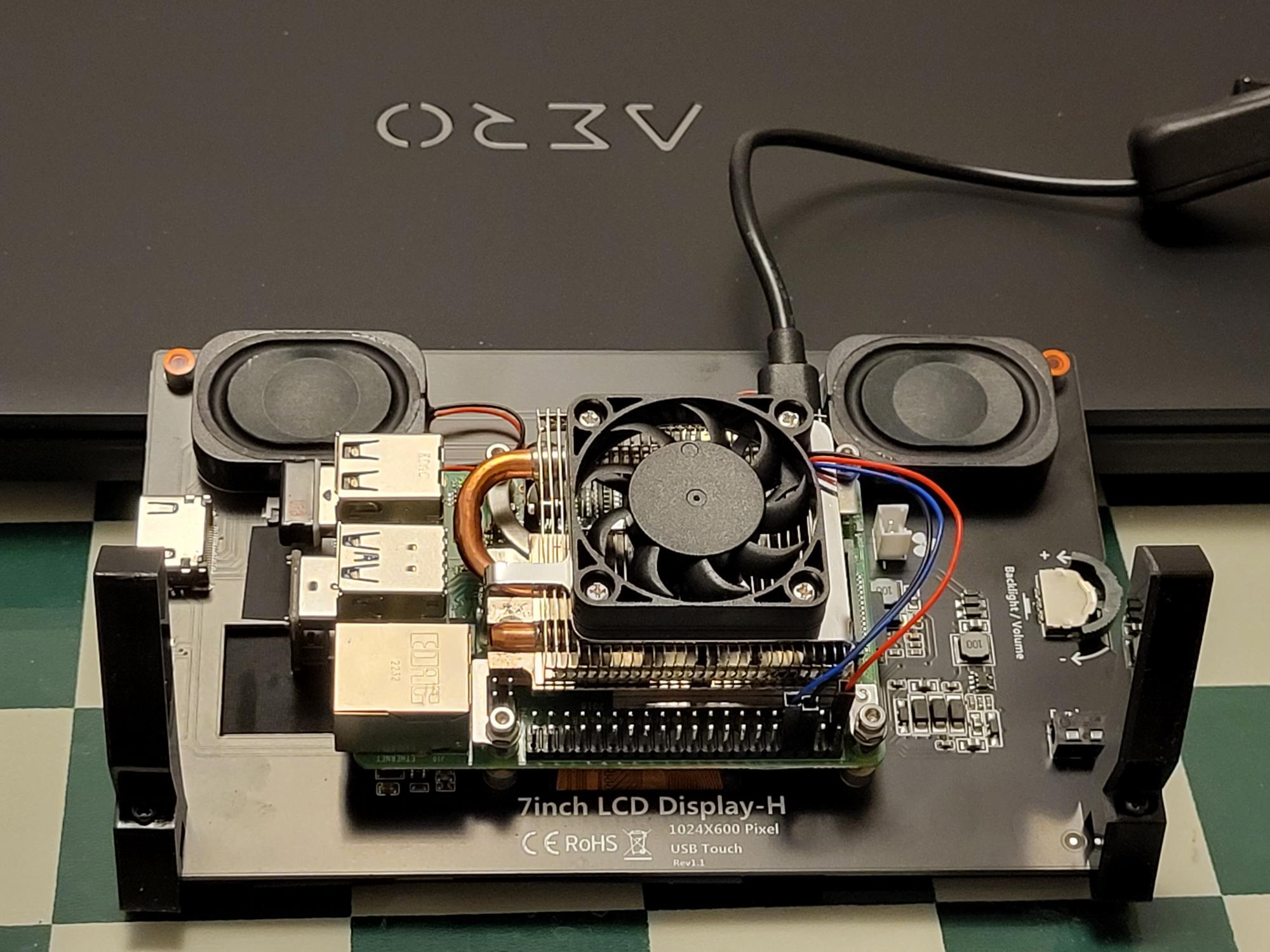
Marc Hamilton
Chrono Pilot
Murat

Marc Hamilton
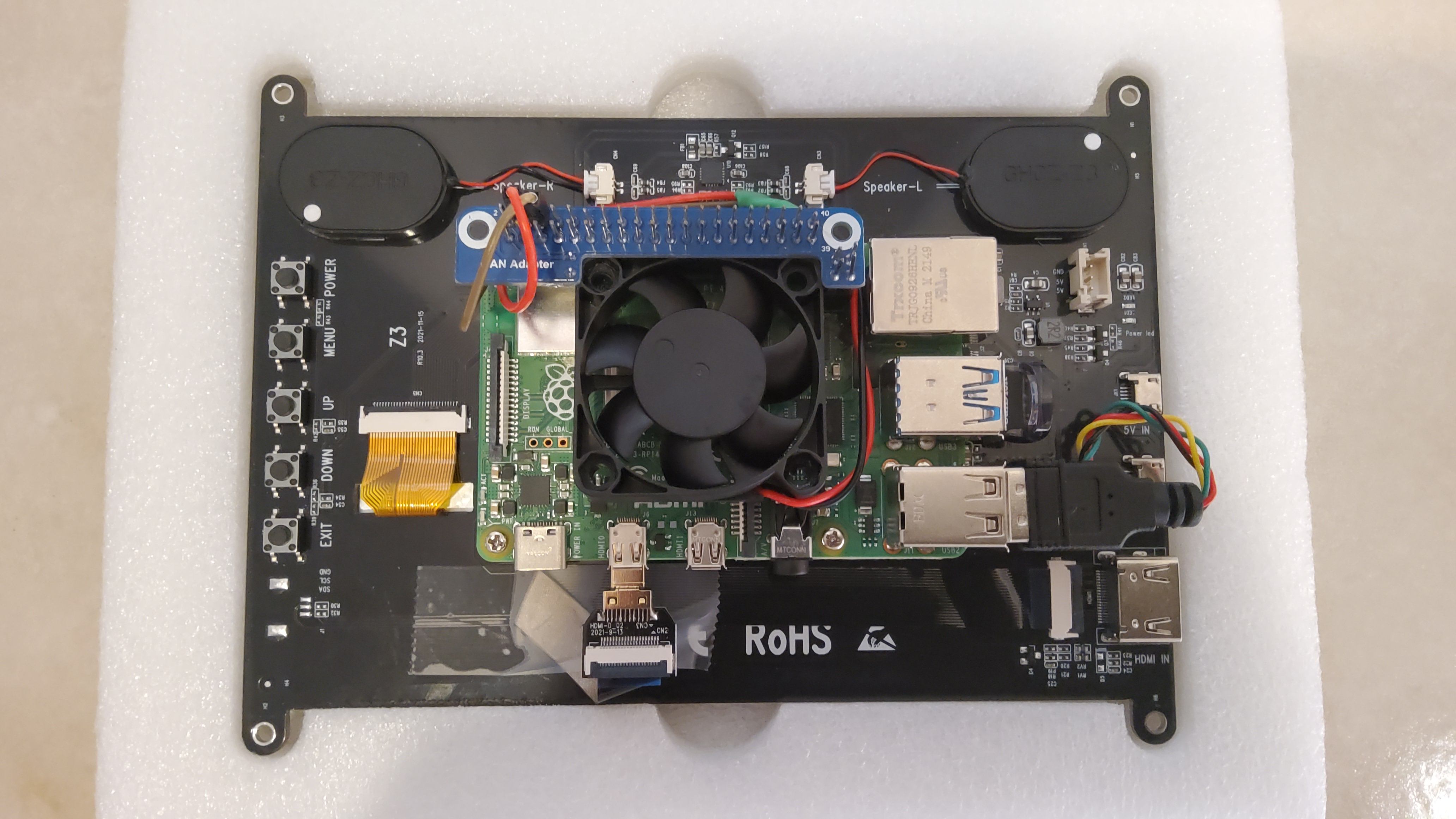
Marc
Murat
Kyle Washington
Marc Hamilton
Kyle Washington
Marc Hamilton
Sent: Sunday, August 27, 2023 8:53:04 PM
Kyle Washington
Marc Hamilton

I put a quarter inch wood ring around the monitor to make it easier to hold and found a stand I can sit it on. I just won a 50 minute long match on lichess playing on it a few minutes ago. Admittedly, it takes some getting use to...
