Playing Picochess without a DGT clock
Dirk
Playing Picochess without a DGT clock
I need some help in testing a change to the V3 timecontrol behavior in order to play without a clock - just the Pi the eBoard via the webserver (this could also be a solution who would like to connect their Pis directly to a (touch) display and DGT clock.
Until now this is now possible because the webserver clock times are always reseted after each move when plyaing.
Marcel Swidde posted a workaround solution in this thread in marcels picochess v10 base image thread by changing the start_internal function in timecontrol.py:
https://groups.google.com/g/picochess/c/hvBMzyGwKOA
I have tried this some time ago and it worked but after some time I saw some strange display problems together with my V3.
Now with the current new base image for V3 I tried it again and it seems to work although I already modified the timecontrol.py for my 2.01 because of the same problem (clock time resets) when using the „rolling display“ mode.
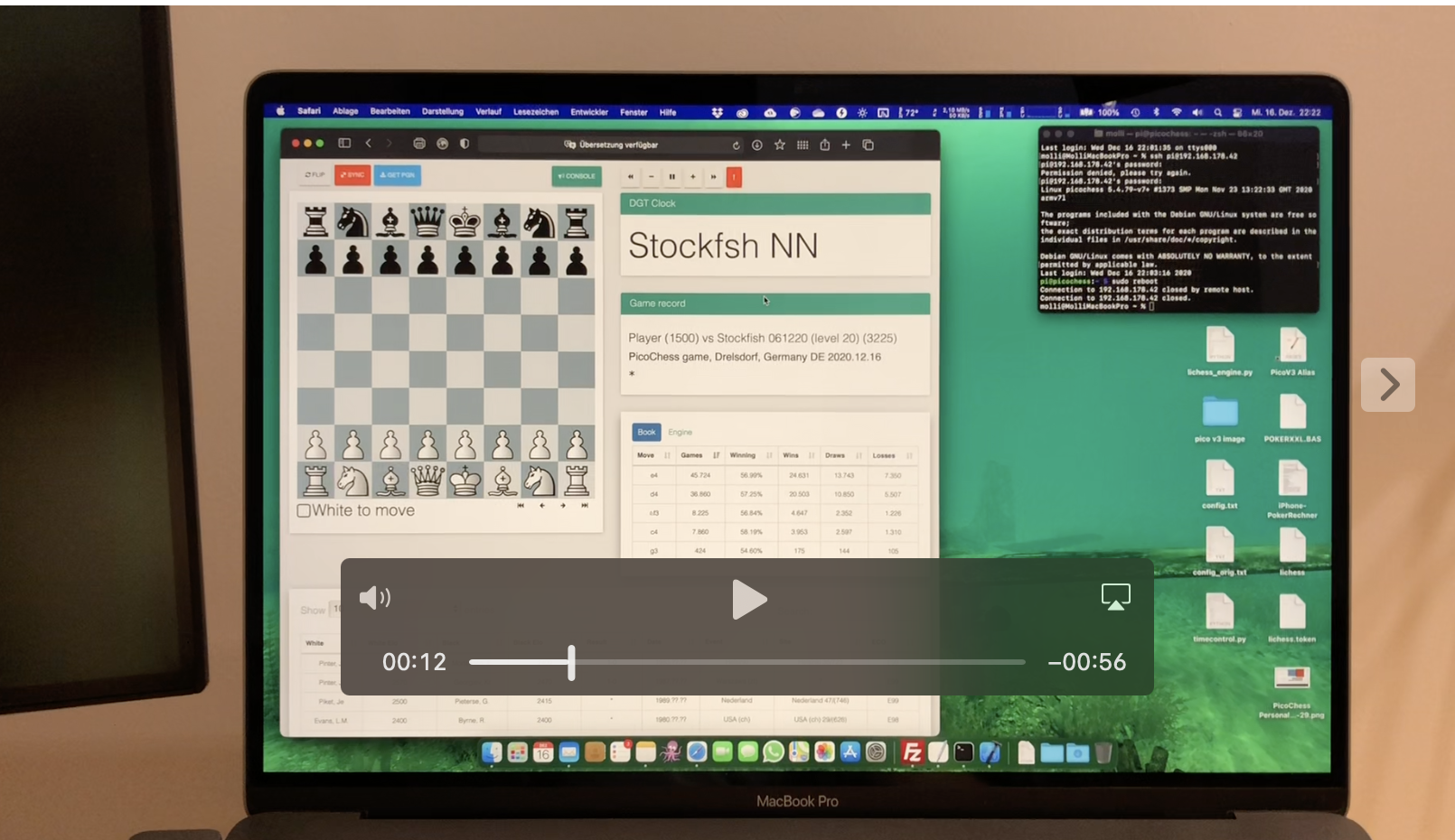
https://www.dropbox.com/s/ve35websi0nobue/picochess_without_clock.MOV?dl=0
So what I would ask for is people trying out this timecontrol.py change in their own systems to see...
a) if it really works for you without a physical DGT clock connected to the board by just using the eBoard, Pi and the webserver (tablet or integrated touch display). You can operate all options os a real DGT clock with the web server buttons.
b) if no strange display problems happen when using your normal setup (clock, board and pi or DGTPI) in your daily usage.
In order to test, you just have to replace the timecontrol.py file by this attached modified version.
Feedback can be posted here…
Thanks
Dirk
Kiko Gomez
Dirk
--
You received this message because you are subscribed to the Google Groups "PicoChess" group.
To unsubscribe from this group and stop receiving emails from it, send an email to picochess+...@googlegroups.com.
To view this discussion on the web visit https://groups.google.com/d/msgid/picochess/e5e7c0ff-7ee3-430b-b6d5-2385bee68e02n%40googlegroups.com.
