How to navigate to the folder an image is store in?
瀏覽次數:40 次
跳到第一則未讀訊息
Slarti Bartfass
2021年5月5日 清晨7:18:332021/5/5
收件者:PicApport
How can I navigate from an image found by the search or using the map to the folder the image is actually stored in?
Thanks
E. Schreiner
2021年5月5日 清晨7:26:012021/5/5
收件者:PicApport
just use the powerful "relative search" function as described on: https://wiki.picapport.de/display/PICE/Find+photos+with+PicApport
It also offers:- relative date search (pictures of the same day, month, year etc.)
- relative directory (pictures in the same directory including or excluding subdirectories)
- relelative GPS (pictures taken near 10 kilometers)
- relative selection of tags and persons
Slarti Bartfass
2021年5月7日 凌晨4:14:402021/5/7
收件者:PicApport
Thanks for the suggestion, I will try it. Not sure if this helps answering my original question. Will try to re-phrase it:
The situation is this: I have found an interesting image using the map. I click on the thumbnail and get to see the enlarged image. I know that i did shoot a lot more images unsing a DSLR at this exact place and situation but they are not geo-coded. But they are sorted in the same folder on the server or "nearby". So I just want to easily navigate from the current enlarged image found by the map-search feature to its folder on the the server. How can I do this?
Thanks a lot!
E. Schreiner
2021年5月7日 凌晨4:23:042021/5/7
收件者:PicApport
....go to the map, zoom to the image an then click on the thumbnail-mountain-icon top left (see image attached) the all photos of the markers display on the current view will be displayed in thumbnail view. Then you can use relative search
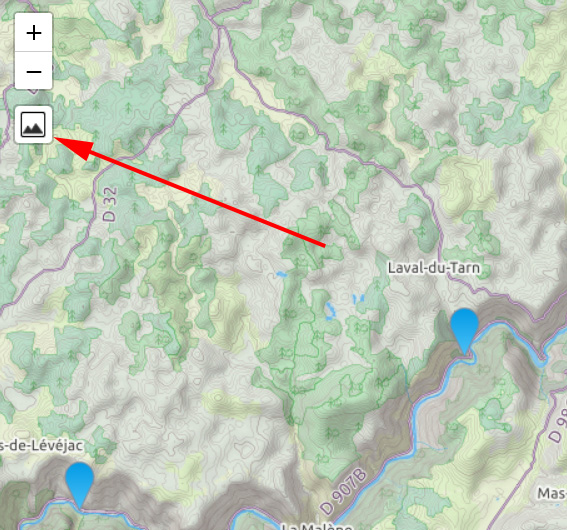
Slarti Bartfass
2021年5月10日 清晨5:17:502021/5/10
收件者:PicApport
Unfortunately the suggestion did not work on my side. I show some image below for illustration: 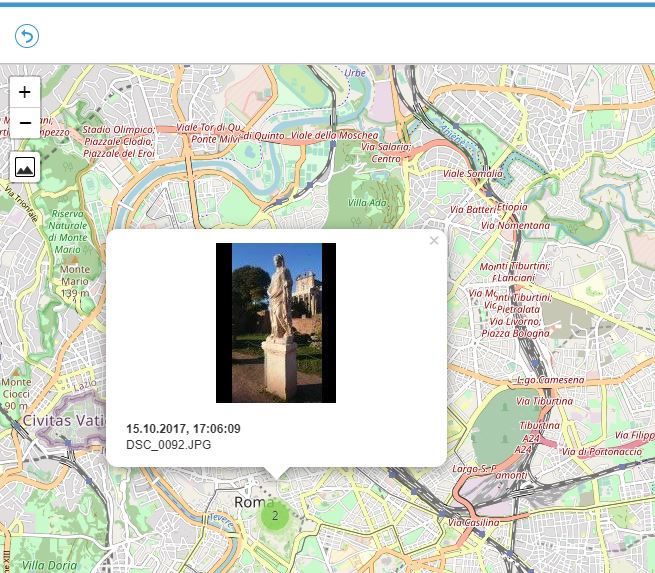

1) I click on a pin on the map:
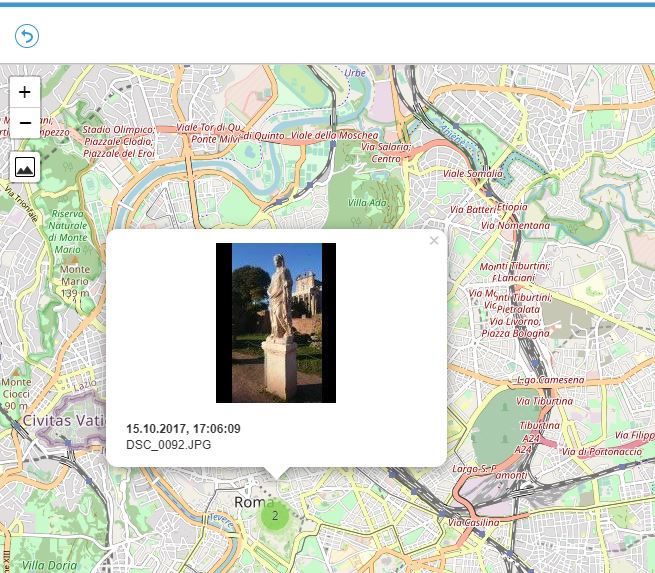
2) I click on the thumbnail and get to see the enlarged image:

3) How can I navigate to the folder containing this image on the server? The folder more images taken at the same place and time with another camera without GPS support:
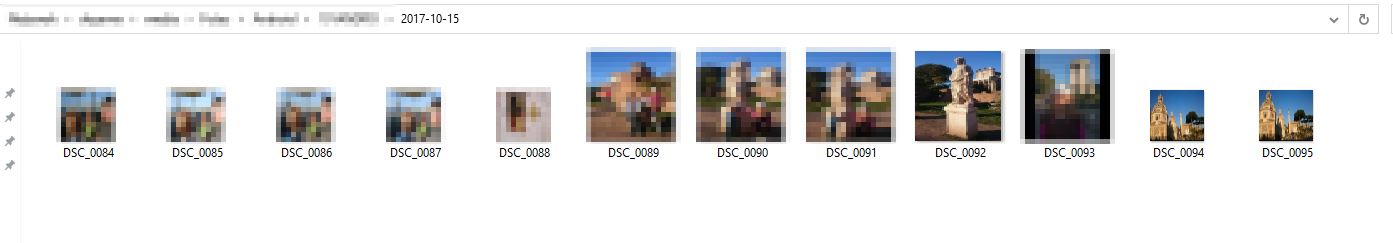
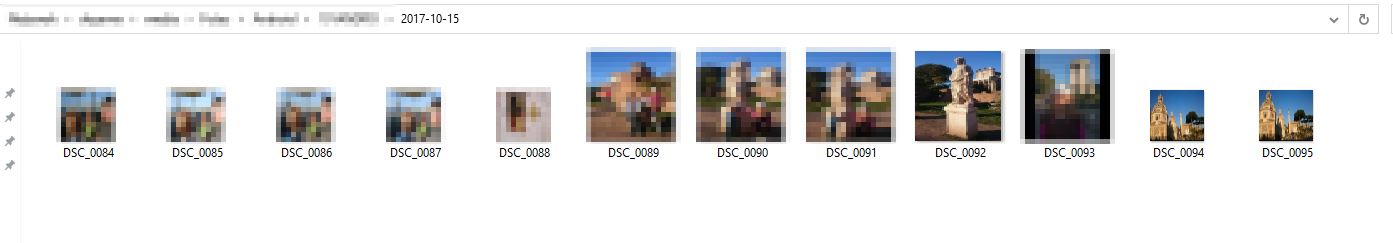
Slarti Bartfass
2021年5月14日 凌晨3:12:202021/5/14
收件者:PicApport
Hi, any feedback to my last mail, do I miss something?
Thanks
E. Schreiner
2021年5月14日 凌晨3:15:082021/5/14
收件者:PicApport
..Yes I think you've missed my last post with the srceenshot and the red arrow. Just click on the small mountain Icon on the top left to get all thumbnails of the currently visible pins..
Slarti Bartfass
2021年5月18日 上午8:13:232021/5/18
收件者:PicApport
Thanks - but I I did already try the suggestion and documented how I follow it and whats missing. When I clock on the mountain icon the issue is still: I cannot see the original folder(s) all the images on the map are stored in. All images comming from our DSLR and compact cameras have no GPS coordinates stored. Only images coming from the smartphones. But one folder contains both geo-tagged and not geo-tagged images taken on the same day.
How can I navigate to the folder were an actual image found on the map is stored?
We can switch to German for this topic or even try to have a screen sharing to illustrate the issue.
Many Thanks
E. Schreiner
2021年5月18日 上午8:18:442021/5/18
收件者:PicApport
...have you really read may instructions I've send you may 5 ???? LONGTAP ON THE THUMBNAIL IN THE THUMBNAIL VIEW OPEN RELATIVE SEARCH AS DESCRIBED BELOW......
just use the powerful "relative search" function as described on HAVE YOU READ THE DOCUMENTATION BEHIND THE FOLLOWING LINK? : https://wiki.picapport.de/display/PICE/Find+photos+with+PicApport
It also offers:
- relative date search (pictures of the same day, month, year etc.)
- relative directory (pictures in the same directory including or excluding subdirectories)
- relelative GPS (pictures taken near 10 kilometers)
- relative selection of tags and persons
Slarti Bartfass
2021年5月21日 凌晨3:25:242021/5/21
收件者:PicApport
Hi and thanks for your patience. I had read all your mails but seemingly did not 1) get the fact that advanced search can search for directories and 2) I have to press long on an image instead of searching a context menu (right clicking the image). Would be a good idea to add this to the images context menus together with all the other options.
So no I tested this advanced search but got mixed results as well. I will dig deeper to find out whats going on. Meanwhile Picapport seams to not crash anymore even with ~300k of images and videos.
回覆所有人
回覆作者
轉寄
0 則新訊息
