Anyone had troubles with orphaned objects?
Moore, Jesse
So I have and orphaned object. (I got new backgrounds from the architect) In the past it was easy to just pick a new host. I can select the object in question through just plain old finding it and clicking on it and also through reconcile hosting, but for some reason the pick new work plane button keeps coming on and graying out... Mostly it keeps graying out which of course makes it very hard to rehost the outlet... I've tried objects that are firmly hosted and it seems to work in that case, just in the ones that are already marked as orphaned... Does anyone have any insight before I pull out my hair???
I'm just short of deleting and recreating the outlet, but I want to do the right thing and rehost if I can...
Take Care,
Jesse L. Moore
Peter Gehring
I’ve had the same nightmare and looked around for a cause and easy solution to no avail. It’s a real problem if you have circuiting info already added.
I did find the reconcile hosting interface worked well to identify and find all the orphans though.
--
You received this message because you are subscribed to the Google Groups "Philadelphia Revit Users" group.
To post to this group, send email to phill...@googlegroups.com.
To unsubscribe from this group, send email to phillyrevit...@googlegroups.com.
For more options, visit this group at http://groups.google.com/group/phillyrevit?hl=en.
Moore, Jesse
Yes it does. and last time the Architect did this (he split the building in 2) the Reconcile hosting found all of them and let me rehost the objects real easily... Just not working this go around...
Moore, Jesse
-The Solution
I figured out it had everything to do with the family being in a system with too many objects in the system. I found this out because I deleted all my connectors and I was able to rehost the object with ease.
-The History
In this cast it was an IT drop and there 1000+ in the building all on a system. (using systems just does not work for real world IT design.) Personally, I don't even need the connections, but that was the first thing I created, I went a little overboard, and I still have hope in Autodesk...
-General Thoughts for other trades.
If someone else is having that problem and needs the connector you could probably do 2 things. One would be to delete the connector in the family like I did, rehost, and then re-add the connector later. This might be easier for small projects as you would still have to reattach all of them to a system. For big projects, I would say you could create a family without connectors and temp swap out the object, rehost, and then swap back. You would still have to move all objects you touched back to the right system, but probably better than having to do it to all objects...
Food for thought.
From: Moore, Jesse
Sent: Wednesday, January 12, 2011 2:09 PM
To: 'phill...@googlegroups.com'
Subject: RE: Anyone had troubles with orphaned objects?
Yes it does. and last time the Architect did this (he split the building in 2) the Reconcile hosting found all of them and let me rehost the objects real easily... Just not working this go around...
Peter Gehring
Thanks for sharing.
In that spirit I’ll share an issue I just found a way to manage better:
dwgs
since most design professionals and subs in our regions are not creating/providing models we need to utilize dwgs as references. As design progresses many become dated and need to be deleted from the project.
If they have been linked (which may be the best option) it is not an issue, but if imported they can be a nightmare to find unless you manage the process from the beginning, which is difficult across teams.
I’ve started recording the Revit IDs for each dwg import and the Select by ID to find and delete them. I use a view schedule to record and track:
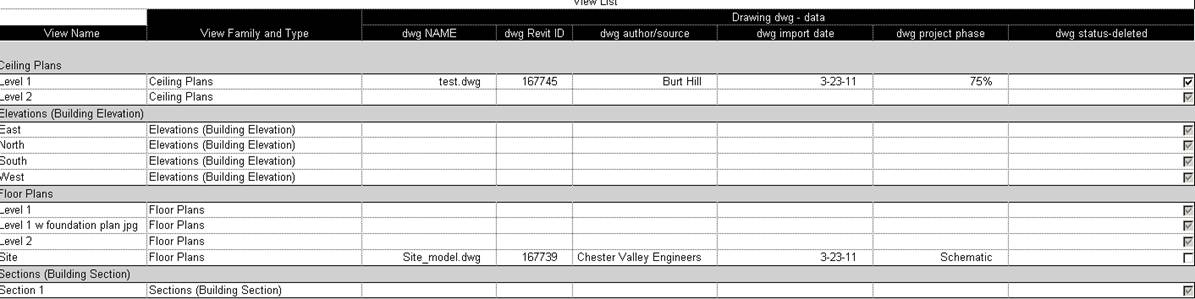
I wish they had a dwg manager like Manage Images. I have heard another recommendation: One way to manage many CAD references in larger projects is to create a separate Revit project containing only the linked data.'
I’m curious how anyone else is managing this.
Pete
Moore, Jesse
I've seen the Arch say when you submit a file to me you will have the date in the file name. Being a drafter I don't really like that idea as it means you will have to repath a lot, but having to repath is nothing compared to not know knowing if it is the most current file or not.
Typically I know it is the most current file, because I did it, but I only have to worry about the Arch's files not the whole project.
Take Care,
Jesse L. Moore
