What's the best way to render a screen ?
114 views
Skip to first unread message
Arthur Dubois
May 18, 2021, 11:08:02 AM5/18/21
to pbrt
Hi, I'd like to render something like a TV and I see two options :
- create an Area light source for each pixel of the screen
- or create a bigger Area source with glass panel slightly shifted. I applied a texture on the glass to create the image on the TV.
Is there any another way ?
I tried the second option and it seemed quite good while seeing directly the TV, but when I observe the reflection of it in a mirror, I can't see the image displayed on the TV. I only see this blurry thing : 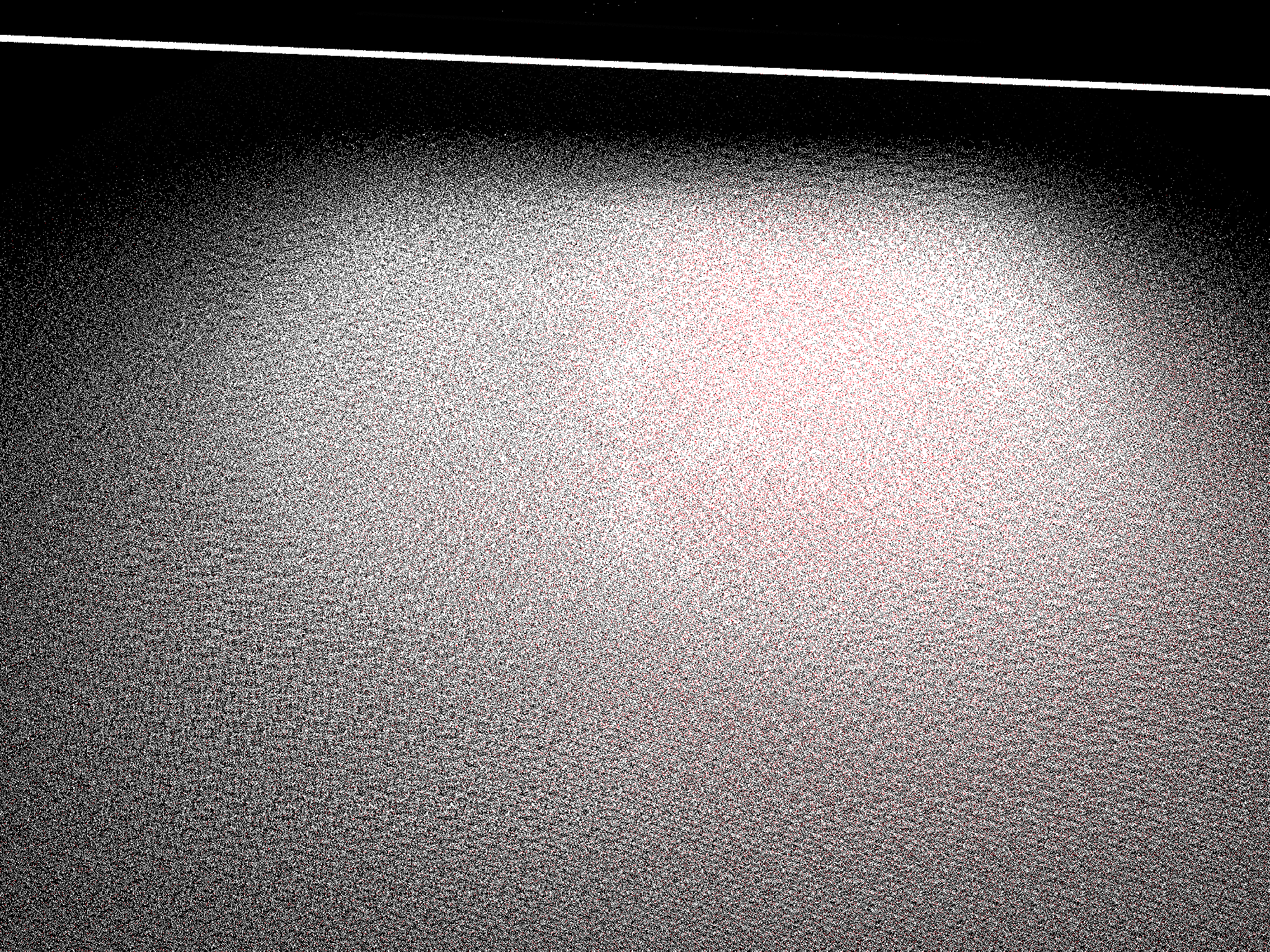
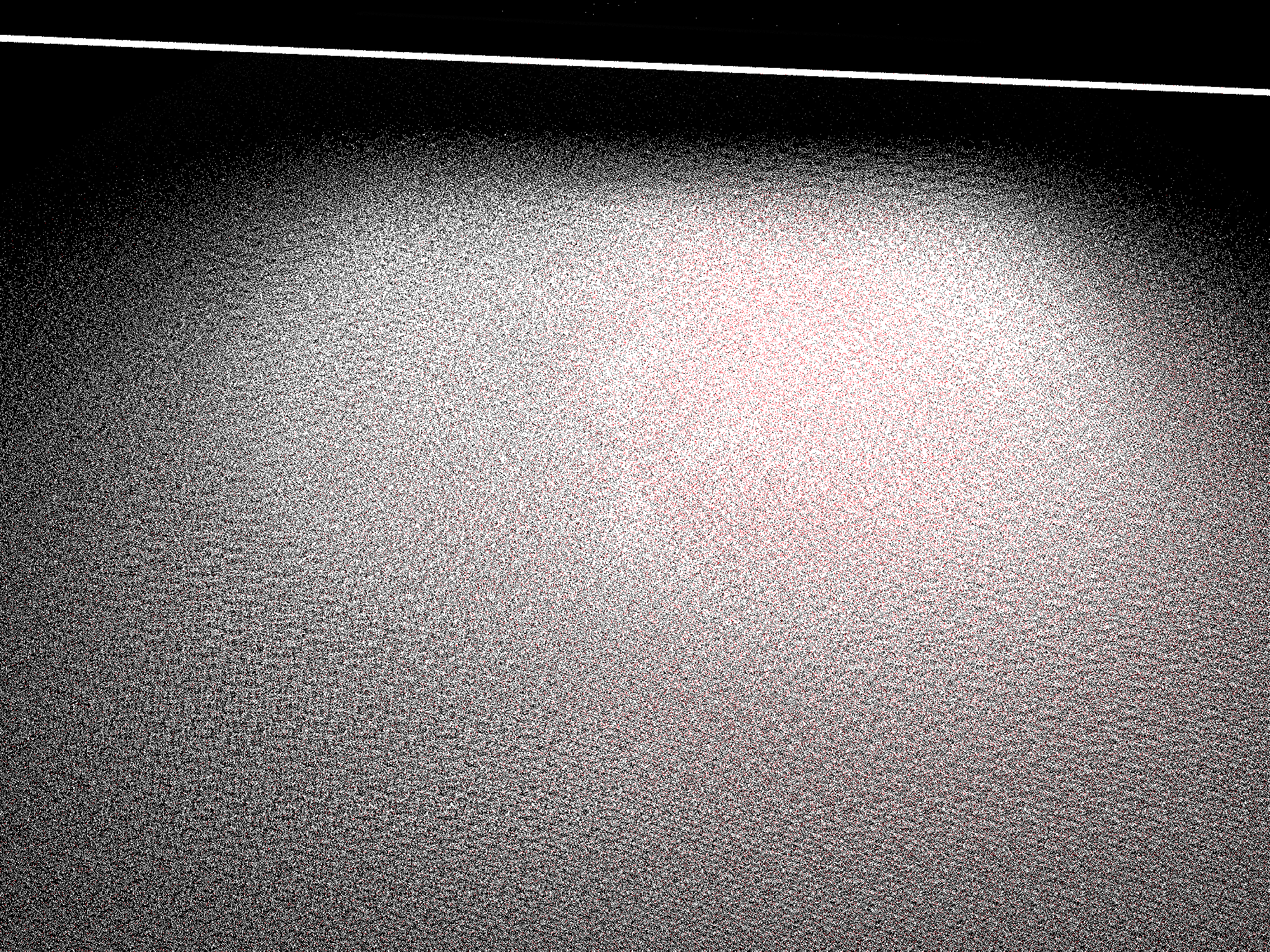
while the texture is 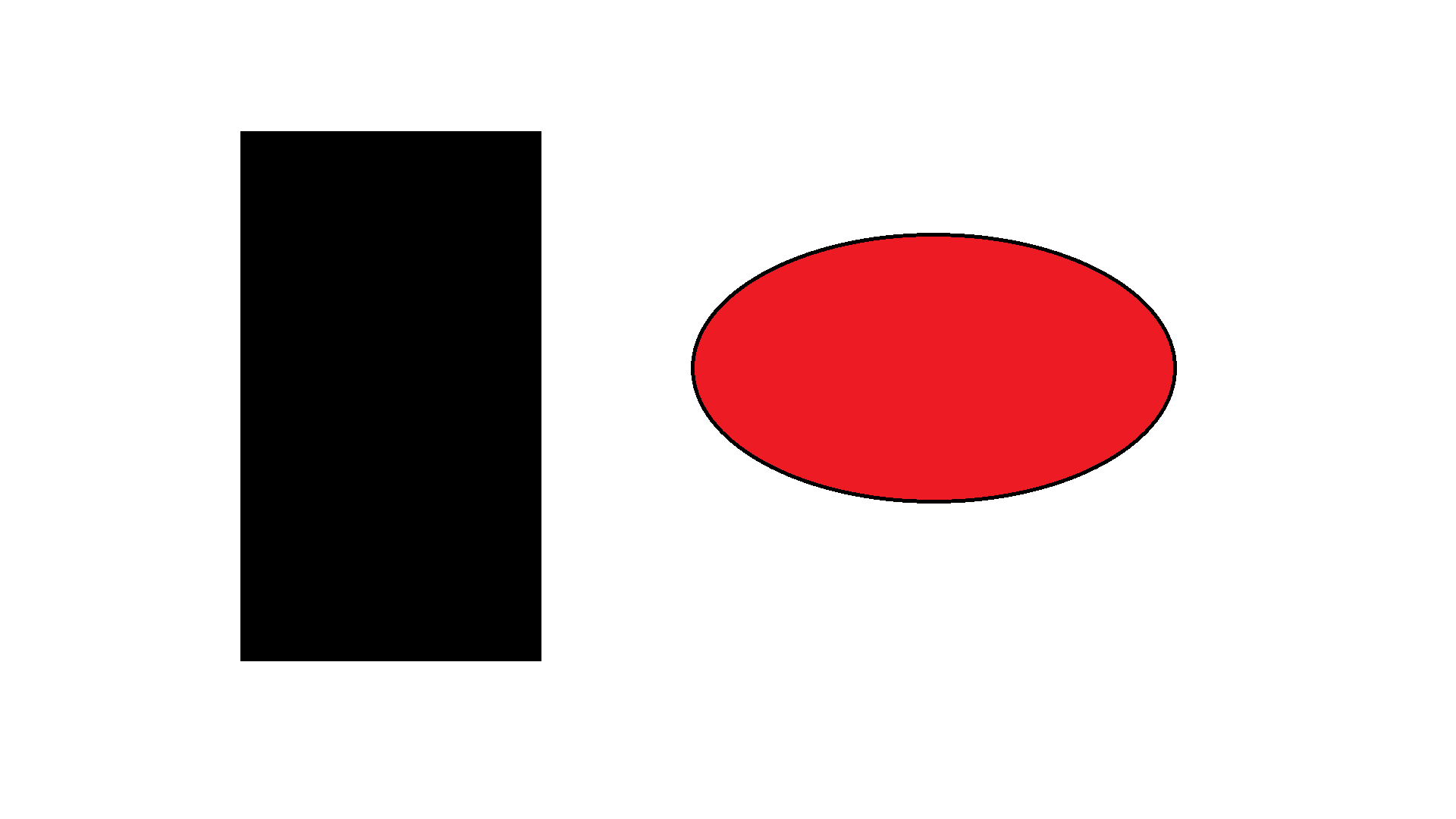
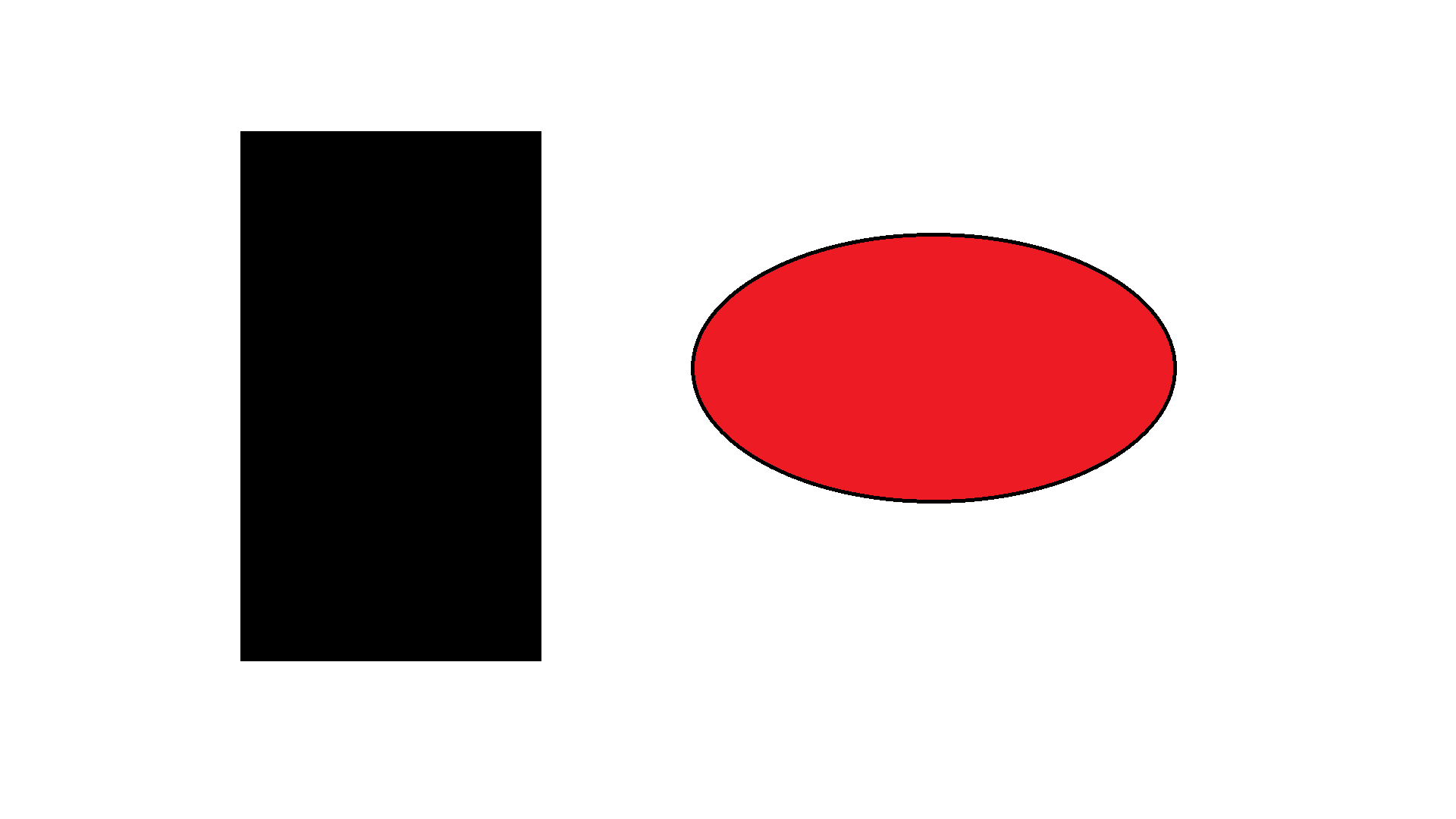
Any idea why I can't see in the mirror ?
Thanks
Arthur
Matt Pharr
May 29, 2021, 8:06:53 PM5/29/21
to pbrt
FWIW pbrt-v4's "imgtool" utility has a "makeemitters" option that takes an image and emits a quad for each one, though it uses the bilinear patch primitive that is in pbrt-v4 and not pbrt-v3. That would be easy to update to generate 2 triangles for pbrt-v3. pbrt-v4 also has built-in support for the use of textures to describe emission (not yet documented, so you'd have to dig through the area light's parameters...)
The colored glass panel with a uniform light behind it is a clever idea (and after all, that's similar to how displays work these days anyway.) One problem with that is that it will thwart pbrt's direct light sampling algorithms, so light will only be found when an indirect ray randomly happens to hit the glass and then refract to the light behind it.
It isn't clear to me why the reflection would be blurry like that. It's a mirror with perfect specular reflection, or does it have non-zero roughness?
Thanks,
Matt
--
You received this message because you are subscribed to the Google Groups "pbrt" group.
To unsubscribe from this group and stop receiving emails from it, send an email to pbrt+uns...@googlegroups.com.
To view this discussion on the web visit https://groups.google.com/d/msgid/pbrt/17a9c892-4d3b-4490-8ed5-bd62c0c2b937n%40googlegroups.com.
Arthur Dubois
Jun 15, 2021, 5:19:46 AM6/15/21
to pbrt
I used pbrt-v4 for my scene with a quad for each pixels, but I had more than 2 hours of file parsing for 1920 x 1080 emitters.
The use of texture to decribe emission worked fine for me, even if it was a bit tricky since I couldn't use uv textures coordinates;
Thank you very much for your answer,
Arthur
Matt Pharr
Jul 19, 2021, 9:01:22 PM7/19/21
to pb...@googlegroups.com
I’m shocked that it took 2 hours to parse the file. Are you running a debug build? How big was the file?
I’m glad that the texture-based option worked, however!
Thanks,
Matt
To view this discussion on the web visit https://groups.google.com/d/msgid/pbrt/3287213d-e43a-43d5-bafd-2c99e8706accn%40googlegroups.com.
Arthur Dubois
Jul 28, 2021, 5:06:02 AM7/28/21
to pbrt
Yes I'm running debug build, and the file is about 350 Mo with 4 millions lines.
The texture based option was exactly what needed, thank you !
Arthur
Reply all
Reply to author
Forward
0 new messages
