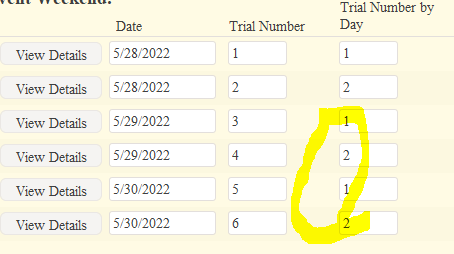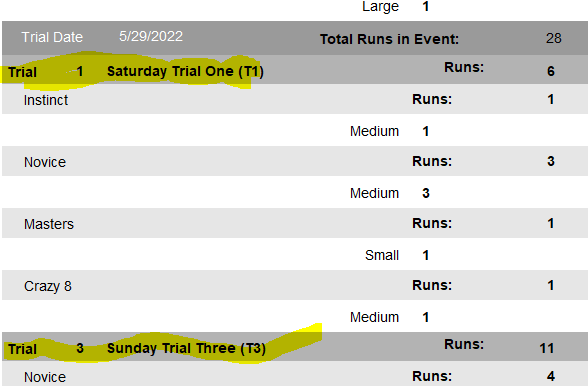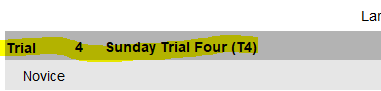Trial numbers and dates not showing correctly
11 views
Skip to first unread message
Teddi
Apr 17, 2022, 8:50:26 AM4/17/22
to pawtapbh...@googlegroups.com
Hello,
I'm confused and have no idea how to correct this, other deleting the entire event and readding OR just adding a "new event."
I ran the summary counts report and it's not listing the trials/dates correctly.
This is how they are entered on the Event Details page.
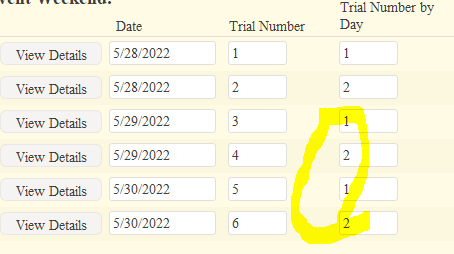
It will not let me change the highlighted fields. I want the trail number by day to match the trial number; so 3, 4, 5 and 6.
This is how the summary count report is indicating Sunday incorrectly. It is showing THREE trials, as follows:
Sunday, 5/29 trial date is correct for Sunday.
First highlighted field has should be "Trial 3 Sunday Trial 3 (T3)"
Second highlighted field "Trial 4 Sunday Trial 4 (T4)"
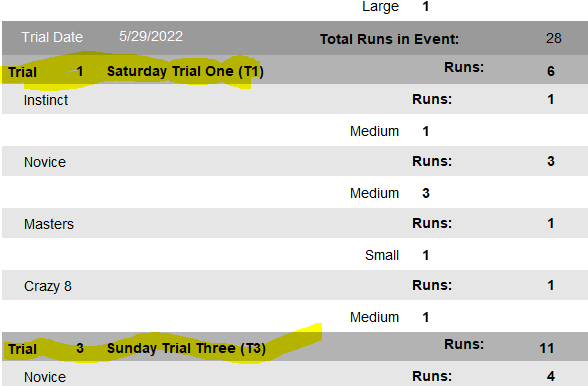
This is the 3rd trial showing up. It reads correctly and I'm wondering if it's "correct" and that T1 one on this day should be T3?
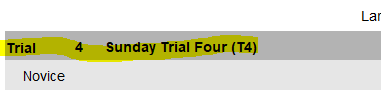
"Love the dog you train - not the titles they obtain"
PROUD PATRIOT &
Home of the German Shepherd Dogs,
Blackthorns Urban Legend, "Riggs" IGP3,CD, BCAT, CA, DS, RATCH 6/30/13 - present
Blackthorns Urban Legend, "Riggs" IGP3,CD, BCAT, CA, DS, RATCH 6/30/13 - present
THOSE AT RAINBOW BRIDGE
UCDX Kaya Von Royale "Kaya" UDX, TDI, CGC 9/3/01-11/5/13;
Baldasarre Vom Alpenhof "Nick", CD, TD 9/3/06 - 06/03/13
Joli's O'Joker's Wild "Cinder" 7/98 - 8/06
Baldasarre Vom Alpenhof "Nick", CD, TD 9/3/06 - 06/03/13
Joli's O'Joker's Wild "Cinder" 7/98 - 8/06
On Monday, April 11, 2022, 05:57:03 AM EDT, <pawtapbh...@googlegroups.com> wrote:
- New Software Development - 2 Updates
|
Cynthia Heyman <cyn...@tiptail.com>: Apr 10 11:51AM -0600
I am going to see if I can make a minor change with the heights to the current software. There is no way I can get the new one going on time, especially since I have trials every weekend in May. ...more |
|
Elizabeth Staley <beaglebos...@yahoo.com>: Apr 10 03:37PM -0400
Is the update to place master B dogs by height also going to happen? That will affect the results spreadsheet. I assumed line drive would be waiting on the new software to be ready. Elizabeth ...more |
|
You received this digest because you're subscribed to updates for this group. You can change your settings on the group membership page. To unsubscribe from this group and stop receiving emails from it send an email to pawtapbha-disc...@googlegroups.com. |
Julia Patten
Apr 17, 2022, 9:12:13 AM4/17/22
to pawtapbh...@googlegroups.com
You can’t change that. The report to Barn Hunt goes in as Trial 1 and Trial 2 for each day. It’s just one of those things you have to get used to. Creating a new event won’t help.
J
Sent from my iPad
On Apr 17, 2022, at 6:50 AM, 'Teddi' via PawTapBHA Secretary Software Discussion Group <pawtapbh...@googlegroups.com> wrote:
Hello,I'm confused and have no idea how to correct this, other deleting the entire event and readding OR just adding a "new event."I ran the summary counts report and it's not listing the trials/dates correctly.This is how they are entered on the Event Details page.
It will not let me change the highlighted fields. I want the trail number by day to match the trial number; so 3, 4, 5 and 6.This is how the summary count report is indicating Sunday incorrectly. It is showing THREE trials, as follows:Sunday, 5/29 trial date is correct for Sunday.First highlighted field has should be "Trial 3 Sunday Trial 3 (T3)"Second highlighted field "Trial 4 Sunday Trial 4 (T4)"
This is the 3rd trial showing up. It reads correctly and I'm wondering if it's "correct" and that T1 one on this day should be T3?
--
http://pawtap.net
---
You received this message because you are subscribed to the Google Groups "PawTapBHA Secretary Software Discussion Group" group.
To unsubscribe from this group and stop receiving emails from it, send an email to pawtapbha-disc...@googlegroups.com.
To view this discussion on the web visit https://groups.google.com/d/msgid/pawtapbha-discuss/560153396.315736.1650199854474%40mail.yahoo.com.
Reply all
Reply to author
Forward
0 new messages