Question with new software
67 views
Skip to first unread message
Patricia Mowery
Mar 2, 2023, 10:11:31 AM3/2/23
to PawTapBHA Secretary Software Discussion Group
I JUST started using the new software yesterday, and I'm already having some questions.
One is missing breeds. I can't just add breeds like I could in the original software. There is no All American/Canadian/Mix option to use, and I have two dogs who's breeds aren't listed (AKC recognized breeds as well). How do I handle that?
The other is the problem with editing existing entries. I just purchased downloaded the software yesterday so it's the current version I would assume. I cannot edit entries. I have to delete the whole entry and then change it. When I go into the entry itself, it doesn't show any of the dog's current entered runs, and if I readd the runs and hit save, it double enters the dog.
What is the work around for those things? I don't want to have hand fix all of the breeds I'm missing in the spreadsheet, and I would love to not have to go in and delete and reenter entire entries.
Elizabeth Staley
Mar 2, 2023, 10:42:13 AM3/2/23
to pawtapbh...@googlegroups.com
there is an add breeds button on the home page you can add breeds or mixed as a breed yourself if one pops up not in the database already. I believe it’s towards the bottom of the home page.
Elizabeth
Sent from my iPhone
On Mar 2, 2023, at 10:11 AM, Patricia Mowery <agility...@gmail.com> wrote:
I JUST started using the new software yesterday, and I'm already having some questions.
One is missing breeds. I can't just add breeds like I could in the original software. There is no All American/Canadian/Mix option to use, and I have two dogs who's breeds aren't listed (AKC recognized breeds as well). How do I handle that?The other is the problem with editing existing entries. I just purchased downloaded the software yesterday so it's the current version I would assume. I cannot edit entries. I have to delete the whole entry and then change it. When I go into the entry itself, it doesn't show any of the dog's current entered runs, and if I readd the runs and hit save, it double enters the dog.What is the work around for those things? I don't want to have hand fix all of the breeds I'm missing in the spreadsheet, and I would love to not have to go in and delete and reenter entire entries.
--
http://pawtap.net
---
You received this message because you are subscribed to the Google Groups "PawTapBHA Secretary Software Discussion Group" group.
To unsubscribe from this group and stop receiving emails from it, send an email to pawtapbha-disc...@googlegroups.com.
To view this discussion on the web visit https://groups.google.com/d/msgid/pawtapbha-discuss/0e335898-a293-4e8d-b84f-3dae31ba3593n%40googlegroups.com.
Patricia Mowery
Mar 2, 2023, 10:44:59 AM3/2/23
to PawTapBHA Secretary Software Discussion Group
Awesome! I missed that on the home screen. Breeds added.
Now to figure out the other issue. I don't understand threads I've already seen about that problem and fixing it... so hopefully someone can explain a little more lehman's terms wise for me.
Elizabeth Staley
Mar 2, 2023, 10:48:19 AM3/2/23
to pawtapbh...@googlegroups.com
I haven’t had the problem where the runs don’t show up when you look at the dogs profile and then you add them and they show up double. The issue some people have had is the runs show on the Dogs profile but then they don’t show up on like the scoring page or the run orders and for those people they can toggle on and off the wait list or pulled runs buttons underneath the entries, and if they turn them on and save and then go back and turn them off and say that they usually show up if they’re not showing up on the Dogs profile page, though I’ve don’t actually know how you might go about fixing that because I have not had that problem .
elizabeth
Sent from my iPhone
On Mar 2, 2023, at 10:45 AM, Patricia Mowery <agility...@gmail.com> wrote:
Awesome! I missed that on the home screen. Breeds added.
To view this discussion on the web visit https://groups.google.com/d/msgid/pawtapbha-discuss/74087f4c-2650-4d86-93e7-c28dca5e48b4n%40googlegroups.com.
Judy Amarose
Mar 2, 2023, 10:50:05 AM3/2/23
to pawtapbh...@googlegroups.com
Try toggling on and off the Wait List and Pulled Entry buttons. You can find them on the Dogs Runs -- Add/Change/View where you add dog's runs.
I attached a screen shot of the buttons. Turn them on, then save. Then toggle them off, then save. I think that is what you are referring to.
Judy
To view this discussion on the web visit https://groups.google.com/d/msgid/pawtapbha-discuss/74087f4c-2650-4d86-93e7-c28dca5e48b4n%40googlegroups.com.
Patricia Mowery
Mar 2, 2023, 10:52:51 AM3/2/23
to pawtapbh...@googlegroups.com
There’s no entries showing for me to toggle the buttons on. They show under the details screen but when I actually go in to view/edit/add runs there’s no runs showing for the trials for the event. And then when I click save it doesn’t go back to the previous screen like it should (save go to dog or save go to person just stays in the entry screen). I have use the side menu to get back to the dog and people screen.
To view this discussion on the web visit https://groups.google.com/d/msgid/pawtapbha-discuss/CAKuAGeb0n8dqOykuhuZoTmhP%3DnKCyTRUa_u8BP6%2Bcu8dDEk%3DkA%40mail.gmail.com.
Patricia Mowery
Mar 2, 2023, 12:03:56 PM3/2/23
to pawtapbh...@googlegroups.com
Here are screen shots to show what I’m seeing. This is my own dog. He should have runs showing in trials 2 and 3 in the add/update run screen, but he does not. But they are showing in the details screen.
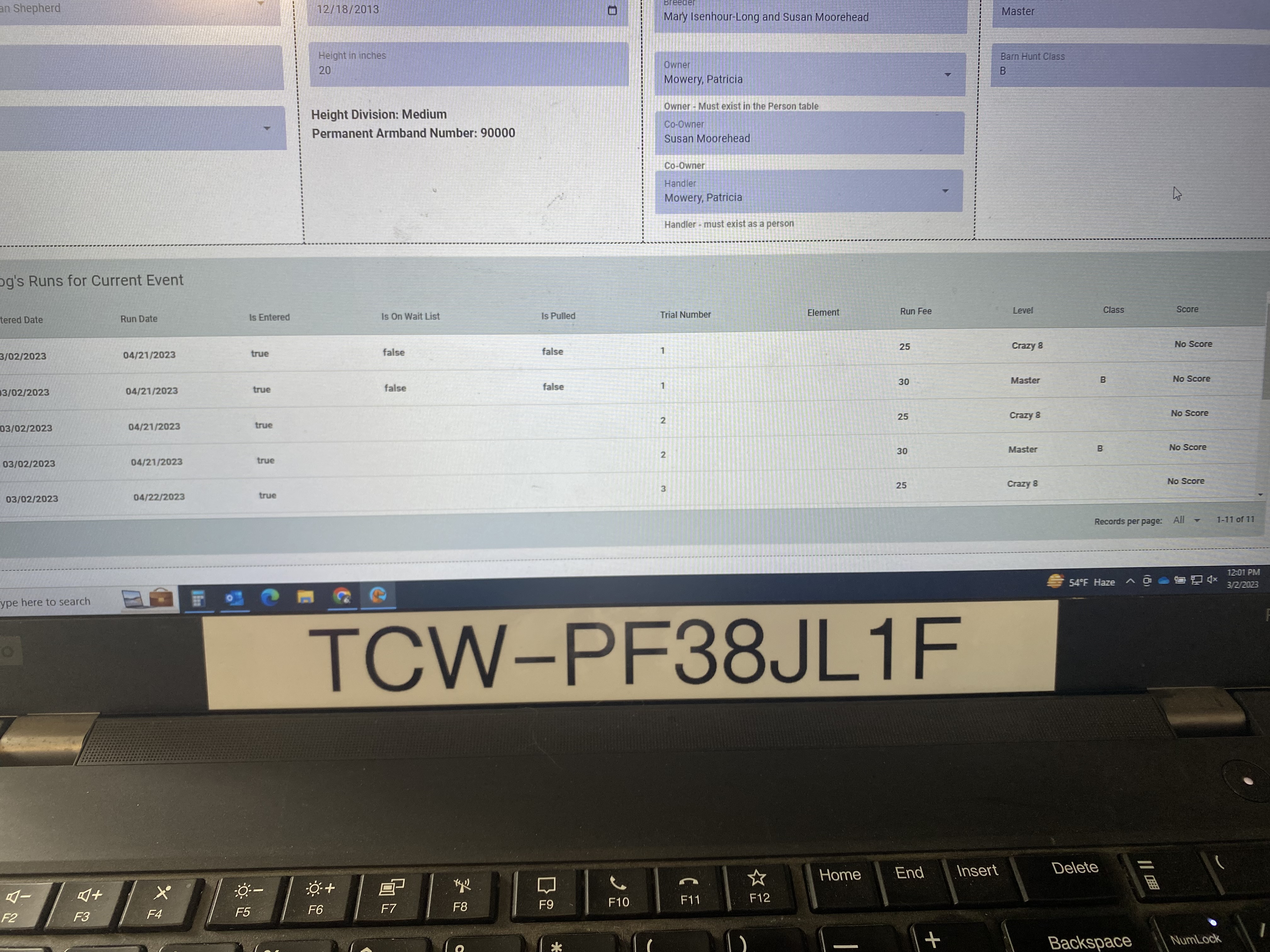
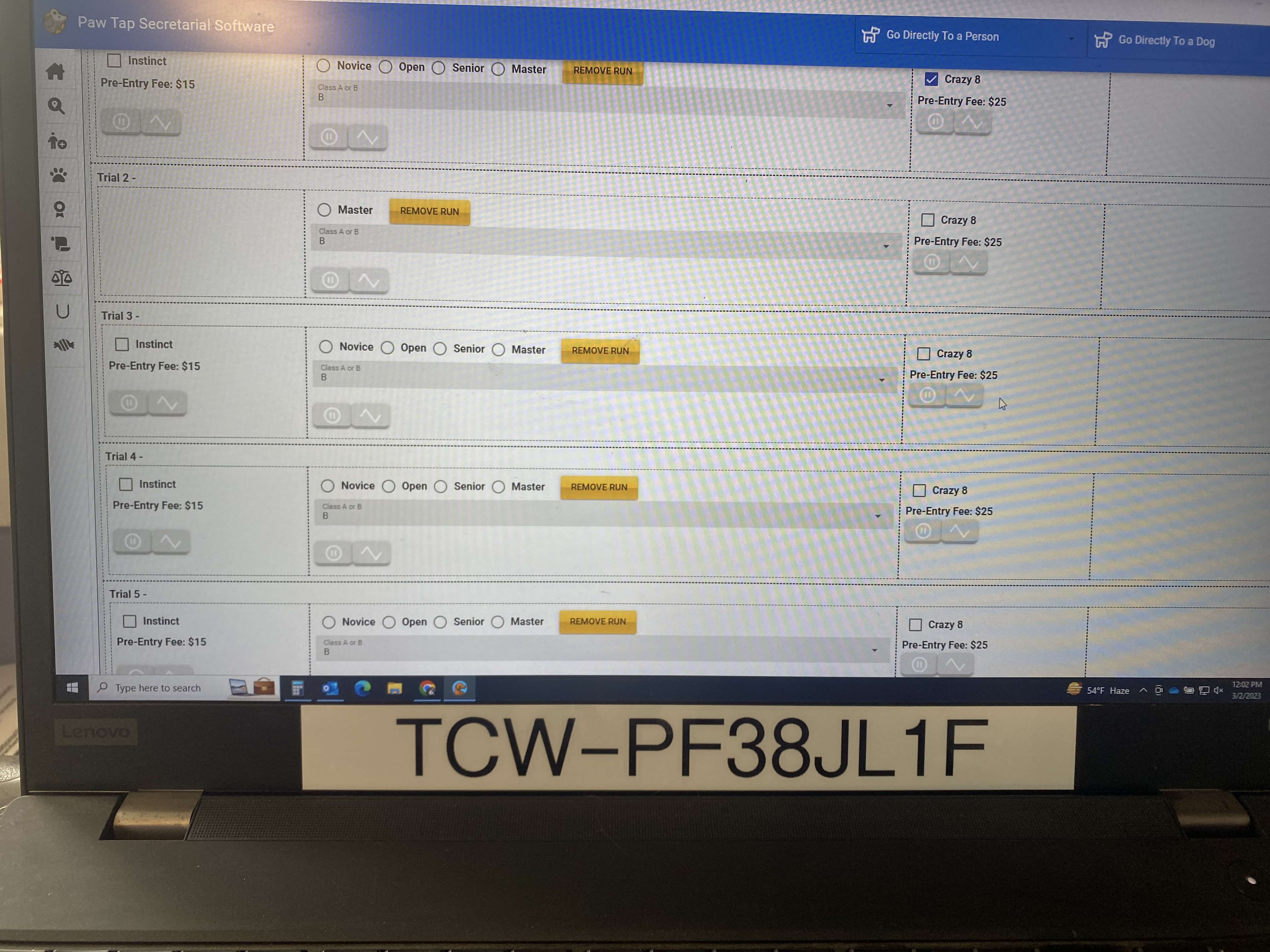
Cynthia Heyman
Mar 3, 2023, 12:14:20 PM3/3/23
to pawtapbh...@googlegroups.com
yeah.. when those flags are not set right (that bug should be fixed, but I can look into it further) the runs won't show on any of the reports or printing forms. You have to go in and press the wait list and pulled runs button, save, then press them again to remove them, then the flags should show correctly. I"m gonna see if I can add a button under maintenance that will go in and fix them all when they are not set right.
Cynthia
To view this discussion on the web visit https://groups.google.com/d/msgid/pawtapbha-discuss/CA%2BvLwenvXWn0ctaRtAB9q8oHa-QrUB9v1%3DT0jKNc9zrdEKhz%2BA%40mail.gmail.com.
Patricia Mowery
Mar 8, 2023, 1:53:27 PM3/8/23
to PawTapBHA Secretary Software Discussion Group
I just installed the update (didn't see it as it doesn't come to my email), and the runs issue is fixed. Thanks!!!
Patricia Mowery
Mar 22, 2023, 9:46:48 AM3/22/23
to PawTapBHA Secretary Software Discussion Group
So I haven't touched my software in a week, as i was out of town. Before that, everything was finally working after the update. Now, I'm back to having to delete all of the entries to remove single runs because they don't save. This is a little frustrating. What do I do now? I can CHANGE runs, but removing runs it's working again.
Patricia Mowery
Mar 22, 2023, 9:51:02 AM3/22/23
to PawTapBHA Secretary Software Discussion Group
Oooo.... nevermind... weird... Dogs I put in AFTER the update, I can make changes to. Dogs I put in BEFORE the update it's making me delete and readd the runs... very odd...
Judy Amarose
Mar 22, 2023, 9:55:43 AM3/22/23
to pawtapbh...@googlegroups.com
Have you tried going into the Maintenance menu (find on home screen) and clicking the button to fix everything? Wouldn't hurt to try. Maybe that will fix it for you.
Judy Amarose
To view this discussion on the web visit https://groups.google.com/d/msgid/pawtapbha-discuss/d374c54e-0222-488a-abaa-beb53b9b2b0en%40googlegroups.com.
Reply all
Reply to author
Forward
0 new messages
