Label printing - Dymo, Brother, and so on.
225 views
Skip to first unread message
testcen...@gmail.com
Apr 10, 2018, 12:37:01 PM4/10/18
to PartKeepr Users
I have installed Partkeepr and it looks really good. I have tested with some parts and all is working. The most what I’m missing (and what I need) is printing product / stock labels including a barcode. (incl. QR). Most people are using a Dymo, Brother, or other labelprinter (we have 5 Dymo label printers)
This label print function is currently not included in Partkeepr. Can someone tell me when this function will become available?
This is the only “point” for us to not implement Partkeepr yet. We can donate but we need to be sure that function will come alive in a short time.
Regards,
Mark
Felicia Hummel
Apr 10, 2018, 2:45:28 PM4/10/18
to partkee...@googlegroups.com
On Tue, 2018-04-10 at 09:37 -0700, testcen...@gmail.com wrote:
> I have installed Partkeepr and it looks really good. I have tested
> with some parts and all is working. The most what I’m missing (and
> what I need) is printing product / stock labels including a barcode.
> (incl. QR). Most people are using a Dymo, Brother, or other
> labelprinter (we have 5 Dymo label printers)
>
> This label print function is currently not included in Partkeepr. Can
> someone tell me when this function will become available?
It depends on how you define "label printing". The main question is:
> I have installed Partkeepr and it looks really good. I have tested
> with some parts and all is working. The most what I’m missing (and
> what I need) is printing product / stock labels including a barcode.
> (incl. QR). Most people are using a Dymo, Brother, or other
> labelprinter (we have 5 Dymo label printers)
>
> This label print function is currently not included in Partkeepr. Can
> someone tell me when this function will become available?
"What should happen when".
I know of some customers who use PartKeepr's CSV export function to
export data in batch, then generating labels using a dedicated
software. Brother's P-Touch Editor for Windows can process CSV files.
Another thing I can think of is to generate and print a label whenever
a new part is created. This is in fact not possible at the moment,
especially as it would need to be defined which software should
generate the label itself, may it PartKeepr itself or an external
software or script.
What is currently possible is to query the PartKeepr API for new parts,
and then use an external script to generate the label as-needed. An
idea would be to use the "status" field for the part. If the "status"
field does not contain "labelprinted", the custom script could then
print the label. Once printed, it would add the string "labelprinted"
to the status field and ignore that part on the next run. PartKeepr can
be fully automated via the API.
All the best
Felicia
--
Please consider supporting PartKeepr on Patreon:
https://www.patreon.com/partkeepr
Your donation helps to keep development and free support alive!
AGG
Oct 1, 2020, 10:47:46 PM10/1/20
to PartKeepr Users
I tried to implement such functionality for Dymo Label printers just for testing how complex it can be (finally decided to start learning JavaScript and that was a good exercise). Dymo Label Framework is very easy API and can be added to partkeepr for an hour. Here is how it looks ( a button for direct label print from the part add/edit form, using the part name to print it as text and QR code but can be configured completely in advance):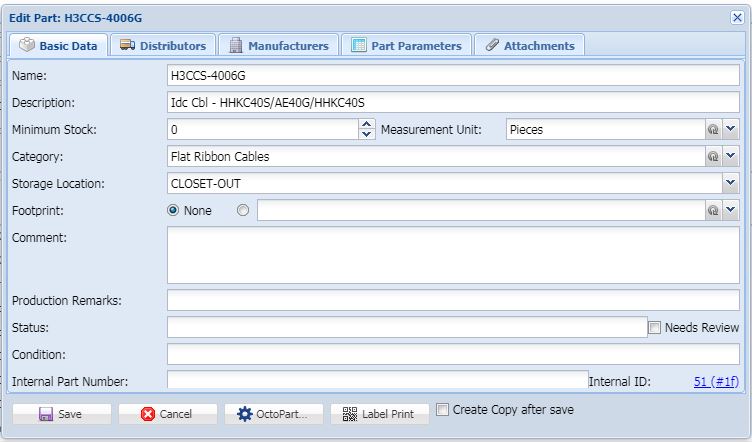


Jack Oliver
Oct 23, 2021, 11:22:09 PM10/23/21
to PartKeepr Users
This is exactly what I've been looking for. Nice work.
Are you willing to share your code / make a pull request?
Jack
Martin Lindkvist
Oct 24, 2021, 2:39:51 PM10/24/21
to Jack Oliver, PartKeepr Users
Woow nice ... Make that part of partkeeper
--
You received this message because you are subscribed to the Google Groups "PartKeepr Users" group.
To unsubscribe from this group and stop receiving emails from it, send an email to partkeepr-use...@googlegroups.com.
To view this discussion on the web visit https://groups.google.com/d/msgid/partkeepr-users/2bafd718-dad0-4edf-a1ff-60d7d6c33718n%40googlegroups.com.
Thom Laepple
May 23, 2022, 10:27:15 AM5/23/22
to PartKeepr Users
Hi AGG,
would you be willing to share your code? We are desperately searching for this.
Currently we are using the old PartKeepr version for which boldie developed the possibility to print with a small RPI print-server and Zebra label
printers TLP3844 (PartKeeprPrintingService) https://github.com/Boldie/PartKeeprPrintingService; but this does not work with newer versions of Partkeepr.
If somebody wants to integrate label printing (as you apparently did) into Partkeepr I would be also willing to fund the development.
Best regards,
Thom
Reply all
Reply to author
Forward
0 new messages
