Syntaxerror: invalid syntax
167 views
Skip to first unread message
Jean Evans CODJIA
Aug 23, 2021, 10:07:53 PM8/23/21
to PartitionFinder
Hola Rob and all!
I hope this mail finds you well. I want to run PartitionFinder2 but I'm having this problem. When I drag and drop the PartitionFinder.py and the Inputfolder (containing infile.phy and partition_finder.cfg) in the command line I get this message: Syntaxerror: invalid syntax.
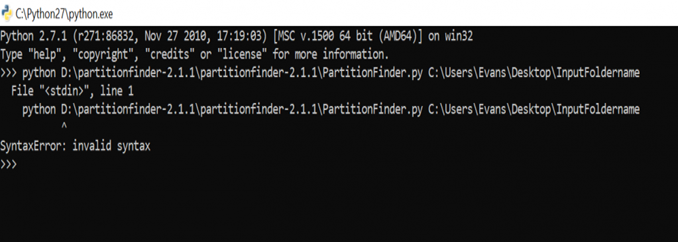
I'm using PartitionFinder 2.1.1 and Python 2.7.1. By the way, I could not access the link to download this version of python mentioned in the manual. I think it's out of date. So, I downloaded Python 2.7.1 directly from this website Python Release Python 2.7.1 | Python.org.
On the other hand, I also downloaded Anaconda3, and I tried to created python2 environment but I'm getting an error message.
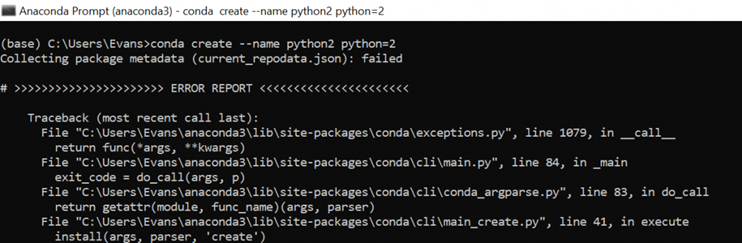
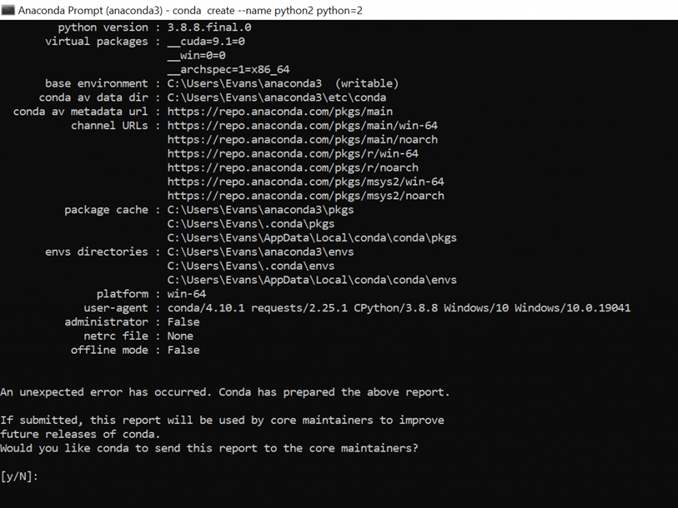
your help will be highly appreciated
Looking forward to hearing from you.
Evans
Rob Lanfear
Oct 21, 2021, 10:40:53 PM10/21/21
to PartitionFinder
Hi Evans,
This is happening because you are trying to run this from inside Python itself. You need to run it from the commandline in bash. I.e. as soon as you start up your terminal, run the commands from there. Don't start Python first.
Rob
Reply all
Reply to author
Forward
0 new messages
