How to maintain image quality when zooming?
172 views
Skip to first unread message
Никита Горбачёв
May 13, 2022, 2:52:57 AM5/13/22
to Paper.js
Good afternoon, I noticed that when zooming in or in full-screen mode, the images (svg) are blurred.
Is there any way to fix this?

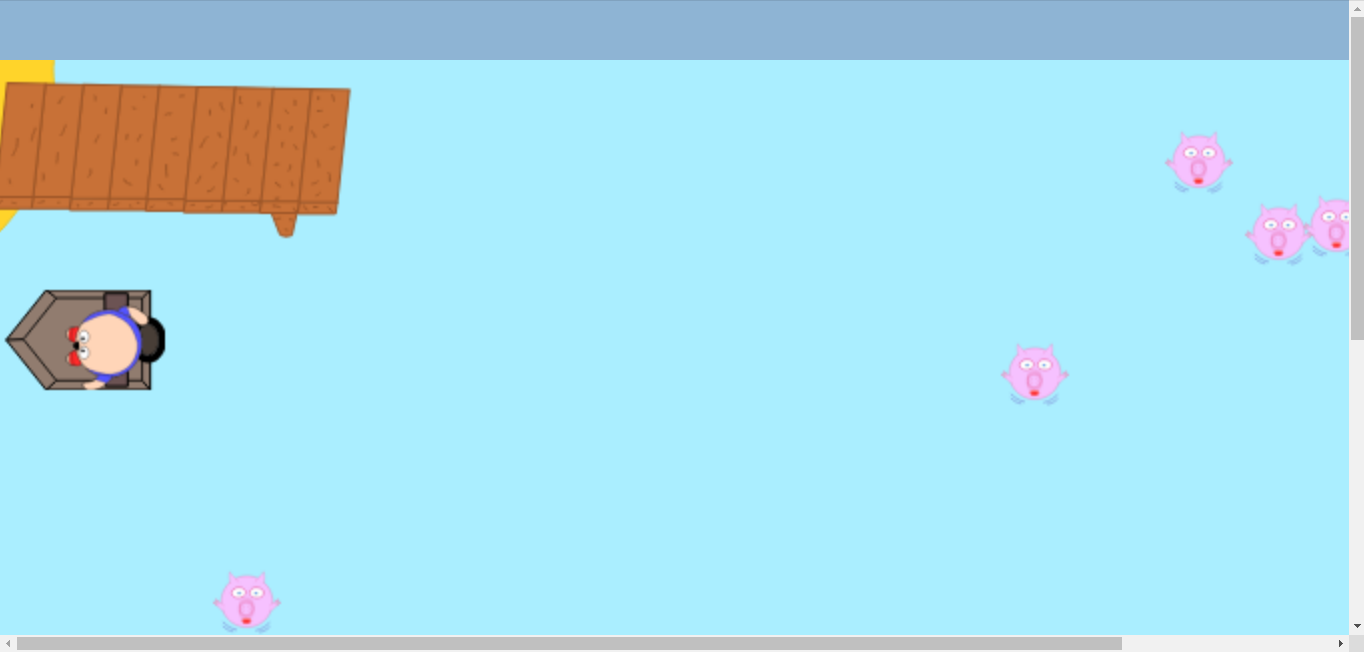
Is there any way to fix this?
Example:
let location_background = new Raster({
source: '/images/little_games/beach_lifeguard/background.svg',
position: new Point(465, 265),
size: new Size(930, 530)
source: '/images/little_games/beach_lifeguard/background.svg',
position: new Point(465, 265),
size: new Size(930, 530)
});

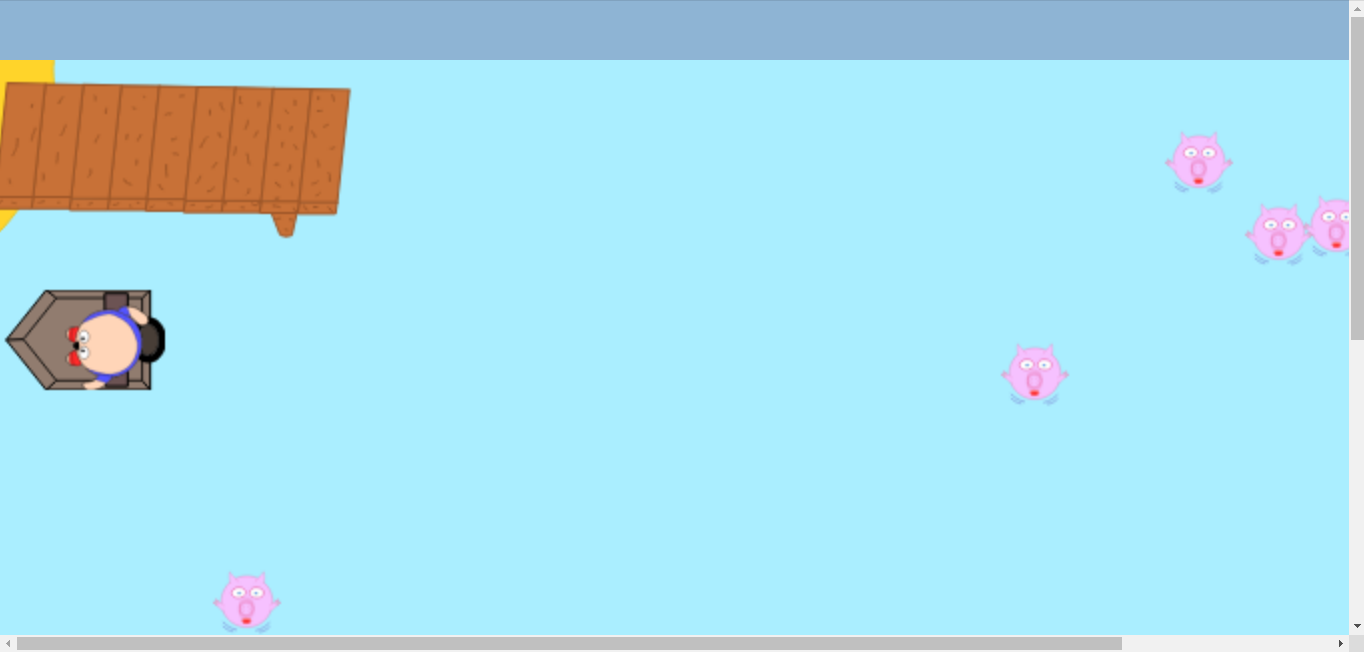
Paul Badger
May 13, 2022, 7:00:23 AM5/13/22
to pap...@googlegroups.com
I believe that the pixel blur is built into the way the html 5 canvas works.
If you use a scripting system that uses sag it will remain crisp at all magnifications, but you’ll lose all of the coordinate geometry advantages of paper.
On May 12, 2022, at 11:52 PM, Никита Горбачёв <nikitagor...@yandex.ru> wrote:
Good afternoon, I noticed that when zooming in or in full-screen mode, the images (svg) are blurred.
Is there any way to fix this?Example:let location_background = new Raster({
source: '/images/little_games/beach_lifeguard/background.svg',
position: new Point(465, 265),
size: new Size(930, 530)});
<Screenshot_2.png><Screenshot_3.png>--
You received this message because you are subscribed to the Google Groups "Paper.js" group.
To unsubscribe from this group and stop receiving emails from it, send an email to paperjs+u...@googlegroups.com.
To view this discussion on the web visit https://groups.google.com/d/msgid/paperjs/c05dd178-57a7-43e7-b17a-570bbecf2306n%40googlegroups.com.
<Screenshot_2.png><Screenshot_3.png>
Reply all
Reply to author
Forward
0 new messages
