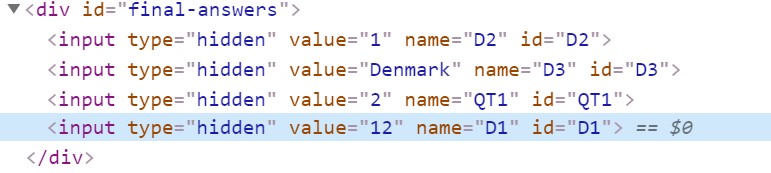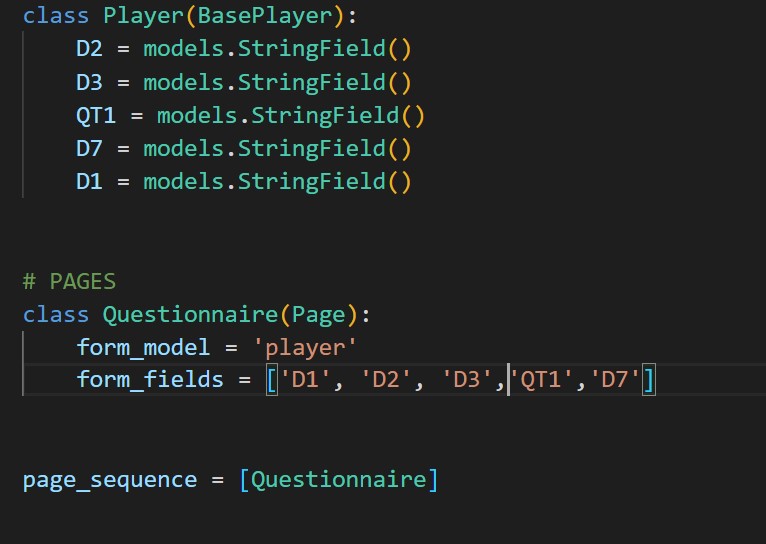Re: [oTree] Problems with submitting forms
35 views
Skip to first unread message
Chris Crabbe
Jul 15, 2021, 11:25:56 AM7/15/21
to Alejandro Hirmas, oTree help & discussion
Hi Alejandro -
Could you provide the full traceback of the error you're getting? That usually says what's going wrong.
Thanks,
--Chris
On Thu, Jul 15, 2021 at 2:23 AM Alejandro Hirmas <janoh...@gmail.com> wrote:
Dear all,I am currently trying to fix a problem with a self-made questionnaire. I am using mostly js to build it. But for some reason, oTree is not reading my inputs. I made it simple and made all fields as strings. Moreover, I checked that they are being saved correctly:And I checked that all the inputs are correctly added:But I don't understand why when I try to submit, it still gives me an error.Thanks in advance!--
You received this message because you are subscribed to the Google Groups "oTree help & discussion" group.
To unsubscribe from this group and stop receiving emails from it, send an email to otree+un...@googlegroups.com.
To view this discussion on the web, visit https://groups.google.com/d/msgid/otree/67d7609b-3bde-4faa-9e78-32fbbeb1ff3dn%40googlegroups.com.
Alejandro Hirmas
Jul 16, 2021, 10:15:45 AM7/16/21
to oTree help & discussion
Hi Chris! Thank you for the fast answer. Sadly I don't get any traceback error. It just doesn't want to submit my answer. Yesterday it was because I was omitting one question. Now I'm not sure what's the issue, since it started happening again. I just get the pop-up on top, please fix the errors in the forms.
Alejandro Hirmas
Jul 16, 2021, 10:17:24 AM7/16/21
to oTree help & discussion
Moreover, if I go to the console, and activate the button myself, it works. It's just that when I call it now (because yesterday it did work), the form appears to have errors.
Chris @ oTree
Jul 16, 2021, 4:23:05 PM7/16/21
to oTree help & discussion
Your form_fields has 5 fields but I only see 4 inputs in the template.
Anyway check if there is a yellow warning in the "debug info" section below the page.
Reply all
Reply to author
Forward
0 new messages