Retrieve variables from "slider" html
76 views
Skip to first unread message
Chi Trieu
Apr 27, 2021, 5:57:54 AM4/27/21
to oTree help & discussion
Dear all,
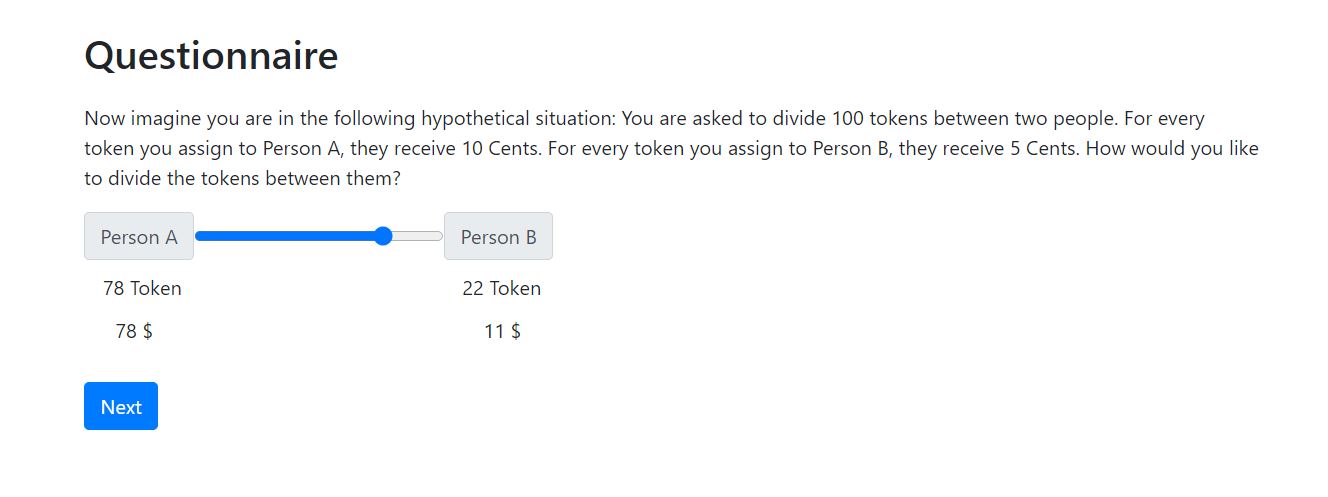
I have a task as in the following picture:
The slider format is done in html (codes below), and I am trying to carry variables for the shared token (78 Token for Person A, 22 Token for Person B), and the respective money (78 dollars and 11 dollar) into the "player" table. I would appreciate any suggestions!
Thanks and best
Chi
---------
html code
{% block title %}
Questionnaire
{% endblock %}
{% block content %}
<p>
Now imagine you are in the following hypothetical situation:
You are asked to divide 100 tokens between two people. For every token you assign to Person A, they receive 10 Cents. For every token you assign to Person B, they receive 5 Cents.
How would you like to divide the tokens between them?
</p>
<div class="input-group">
<span class="input-group-text">Person A</span>
<input class="slider" type="range" name="position" id="positionID" value="50" min="1" max="100"
oninput="valueID.value = positionID.value;">
<span class="input-group-text">Person B</span>
</div>
<div class="outputs">
<div class="tokens">
<span>
<output class="tokens-person-1" name="valueName" id="valueTokenA">10</output> <span>Token</span>
</span>
<span>
<output class="tokens-person-2" name="valueName" id="valueTokenB">10</output> <span>Token</span>
</span>
</div>
<div class="money">
<span>
<output class="money-person-1" name="valueName" id="valueID">10</output> <span>$</span>
</span>
<span>
<output class="money-person-2" name="valueName" id="valueB">10</output> <span>$</span>
</span>
</div>
</div>
<script>
let e = document.getElementById("valueB")
var valueA = valueID.value
let tokenA = document.getElementById("valueTokenA")
let tokenB = document.getElementById("valueTokenB")
e.value = 100 - parseInt(valueA)
tokenA.value = valueA
tokenB.value = 100 - parseInt(valueA)
let slider = document.querySelectorAll("input[name=position]")
slider[0].addEventListener("change", function(event) {
var valueA = valueID.value
tokenA.value = valueA
tokenB.value = 100 - parseInt(valueA)
e.value = (100 - parseInt(valueA))/2
});
</script>
<style>
.slider{
width: 200px;
}
.outputs{
margin-top: 10px;
margin-bottom: 30px;
}
.tokens{
margin-top: 10px;
}
.money{
margin-top: 10px;
}
.money-person-1{
padding-left: 25px;
}
.money-person-2{
padding-left: 260px;
}
.tokens-person-1{
padding-left: 15px;
}
.tokens-person-2{
padding-left: 220px;
}
</style>
{% next_button %}
{% endblock %}
Chris @ oTree
Apr 27, 2021, 7:06:28 PM4/27/21
to oTree help & discussion
In the end it might be simpler to just calculate those values in your python code, based on the value of the 'position' field.
dklin...@gmail.com
May 10, 2021, 12:48:13 PM5/10/21
to oTree help & discussion
Hi,
I wanted to follow up on this question, since I'm facing a similar one. Was there a way to carry the variables (e.g., tokens for Person A and Person B) into the "player" table?
Or, could someone please explain in more detail how those values would be calculated in the python code based on the value of the 'position' field?
Thank you for your help,
Reply all
Reply to author
Forward
0 new messages
