MacFUSE not working with Monterey
4,128 views
Skip to first unread message
Munir Ahmed
Sep 28, 2021, 11:57:49 PM9/28/21
to macFUSE
Hi there,
I'm having trouble making MacFUSE work on Monterey. It gets installed successfully, but an attempt to mount filesystem will be failed. One interesting info is that I didn't get any popup saying to approve macfuse kext. and I don't see any kext awaiting for approval either on Privacy & Security Tab under system preferences.
I tried loading macfuse using following command:
`/Library/Filesystems/macfuse.fs/Contents/Resources/load_macfuse; echo $?`
and output was:
```kext load failed: -603947007
255
I'll appreciate any help to work around this issue.
cheers,
-Munir
Munir Ahmed
Oct 1, 2021, 5:41:07 AM10/1/21
to macFUSE
I tried 4.2.0 on Big Sur 11.5.1. Now I'm stuck in a loop where macFuse mount will bring up popup that I need to approve macfuse kernel extension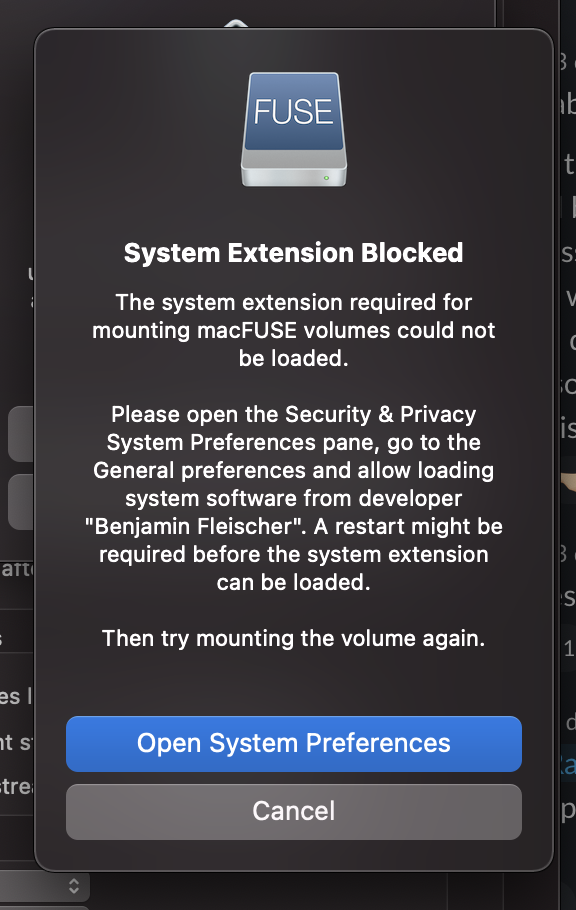
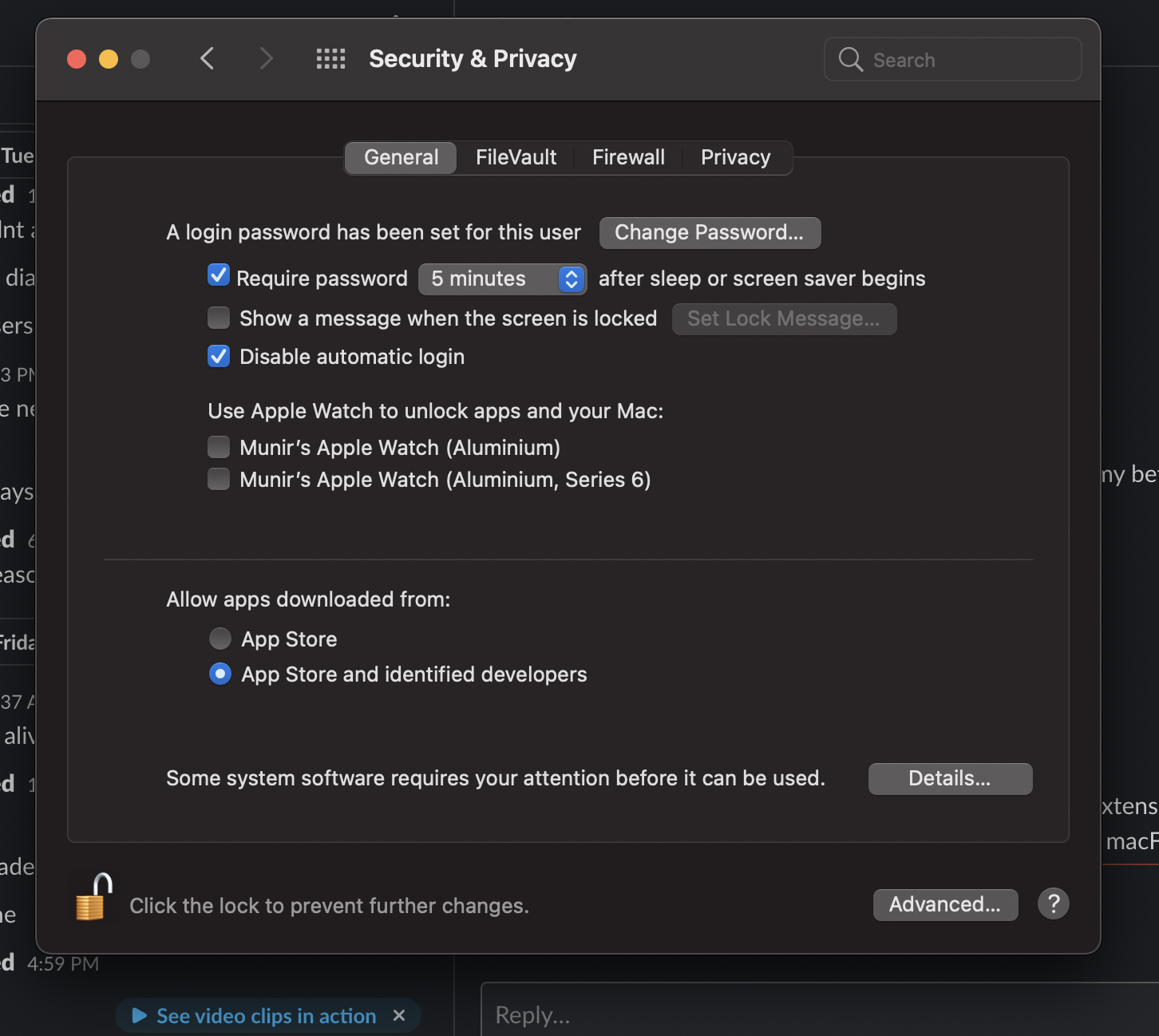
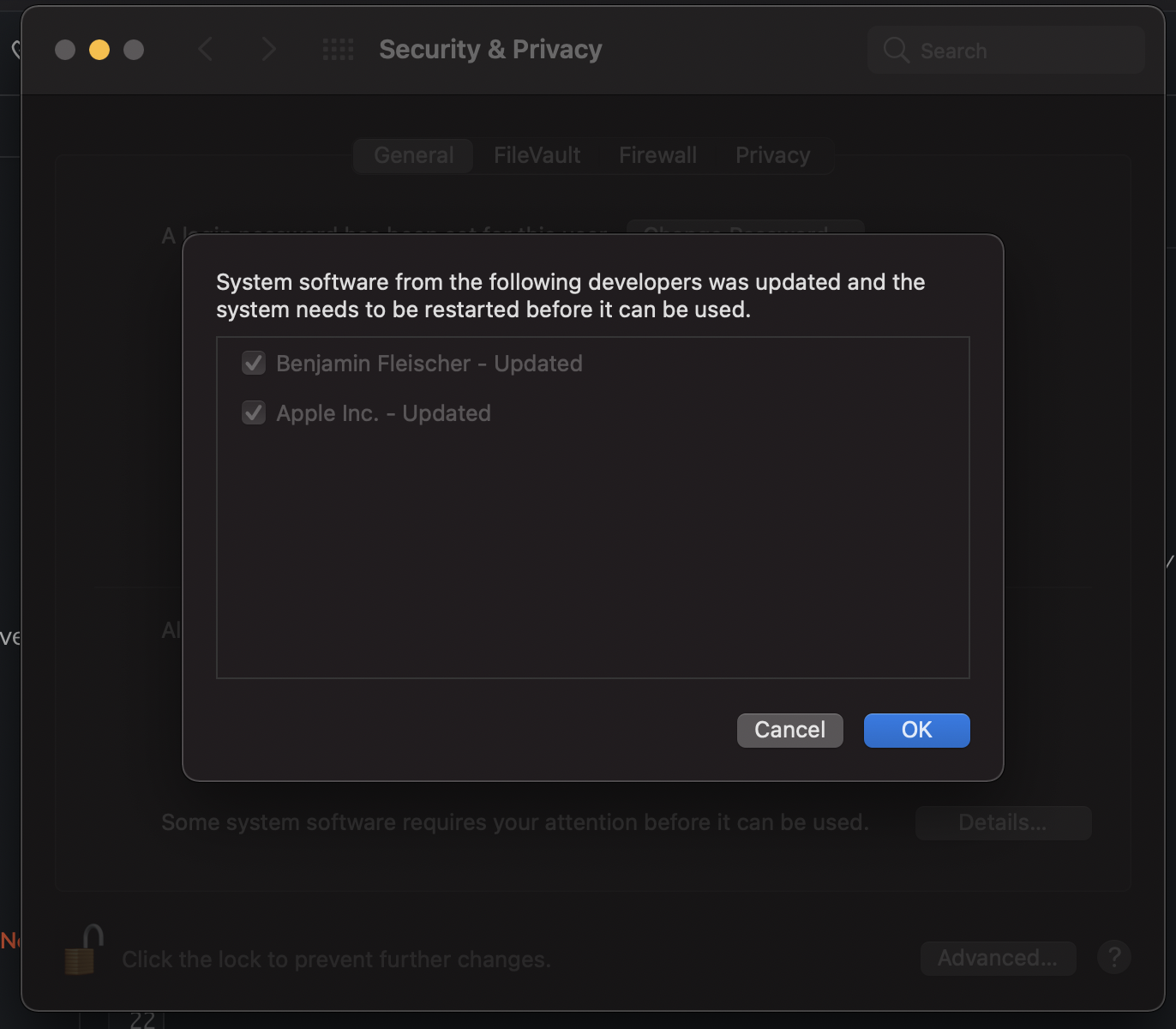
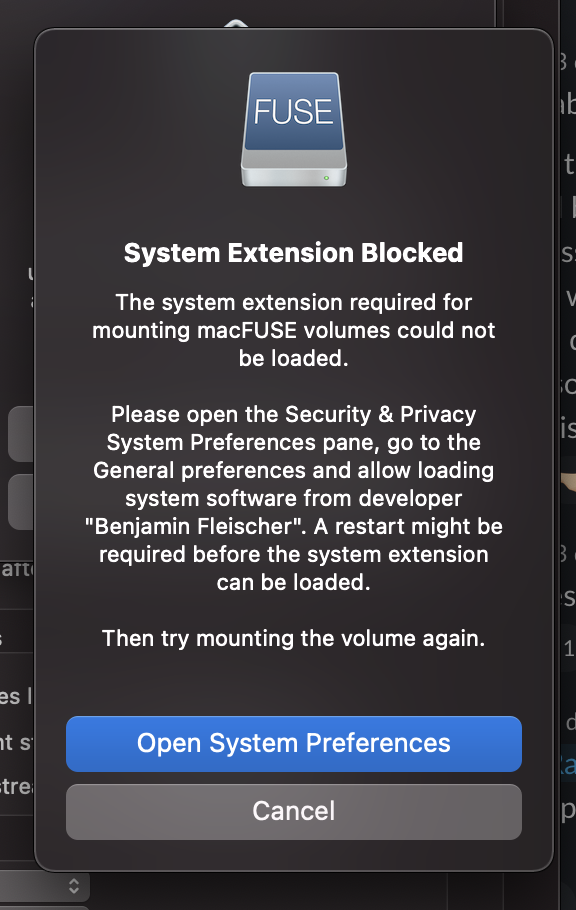
When I go to preferences, and I see following in Privacy & Security Preferences
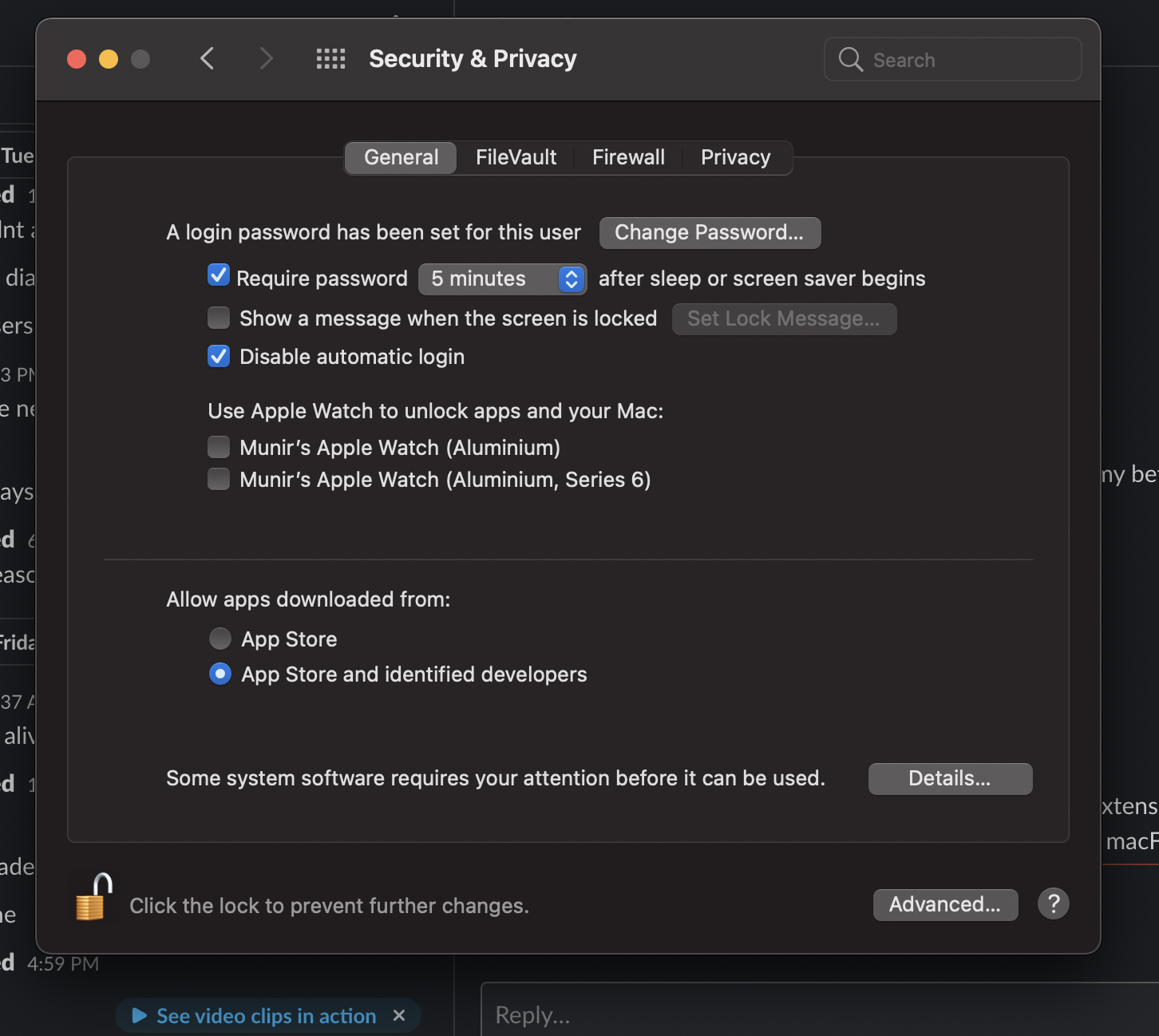
When I click on Details I see:
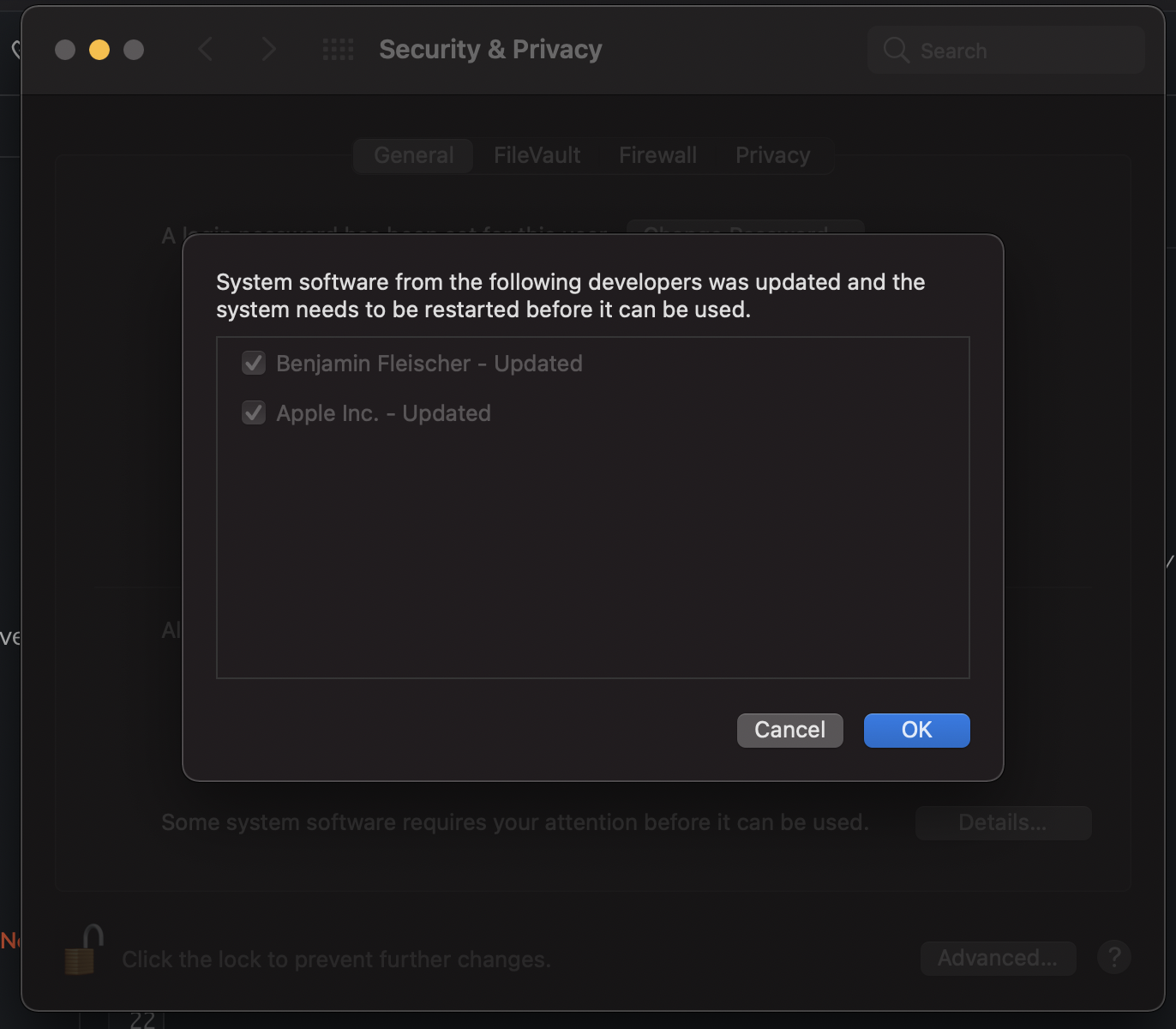
Clicking on OK button asks me to reboot.
After Reboot when machine is UP, I try to mount filesystem again, and it gives me back same popup that I had in first place asking me to approve macfuse extension. so I'm stuck in a loop.
Any help to solve this is much appreciated.
thanks,
Benjamin Fleischer
Oct 8, 2021, 2:07:56 PM10/8/21
to osxfus...@googlegroups.com
Hi Munir,
The first thing to try is triggering the built-in panic-medic. To do this run
kmutil trigger-panic-medic --volume-root /Volumes/<YourVolumeName>
in the recovery environment.
Did you try loading the macFUSE kernel extension on a clean install of macOS 11 and/or macOS 12?
Please also check the logs in Console.app when trying to load the macFUSE kernel extension. The logs usually contains a lot more useful information than just the error code.
I know this is not very helpful, but macFUSE 4.2.0 and 4.2.1 are running fine for me on macOS 11 and macOS 12. Apple completely re-wrote the kernel extension manager in macOS 11. This has caused some issues before, but as far as I know those issues have been resolved in the 11.3 update.
There are a few users that are still reporting issues loading the kernel extension. I recommend raising these issues with Apple. The macFUSE kernel extension is signed correctly and notarized. In all remaining cases (after the macOS 11.3 update) the loading issues were caused by something local and affected other third-party kernel extensions as well.
For example, there is an old version of the OpenZFS kernel extension (spl.kext) that will prevent all other third-party kernel extension from loading. I've seen cases where permissions of macOS system folders were incorrect and prevented third-party kernel extensions from loading. In one or two cases the database used by macOS to store user consent was damaged.
kmutil trigger-panic-medic --volume-root /Volumes/<YourVolumeName>
in the recovery environment.
Did you try loading the macFUSE kernel extension on a clean install of macOS 11 and/or macOS 12?
Please also check the logs in Console.app when trying to load the macFUSE kernel extension. The logs usually contains a lot more useful information than just the error code.
Best regards,
Benjamin
Am 01.10.2021 um 11:41 schrieb Munir Ahmed <mni...@gmail.com>:I tried 4.2.0 on Big Sur 11.5.1. Now I'm stuck in a loop where macFuse mount will bring up popup that I need to approve macfuse kernel extension<Screenshot 2021-09-30 at 23.47.19.png>
When I go to preferences, and I see following in Privacy & Security Preferences
<Screenshot 2021-10-01 at 13.49.04.png>When I click on Details I see:
<Screenshot 2021-10-01 at 13.45.09.png>Clicking on OK button asks me to reboot.After Reboot when machine is UP, I try to mount filesystem again, and it gives me back same popup that I had in first place asking me to approve macfuse extension. so I'm stuck in a loop.Any help to solve this is much appreciated.thanks,On Wednesday, 29 September 2021 at 08:57:49 UTC+5 Munir Ahmed wrote:Hi there,I'm having trouble making MacFUSE work on Monterey. It gets installed successfully, but an attempt to mount filesystem will be failed. One interesting info is that I didn't get any popup saying to approve macfuse kext. and I don't see any kext awaiting for approval either on Privacy & Security Tab under system preferences.I tried loading macfuse using following command:`/Library/Filesystems/macfuse.fs/Contents/Resources/load_macfuse; echo $?`and output was:```kext load failed: -603947007 255I'll appreciate any help to work around this issue.cheers,-Munir
--
You received this message because you are subscribed to the Google Groups "macFUSE" group.
To unsubscribe from this group and stop receiving emails from it, send an email to osxfuse-grou...@googlegroups.com.
To view this discussion on the web visit https://groups.google.com/d/msgid/osxfuse-group/83b71614-4d3e-44a2-8ac5-cf140769b3ecn%40googlegroups.com.
<Screenshot 2021-10-01 at 13.45.09.png><Screenshot 2021-10-01 at 13.49.04.png><Screenshot 2021-09-30 at 23.47.19.png>
Reply all
Reply to author
Forward
0 new messages
