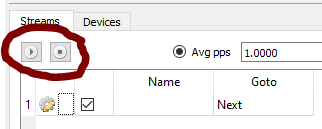EVE-NG Debug Ostinato
Mark Fergusson
Hi
I am using EVE-NG and had this working earlier and based on the similar lines to the video below.
I then changed network config and have redone the sessions numerous times and cannot get it to send any packets. I have also rebooted PC (Windows 10) that I run client from and rebooted EVE-NG.
The session is to a directly neighbouring device which I can ping.
How do I debus this please?
https://www.youtube.com/watch?v=FWLTdl36DfY&t=614s
Thanks
Mark
Srivats P
--
Get Ostinato News and Updates on Twitter - Follow @ostinato (http://twitter.com/ostinato)
---
You received this message because you are subscribed to the Google Groups "ostinato" group.
To unsubscribe from this group and stop receiving emails from it, send an email to ostinato+u...@googlegroups.com.
To view this discussion on the web visit https://groups.google.com/d/msgid/ostinato/AF9E5CFE-7A50-4E55-A767-229D016D6EA3%40nexthop.global.
Mark Fergusson
Hi Srivats,
Thanks for your mail.
Comments inline below.
I also looked in /var/log/syslog which seems plausible as to the reason for the issue – just not sure to fix …
BTW, since sending the original request, I have upgraded eve-ng to latest version and same results. I have also tried creating completely new lab ..
Thanks,
Mark
From: Srivats P <psta...@gmail.com>
Date: Wednesday, 3 February 2021 at 12:35
To: Mark Fergusson <ma...@nexthop.global>
Cc: "osti...@googlegroups.com" <osti...@googlegroups.com>
Subject: Re: [ostinato] EVE-NG Debug Ostinato
Mark,
A few queries
* Are packets not going out of the Ostinato node in EVE-NG or not reaching the destination node? You can use Wireshark capture on the link to check this.
[mf: no]
* Is port Tx stats increasing in the Ostinato GUI?
[mf: no, however showing received stats]
* Is the eth port tx stats increasing in the ostinato-drone CLI? (you can ifconfig to check this)
[mf: no]
* Are you setting the src/dst mac addresses in the stream correctly?
[mf: pretty sure I am]
* If the above doesn't help, login to the Ostinato node, kill the "drone" process, start it again redirecting it's output to a file. Repeat your stream configuration process upto starting transmit and then send me that log file for analysis
[mf: please can you clarify how to do this as running on eve-ng. I did try kill it and run it based on what I could see in the syslog, but didn’t seem to start, as I was unable to connect]
* You can take a look at the file yourself and something might pop at you that you can immediately fix.
Srivats (Author, Ostinato)
Srivats P
Core Linuxusername 'eve', password 'eve'Run filetool.sh -b if you want to save your changesbox login: evePassword:( '>')/) TC (\ Core is distributed with ABSOLUTELY NO WARRANTY.(/-_--_-\) www.tinycorelinux.neteve@box:~$ ps ax | grep drone2304 root drone2374 eve grep droneeve@box:~$ kill -9 2304sh: can't kill pid 2304: Operation not permittedeve@box:~$ sudo kill -9 2304eve@box:~$ ps ax | grep drone2378 eve grep droneeve@box:~$ sudo /usr/local/bin/drone | tee drone.log
Srivats P
Mark Fergusson
On 3 Feb 2021, at 17:32, Srivats P <psta...@gmail.com> wrote:
Mark Fergusson
Hi Srivats,
I’ve tried a few times now after even resetting everything and still cannot get it to send anything. Pretty frustrating that it actually worked the first time I set this up.
Attached is the latest file. There id no output when selecting the Start Tx.
Thanks
Regards,
Srivats P
Mark Fergusson
Thanks Srivats, that was it 😊
Not sure how I missed that …
On a side note do you know when EVE_NG will support a later version of Ostinato or do you have any idea of the plans for this?
Srivats P
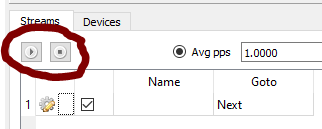
Mark Fergusson
Thanks Srivats, excellent.
Thanks you for the prompt and ongoing support with this issue.
Regards,
Mark
From: Srivats P <psta...@gmail.com>
Date: Tuesday, 9 February 2021 at 13:15
To: Mark Fergusson <ma...@nexthop.global>
Cc: ostinato <osti...@googlegroups.com>
Subject: Re: [ostinato] EVE-NG Debug Ostinato
Mark,
Yes, upgrading to latest v1.1 will avoid that problem, because it includes UI fixes that the transmit button is not enabled if no port is selected and there's also an additional set of start/stop transmit buttons right next to the streams -