ARP requests to resolve MAC addresses not received at destination
156 views
Skip to first unread message
Sehan Samarakoon
May 4, 2022, 8:41:37 AM5/4/22
to ostinato
Hi,
I have emulated 10 devices and I want to send a stream of packets to an actual host from these emulated devices. But this did not work and when I examined the issue, the ARP requests sent by the emulated devices does not arrive at the gateway. Hence, there is no ARP response and MAC addresses are not resolved.
Has anybody sent streams from a set of emulated devices to a actual host and encountered this sort of an issue? If so please help me.
Thank you
Sehan
Srivats P
May 5, 2022, 12:08:25 PM5/5/22
to Sehan Samarakoon, ostinato
Sehan,
Whether the target is an actual host or emulated device shouldn't matter.
A few queries -
Is it triggering a bunch of ARP requests?
Were you able to verify that by capturing the ARP requests?
Is Wireshark flagging any errors in the ARP request packets?
How do you know that the ARP requests are not arriving at the gateway?
Is there a L2 device like a switch between Ostinato and the gateway or are they directly connected?
Srivats (Founder, Ostinato)
Generate 🚀 wire speed 10/25/40G traffic with the new Ostinato Turbo add-on!
Generate 🚀 wire speed 10/25/40G traffic with the new Ostinato Turbo add-on!
--
Get Ostinato News and Updates on Twitter - Follow @ostinato (http://twitter.com/ostinato)
---
You received this message because you are subscribed to the Google Groups "ostinato" group.
To unsubscribe from this group and stop receiving emails from it, send an email to ostinato+u...@googlegroups.com.
To view this discussion on the web visit https://groups.google.com/d/msgid/ostinato/e202d76c-81e5-4a40-a41b-c3e2518285c0n%40googlegroups.com.
Sehan Samarakoon
May 9, 2022, 12:10:17 PM5/9/22
to ostinato
Hi Srivats,
Thank you for the reply. I'm having a small network for testing purposes as shown in the picture. Emulating devices on PC 1 and sending them to PC 2 through the gateway
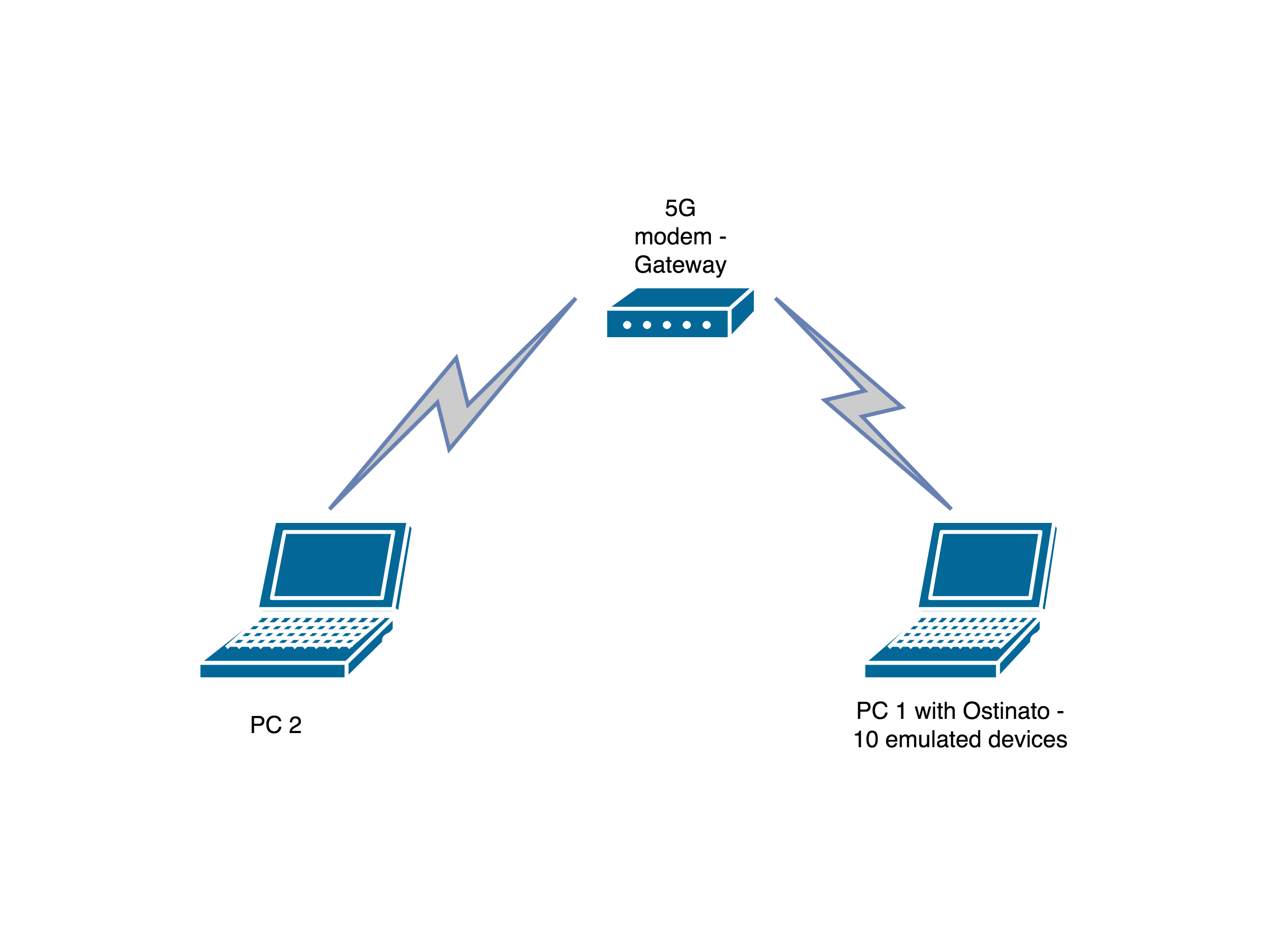
Answers for your queries.
Are you clicking on the "Resolve neighbors" button?
Yes I did. It becomes 0/1 or 0/2 as arp resolving process fails.
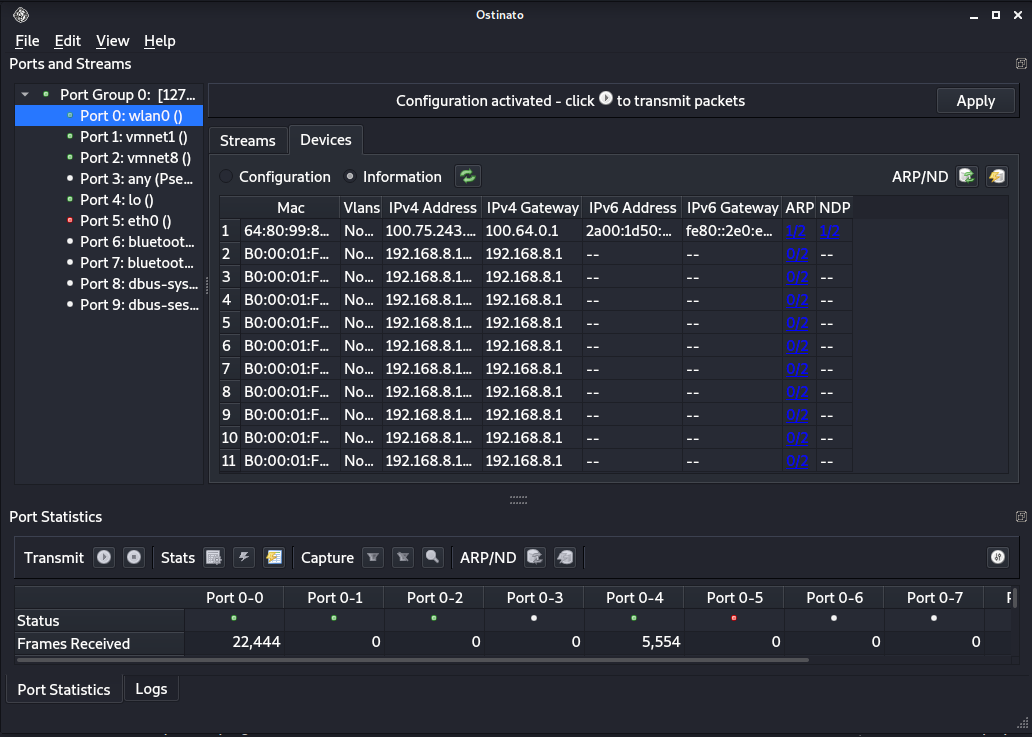
Is it triggering a bunch of ARP requests?
Were you able to verify that by capturing the ARP requests?
Yes it shows ARP requests when I check from wireshark in PC 1. But not receiving any responses.
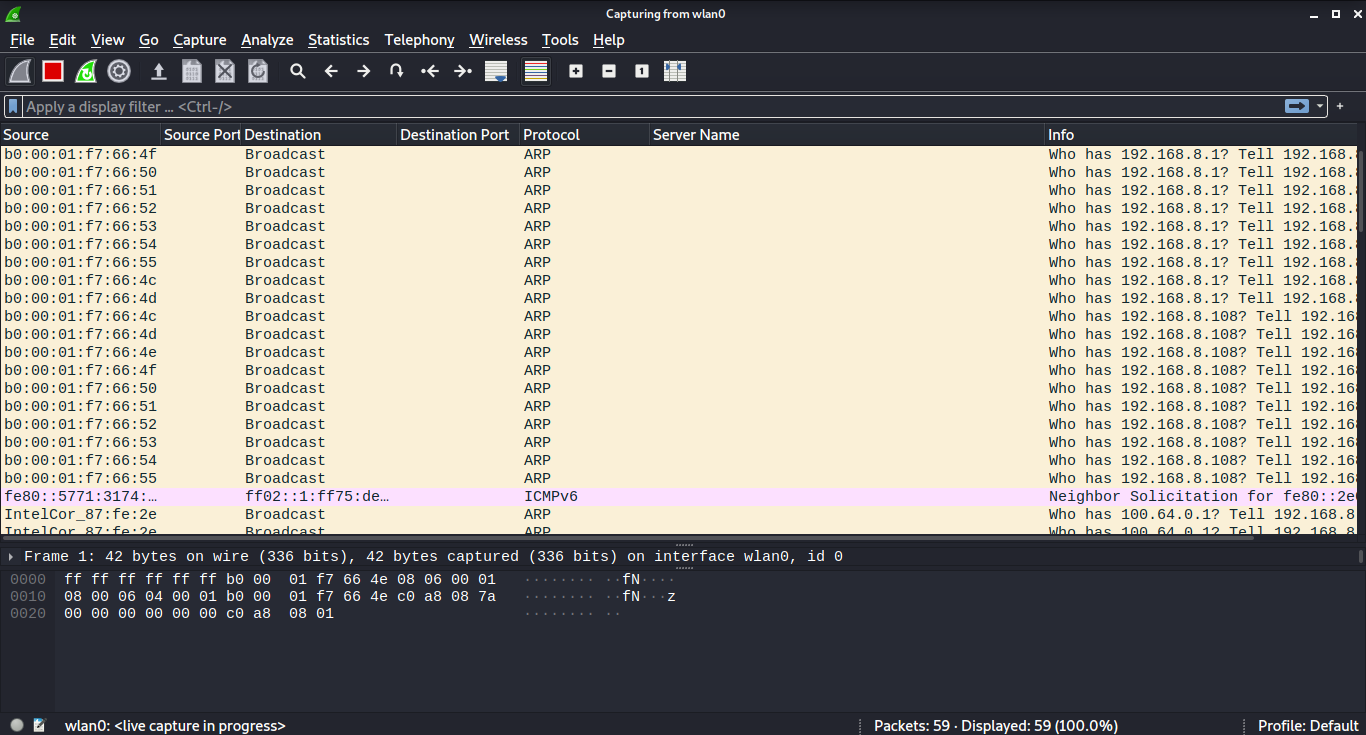
Is Wireshark flagging any errors in the ARP request packets?
I could not see any errors.
How do you know that the ARP requests are not arriving at the gateway?
I actually assumed that the arp packets are not getting delivered and hence the responses are not coming. I can't see any reason why they don't respond if it arrives.
Is there a L2 device like a switch between Ostinato and the gateway or are they directly connected?
No. The gateway is the 5G modem and it has a wireless interface. The default gateway of PC 1 and PC 2 are both set to the ip address of the modem.
Also, I had to provide the destination MAC address manually in order to make it error free. It could not resolve the MAC address by itself. I would also like to know whether is there any way to set the MAC address of the default gateway manually also?
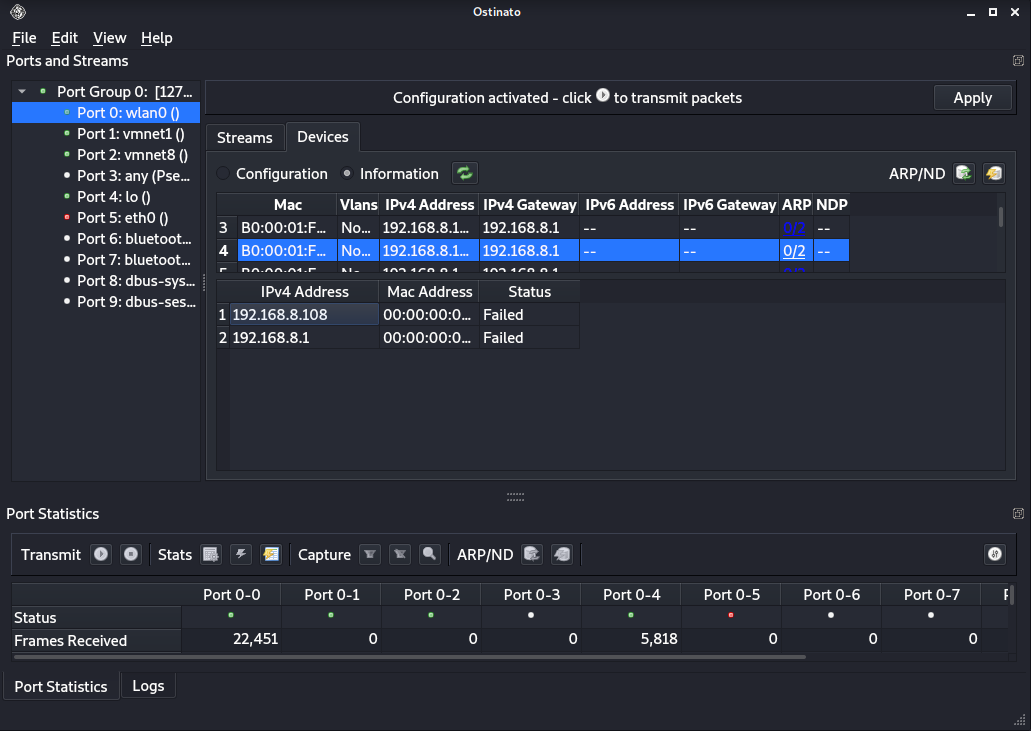
Thank you
Sehan
Reply all
Reply to author
Forward
0 new messages
