RE: Get started with Ostinato
Jayachandran Jones Richard (MS/ETA41-ETAS)
Hi,
I have a query:
a) I would like to configure 500microseconds between two frames(IFD) in a pcap file. What is the setting which I should do.
From: Srivats P (Author, Ostinato) <psta...@ostinato.org>
Sent: Monday, October 4, 2021 7:09 PM
To: Jayachandran Jones Richard (MS/ETA41-ETAS) <Jayachandran...@in.bosch.com>
Subject: Get started with Ostinato
|
|
Srivats P (Founder, Ostinato)
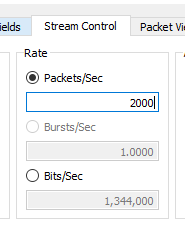
Jayachandran Jones Richard (MS/ETA41-ETAS)
Hello Srivats,
Thank you so much for your reply.
Few more queries:
a) What is the relationship between ‘Frame length” and “Payload length”.
In the above scenario (Query.jpg) I have used frame length as 166 and Payload length as 108 to get payload length of 100bytes for ipv6 frame.
b) How to increment “Last 4bytes of data” without sending the crafted Ethernet packet.
Ie by Duplicating and saving streams I would like to have data incremented.
c) How to configure SOME/IP frames.
Srivats P (Founder, Ostinato)
a) What is the relationship between ‘Frame length” and “Payload length”. 1. When the total frame size is 162 and payload which I need is 100. In the above scenario (Query.jpg) I have used frame length as 166 and Payload length as 108 to get payload length of 100bytes for ipv6 frame. Why do I need to configure “Frame length as 166” and “Payload length as 108”. Simply put why do I need extra 8 bytes.
b) How to increment “Last 4bytes of data” without sending the crafted Ethernet packet. Ie by Duplicating and saving streams I would like to have data incremented.
c) How to configure SOME/IP frames.
Need to generate wire speed 10/25/40G traffic? - Try the new Ostinato Turbo add-on!



