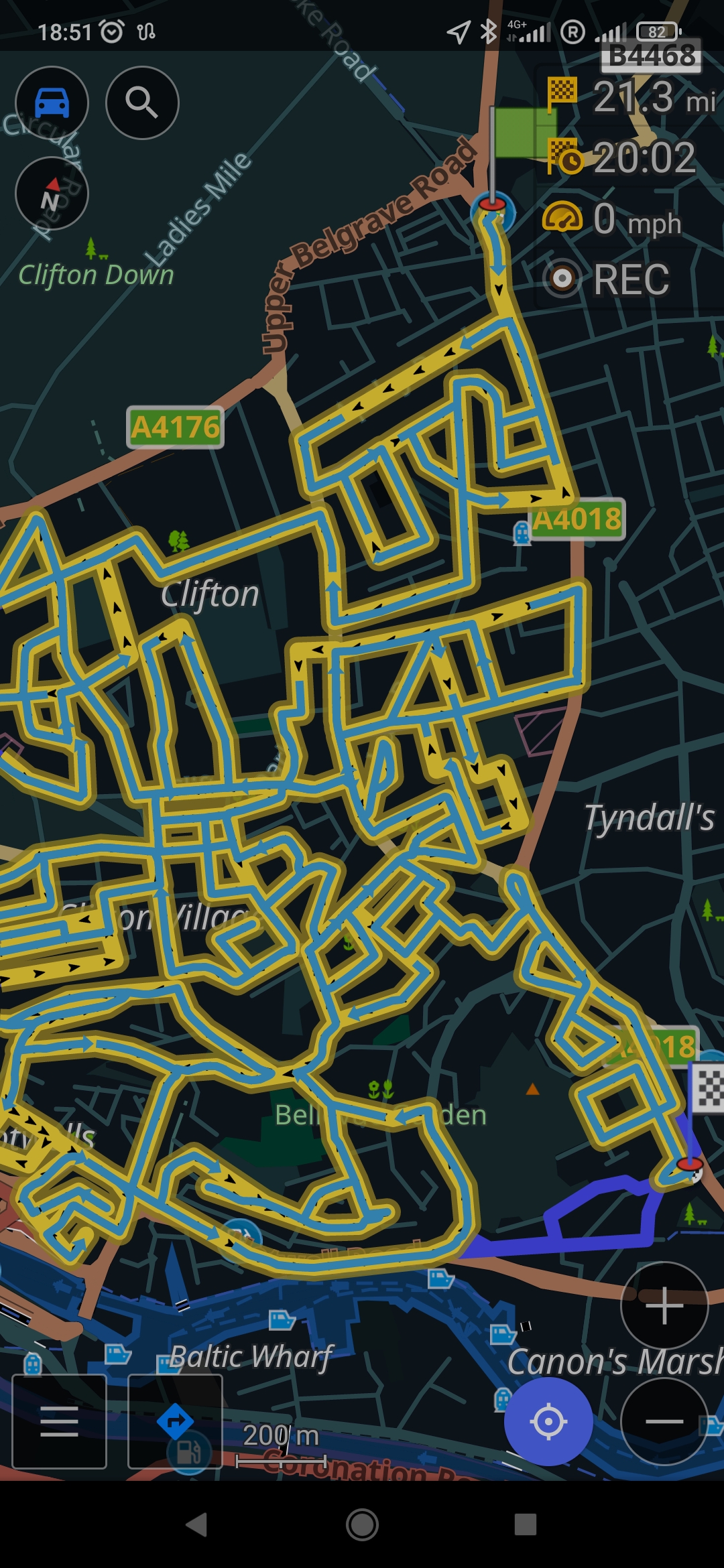Modification to navigation route
99 views
Skip to first unread message
Eugenio M
Oct 12, 2022, 1:01:37 PM10/12/22
to OsmAnd
Hi due to my job the tracks I make with OsmAnd are extremely convoluted and full of loops making it hard if not impossible to use as you can see in the picture.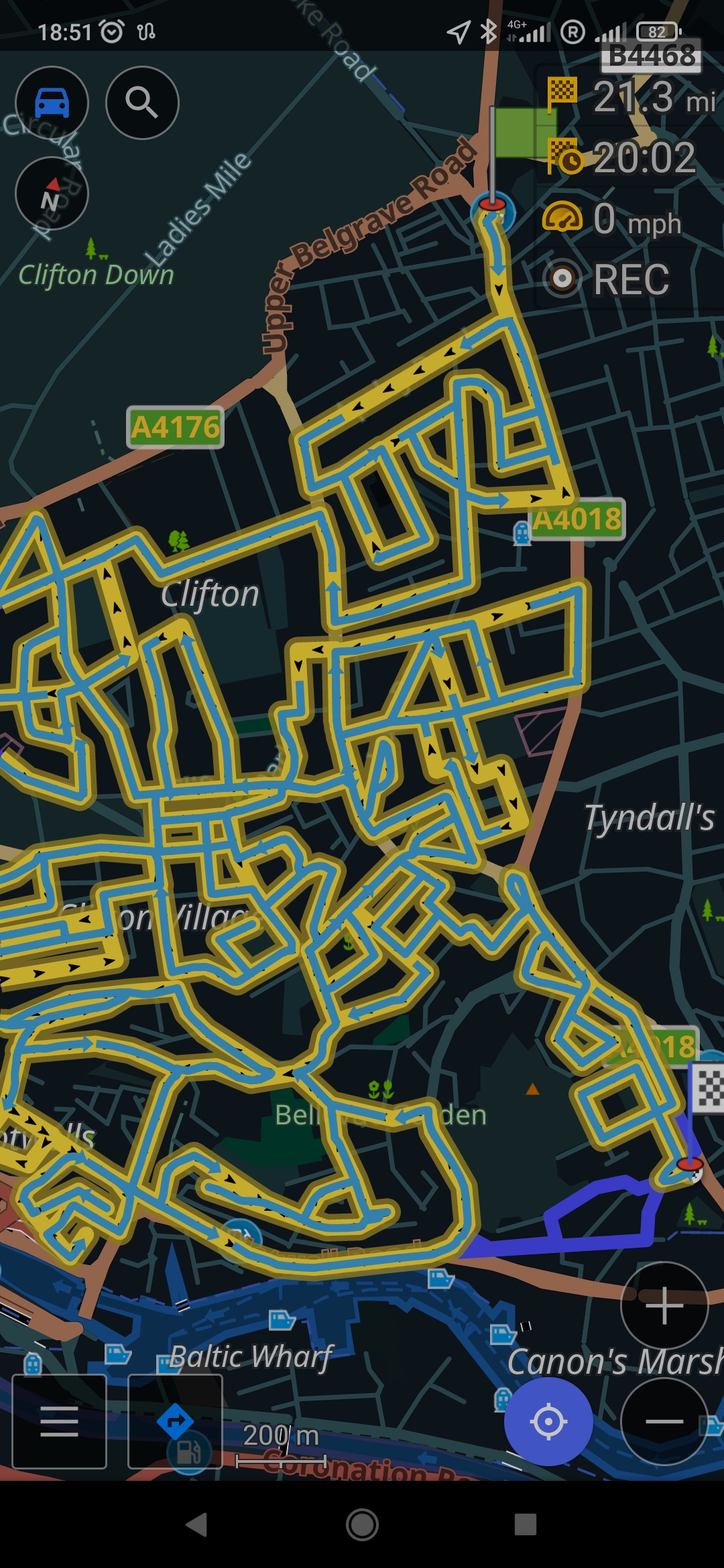
So is there is a way to reduce the amount of navigation suggestions (the cyanide arrows) to just the closet to the car?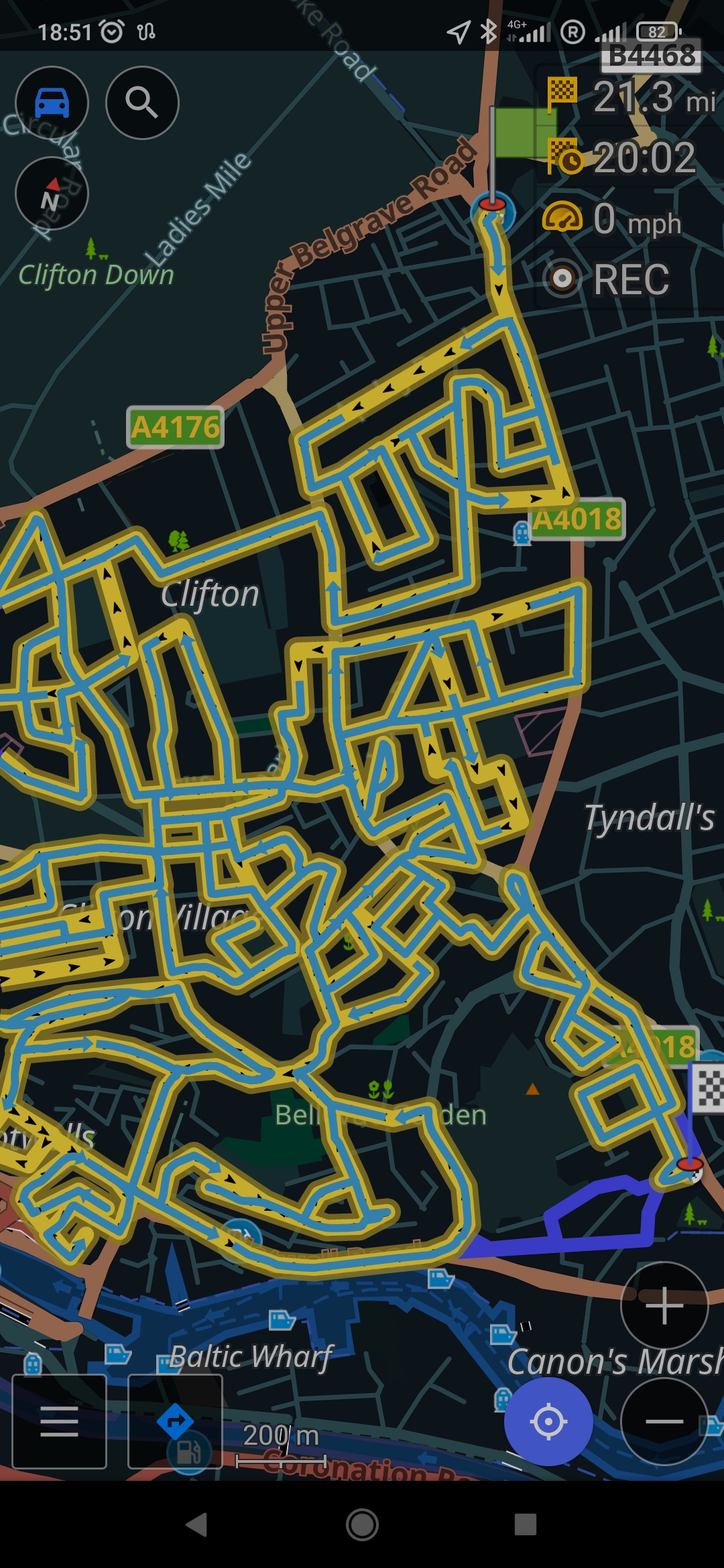
Tom Crocker
Oct 13, 2022, 10:58:39 AM10/13/22
to OsmAnd
Not exactly the answer you're looking for but you can add a next turn screen widget which would help (menu, configure screen, [choose a panel], route manoeuvres...). Also, zooming in will help a bit.
Tom
On Wed, 12 Oct 2022, 18:01 Eugenio M, <mast...@gmail.com> wrote:
Hi due to my job the tracks I make with OsmAnd are extremely convoluted and full of loops making it hard if not impossible to use as you can see in the picture.So is there is a way to reduce the amount of navigation suggestions (the cyanide arrows) to just the closet to the car?
--
You received this message because you are subscribed to the Google Groups "OsmAnd" group.
To unsubscribe from this group and stop receiving emails from it, send an email to osmand+un...@googlegroups.com.
To view this discussion on the web visit https://groups.google.com/d/msgid/osmand/1a589313-2522-4b41-8e6a-d4bb7b4e111dn%40googlegroups.com.
Eugenio M
Oct 13, 2022, 11:49:34 AM10/13/22
to OsmAnd
Thanks but I've tried that already but as you can see from the center of the picture sometimes there are multiple loops so zooming in doesn't really help and the widget doesn't help much (even if you use only one "next turn") as as you can see the map its self is too noisy...
Dmytro Prodchenko
Oct 14, 2022, 5:17:13 AM10/14/22
to OsmAnd
Hi! If you use tracks for navigation, you change "Follow track" options in Menu – Navigation – Options – Follow track, after selecting a track, try to change "Point of track to navigate" to "Nearest point".;/
Peter Elderson
Oct 14, 2022, 5:52:10 AM10/14/22
to osm...@googlegroups.com
Op vr 14 okt. 2022 om 11:17 schreef Dmytro Prodchenko <dmpr...@gmail.com>:
Hi! If you use tracks for navigation, you change "Follow track" options in Menu – Navigation – Options – Follow track, after selecting a track, try to change "Point of track to navigate" to "Nearest point".;/
I have tried that. It makes no difference for the planned route ahead, it still arrow-fills the thing up till the end.
Eugenio M
Oct 14, 2022, 10:44:16 AM10/14/22
to OsmAnd
tried that myself and is not working either, I think the only way to change this routing issue is to modify some core component in osmand (render.xml??)... but I could not find something directly related in the documentation...
Peter Elderson
Oct 14, 2022, 10:46:29 AM10/14/22
to osm...@googlegroups.com
Not render.xml, that is for the map, not for the router. I think it's in de routing engine and I doubt if you can tweek that.
Peter Elderson
Op vr 14 okt. 2022 om 16:44 schreef Eugenio M <mast...@gmail.com>:
--
You received this message because you are subscribed to the Google Groups "OsmAnd" group.
To unsubscribe from this group and stop receiving emails from it, send an email to osmand+un...@googlegroups.com.
To view this discussion on the web visit https://groups.google.com/d/msgid/osmand/12bf85ed-7c30-488a-b3ea-7f5093f46737n%40googlegroups.com.
P Wat
Oct 16, 2022, 2:01:31 PM10/16/22
to OsmAnd
I've encounterd similar (doing multiple deliveries around our village).
Maybe just plot one leg at a time?
The locations can all be individual "Favourites" allocated to an individual "group", perhaps numbered in the required sequence.
"K.I.S.S?"
Reply all
Reply to author
Forward
0 new messages