How to actually disable display of POIs
447 views
Skip to first unread message
FWright
Jan 25, 2024, 3:36:00 AM1/25/24
to OsmAnd
I'm trying to transition from Maps.Me to OsmAnd. Currently, OsmAnd screen-draw performance isn't great, so I'm trying to disable everything I don't need, but I'm unable to disable the absolute forest of location icons that appear when zoomed in down to street level. These appear to be called POIs, but disabling POIs makes no difference.
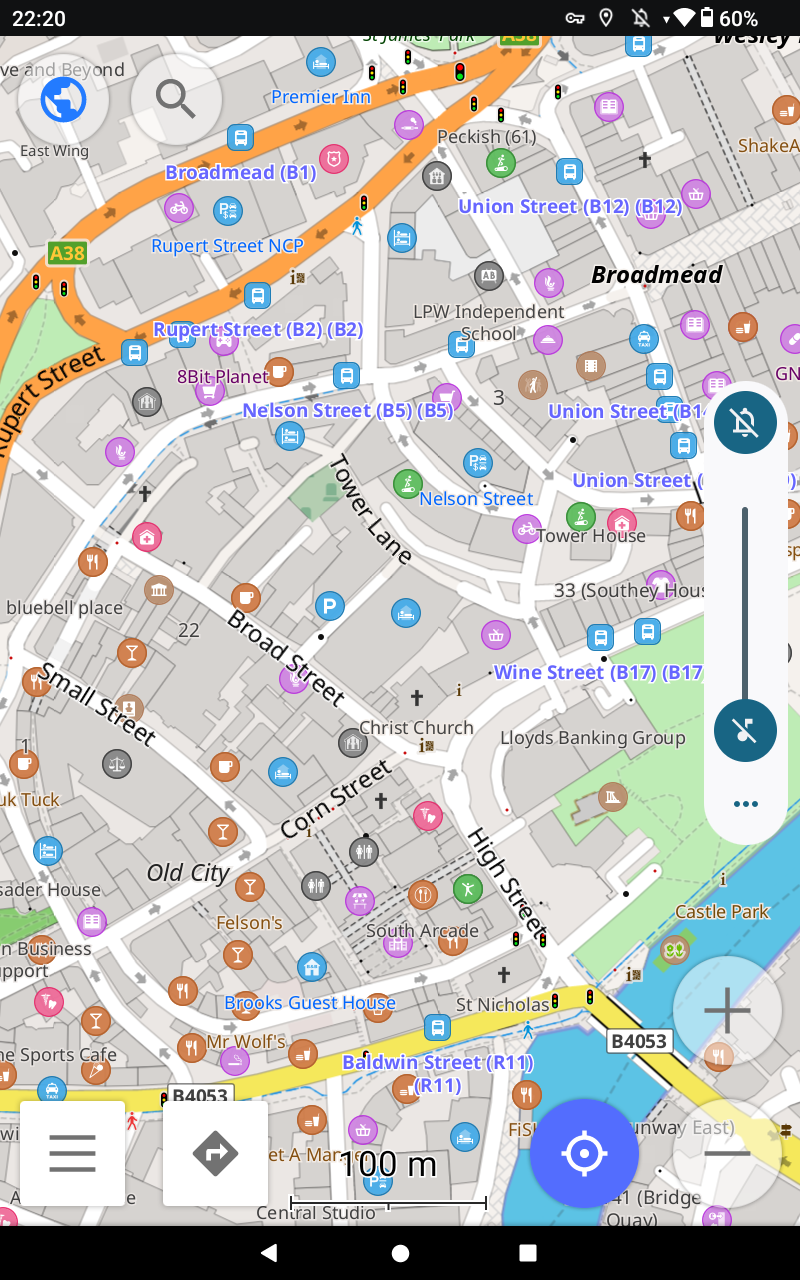
I'm not the first to have this issue, it's here also, with no solution:
Attached is an example. In the "configure map" screen I have literally everything disabled!
The map screen is so busy it's difficult to see what's going on. I have this on both devices I've installed to. What am I missing?
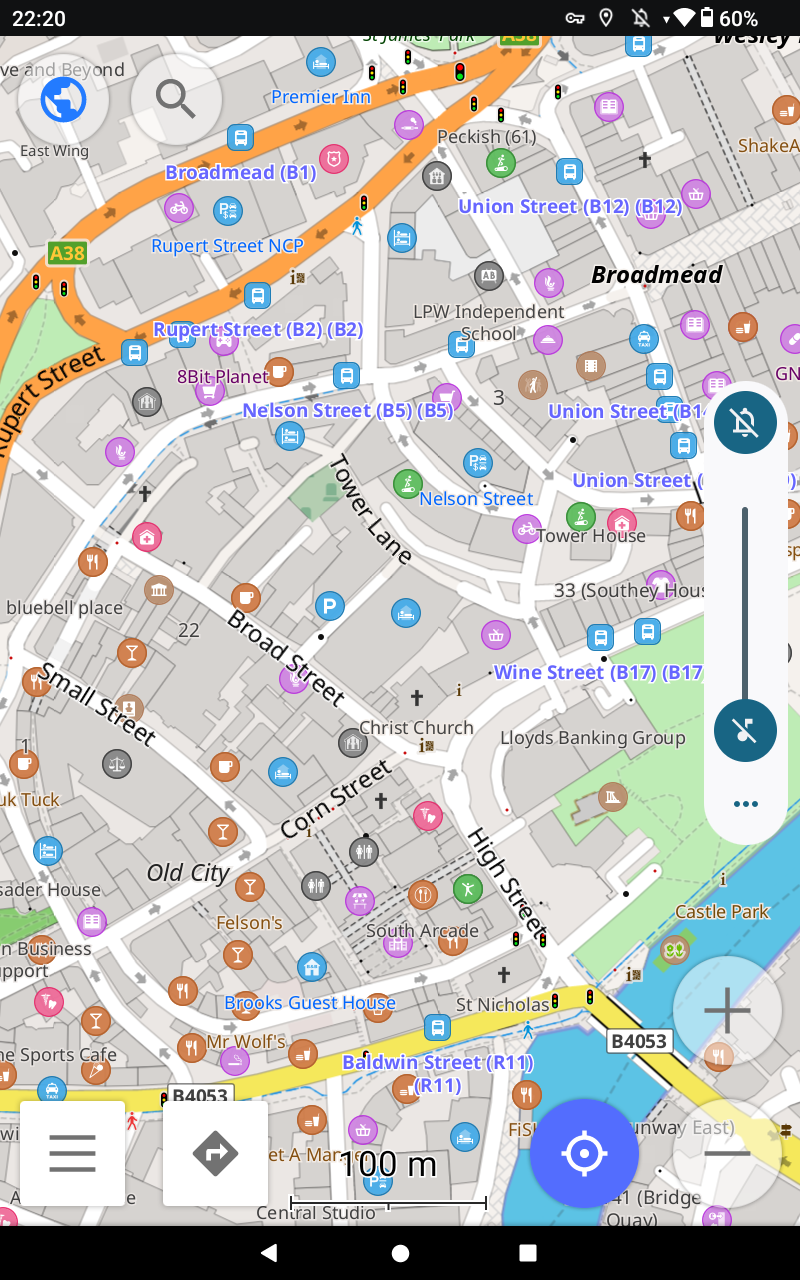
Thanks,
FW
Nick A
Jan 25, 2024, 9:35:30 AM1/25/24
to OsmAnd
Hi,
When I want to speed up the draw rate on my phone I:
1. Click on the 3 bars for the menu,
2. click 'Configure map'
3. Scroll to the last item in the list which is 'Hide'
4. I tick several items -
Boundaries
Buildings
House Numbers
POI icons
POI labels
Underground objects
5. Click 'OK'
6. Use the back arrow to get back to the map display, and
7. Force a screen refresh by clicking on either the + or -
If you want to, you can also choose a different map 'display' such as 'Map Style' = 'LightRS'
You will have to do this for each mode of transport you want to see less details on - car, cycle, general, walking etc.. I use a different amount of detail for each navigation option.
Good luck, and hopefully this will sort out your problem.
Regards
Nick (Tallguy)
FWright
Jan 26, 2024, 3:36:17 AM1/26/24
to OsmAnd
Thank you THANK YOU! :)
That was what I was after. It's very un-intuitive to me to have the POI visibility options in a separate menu to the hiding of the POI...which is why I couldn't find them! But now I have and the experience is vastly improved - this is a great app.
Thanks again.
FW
P Wat
Feb 14, 2024, 4:26:36 PM2/14/24
to OsmAnd
> FWright
Having used Osmand+ for about 10 years, for walking, biking, and nautical navigation,
albeit I'm by no means an expert, I'll say it is a bit geeky, perhaps from having MANY customisable features, but when you've invested the effort to learn how to use it (as when learning to drive?), it beats the pants off all other nav apps.
I particularly like; it works offline (great when there's no
phone signal), the maps (similar to UK Ordnance Survey) are incredibly detailed and very searchable.
Paul W
Vzteklik
Feb 27, 2024, 10:40:01 AM2/27/24
to osm...@googlegroups.com
Hi,
I am having exactly the same problem, but the below proposed solution is not having any effect.
Also I have found out that this overcluttering happens only with ‚browse map‘ profile, not with the others.
Browse map profile:

and the same region in Driving profile.

I checked all setting I could find in „configure map“ menu, but can’t find the difference.
Also an observation: I do not recall this happening in previous versions. Now running 4.6.13 Osmand+ on Android 14
Also with the latest version the recorded and other tracks visible on map have always the thinnest line (almost invisible) in „Browse profile“ regardless of my setting and as per track property thickness in any other profile.
Any ideas on how to fix it?
V.
------ Původní zpráva ------
Od "Nick A" <nick.a...@gmail.com>
Komu "OsmAnd" <osm...@googlegroups.com>
Datum 25.01.2024 20:05:30
Předmět Re: How to actually disable display of POIs
--
You received this message because you are subscribed to the Google Groups "OsmAnd" group.
To unsubscribe from this group and stop receiving emails from it, send an email to osmand+un...@googlegroups.com.
To view this discussion on the web visit https://groups.google.com/d/msgid/osmand/54fc6813-a847-448f-a917-c17fdff25d97n%40googlegroups.com.
Михаил Девиченский
Feb 27, 2024, 12:48:08 PM2/27/24
to OsmAnd
Hold your finger on the "+" or "-" button. The scale setting will appear. Set the zoom to 100% or more
вівторок, 27 лютого 2024 р. о 17:40:01 UTC+2 Frapta пише:
Vzteklik
Mar 2, 2024, 3:56:07 AM3/2/24
to osm...@googlegroups.com
thanks a lot!
That has done the magic.
V.
------ Původní zpráva ------
Od "Михаил Девиченский" <140...@gmail.com>
Komu "OsmAnd" <osm...@googlegroups.com>
Datum 27.02.2024 23:18:08
Předmět Re: Re[2]: How to actually disable display of POIs
To view this discussion on the web visit https://groups.google.com/d/msgid/osmand/1ff8e5b8-7baf-44e6-95e4-315aab107012n%40googlegroups.com.
Reply all
Reply to author
Forward
0 new messages
