How can I hide this white geometry without using the color transparency method and intersect?
27 views
Skip to first unread message
mirr...@gmail.com
Feb 8, 2021, 2:07:44 AM2/8/21
to OpenSceneGraph Users
system win10&osg3.6.4
//Modifying the depth test sequence doesn't seem to work
setRenderBinDetails(1001,"DepthSorteBin");
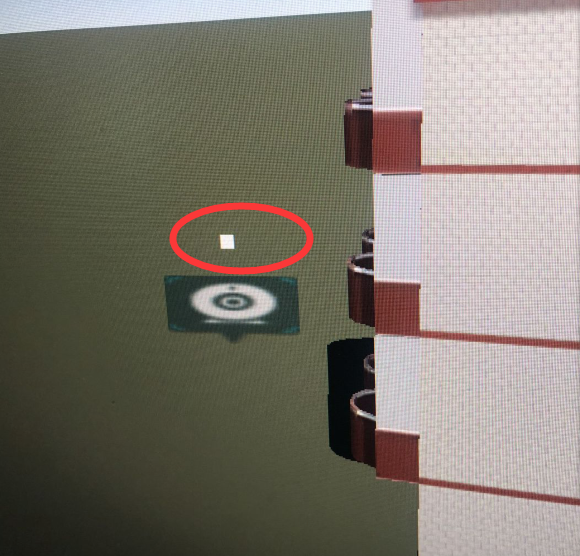
Robert Osfield
Feb 8, 2021, 8:30:15 AM2/8/21
to OpenSceneGraph Users, OpenSceneGraph Users
system win10&osg3.6.4//Modifying the depth test sequence doesn't seem to worksetRenderBinDetails(1001,"DepthSorteBin");
There isn't any specific advice we can provide as you've provided no specific information about the problem bit of your scene graph, all we have is a screen shot with a random white quad circled.
The best I can suggest is to look at your database in a modelling tool and remove the offending bit of geometry/triangles. That assumes the problem is with some geometry in your scene.
However, you don't provide any information that we can use so my suggestion is just a random guess as to what might be wrong. You really have to try and provide a clear explanation of what is your scene graph and where the problem might be in this scene graph.
mirr...@gmail.com
Feb 22, 2021, 3:12:57 AM2/22/21
to OpenSceneGraph Users
Thank you for your question and answer. The problem has been solved.I work in a closed environment.Cannot provide code.
I would like to ask how to solve the problem that after OSG thread rendering, when the UI thread display will cause thread lag.
void osgQOpenGLWidget::paintGL()
{
OpenThreads::ScopedReadLock locker(_osgMutex);
if (_isFirstFrame) {
_isFirstFrame = false;
m_renderer->getCamera()->getGraphicsContext()->setDefaultFboId(defaultFramebufferObject());
}
m_renderer->frame();
}
void osgQOpenGLWidget::paintGL()
{
OpenThreads::ScopedReadLock locker(_osgMutex);
if (_isFirstFrame) {
_isFirstFrame = false;
m_renderer->getCamera()->getGraphicsContext()->setDefaultFboId(defaultFramebufferObject());
}
m_renderer->frame();
}
Reply all
Reply to author
Forward
0 new messages
