Edit form restricted to user who entered the data
15 views
Skip to first unread message
jamar....@gmail.com
Sep 20, 2021, 10:42:23 PM9/20/21
to Orbeon Forms
Is it possible to have a multi-user form that only allows fields that have data already in them to be editable by the user that originally entered the data?
For example:
A blog style repeating text field.
Once a user makes an entry and saves the form a new user can see previous entries but cannot modify them unless they were the user that entered the data.
I'm using version: 2018.1.2.201810050007 PE
Regards
Jamian
Alessandro Vernet
Sep 21, 2021, 12:28:13 PM9/21/21
to Orbeon Forms
Hi Jamian,
And just to clarify, if users come back to a form they submitted, they should also be able to edit the value of fields in which they haven't entered anything the first time they submitted the form (not just the fields in which they entered a value), correct?
And just to clarify, if users come back to a form they submitted, they should also be able to edit the value of fields in which they haven't entered anything the first time they submitted the form (not just the fields in which they entered a value), correct?
If so, this is something you can do with the Form Builder permissions, setting them so only the owner can update the data, as shown below. Note that you need to be using Orbeon Forms PE for this feature to be enabled, and users need to be logged in for Orbeon Forms to be able to recognize owners when they come back to edit the form (so you need to be storing data in a relational database).
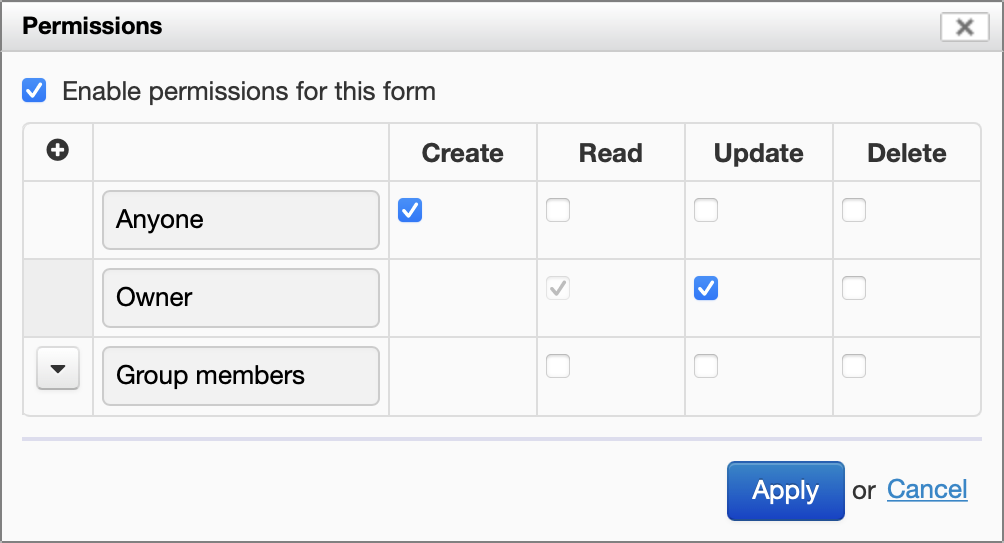
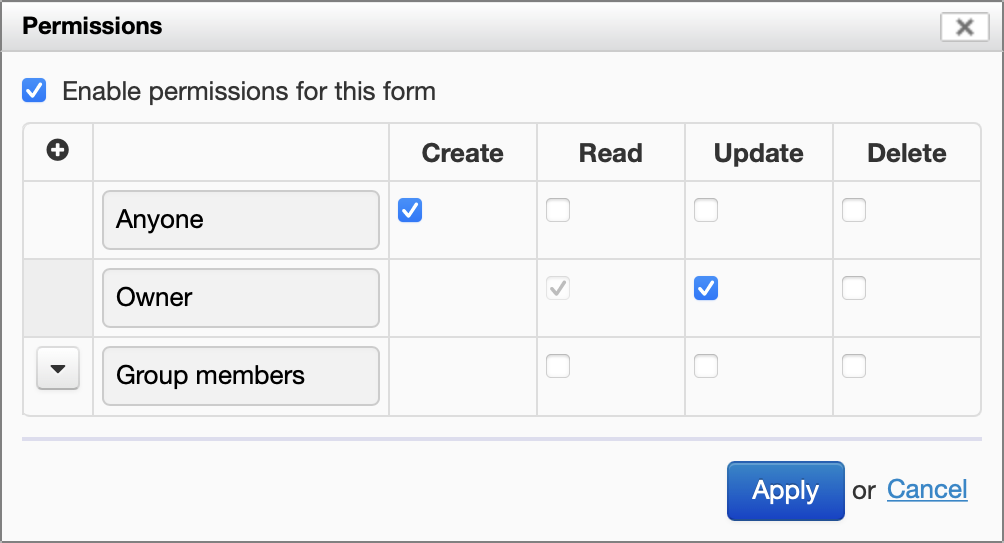
You'll let me know if this works for you,
-Alex
-Alex
--
You received this message because you are subscribed to the Google Groups "Orbeon Forms" group.
To unsubscribe from this group and stop receiving emails from it, send an email to orbeon+un...@googlegroups.com.
To view this discussion on the web visit https://groups.google.com/d/msgid/orbeon/a56cfc55-503f-43c5-9ef3-255dce788c80n%40googlegroups.com.
jamar....@gmail.com
Sep 21, 2021, 7:05:17 PM9/21/21
to Orbeon Forms
Hi Alex,
Yes, users should be able to edit fields they originally entered, and fields that are not yet filled in.
I'm not sure if I have access to these Permissions. We use the Form Builder from within another application. Our users are authenticated when logging in to the application (using LDAP). Where would I find this Permissions box you have shown?
At the moment any eform can be edited by anyone. There is an audit trail in the app but the editing is not immediately obvious to the users who are unlikely to know how to access the audit or know how to read it. So I imagine the current permissions are set up as Anyone(Create, Read, Update).
Cheers
Jamian
Alessandro Vernet
Sep 21, 2021, 7:11:37 PM9/21/21
to Orbeon Forms
Hi Jamian,
You can find the Permissions dialog shown in my screenshot by clicking on the Advanced tab in the left sidebar, and then on Permissions. And I missed that you were saying that you are using the Professional Edition in your earlier message, so you should be able to use that feature. You'll let me know if this works for you.
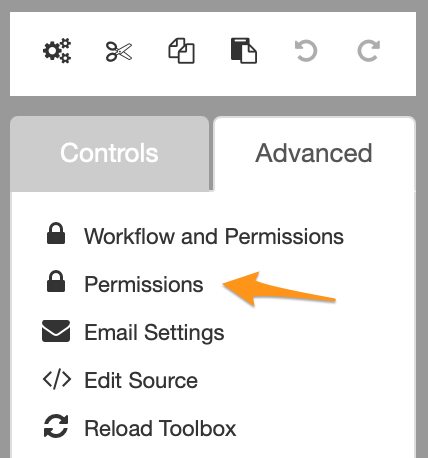
-Alex
You can find the Permissions dialog shown in my screenshot by clicking on the Advanced tab in the left sidebar, and then on Permissions. And I missed that you were saying that you are using the Professional Edition in your earlier message, so you should be able to use that feature. You'll let me know if this works for you.
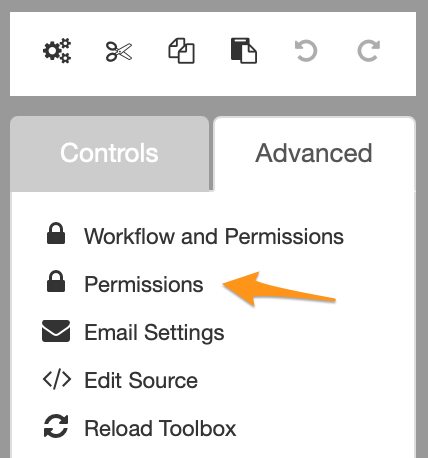
-Alex
To view this discussion on the web visit https://groups.google.com/d/msgid/orbeon/04c8e99d-875b-4fdf-bf34-f4f3089659b1n%40googlegroups.com.
jamar....@gmail.com
Sep 21, 2021, 8:37:28 PM9/21/21
to Orbeon Forms
Yep, clearly they don't trust us with that much power!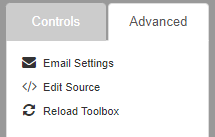
Cheers
Jamian
Alessandro Vernet
Sep 22, 2021, 1:22:44 AM9/22/21
to Orbeon Forms
Hi Jamian,
So this is something you'll want to discuss with the people who configured Orbeon Forms. There is a property that can be set (`oxf.fb.menu.permissions`) to disable that menu, and there is maybe a good reason they did that (…but you can maybe convince them otherwise; good luck!).
-Alex
So this is something you'll want to discuss with the people who configured Orbeon Forms. There is a property that can be set (`oxf.fb.menu.permissions`) to disable that menu, and there is maybe a good reason they did that (…but you can maybe convince them otherwise; good luck!).
-Alex
To view this discussion on the web visit https://groups.google.com/d/msgid/orbeon/e45b939e-cddd-458e-8855-bcd6edcab1b2n%40googlegroups.com.
Reply all
Reply to author
Forward
0 new messages
