Implementing Xforms into Form
10 views
Skip to first unread message
Utrigita
Jul 5, 2021, 4:32:59 PM7/5/21
to Orbeon Forms
Hello,
I have a problem I hope you can assist with. I'm currently trying to implementing the xforms into the source code (if needed) that will allow me to make a placeholder text at the input field in multiple repeated grids. (All the input fields in the grids are supposed to have the same text if that is any help)
I have tried using your documentation at https://doc.orbeon.com/xforms/controls/input
but I can't seem to find a way to implement the placeholder text correctly.
Any help would be greatly appreciated.
Kinds regards
Utrigita
Jarosław Kowalewski
Jul 6, 2021, 6:22:28 AM7/6/21
to orb...@googlegroups.com
Hi,
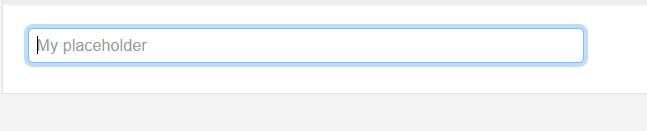
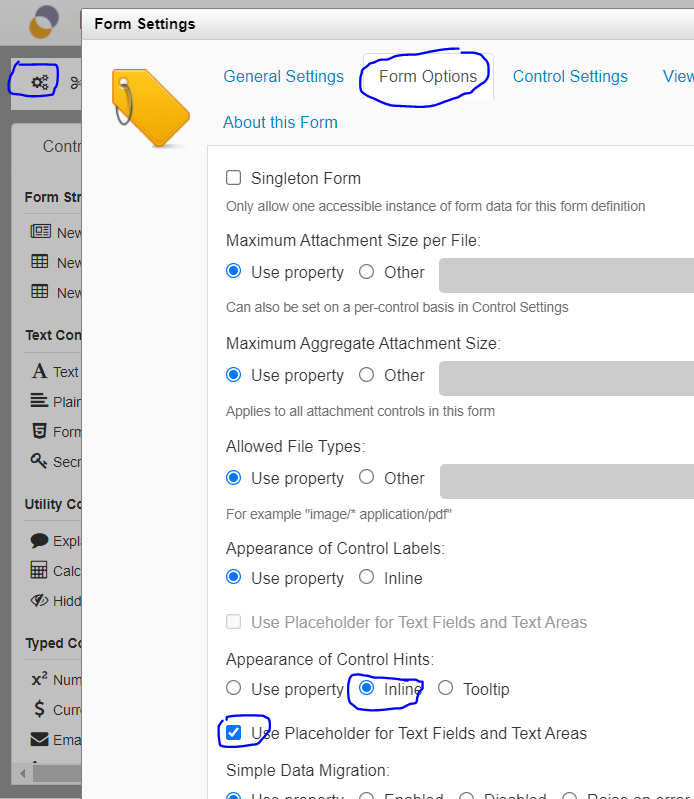
Do you use pure xforms or Orbeon form builder?
In the first case go to the xf:input definition, add xf:hint with appearance="minimal" attribute:
<xf:input id="control-1-control" bind="control-1-bind">
<xf:label ref="$form-resources/control-1/label"/>
<xf:hint appearance="minimal">My placeholder</xf:hint>
</xf:input>
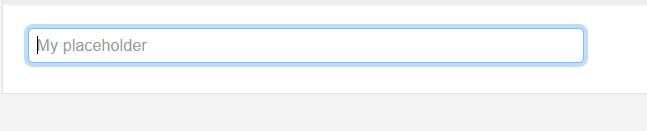
In the second case go to the form configuration
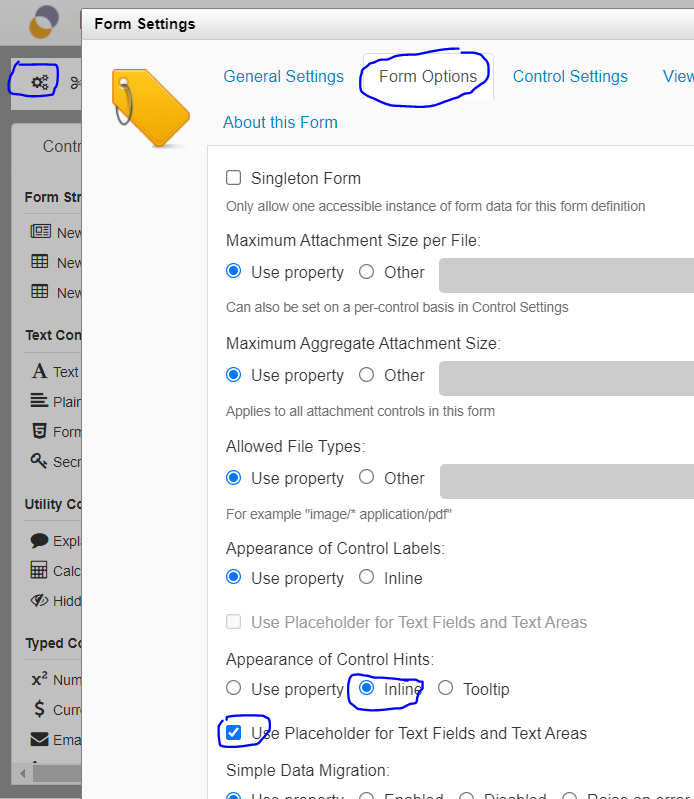
And until now all your hints will be displayed as a placeholder (following the doc: This is only supported for text, date, and time input fields.)
//Jarek
--
You received this message because you are subscribed to the Google Groups "Orbeon Forms" group.
To unsubscribe from this group and stop receiving emails from it, send an email to orbeon+un...@googlegroups.com.
To view this discussion on the web visit https://groups.google.com/d/msgid/orbeon/c128836d-fcfd-4513-be10-196b10e02fa5n%40googlegroups.com.
Utrigita
Jul 7, 2021, 1:26:41 PM7/7/21
to Orbeon Forms
Hi Jarek,
I'm using the formbuilder version, and that is exactly what I needed!
Thanks for taking the time to help me.
Kind regards Utrigita
Reply all
Reply to author
Forward
0 new messages
