Upload new explorations on development server
2 views
Skip to first unread message
Anıl Seyrek
Aug 19, 2019, 10:29:58 PM8/19/19
to Oppia
Hello,
I want to use my pre downloaded exploration. I try to upload it to my own Oppia instance, however I couldn't find any upload feature in Dev Mode. Is there any folder where I locate my explorations?
Sandeep Dubey
Aug 19, 2019, 11:15:49 PM8/19/19
to Anıl Seyrek, Oppia
Hi Anil,
You can upload the downloaded exploration locally, to do so follow these steps:
- Go to the constants.js file and change the ALLOW_YAML_FILE_UPLOAD value to true.
- Start the server and sign up as a "super admin" (See image below).
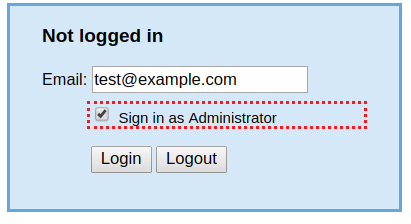
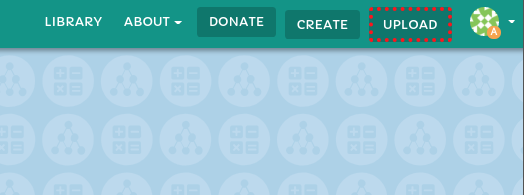
You can upload the downloaded exploration locally, to do so follow these steps:
- Go to the constants.js file and change the ALLOW_YAML_FILE_UPLOAD value to true.
- Start the server and sign up as a "super admin" (See image below).
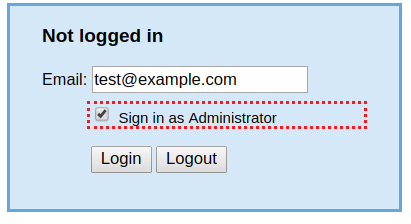
- Go to localhost:8181/creator_dashboard and click the "Upload" button.
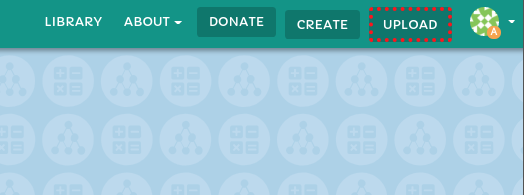
I hope this help! :)
Thanks,
Sandeep
Sandeep
On Tue, Aug 20, 2019 at 7:59 AM Anıl Seyrek <anils...@gmail.com> wrote:
Hello,I want to use my pre downloaded exploration. I try to upload it to my own Oppia instance, however I couldn't find any upload feature in Dev Mode. Is there any folder where I locate my explorations?
--
You received this message because you are subscribed to the Google Groups "Oppia" group.
To unsubscribe from this group and stop receiving emails from it, send an email to oppia+un...@googlegroups.com.
To view this discussion on the web visit https://groups.google.com/d/msgid/oppia/43285378-d8c7-4afa-8478-aaa7f116dd9d%40googlegroups.com.
Reply all
Reply to author
Forward
0 new messages
