OpenWISP 22.05 & Config Validation Issue
ant...@vofr.net
Invalid configuration triggered by "#/radios/1", validator says:
{'protocol': '802.11ac', 'name': 'radio1', 'phy': '', 'channel': 0, 'channel_width': 20, 'tx_power': 20, 'country': 'US', 'disabled': False, 'driver': 'mac80211', 'hwmode': '11g'} is not valid under any of the given schemas

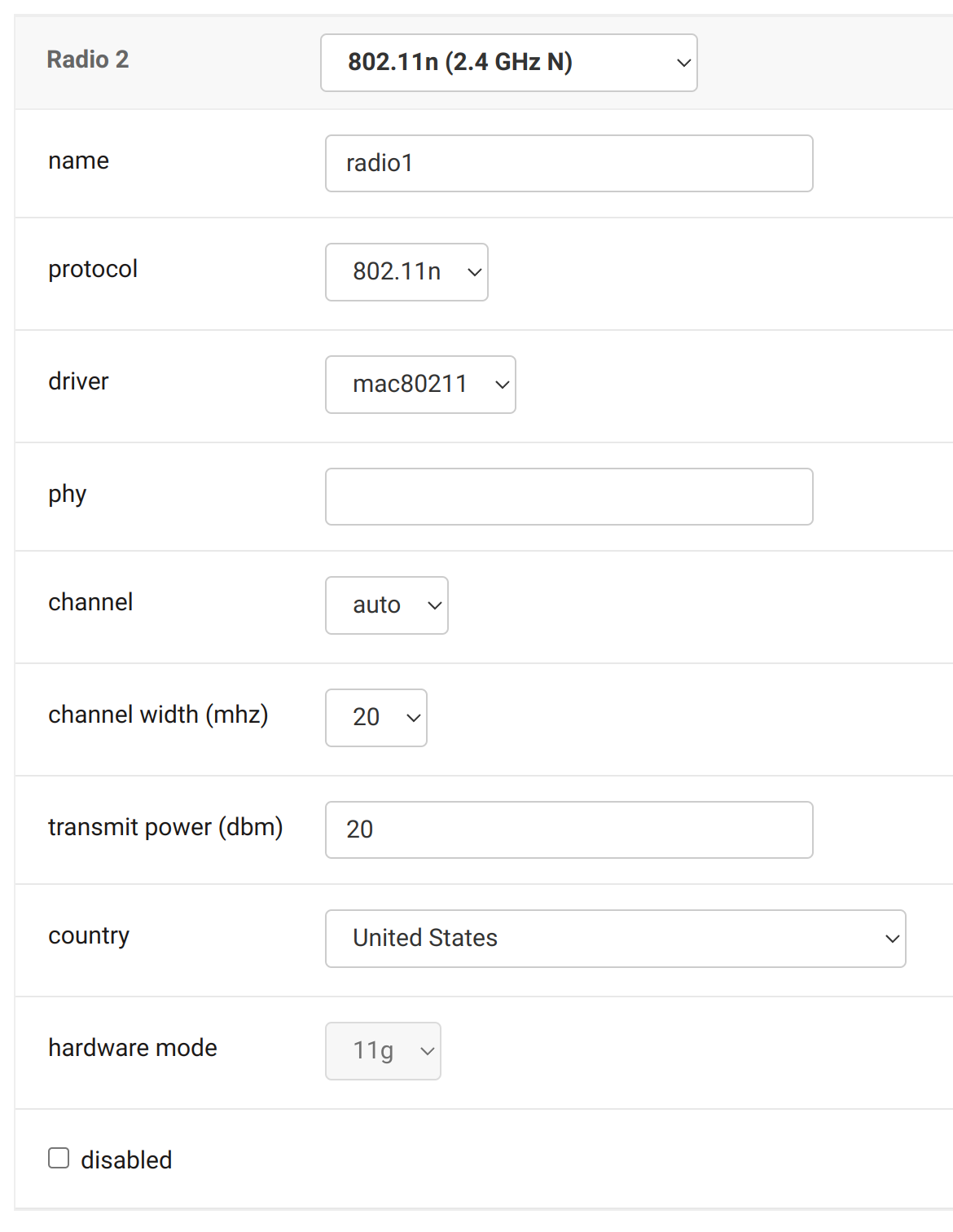
Federico Capoano
--
You received this message because you are subscribed to the Google Groups "OpenWISP" group.
To unsubscribe from this group and stop receiving emails from it, send an email to openwisp+u...@googlegroups.com.
To view this discussion on the web, visit https://groups.google.com/d/msgid/openwisp/961f102c-b57b-43d4-a0e7-fb3f895af75fn%40googlegroups.com.
Martin Süfke
Hello Anthony,
I have a recent-ish OpenWISP install (installed by Ansible) and I
tried replicating your problem - no success. My Radios are saved
smoothly when created as a device configuration.
However once saved, my "radio config" does not show the settings
for "channel width (mhz)" and "country" which I set for the 5GHz
Radio to 80MHz (VHT80 Mode) and US like you showed, so error, too,
but different.
Questions:
1) Are you changing a device's configuration or a template?
2) Could you please click on 'Advanced Mode (JSON)' (on the Right
side of where you configured the radios, somewhat down from the
top but not at the bottom) and send that JSON ?
That would make your configuration a lot clearer than the two
screenshots.
3) Can you entirely delete the Radios and save the configuration, then re-create the Radios step-by-step and save in between? Error happens again?
-Martin
Hello!
Yesterday I upgraded to OpenWISP 22.05 via Ansible and the upgrade seemed to be successful. However, I'm running into an issue with some configuration failing validation and could use some pointers on troubleshooting.
Whenever I try to save config changes, it complains about the following:
Invalid configuration triggered by "#/radios/1", validator says:
{'protocol': '802.11ac', 'name': 'radio1', 'phy': '', 'channel': 0, 'channel_width': 20, 'tx_power': 20, 'country': 'US', 'disabled': False, 'driver': 'mac80211', 'hwmode': '11g'} is not valid under any of the given schemas
Here's how the radio configuration looks via the UI: …
<snip> cut short </snap>
ant...@vofr.net
1) Are you changing a device's configuration or a template? This is a great question. This is happening when I am editing a device's configuration. I was adding location information to a device and upon saving I would get the validation error per my original post. I have not yet created/modified any templates since the upgrade.
2) Could you please click on 'Advanced Mode (JSON)' (on the Right side of where you configured the radios, somewhat down from the top but not at the bottom) and send that JSON ?
That would make your configuration a lot clearer than the two screenshots. Absolutely! See below.
{
"radios": [
{
"protocol": "802.11ac",
"name": "radio0",
"phy": "",
"channel": 0,
"channel_width": 80,
"country": "US",
"disabled": false,
"driver": "mac80211",
"hwmode": "11a"
},
{
"protocol": "802.11n",
"name": "radio1",
"phy": "",
"channel": 0,
"channel_width": 20,
"tx_power": 20,
"country": "US",
"disabled": false,
"driver": "mac80211",
"hwmode": "11g"
}
]
}
3) Can you entirely delete the Radios and save the configuration, then re-create the Radios step-by-step and save in between? Error happens again? I have not tried this yet, but per Federico's response as well as yours, this sounds like it may be what I need to do. However, given the JSON output from above, I'm wondering if it's possible to re-push the radio config? It appears to be correct template wise.
ant...@vofr.net
"radios": [
{
"protocol": "802.11ac",
"name": "radio0",
"phy": "",
"channel": 0,
"channel_width": 80,
"country": "US",
"disabled": false,
"driver": "mac80211",
"hwmode": "11a"
},
{
"protocol": "802.11n",
"name": "radio1",
"phy": "",
"channel": 0,
"channel_width": 20,
"tx_power": 20,
"country": "US",
"disabled": false,
"driver": "mac80211",
"hwmode": "11g"
}
]
}
