OTP in Windows with Java 16
275 views
Skip to first unread message
Alain L'Hostis
Jul 2, 2021, 9:23:39 AM7/2/21
to OpenTripPlanner Users
Hi all,
I get an error in Windows with java 16, just when it should write the 'graph.obj' file. end of the log below.
My command line is
java -Xmx3G -jar otp-1.5.0-shaded.jar -- build
Should I come back to Java 8?
15:06:49.489 INFO (Graph.java:815) Writing graph D:\Desktop\otp\graphs\PACA\Graph.obj ...
Exception in thread "main" java.lang.ExceptionInInitializerError
at java.base/jdk.internal.reflect.NativeConstructorAccessorImpl.newInstance0(Native Method)
at java.base/jdk.internal.reflect.NativeConstructorAccessorImpl.newInstance(NativeConstructorAccessorImpl.java:78)
at
java.base/jdk.internal.reflect.DelegatingConstructorAccessorImpl.newInstance(DelegatingConstructorAccessorImpl.java:45)
at java.base/java.lang.reflect.Constructor.newInstanceWithCaller(Constructor.java:499)
at java.base/java.lang.reflect.ReflectAccess.newInstance(ReflectAccess.java:128)
at java.base/jdk.internal.reflect.ReflectionFactory.newInstance(ReflectionFactory.java:350)
at java.base/java.lang.Class.newInstance(Class.java:642)
at com.esotericsoftware.kryo.factories.ReflectionSerializerFactory.makeSerializer(ReflectionSerializerFactory.java:59)
at com.esotericsoftware.kryo.factories.ReflectionSerializerFactory.makeSerializer(ReflectionSerializerFactory.java:43)
at com.esotericsoftware.kryo.Kryo.getDefaultSerializer(Kryo.java:375)
at com.esotericsoftware.kryo.util.DefaultClassResolver.registerImplicit(DefaultClassResolver.java:74)
at com.esotericsoftware.kryo.Kryo.getRegistration(Kryo.java:508)
at com.esotericsoftware.kryo.util.DefaultClassResolver.writeClass(DefaultClassResolver.java:97)
at com.esotericsoftware.kryo.Kryo.writeClass(Kryo.java:540)
at com.esotericsoftware.kryo.Kryo.writeClassAndObject(Kryo.java:645)
at com.esotericsoftware.kryo.serializers.MapSerializer.write(MapSerializer.java:113)
at com.esotericsoftware.kryo.serializers.MapSerializer.write(MapSerializer.java:39)
at com.esotericsoftware.kryo.Kryo.writeObject(Kryo.java:575)
at com.esotericsoftware.kryo.serializers.ObjectField.write(ObjectField.java:79)
at com.esotericsoftware.kryo.serializers.FieldSerializer.write(FieldSerializer.java:508)
at com.esotericsoftware.kryo.Kryo.writeClassAndObject(Kryo.java:651)
at com.esotericsoftware.kryo.serializers.MapSerializer.write(MapSerializer.java:113)
at com.esotericsoftware.kryo.serializers.MapSerializer.write(MapSerializer.java:39)
at com.esotericsoftware.kryo.Kryo.writeObject(Kryo.java:575)
at com.esotericsoftware.kryo.serializers.ObjectField.write(ObjectField.java:79)
at com.esotericsoftware.kryo.serializers.FieldSerializer.write(FieldSerializer.java:508)
at com.esotericsoftware.kryo.Kryo.writeClassAndObject(Kryo.java:651)
at org.opentripplanner.routing.graph.Graph.save(Graph.java:840)
at org.opentripplanner.routing.graph.Graph.save(Graph.java:817)
at org.opentripplanner.graph_builder.GraphBuilder.run(GraphBuilder.java:144)
at org.opentripplanner.standalone.OTPMain.run(OTPMain.java:103)
at org.opentripplanner.standalone.OTPMain.main(OTPMain.java:73)
Caused by: java.lang.RuntimeException: Could not access source collection field in java.util.Collections$UnmodifiableCollection.
at
de.javakaffee.kryoserializers.UnmodifiableCollectionsSerializer.<clinit>(UnmodifiableCollectionsSerializer.java:62)
... 32 more
Caused
by: java.lang.reflect.InaccessibleObjectException: Unable to make field
final java.util.Collection
java.util.Collections$UnmodifiableCollection.c accessible: module
java.base does not "opens java.util" to unnamed module @8e24743
at java.base/java.lang.reflect.AccessibleObject.checkCanSetAccessible(AccessibleObject.java:357)
at java.base/java.lang.reflect.AccessibleObject.checkCanSetAccessible(AccessibleObject.java:297)
at java.base/java.lang.reflect.Field.checkCanSetAccessible(Field.java:177)
at java.base/java.lang.reflect.Field.setAccessible(Field.java:171)
at
de.javakaffee.kryoserializers.UnmodifiableCollectionsSerializer.<clinit>(UnmodifiableCollectionsSerializer.java:55)
... 32 more
D:\Desktop\otp>cd Desktop
Leonard Ehrenfried
Jul 2, 2021, 10:43:02 AM7/2/21
to opentrippl...@googlegroups.com
The only version that OTP is tested with is Java 11. You should use that.
--You received this message because you are subscribed to the Google Groups "OpenTripPlanner Users" group.To unsubscribe from this group and stop receiving emails from it, send an email to opentripplanner-...@googlegroups.com.To view this discussion on the web visit https://groups.google.com/d/msgid/opentripplanner-users/20774452-2244-4c27-ae03-d081e6cd557cn%40googlegroups.com.
Andrew Byrd
Jul 2, 2021, 11:12:32 AM7/2/21
to Leonard Ehrenfried, OpenTripPlanner Users, Alain L'Hostis
Actually, if I’m not mistaken the 2.x branches of OTP are using Java 11, but the 1.x branches are still targeting Java 1.8. At least a quick look at the POM shows source and target version 1.8.
-Andrew
To view this discussion on the web visit https://groups.google.com/d/msgid/opentripplanner-users/22f4dc23-804d-4d5b-80f0-1e62b9d64fb9%40www.fastmail.com.
Leonard Ehrenfried
Jul 2, 2021, 11:34:29 AM7/2/21
to Andrew Byrd, OpenTripPlanner Users, Alain L'Hostis
Andrew is of course right.
OTP1 is using Java 8
OTP2 is using Java 11
--
Leonard Ehrenfried
Alain L'Hostis
Jul 4, 2021, 8:11:23 AM7/4/21
to OpenTripPlanner Users
thanks for the indications, once I installed java 8 it works
Youssra El Moussaoui
Jul 6, 2021, 7:56:42 AM7/6/21
to OpenTripPlanner Users
Hello,
Here is the error message that appears
Youssra El Moussaoui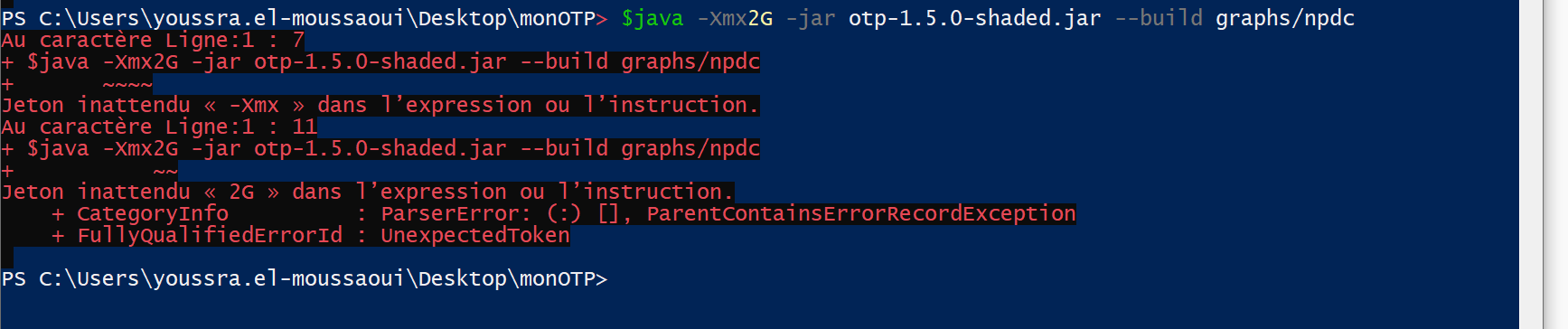
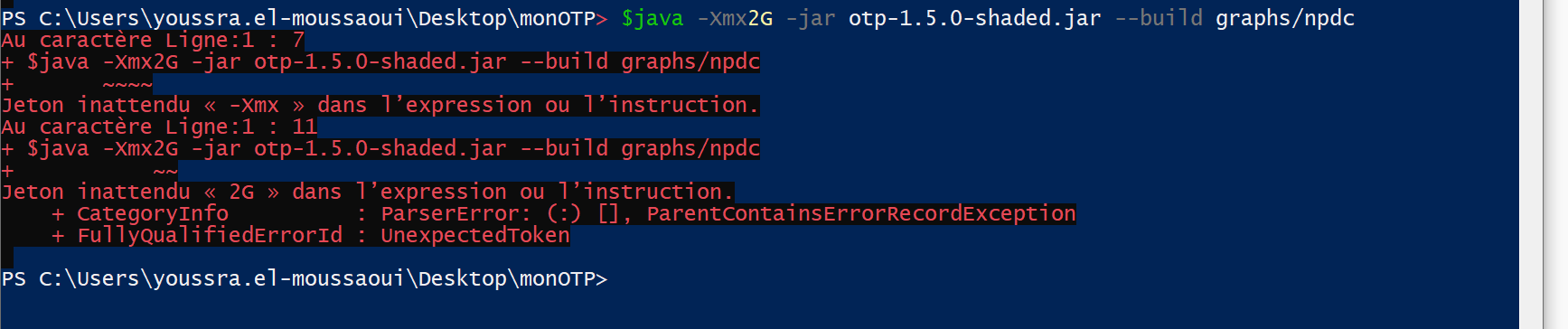
Andrew Byrd
Jul 6, 2021, 9:49:37 AM7/6/21
to Youssra El Moussaoui, OpenTripPlanner Users
Hi,
It looks like you may be including the dollar sign ($) in your command. In the OTP documentation, that symbol is just representing a command prompt for a regular user (as opposed to superuser), indicating that what follows should be entered on the command line. In your case it looks like the equivalent command prompt is >. You only need to type the following part starting with ‘java’, not the prompt character.
However, note that as mentioned in the previous message in the chain, OTP1 is only tested on Java 8, and OTP2 is only tested on Java 11.
-Andrew
On 6 Jul 2021, at 19:56, Youssra El Moussaoui <yous...@live.fr> wrote:
Hello,Here is the error message that appears
Youssra El Moussaoui<otp.png>
To view this discussion on the web visit https://groups.google.com/d/msgid/opentripplanner-users/88980980-e535-44a2-a71c-cfa57f1f1989n%40googlegroups.com.
<otp.png>
Youssra El Moussaoui
Jul 9, 2021, 10:50:12 AM7/9/21
to OpenTripPlanner Users
Thank you for your answer,
I tried again but it looks like I can't access to my JAR file. Is it because of java's version
Have a nice day,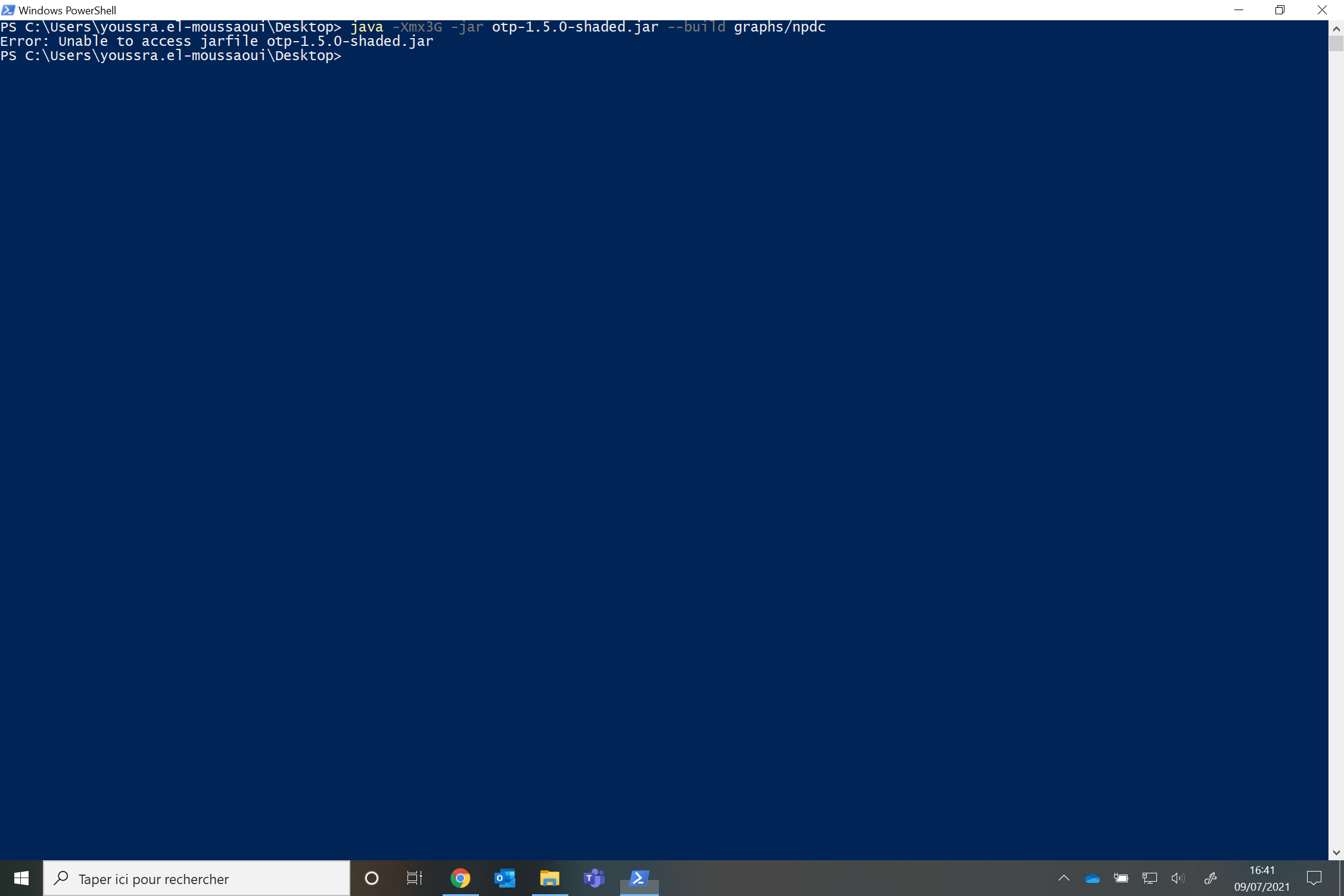
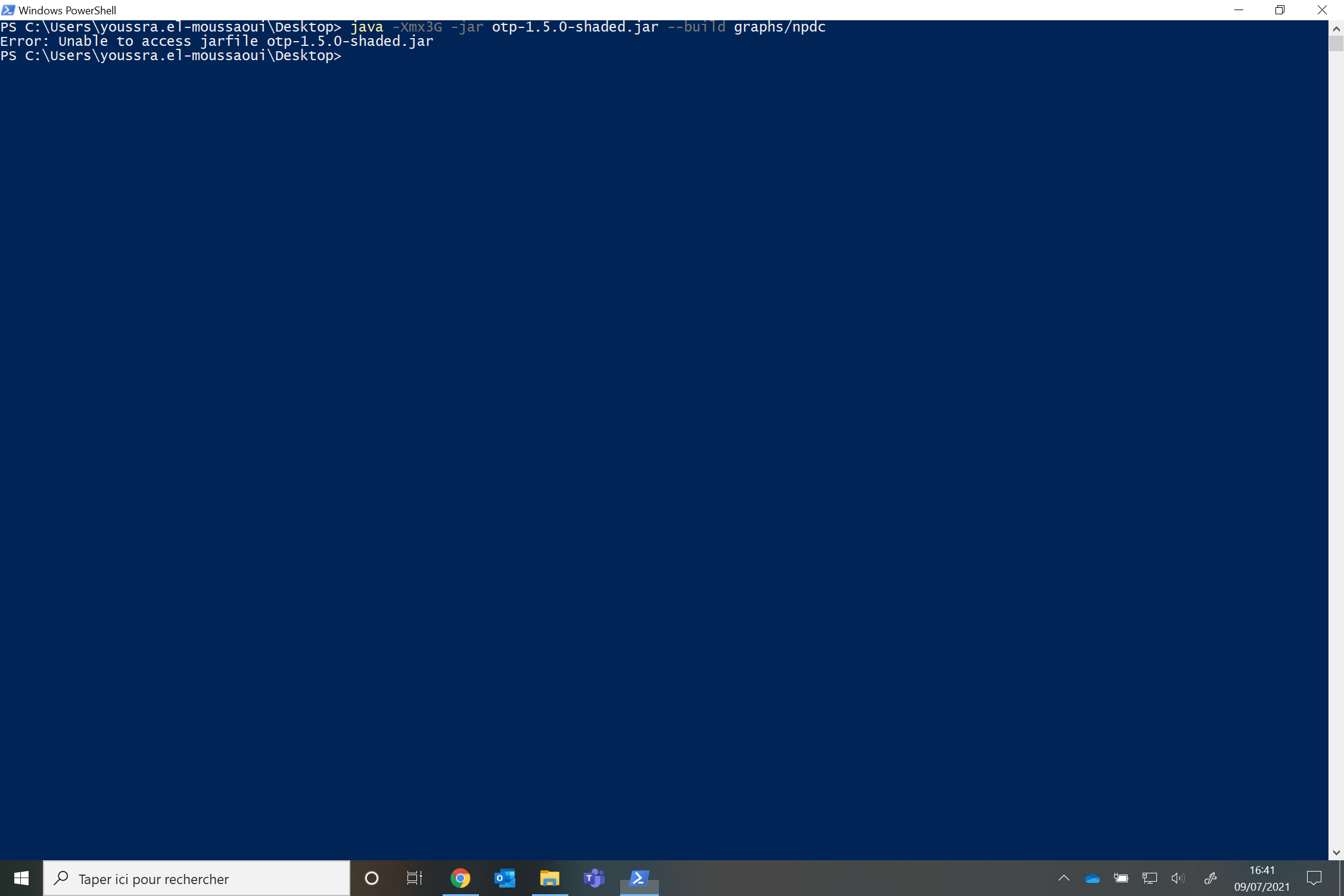
Youssra El Moussaoui
Alain L'Hostis
Jul 12, 2021, 6:24:57 AM7/12/21
to OpenTripPlanner Users
Youssra,
be careful you must be located in the otp folder, apparently you type the command line from \Desktop
Reply all
Reply to author
Forward
0 new messages
