FFmpeg install on Mac. Catalina 10.15.7
82 views
Skip to first unread message
Alan Lupiani
Mar 7, 2021, 8:12:49 PM3/7/21
to OpenToonz Users Forum
Hi All - I have tried numerous times to get this to work. I have installed the ffmpeg, ffplay, ffprobe, ffserver exe files into the Applications folder for Opentoonz. I opened the files within the folder via the Terminal as per Mac guidelines. I have closed and reopened OpenToonz numerous times, gone to the Preferences/Import/Export and put in the correct path. Still nothing. It does not appear that Opentoonz sees the exe files? I also tried the Homebrew method and that seemed to make things more confusing. Am I missing something?
Any help would be greatly appreciated. TY!
gog...@gmail.com
Mar 7, 2021, 9:07:08 PM3/7/21
to OpenToonz Users Forum
I could use OpenToonz+ffmpeg on Catalina by the following:
- Download ffmpeg-x.x.x.7z and ffprobe -x.x.x.7z from the ffmpeg download page. Extract them and get exe files.
- Put them in some folder. For me, I put them in the Documents folder like /Users/[username]/Documents/ffmpeg-4.3.2/ffmpeg.exe .
- Launch OpenToonz.
- Open Preferences.
- Set "Import/Export > FFmpeg Path" to the folder path where the exe files are located. ("/Users/[username]/Documents/ffmpeg-4.3.2 " in my case.)
- Exit and launch OpenToonz again.
- Open the Output settings and see if ffmpeg-related output formats like mp4, gif, webm are listed in the combo box.
Hope this helps!
2021年3月8日月曜日 10:12:49 UTC+9 aplu...@gmail.com:
Alan Lupiani
Mar 8, 2021, 8:08:12 PM3/8/21
to OpenToonz Users Forum
I am more convinced that it has to do with putting in the correct path and/or initializing something in the terminal with an input command. Not a pro here, so looking for guidance. Right now the default path in the preferences menus for importing/exporting is: "/Applications/Opentoonz/Opentoonz_stuff/FFmpeg." Something tells me that this is incorrect. Please HELP! TY!
gog...@gmail.com
Mar 8, 2021, 9:00:03 PM3/8/21
to OpenToonz Users Forum
Hmm I tried putting the files in the same location as yours and confirmed it works. (As you can see in the image below.)
Can you please post what exactly the error message is saying?
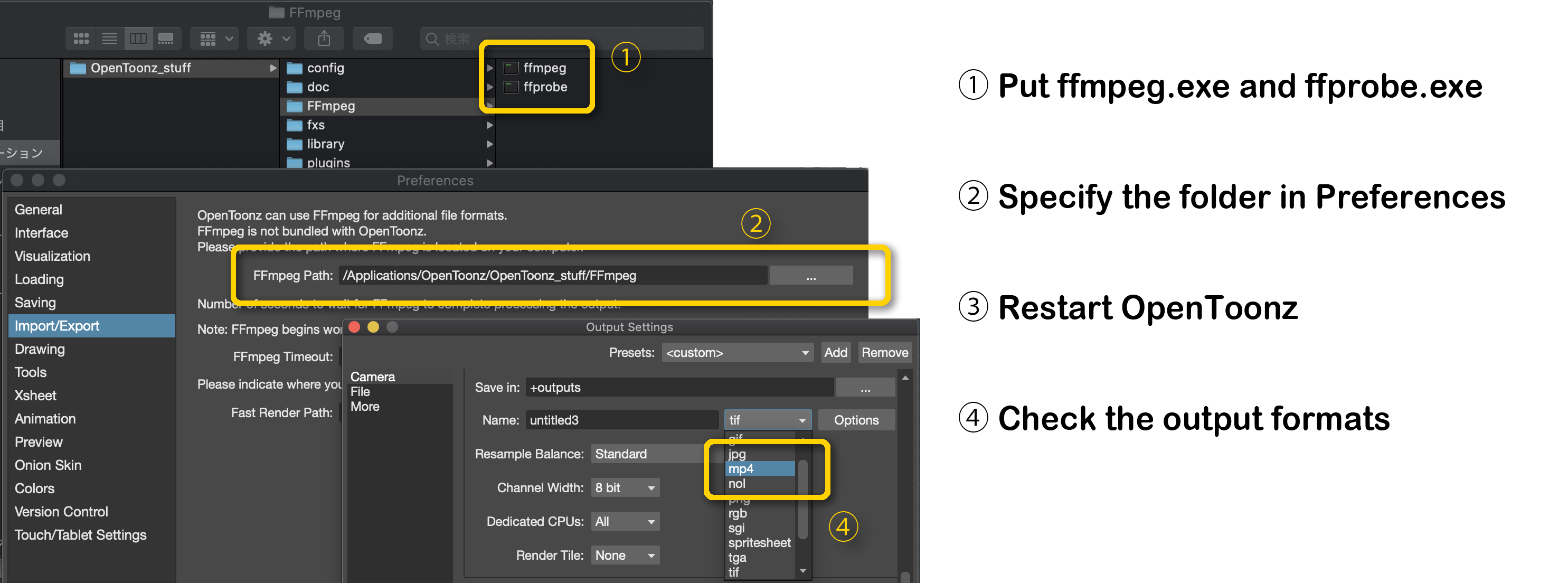
2021年3月9日火曜日 10:08:12 UTC+9 aplu...@gmail.com:
Alan Lupiani
Mar 8, 2021, 9:10:49 PM3/8/21
to OpenToonz Users Forum
Also, I am on icloud. Perhaps I should log out? I don't know anymore! Yee! TY!
Alan Lupiani
Mar 8, 2021, 9:24:24 PM3/8/21
to OpenToonz Users Forum
Here is the attempt from the docs folder with with the full release 4.3.2 version. Saved in my documents folder. Same result
On Monday, March 8, 2021 at 9:00:03 PM UTC-5 gog...@gmail.com wrote:
ManongJohn
Mar 8, 2021, 9:30:31 PM3/8/21
to OpenToonz Users Forum
There might be a permission issue on ffmpeg and ffprobe since you downloaded it outside of Apple. Double click on ffmpeg and see if it brings up a security warning. Then go to Security in preferences and allow it. You will need to do the same thing with ffprobe.
Alan Lupiani
Mar 8, 2021, 9:49:55 PM3/8/21
to OpenToonz Users Forum
I opened each EXE using Terminal before restarting OpenToonz. No issues there!
Alan Lupiani
Mar 8, 2021, 10:01:33 PM3/8/21
to OpenToonz Users Forum
Also, the version of OpenToonz seems rather new as well as the FFMPEG update. Perhaps there is a conflict between the two. This should not be that complicated!
Alan Lupiani
Mar 9, 2021, 6:37:50 PM3/9/21
to OpenToonz Users Forum
I GOT IT TO WORK!!! I started fresh and downloaded the latest code from FFMPEG and it now works!! YIPPEEE. Thanks for your help.
Reply all
Reply to author
Forward
0 new messages
