How to use "Animation" workspace?
53 views
Skip to first unread message
Даниель Хуснейн
Dec 9, 2022, 2:35:19 PM12/9/22
to OpenToonz Users Forum
I need to animate something, but i don't understand how it works, is there any video, documentation page or something else with explanation?
Gabriel Gazzán (gab3d)
Dec 14, 2022, 8:54:32 AM12/14/22
to OpenToonz Users Forum
Hi Daniel,
Default workspaces are just example distributions of panels in the UI. Don't necessarily take them as "the way" of doing things, in this case, to animate.
Having said that, this is my Animation workspace, for example. It has barely the same panels as the standard one, but arranged a little differently.

Top Left: Schematic node panel, to work with object hierarchies and effects.
Top Right: The Viewer, to see the results of what you are animating.
Bottom Left: The Xsheet, to keep track of different columns/layers in your scene.
Bottom Right: The Function Editor, to manage layers and effects properties' keyframes.
...you can also find different layouts to suit your workflow.
Here, for example, the effect settings panel was docked to the top-right of the UI, which can be useful if you are in an effects heavy session:
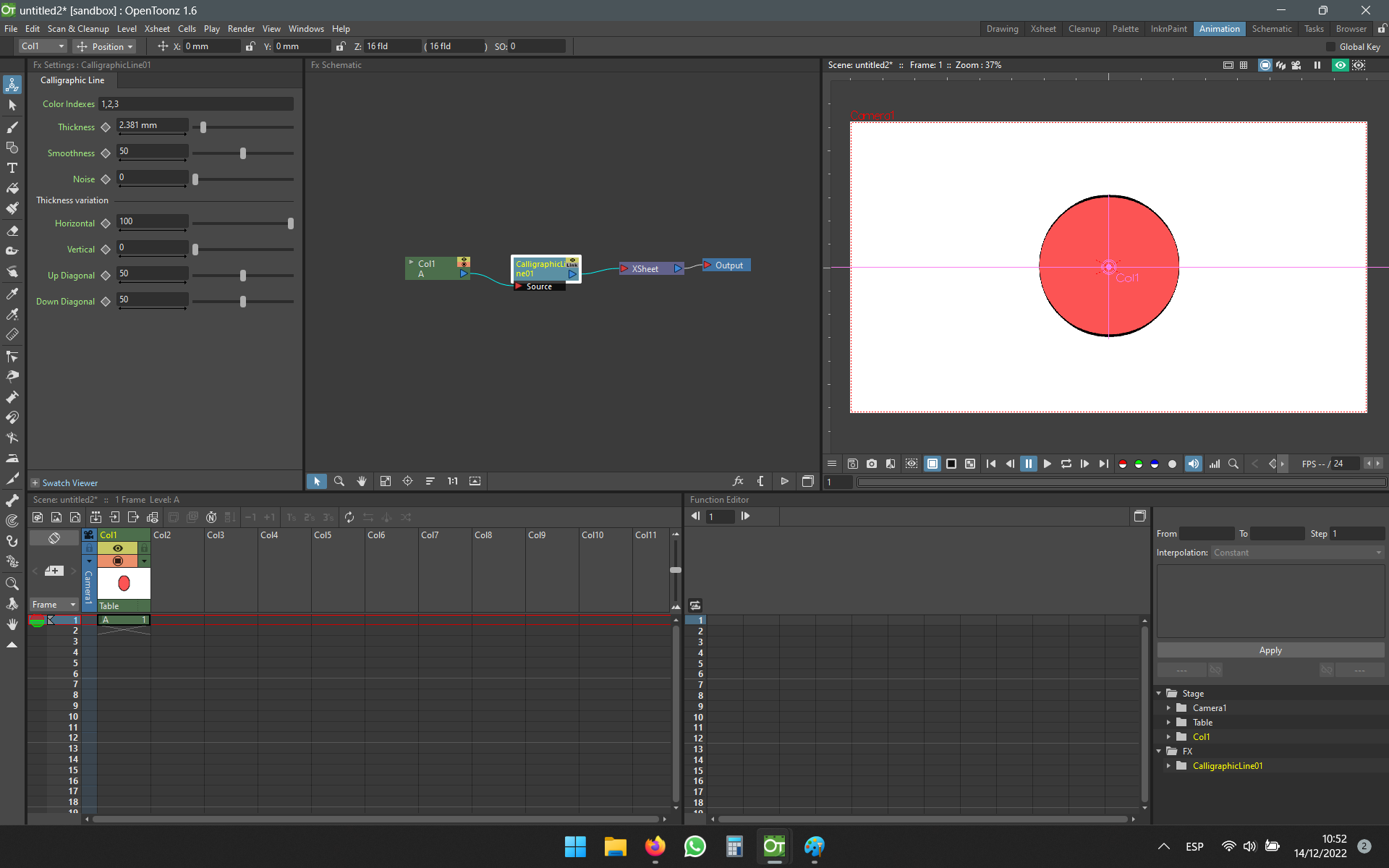
I hope this helps you a bit in your way through the UI.
Cheers
Reply all
Reply to author
Forward
0 new messages
