Beta testing
Gareth Evans
https://play.google.com/apps/testing/com.garethevans.church.opensongtablet
This will let you test upcoming features and bug fixes.
V4.1.1 is available here and has improved image scaling and support for multiple sub folder organisation of the Songs folder.
Gareth
Alistair Baty
MalcolmMcConnor
Gareth Evans
I'll answer what I can....
a. The change log should be on Google play store. I've only included the production release on the website for now, but, your right, I should put it there too. Changes are that the app now supports unlimited song sub directories. This resulted in a big chafe to the coffee, so is the main reason for beta testing. Also, highlighting positioing should now be better and pdf files now have different landscape and portrait notes available. Some other bugs that causes crashes were fixed.
b. The extract from song select works fine for me with text based pdf files. It does sound like your files are not full text based. The way the code works is that proper text based pdf files actually have the chordpro text embedded in the website. The app grabs this. It then downloads the pdf to trigger usage stats. If the site doesn't have chord pro data, it just downloads the pdf. A manual extraction (clicking on the title bar) is unlikely to work here. It sounds like the pdf has included text tags for copyright try the app can read, but the chords are an image. Can you send me a song that I can test. I know that 10,000 reasons by Matt Redman is a true text based pdf file (at least on the English site!) - can you test this one for me?
C. I've stopped the title bar moving the page up and down, but haven't figured out a way to stop it momentarily appearing - it is currently designed to show on a screen touch action. I'll see what I can do though.
D. There is a page selector button available (by default it is one of the 'extra' button groups alongside the sticky notes, highlighter and link buttons). Although an on screen display may be a good idea. I'll have a think about that.
E. Unfortunately I don't have a device with a stylus to test this, but I'll have a look to see if I can find a way to spot stylus use. I'll also look at adding a prompt to confirm deleting the note, although I think I set it up so that the bin icon clears the canvas, but doesn't delete the original highlighter file until you click on the green save button, so click on the red cross to exit without saving changes.--
You received this message because you are subscribed to the Google Groups "OpenSongApp" group.
To unsubscribe from this group and stop receiving emails from it, send an email to opensongapp...@googlegroups.com.
To post to this group, send email to opens...@googlegroups.com.
Visit this group at https://groups.google.com/group/opensongapp.
For more options, visit https://groups.google.com/d/optout.
Gareth Evans
Alistair Baty
Alistair Baty
Hi Gareth,
Have a look at a proposed flow diagram for the SET saving process.
This considers saving from the SET menu and the Pop-up Set list. It attempts to follow the typical logic we are familiar with in other computer programs. Prompting only when you are going to over write something.
It thus removes the over-write option and warning pop-up and revert to the current prompt screen (used for over writing and confirmation when saving from the list pop-up)
MalcolmMcConnor .
--
You received this message because you are subscribed to a topic in the Google Groups "OpenSongApp" group.
To unsubscribe from this topic, visit https://groups.google.com/d/topic/opensongapp/w1RPhsyQcGQ/unsubscribe.
To unsubscribe from this group and all its topics, send an email to opensongapp+unsubscribe@googlegroups.com.
Gareth Evans
Seems logical!
I'll see what I can do. Thanks for taking the time to do this and presenting it in such a clear way!
Gareth
I like proposed flow. The confirmation dialog should clearly state that a set with that name already exists. Then the whole thing should speed up saving and make it more intuitive.By the way - it happened some times to me that in a song that requires to go back and forth in the pages I accidentally hit the back button just once to often resulting in the app switching back to the previous song. Normally that is not such a trouble but occasionally this previous song has multiple pages and the app will then jump to the first one. That behaviour is normally very good but in the above case it requires me to flip all the pages forth to the next song until I am on track again. As in the meantime I have to play on with the piano it is quite hard for me to do that in parallel... is there a way to avoid this that I have not found yet (other than not to be as dumb to press the button to often in the first place I mean...😂) like perhaps press the forward/ back button longer to jump whole songs or the like?Greets,MichaelAm 08.11.2017 18:31 schrieb "Alistair Baty" <alista...@gmail.com>:--Hi Gareth,
Have a look at a proposed flow diagram for the SET saving process.
This considers saving from the SET menu and the Pop-up Set list. It attempts to follow the typical logic we are familiar with in other computer programs. Prompting only when you are going to over write something.
It thus removes the over-write option and warning pop-up and revert to the current prompt screen (used for over writing and confirmation when saving from the list pop-up)
You received this message because you are subscribed to a topic in the Google Groups "OpenSongApp" group.
To unsubscribe from this topic, visit https://groups.google.com/d/topic/opensongapp/w1RPhsyQcGQ/unsubscribe.
To unsubscribe from this group and all its topics, send an email to opensongapp...@googlegroups.com.
To post to this group, send email to opens...@googlegroups.com.
Visit this group at https://groups.google.com/group/opensongapp.
For more options, visit https://groups.google.com/d/optout.
--
You received this message because you are subscribed to the Google Groups "OpenSongApp" group.
To unsubscribe from this group and stop receiving emails from it, send an email to opensongapp...@googlegroups.com.
Alistair Baty
You cannot add a Sticky Note using the button, but if the is a note it will display
When you open the metronome, the keyboard pops up. I don't think this is required (maybe someone might use the keyboard did enter the tempo?)
Show capo chords button, does not toggle between capo and native. If the option to show both capo and native is active it would be useful to toggle between both and capo.
I am pretty excited about the ABC notation capabilities. The save checkmark does not work (you can exit using the X). Fixing that would make it usable, actually very helpful, even in the current format. Not sure where the notation is saved as I wondered about editing the text file in ES Explorer. At the moment the code window is only two lines. It would be better if it were a could few more. In the longer term it would be nice to have the notation pop up like a sticky note and when you double tap it opens the "current" edit window. But for now, as start, it would still add a lot of value as a reminder for lead or solo sections.
Gareth Evans
Thanks for your feedback Alistair,
The sticky note button works in two ways. Tap it for on/off display, long press to bring up the edit/create window.
The keyboard should only appear if the app is expecting text input (e.g clicking on a text box). The app defaults to the tempo wheel when first opening, which technically could be typed. It doesn't show by default on my device, but I'll change the default input focus on to the save button to bypass the risk of it showing.
The capo is working as described with me. Remember that capo chords only show if the capo fret has been set in the edit song window.
I'll look into the sticky note and capo stuff. It interesting that the save abc feature isn't working for you. I've had one other user reporting this issue (green save button not doing anything), but I've not been able to replicate this - he was beginning to think he was alone! Frustratingly, he was the user who requested that feature! This feature runs using a webview (abc notation uses JavaScript), but as a result I'm struggling to get the app to resize everything properly - I am trying to improve this. The issue with saving is down to something in the JavaScript not behaving on some devices as the android code for this is very simple and works on all 6 devices I can test with! I'm planning on having a play around with this later today hopefully.
--
You received this message because you are subscribed to the Google Groups "OpenSongApp" group.
To unsubscribe from this group and stop receiving emails from it, send an email to opensongapp...@googlegroups.com.
To post to this group, send an email to opens...@googlegroups.com.
Gareth Evans
Alistair Baty
Capo works fine for me, and I use it quite a lot. Let me describe the process to see if you can replicate the bug. I assigned the "show capo chords" button and the "show chords" button to two of the custom buttons. Select a song that has capo defined. If you click on the "show chords" button it rightists between showing chords or just showing the lyrics. However, clicking on the "show capo chords" button has no effect. I would expect it to toggle between native and capo chords. I have tried adjusting the chord settings from the menu add a starting point with no change. (Settling show capo chords, show both capo and native chords)
To unsubscribe from this group and stop receiving emails from it, send an email to opensongapp+unsubscribe@googlegroups.com.
Alistair Baty
I have tried in both my Samsung Galaxy Tab S2 and Galaxy S5 phone. Both to not enable saving.
If you can give me some direction perhaps I can provide some better information to help diagnose it.
Alistair Baty
Meant to say the saving logic works well. Saving seems faster too.
For anyone trying it out, you need to save once to an entered file name (existing our new) so that it caches the set. Thereafter, it seems to work smoothly.
Alistair
Gareth Evans
Hi Alistair,
Regarding the sticky note, I'll adjust it to behave like the highlighter - if there is no note, it should bring up the edit/create.
With the music score, does the tick button now animate when you press it (shrinks then raises)?
--
You received this message because you are subscribed to the Google Groups "OpenSongApp" group.
To unsubscribe from this group and stop receiving emails from it, send an email to opensongapp...@googlegroups.com.
To post to this group, send email to opens...@googlegroups.com.
MalcolmMcConnor
Alistair Baty
Alistair Baty
Gareth Evans
Each device connected can choose how to display the songs (e.g. with/without chords/capo/etc).
The screen projection is working fine for me on stage mode. As part your instructions the key was using the HDMI menu option. I will try a pedal this afternoon. It is the first time I am using it Gareth, and your implementation works really well for a one person being able to have both music in from of them and having lyrics for the screen. (I did either of the option to show or hide chords on the screen was an option in this mode? Would be useful for big band practices, especially when we are inviting other new or young musicians to join in) I will try linking two tablets so I can control chords for the band as an alternative.
--
You received this message because you are subscribed to the Google Groups "OpenSongApp" group.
To unsubscribe from this group and stop receiving emails from it, send an email to opensongapp...@googlegroups.com.
To post to this group, send an email to opens...@googlegroups.com.
Alistair Baty
I really enjoyed using it tonight at a small group meeting. The projection of lyrics for the relevant section is really useful and functionally impressive. I did notice that while the scroll up/down worked fine to select the next section in the song, the next/previous pedal buttons also selected the next section rather than the next or previous song in the set. Fortunately, in the meeting tonight it scrolled over to the next song when you hit the bottom, so I had a work around. But normally, if the next/previous button was functional, this scroll over would not be active.
On Sunday, November 19, 2017 at 9:16:35 AM UTC-7, Gareth Evans wrote:
Each device connected can choose how to display the songs (e.g. with/without chords/capo/etc).
Alistair Baty
It seems the edit Window is bigger?
The save button (tick) is animating, but still does not respond by saving and exiting the ABC screen.
The only way to close the ABC screen is the red X, meaning you loose any edits.
Where does the ABC notation get saved? Is there a way I can edit it elsewhere to add notation to see if it opens.
Perhaps you can send me a file with some score in it. I will see if I can view the score, close and open it again, make edits to the notation and maybe then I can save it. I was wondering if it is a separate file that it was a write permissions error?
Gareth Evans
Hi Alistair,
I can't remember the logic for the buttons, but I felt that next should pick the next section when in that mode before moving to the next song (when the last section had been shown).
Yes, you can display chords in stage mode. When the display is connected, open the display menu and click on connected display to see the options. Presenter mode had more options available than the other two modes for now.
Gareth
--
You received this message because you are subscribed to the Google Groups "OpenSongApp" group.
To unsubscribe from this group and stop receiving emails from it, send an email to opensongapp...@googlegroups.com.
To post to this group, send email to opens...@googlegroups.com.
sve...@gmail.com
Ideally, I'd like to see an option in Stage mode to allow the external display to scroll along with the tablet (based on the song duration).
Svein
Gareth Evans
Hi Svein,
The entire lyric sheet only displays on the Chromecast when in performance mode. So the autoscroll option for the secondary display should be when performance mode is running. Stage mode only does the currently selected section of the song on the secondary display.
Gareth
--
You received this message because you are subscribed to the Google Groups "OpenSongApp" group.
To unsubscribe from this group and stop receiving emails from it, send an email to opensongapp...@googlegroups.com.
To post to this group, send an email to opens...@googlegroups.com.
alistair.baty
-------- Original message --------
From: Gareth Evans <garethev...@gmail.com>
Date: 11/20/17 1:01 AM (GMT-07:00)
To: Alistair Baty <alista...@gmail.com>
Cc: OpenSongApp <opens...@googlegroups.com>
Subject: Re: [OpenSongApp] Beta testing
Hi Alistair,
I can't remember the logic for the buttons, but I felt that next should pick the next section when in that mode before moving to the next song (when the last section had been shown).
Yes, you can display chords in stage mode. When the display is connected, open the display menu and click on connected display to see the options. Presenter mode had more options available than the other two modes for now.
Gareth
Tried ABC in update 417
It seems the edit Window is bigger?
The save button (tick) is animating, but still does not respond by saving and exiting the ABC screen.
The only way to close the ABC screen is the red X, meaning you loose any edits.
Where does the ABC notation get saved? Is there a way I can edit it elsewhere to add notation to see if it opens.
Perhaps you can send me a file with some score in it. I will see if I can view the score, close and open it again, make edits to the notation and maybe then I can save it. I was wondering if it is a separate file that it was a write permissions error?
--
You received this message because you are subscribed to the Google Groups "OpenSongApp" group.
To unsubscribe from this group and stop receiving emails from it, send an email to opensongapp...@googlegroups.com.
To post to this group, send email to opens...@googlegroups.com.
sve...@gmail.com
However, as @Alistair points out, controlling the scrolling on connected devices would be useful too. I haven't done much in that mode yet (except once, when my tablet suddenly couldn't read from the location my songs were stored. Beaming music from my phone was a really good function to have that time!)
Svein
Gareth Evans
There is a difference between connected devices and display. The app on the device connected to a secondary display (via Chromecast/hdmi) does the hard work of producing and controlling the display on the tablet and the second screen. Scrolling would be possible. A simple option is just to mirror your screen to the secondary display.
However, connected devices work differently. Since each device can have a different orientation, resolution, autoscale settings, app mode, etc. controlling scrolling this from a master device isn't going to work. I could look at getting the master to start the autoscroll, then the connected device would work out what it needs to do with the display and song it currently has loaded. Currently stage mode on both devices synchronise sections if 'receive host songs' is selected (won't work otherwise as users can specify any order and number of sections in their own version of a song).
Alistair's comment about the pedal is sensible though. I'll look into that.
Gareth
MalcolmMcConnor
Greetings,
MalcolmMcConnor
MalcolmMcConnor
Gareth Evans
The forward and back buttons are only supposed to show for set navigation. Song left and right should move between items/pages though.
Gareth
A thing that just popped up - when viewing a pdf and not having it in the current set the forward/ back on screen buttons only show up for a short time and then disappear. Navigation is then only possible via gestures/ pedal - not via on screen buttons. As soon as the song is in the set the buttons are there. Intended?
Alistair Baty
I assume some changes have been made. The up/down pedal buttons work fine and do not trigger moving to the next song when it gets to the bottom of a song. This is a helpful aspect as it jumping to the next song was most unhelpful.
The next page pedal button only works at the bottom of a song. It would be helpful if you could move to the next (or previous) song from everywhere. Then, for example, when you complete a chorus (in the middle of a song) and then want to go to the next song it can jump to the next easily without having to page all the way to the bottom first (and quickly before it refreshes on the mirrored screen).
Regards,
Alistair
you are
Regards,
Alistair
To unsubscribe from this group and stop receiving emails from it, send an email to opensongapp+unsubscribe@googlegroups.com.
Alistair Baty
(firstly my apologies: reading this old post made a while ago shows it was terribly corrupted by auto-correction).
The "show chords" assigned button still works well, switching the chords on and off.
However, the "show capo chords" assigned button has no effect. It should toggle between native and capo chords. Possibly a third option, if show "both native and capo chords" is selected it could toggle through native, capo and both.
Regards,
Alistair
Alistair Baty
I wondered if it could be possible to change the "title" on the pop-up set list from "SET LIST" to the current Set Name. This would help when you have a set created during a practice, or sometimes we may be using different sets during practice (for the next Sunday or another event etc). Then when you open OpenSongApp on a Sunday you can open the list a confirm which set is loaded. (Currently I would hit save and then could see by the overwrite prompt which set was loaded)
New Set bug:
I had a case where there may have been a caching bug with a new/blank set.
- I clicked create a new set and it cleared the current set.
- I add a single song to the new set
- Open the pop-up list and confirm the one song
- Save the set
- Add a second song to the set
- Open the pop-up list and it only shows the second song in the list. The first song is gone.
- Load the saved set again
- The pop-up list shows only the first song added
- Now, adding songs will reflect in the pop-up list and everything behaves as expected.
Gareth Evans
--
You received this message because you are subscribed to the Google Groups "OpenSongApp" group.
To unsubscribe from this group and stop receiving emails from it, send an email to opensongapp...@googlegroups.com.
Alistair Baty
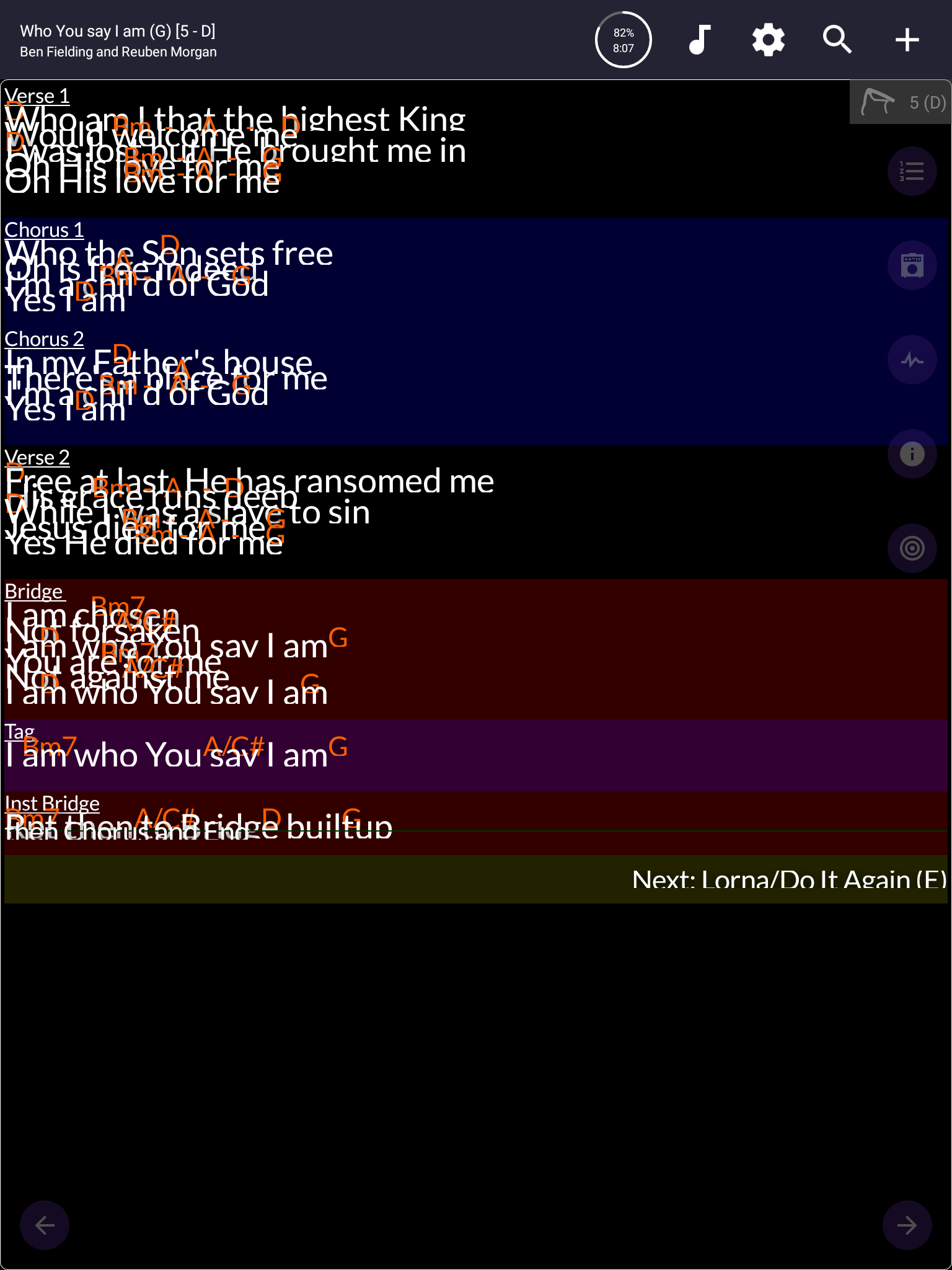
On Monday, October 30, 2017 at 4:19:46 PM UTC-6, Gareth Evans wrote:
You can join (or leave) the beta testing group at:
https://play.google.com/apps/testing/com.garethevans.church.opensongtablet
This will let you test upcoming features and bug fixes.
V4.1.1 is available here and has improved image scaling and support for multiple sub folder organisation of the Songs folder.
Gareth
Alistair Baty
Gareth Evans
--
Alistair Baty
Alistair Baty
Also, if I switch to another app and then back, OpenSongApp looses the songs. I can open the quick set list and see all the set song names there, but the songs are gone. The song menu or list on the left is completely empty. The currently open song is blank. I closed the app and restarted it. After, waiting for the index to finish it is all there again and I can use it. I did not need to reset the database location or anything like that. Maybe I could have refreshed the song list or index - I did not try in the moment as the meeting was about to start.
Let me know if you need any other info to trouble shoot or replicate it.
Gareth Evans
The indexing speed is really slow.
I am not sure if it indexed in the background before, but now being unable to start using the app as soon as you are start it is embarrassingly unhelpful.
It seems to index it when you start or when you edit or update a song. It takes over a minute to index.
Also, if I flip to another app and back, OpenSongApp forgets the songs. I can open the set list, but the songs are gone. The song menu is completely empty. And the currently open song is black. I needed you closer the app and restart it. After, waiting for the index to finish it is all call again and I can use it.
Let me know if you need any other info to trouble shoot or replicate it.
--
You received this message because you are subscribed to the Google Groups "OpenSongApp" group.
To unsubscribe from this group and stop receiving emails from it, send an email to opensongapp...@googlegroups.com.
To post to this group, send an email to opens...@googlegroups.com.
Alistair Baty
Seems like you have covered an unbelievable amount of learning the new os system. Much appreciated.
A few suggestions:
To reduce the interruption of having to wait for indexing:
- Is it possible to remove the indexing option on startup (or add a prompt)
- There is already the option to update the index in the menus
- perhaps a flag to switch on if the index has been run that day
- not indexing after an edit of a song (any changes are unlikely to impact a search)
- not indexing (or at least prompt if desired) after adding a song
Sounds like the song list and search index are integrated. Can this be separated? There is an option in the menu to update the song list and another to update the index. This would keep the list update quick e.g. after adding a song so that at least that is in the list. Perhaps that song list "indexing" should be run at startup. And leave the song content index to run periodically or on demand (for example after adding a song the user is promoted if they want to update the search index)
Alistair Baty
Can you disable the automatic indexing on the beta version and upload it?
Alternatively, can you tell me where the previous APK is available. I forfeit to back mine up before I upgraded and could not find it in github. There is no option I can find to roll back.
At least then it will be functional without delay. Also, I can get past the black screen, if it ever happens, by closing and restarting knowing that it will not need to re index. Black screen only happened sometimes so I'm not too concerned about it.
Gareth Evans
Alistair Baty
Regarding that Black Screen, I can do the following:
1.) It is apparent that the song is still on the screen; I can get the song to show by toggling/switching the color theme.
2.) Swype to the next song does not work. The song menu is blank: However, I can get to the next song by using the Set list (both by pop-up and main menu)
3.) Refreshing the song list or rebuilding the index makes no difference.
4.) I changed the font size and switched off the check boxes in the gestures options. That seemed to reset and return the app to normal operation. I turned on the check boxes again, reduced the menu width.
I cannot seem to get it to go black again ... Not yet. Will let you know if it happens again.
Not sure if that helps you.
Alistair Baty
Gareth Evans
--
You received this message because you are subscribed to the Google Groups "OpenSongApp" group.
To unsubscribe from this group and stop receiving emails from it, send an email to opensongapp...@googlegroups.com.
To post to this group, send email to opens...@googlegroups.com.
Alistair Baty
- When adding songs to a Set using the Check box in the song list (left Swype), I will often hit the scroll bar and instead of checking the box, the view will jump down further down in the list. This can be frustrating but I'm not sure what a solution is yet.
- Is it possible to remember (or set) the sort order when displaying the sets when you are in the process of loading or saving one. I save Sets with the date upfront (YYYMMDD Leader), so inverting the order puts the new items at the top.
- This is maybe a stretch... We have a ton of leaders with various skill levels or vocal ranges. As a result we will sing a song in all sorts of keys. I use the Sticky Note to keep track of who sings in what key, what I sing it in, and the original key. Is there anyway we can add the Song's key in the set? At this stage, just an entry would be great, but later being able to automatically transpose would be fantastic. (I think Onsong keeps songs in the original key, then saves the numerical increment to the played key, together with the associated Capo if any.)
Gareth Evans
To view this discussion on the web, visit https://groups.google.com/d/msgid/opensongapp/6823fe76-bca9-4e7a-8d1c-464bee3f50a0n%40googlegroups.com.
Alistair Baty
______________________



