Error in XML tag closing and index
25 views
Skip to first unread message
Alistair Baty
Jun 5, 2021, 1:21:57 AM6/5/21
to OpenSongApp
I saw a few entries in the indexed Song list, that point to nowhere. (See the "r God" and "s 1" below)
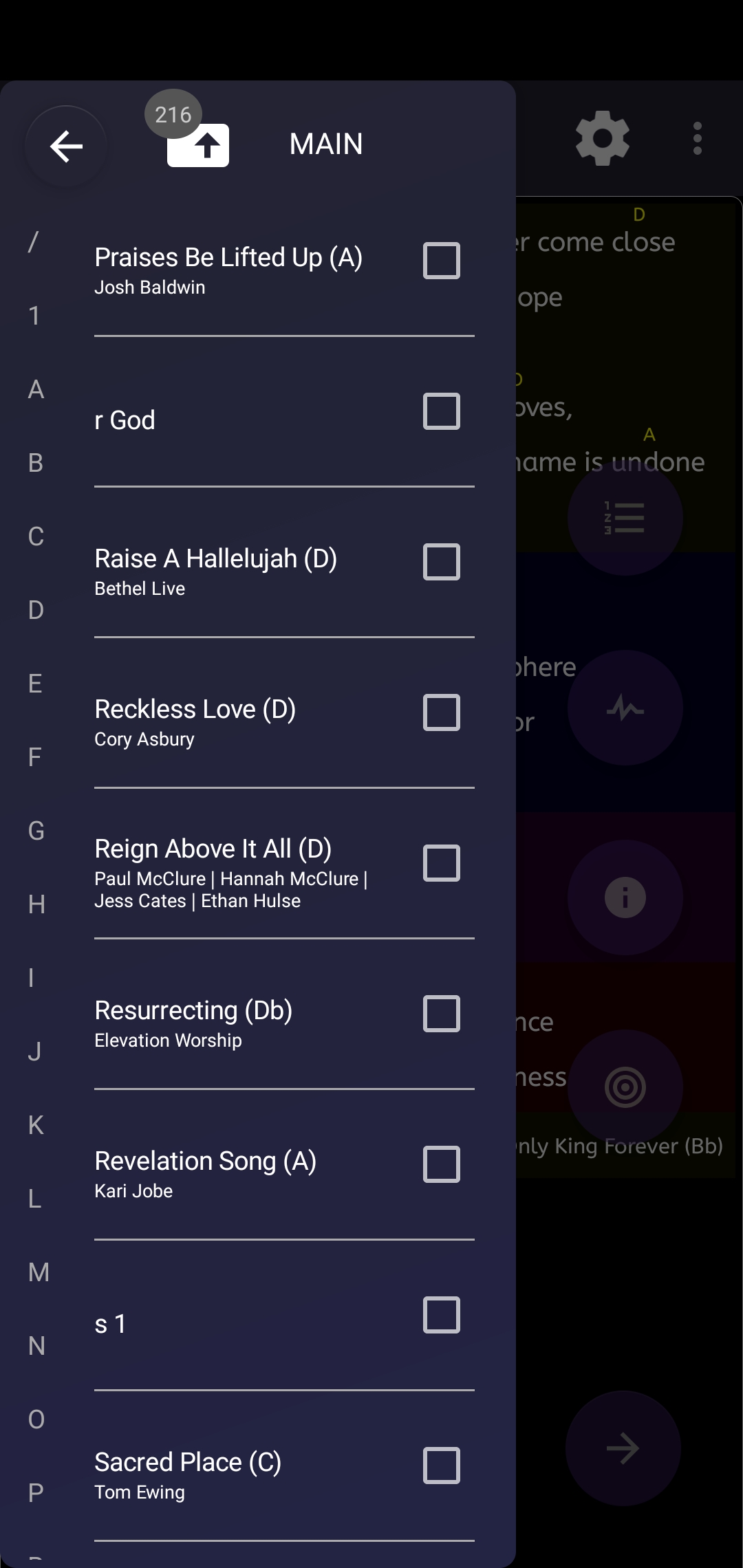
Mmm, did a quick charts for buggy songs. I use the desktop program as it errors where it discoverers an XML file with an incomplete set of XML tags. (The App is too clever and adjusts to "overlook" these errors.)
I found a two songs that had extra tags.
Here was the first:
______________________________________
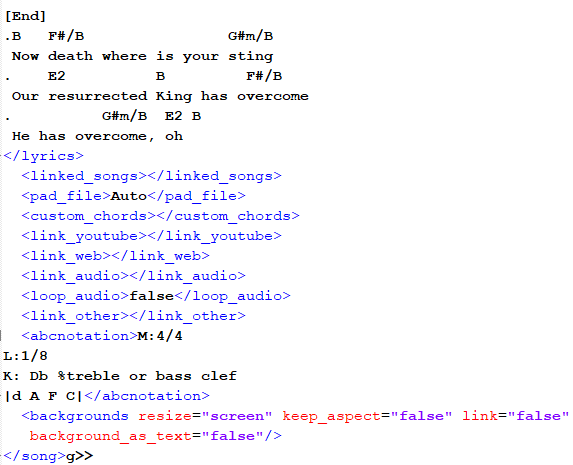
______________________________________
Here is the second:
______________________________________
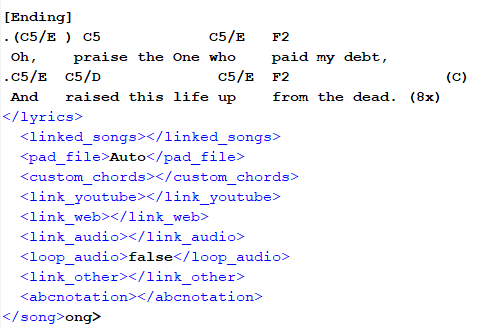
______________________________________
I have no idea how the indexing gets the "r God" and "s 1" from these floating tags, but once I fixed the song files, removing the extra text the index no longer had the bad entries.
I am not sure how the buggy song files get created. I noticed the same type of error on a set file.
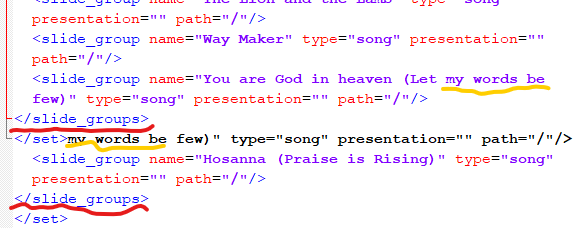
______________________________________
Gareth Evans
Jun 9, 2021, 4:00:45 AM6/9/21
to Alistair Baty, OpenSongApp
Hi Alistair,
I have seen the same issue a few times with corrupted xml files, but I cannot for the life of me figure out what is causing it, especially as you've shown it seems to be random where the corruption occurs. It usually happens near the 'abcnotation' tag in a song, but not always and I've not seen it in a set xml file before. The issues I had were for songs created/edited a long time ago, so it could have been caused by a previous coding error that I have now fixed without knowing it!
For followers of this thread if anyone can pinpoint when this happens (and can ideally replicate it), please let me know!
--
You received this message because you are subscribed to the Google Groups "OpenSongApp" group.
To unsubscribe from this group and stop receiving emails from it, send an email to opensongapp...@googlegroups.com.
To view this discussion on the web, visit https://groups.google.com/d/msgid/opensongapp/a16698e1-b7f0-4a4e-953a-14ca451fbf9fn%40googlegroups.com.
Alistair Baty
Jun 9, 2021, 10:34:09 AM6/9/21
to Gareth Evans, OpenSongApp
HI Gareth,
I had wondered if it was either a write issue, or a clash with the old computer OpenSong program.
The first is unlikely as both my wife and I have seen this (usually because she sees anomaly entries in the song index on the left swipe song lists). I DO use OpenSong Desktop to make quick adjustments and print nicer format PDF sheets for some musos. I wondered if OpenSong desktop was throwing the extra XML tags just because they are not inherent therein. But as my wife also has them this is unlikely.
I sync folders with dropsync. So I wondered if dropsync was syncing incomplete files while the App was still writing them.Some thoughts:
- Android permissions might request a write approval every time the App add new details to a file. This can create a pause during which the Sync copies part of the file.
- The Sync App may have a buffer in the sync causing it to not identify the latest version of a file if I am changing then saving then changing again - almost immediately when trying to correct layout.
But these ideas fall over when my wife uses neither the Desktop program of DropSync.
However, as noted before there are times when saving an open set fails (NOT SAVED) pops onto the screen. I then have to effectively choose the existing set name and approve a save over event. This usually occurs if the App has stayed open, or the "active" set was loaded in the status and I worked on a file on another device). I wonder if that is due to the same issue?
Reply all
Reply to author
Forward
0 new messages
