Unable to process array elements(that are in json format e.g:key value pair ) into the excel sheet rul engine
39 views
Skip to first unread message
ashutosh pandey
May 11, 2020, 9:46:23 AM5/11/20
to OpenRules
Hi,
I am unable to process array elements into excel sheet
For example:
"Team1" : {
"Player" : "Dhoni",
"consecutivePlayedfor" : "5"
},
"performance" : [
{
"date" : "2020/04/01",
"efficiency" : "good"
},
{
"date" : "2020/04/02",
"efficiency" : "better"
},
{
"date" : "2020/04/03",
"efficiency" : "best"
}
]
ashutosh pandey
May 12, 2020, 4:13:24 PM5/12/20
to OpenRules
Thank you so much for you reply....one doubt i was having ...the Test.xls what you have attached here is .....the array elemnts has two attributes e.g: performance is an array of 5 list and each list has two elements in it......but my requirement is to allow the rule engine to check for the consecutive efficiency of every list.....so will your test.xls will do that
?
?
e.g: if performance on the first day is good...my rule engine should search for the performance on the next day and so on.....can you please help me with this
support
May 13, 2020, 7:55:40 PM5/13/20
to OpenRules
Hi Ashutosh,
We will build for you a working example using the data you described. If you want to send us your rules as well, it will be helpful - you may use our direct email sup...@openrules.com.
Support
support
May 16, 2020, 5:49:33 PM5/16/20
to OpenRules
Hi Ashutosh,
We believe you example will be helpful for other users as well. So, we create a decision project called "TeamPerformance" and it's now include in the fresh download of OpenRules Decision Manager. Everybody can try it using our SaaS Rule Engine - first 30,000 executions are free!
Here is what we did. For different sport teams we want to define team performance in the decision variable Team Score defined by this decision model.
Here is our Glossary:
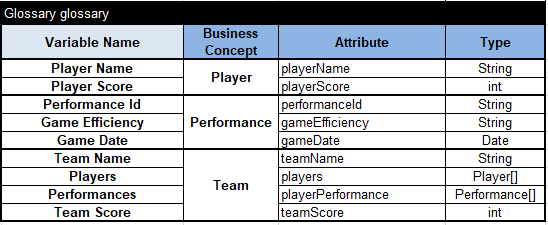
All player performances are defined in the following Data table:
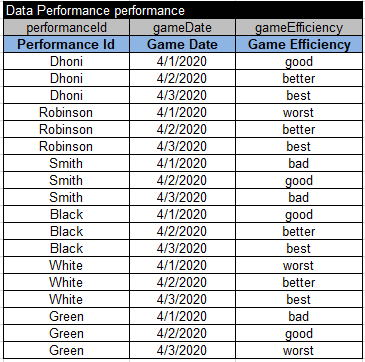
You may add more records here. Here are the players:
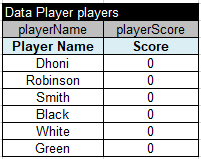
They belong to two teams:
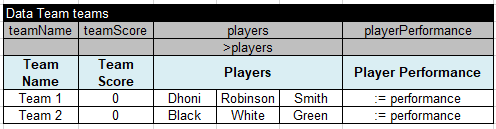
And now let's look at the rules. On the top-level "EvaluateTeam" we want to execute two sub-decisions:
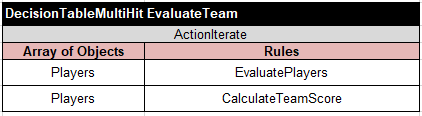
The sub-decision"EvaluatePlayers" will be called for every player in the currently considered team:
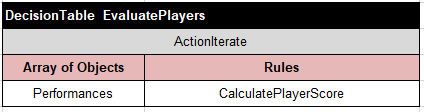
It will iterate through all performances and will apply the following rules to calculate a player's score:
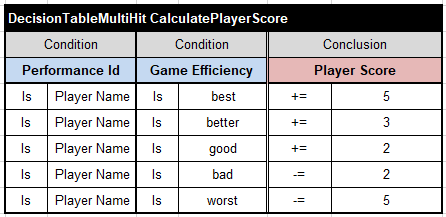
When the team's players scores are calculated, the following rules will be executed for all team's players:
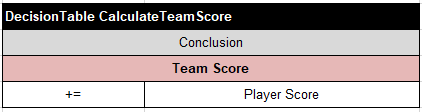
That's it. Here are the execution results:
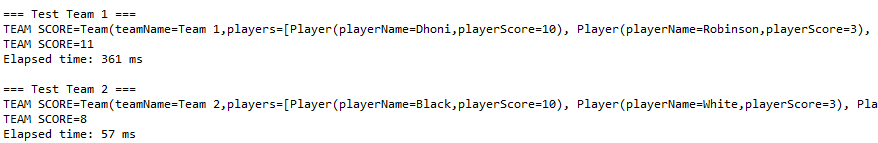
We also created a similar project for the Classic OpenRules BRDMS.
Support
On Wednesday, May 13, 2020 at 7:55:40 PM UTC-4, support wrote:
Hi Ashutosh,We will build for you a working example using the data you described. If you want to send us your rules as well, it will be helpful - you may use our direct email sup...@openrules.com.
OpenRules Support
Reply all
Reply to author
Forward
0 new messages
