OpenRoad over-using CPU usage.
Darren Harvey
Hi All
We have a problem at a customer where some ‘w4glrun.exe’ processes connected to an SQL Server database are using quite a large piece of the CPU when the users are not running anything in our application. This has happened several times on different days, so it is not just a one-off occurrence.
Does anyone have any thoughts on why or how the ‘w4glrun.exe’ is using up so much CPU when the users are logged into our application, but they are not using it?
Below is some graphics of the odd CPU usage?
Thanks
Darren
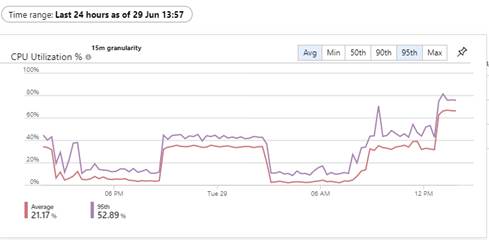
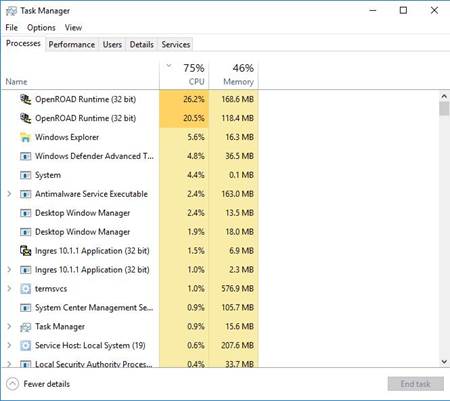
|
Paul White
Hi Darren,
The taskmgr image appears to be from a Terminal server. Connect to the session or ask the user check if the screen is showing "not responding" You can add some columns to the display to track the process id, status, command line options etc.
I presume you have ruled out logic problems, running the latest
patch etc. Are there any clues in the w4gl trace? I recommend:
- set II_W4GL_TRACE_TIMESTAMP=TRUE
- Generate a unique logfile for each session, to separate the output when a user starts the app again.
- CALL YYMMDD.BAT to set useful timestamp variables.
- set logfile=%LOGDIR%\%USERNAME%_%timestamp%.log
- echo == %DATE% %TIME% starting w4glrun > %logfile%
- Use command line options -Tall -L%logfile% -A
You have the start time of the high CPU events. Looks like 8am and 1pm for the most recent. Check the trace log timestamps for the last user activity. Is there a pattern for the duration?
Maybe the DB connection is dropping due to idle timeout and the
code is stuck in the loop: [fail, call p4_error..., read db,
fail,...] Check the network connections from the w4glrun.exe
side. Use netstat -nb (in elevated mode) or Sysinternals
TCPview. Make sure there is a connection from the process to the
DB. In these type of situations, I often debug with a monitoring
script, once per minute netstat -nb | find "21064" then track
when the network drops.
&
Darren Harvey
Hi Paul
Thanks for your response and we will look into a few of things you mentioned. We have looked at the trace log we create, and there is nothing written to it for a period of time.
Thanks
Darren
|
|
|
|
|
--
You received this message because you are subscribed to the Google Groups "OpenROAD Users Mailing List" group.
To unsubscribe from this group and stop receiving emails from it, send an email to
openroad-user...@googlegroups.com.
To view this discussion on the web visit
https://groups.google.com/d/msgid/openroad-users/7b3ee4e4-68b1-bfff-3c11-9174042a734f%40shift7solutions.com.au.
Bodo Bergmann
Even if the user is not doing anything there could still be event processing (which requires CPU), e.g.:
- Timed User events (sent with delay)
- External Events - from some COM/ActiveX components the application uses
- Database events (though that would probably not apply in your case as you are connected to a SQLServer database)
Have you excluded those scenarios?
It would also be good to know what the process is actually doing.
Monitoring tools like Process Monitor (https://docs.microsoft.com/en-us/sysinternals/downloads/procmon) could help.
Bodo.
Bodo
Bergmann
Engineering Architect
Actian | OpenROAD Engineering
www.actian.com
GESELLSCHAFTSANGABEN: Actian Germany GmbH | Sitz der Gesellschaft: Halenreie 42, 22359 Hamburg
| Geschäftsführung: Stephen Padgett, Marc Monahan | Handelsregister: Amtsgericht Hamburg | HRB 135991 | USt-IdNr: DE252449897
To view this discussion on the web visit https://groups.google.com/d/msgid/openroad-users/SYZPR01MB7705168FDD46652E061D2D3783019%40SYZPR01MB7705.ausprd01.prod.outlook.com.

