Resetting position of Workbench
Jade Clements
|
Hi All,
I had the workbench opened on a secondary monitor located above the main monitor (laptop). The laptop has been relocated and the secondary monitor is now to the left of the laptop. The workbench is now off the monitors and unable to be moved or resized. The only way it displays on the monitor is to maximize.
Is there a setting that can reset the position of the workbench?
Kind regards,
Jade |
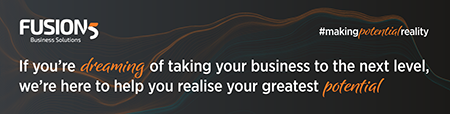 |
|
Fusion5 |
Level 27, 570 Bourke Street,
Melbourne,
3000,
Australia
|
| This email and any attachments are confidential and intended exclusively for the person to whom the email is addressed. Please see our Privacy Policy |
ID0EC |
Brigitte Duplenne
Hello Jade,
You may edit the position in the <username>.prc (be sure to save the file before, see the warnings at the top of the file)
You an locate the file with ‘openoad /profiles’
And under
# starting_ide
Replace the ‘pos’ the two values with for example ‘0’ that will be
pos 0 0
Hope this help.
Brigitte
--
You received this message because you are subscribed to the Google Groups "OpenROAD Users Mailing List" group.
To unsubscribe from this group and stop receiving emails from it, send an email to
openroad-user...@googlegroups.com.
To view this discussion on the web visit
https://groups.google.com/d/msgid/openroad-users/SY6PR01MB7351BB94BC9EB3F5380A91FC9DC99%40SY6PR01MB7351.ausprd01.prod.outlook.com.
Paul White
Hi Jade,
If it is windows, I use Alt-space to activate the system control then use arrow keys to move the window back into view. Like this:
https://www.howtogeek.com/661249/how-to-rearrange-windows-with-keyboard-shortcuts-on-windows-10
I think it would be handy if workbench can recognise that all four corners of the window are outside of visible display and the Restore action places the window back into the default display.
Paul
&
Paul White
Shift Seven Solutions
m: 0414681799
p: 0754482137
e: paul....@shift7solutions.com.au
w: https://www.shift7solutions.com.au
International: +61414681799
Jade Clements
|
Thank you Brigitte
|
|
Fusion5 |
Level 27, 570 Bourke Street,
Melbourne,
3000,
Australia
|
| This email and any attachments are confidential and intended exclusively for the person to whom the email is addressed. Please see our Privacy Policy |
ID0EC |
To view this discussion on the web visit https://groups.google.com/d/msgid/openroad-users/BY3PR06MB79233D509D2F9D9BFD59A6C594C99%40BY3PR06MB7923.namprd06.prod.outlook.com.
Jade Clements
|
Thanks Paul
|
|
Fusion5 |
Level 27, 570 Bourke Street,
Melbourne,
3000,
Australia
|
| This email and any attachments are confidential and intended exclusively for the person to whom the email is addressed. Please see our Privacy Policy |
ID0EC |
From: openroa...@googlegroups.com <openroa...@googlegroups.com>
On Behalf Of Paul White
Sent: Tuesday, 10 May 2022 10:52 AM
To: openroa...@googlegroups.com
Subject: [openroad-users] RE: Resetting position of Workbench
Hi Jade,
--
You received this message because you are subscribed to the Google Groups "OpenROAD Users Mailing List" group.
To unsubscribe from this group and stop receiving emails from it, send an email to
openroad-user...@googlegroups.com.
To view this discussion on the web visit https://groups.google.com/d/msgid/openroad-users/36880581-8225-13cc-9f22-a11efab8db4f%40shift7solutions.com.au.
