RE: OR11.2 patch installation problem
Durwin Wright
Hello Adrian,
I just completed the following actions:
- I downloaded 64-bit OR 11.2.0 Patch 15678 from Actian ESD
- I copied the OR 11.2.0 Patch 15678 to one of my Windows Server 2019 systems
- I used the following command to run the installer: setup.exe -Tyes -L C:\temp\setup_install.log -/appflags DEBUG=YES LOGFILE=YES
- I followed the prompts and selected Runtime and Development
- The installer completed successfully with the following message
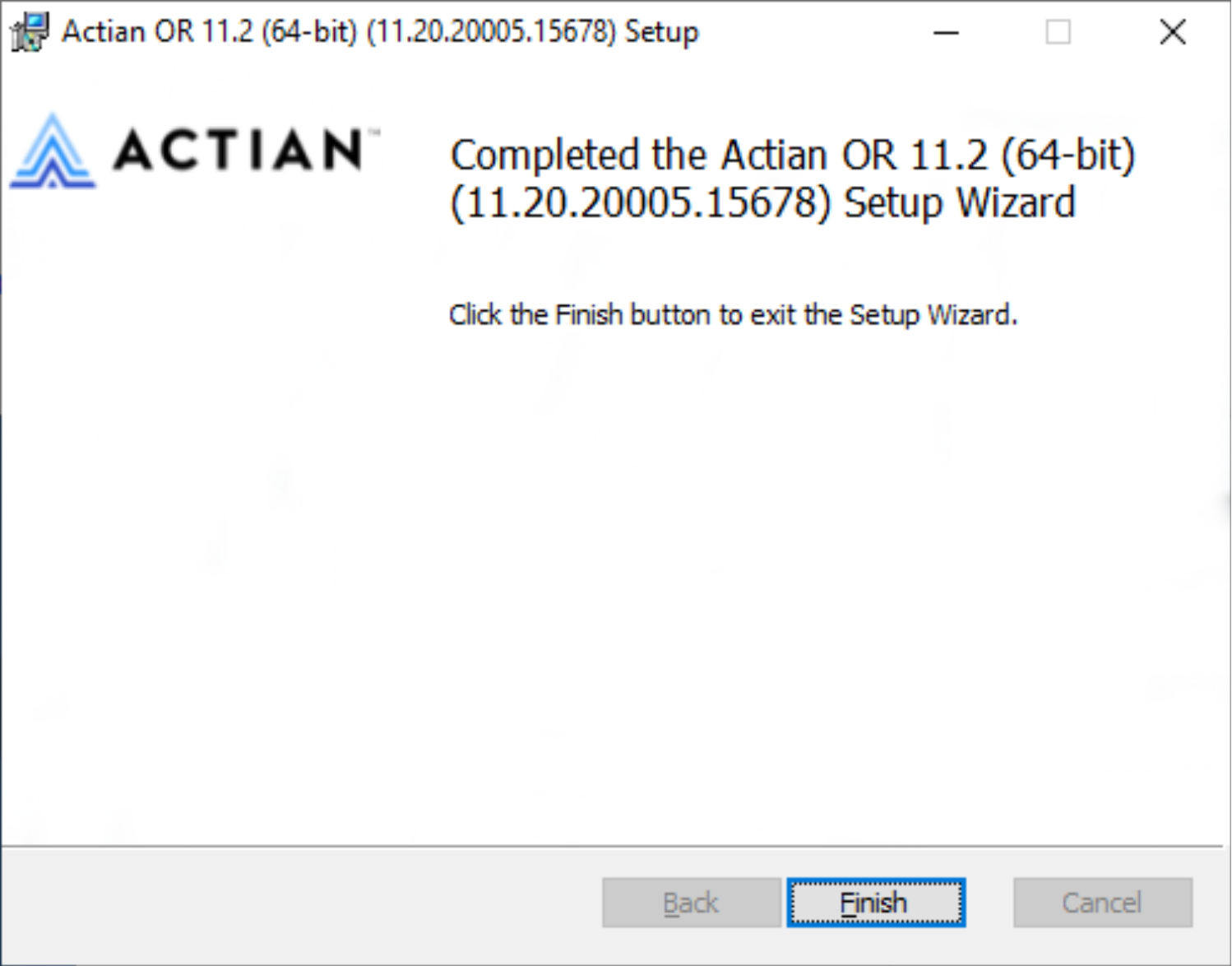
- I then created a vnode and lanched Workbench
- To investigate your problem please launch the installer using the same command as I did.
- The C:\temp\setup_install.log will contain the OR 11.2.0 Preinstaller logfile. Please send me that logfile
- This logfile will also reference the MSIEXEC.EXE logfile called “%USERPROFILE%\setup_orinstall.logh”. Please send me that log as well
P.S.
The logfile information that you referenced in the NM.log is due to the MSI installer running a CustomAction by launching SETUP.EXE to create the S/A Net Client instance.
I have also opened an internal engineering ticket, OR-5186, to track activity on this problem.
Feel free to contact me directly. There is another way to install OR 11.2.0 using ORMSIEXEC11.BAT
Durwin Wright
Senior Software Architect, Engineering
Actian Corporation
PHONE +1 405 844 4714
MOBILE +1 405 531 7881
From: Bodo Bergmann <Bodo.B...@actian.com>
Sent: Monday, November 29, 2021 7:14 AM
To: Durwin Wright <Durwin...@actian.com>
Subject: OR11.2 patch installation problem
Hi Durwin,
This is something for you – looks like https://alm.actian.com/jira/browse/OR-5070
Bodo.
From:
openroa...@googlegroups.com <openroa...@googlegroups.com>
On Behalf Of Adrian Williamson
Sent: Monday, November 29, 2021 1:28 PM
To: openroa...@googlegroups.com
Subject: RE: [openroad-users] The Enterprise patch OR11.2 openroad-11.20.20005-win-x86_64-p15678-a.zip
Hi,
The MSI for OpenROAD installs fine on its own, I ran it with the verbose debugging on without any rollback:
msiexec /i openroad.msi /L*V install.log
How can I persuade the setup process to log what it is doing at each stage so I can work out what is preventing it from installing?
Adrian
From:
openroa...@googlegroups.com <openroa...@googlegroups.com>
On Behalf Of Adrian Williamson
Sent: 29 November 2021 12:12
To: openroa...@googlegroups.com
Subject: [openroad-users] The Enterprise patch OR11.2 openroad-11.20.20005-win-x86_64-p15678-a.zip
Hi,
I downloaded this and tried to install this 15678 patch on a Windows Amazon Server instance. (Only installing DEV)
The AWS machine has a lot of Actian products on it, including:
Or6.2 64bit
Client Runtime
Some or6.2 32bit debris.
It kept failing when trying to start the service, and offered my a retry option.
The NM.LOG that got generated was complaining about a missing symbol.tbl.
Here is an extract which shows the two style of entry in nm.log for setup.exe and servproc.exe
"C:\Program Files\Ingres\ingresXH\ingres\utility\setup.exe" -Tyes,logonly -L "C:\Users\adrian\AppData\Roaming\ornetsetup.log" -/appflags SILENT=TRUE CONFIG=TRUE ORNETSETUP=TRUE "II_INSTALLATION=XH" "II_CHARSET=ISO88591" "II_DATE_FORMAT=MULTINATIONAL" "II_MONEY_FORMAT=L:$" "II_DECIMAL=." "TERM_INGRES=IBMPCD" "II_LICENSE_DIR=C:\Actian" "II_LICENSE_MAILHOST=empty" "II_LICENSE_MAILPORT=empty" "II_LICENSE_EMAIL=empty" ""
004336-003288 NMopensyms 3 0: errno=2(ENOENT) C:\Program Files\Ingres\ingresXH\ingres\files\symbol.tbl r
Mon Nov 29 11:57:41 2021
"C:\Program Files\Ingres\ingresXH\ingres\utility\setup.exe" -Tyes,logonly -L "C:\Users\adrian\AppData\Roaming\ornetsetup.log" -/appflags SILENT=TRUE CONFIG=TRUE ORNETSETUP=TRUE "II_INSTALLATION=XH" "II_CHARSET=ISO88591" "II_DATE_FORMAT=MULTINATIONAL" "II_MONEY_FORMAT=L:$" "II_DECIMAL=." "TERM_INGRES=IBMPCD" "II_LICENSE_DIR=C:\Actian" "II_LICENSE_MAILHOST=empty" "II_LICENSE_MAILPORT=empty" "II_LICENSE_EMAIL=empty" ""
004336-003288 NMopensyms 1 0: errno=2(ENOENT) C:\Program Files\Ingres\ingresXH\ingres\files\symbol.tbl r
Mon Nov 29 11:57:41 2021
"C:\Program Files\Ingres\ingresXH\ingres\utility\setup.exe" -Tyes,logonly -L "C:\Users\adrian\AppData\Roaming\ornetsetup.log" -/appflags SILENT=TRUE CONFIG=TRUE ORNETSETUP=TRUE "II_INSTALLATION=XH" "II_CHARSET=ISO88591" "II_DATE_FORMAT=MULTINATIONAL" "II_MONEY_FORMAT=L:$" "II_DECIMAL=." "TERM_INGRES=IBMPCD" "II_LICENSE_DIR=C:\Actian" "II_LICENSE_MAILHOST=empty" "II_LICENSE_MAILPORT=empty" "II_LICENSE_EMAIL=empty" ""
004336-003288 NMopensyms 3 0: errno=2(ENOENT) C:\Program Files\Ingres\ingresXH\ingres\files\symbol.tbl r
Mon Nov 29 11:57:47 2021
"C:\Program Files\Ingres\ingresXH\ingres\bin\servproc.exe"
006248-013256 NMopensyms 1 0: errno=2(ENOENT) C:\Program Files\Ingres\ingresXH\ingres\files\symbol.tbl r
Mon Nov 29 11:57:47 2021
"C:\Program Files\Ingres\ingresXH\ingres\bin\servproc.exe"
006248-013256 NMopensyms 3 0: errno=2(ENOENT) C:\Program Files\Ingres\ingresXH\ingres\files\symbol.tbl r
Mon Nov 29 11:57:47 2021
When I had a peek in the installation it was building I could see the symbol.tbl was not where it was supposed to be.
Nor could I find one on the hard drives of the machine that had been written to today (I was thinking one of the other installs was perhaps distracting it).
I removed all the other OR and Client installs and tided up any Appdata/local etc, but it still failed.
So I then tried it on a Fresh Windows 2019 VM and it too failed, but slightly differently – During the install process it just stops (after shortcut generation I think) and rolls back the installation.
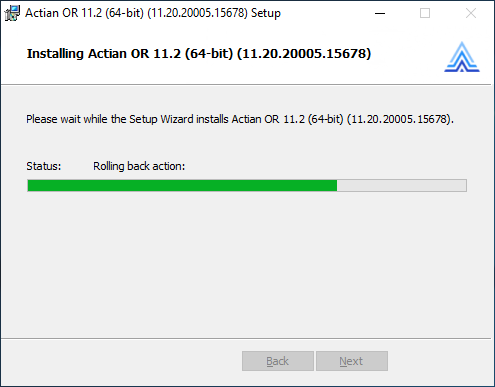

Has anyone managed to install this patch?
I noticed as well that the file dialogue for asking for the license.xml does not show XML files, you have to switch the files from XML to all files before it notices.
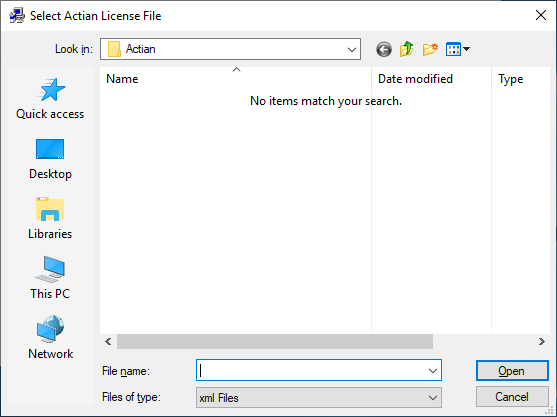
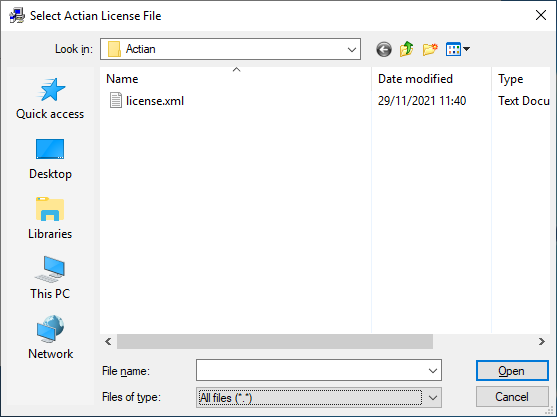
Cheers
Adrian
--
You received this message because you are subscribed to the Google Groups "OpenROAD Users Mailing List" group.
To unsubscribe from this group and stop receiving emails from it, send an email to
openroad-user...@googlegroups.com.
To view this discussion on the web visit
https://groups.google.com/d/msgid/openroad-users/000001d7e51a%2443b959d0%24cb2c0d70%24%40rationalcommerce.com.
--
You received this message because you are subscribed to the Google Groups "OpenROAD Users Mailing List" group.
To unsubscribe from this group and stop receiving emails from it, send an email to
openroad-user...@googlegroups.com.
To view this discussion on the web visit
https://groups.google.com/d/msgid/openroad-users/000a01d7e51c%2491e13720%24b5a3a560%24%40rationalcommerce.com.
Durwin Wright
Hello Adrian,
I think that I may have finally recreated your problem.
It looks like there is a circumstanced in which the CONFIG.DAT does not get created.
I am investigating it now.
Durwin Wright
Senior Software Architect
Actian | Engineering
Adrian Williamson
Hi Durwin,
The highlighted lines (Taken form the Windows 2019 install test) – is that noise or is that a big clue?
Windows 2019 - setup_orinstall.log
WriteRegistryValues: Key: \Software\ActianCorporation\Ingres\XH_Installation, Name: II_SYSTEM, Value: C:\Program Files\Ingres\ingresXH\
WriteRegistryValues: Key: \Software\ActianCorporation\Ingres\XH_Installation, Name: installationcode, Value: XH
WriteRegistryValues: Key: \Software\ActianCorporation\Ingres\XH_Installation, Name: II_INSTALLATION, Value: XH
WriteRegistryValues: Key: \Software\ActianCorporation\Ingres\XH_Installation, Name: II_CHARSET, Value: ISO88591
WriteRegistryValues: Key: \Software\ActianCorporation\Ingres\XH_Installation, Name: II_DATE_FORMAT, Value: MULTINATIONAL
WriteRegistryValues: Key: \Software\ActianCorporation\Ingres\XH_Installation, Name: II_DECIMAL, Value: .
WriteRegistryValues: Key: \Software\ActianCorporation\Ingres\XH_Installation, Name: II_MONEY_FORMAT, Value: L:$
WriteRegistryValues: Key: \Software\ActianCorporation\Ingres\XH_Installation, Name: TERM_INGRES, Value: IBMPCD
WriteRegistryValues: Key: \Software\ActianCorporation\Ingres\XH_Installation, Name: OR_SYSTEM, Value: C:\Program Files\Ingres\ingresXH\
WriteRegistryValues: Key: \Software\ActianCorporation\Ingres\XH_Installation, Name: ProductCode, Value: {C538CAA6-352D-4637-A4AB-EA86CFCA59CF}
WriteRegistryValues: Key: \Software\ActianCorporation\Ingres\XH_Installation, Name: UpgradeCode, Value: {DD4B5128-A56C-4994-9918-BC25119FEEB1}
WriteRegistryValues: Key: \Software\ActianCorporation\Ingres\XH_Installation, Name: ProductName, Value: OR 11.2 (64-bit)
WriteRegistryValues: Key: \Software\ActianCorporation\Ingres\XH_Installation, Name: PackageType, Value: OR
WriteRegistryValues: Key: \Software\ActianCorporation\Ingres\XH_Installation, Name: , Value:
WriteRegistryValues: Key: \SOFTWARE\Classes\Ingres_Net_XH, Name: , Value:
WriteRegistryValues: Key: \SOFTWARE\Classes\Ingres_Net_XH\shell, Name: II_INSTALLATION, Value: XH
WriteRegistryValues: Key: \SOFTWARE\Classes\Ingres_Net_XH\shell, Name: II_SYSTEM, Value: C:\Program Files\Ingres\ingresXH\
WriteRegistryValues: Key: \SOFTWARE\Classes\Ingres_Net_XH\shell, Name: II_TEMPORARY, Value: C:\Program Files\Ingres\ingresXH\ingres\temp\
WriteRegistryValues: Key: \SOFTWARE\Classes\Ingres_Net_XH\shell, Name: , Value:
Action 08:51:46: ConfigureNetClientQuietWithProperty. Configuring Ingres_Net_XH. This could take up to five minutes...
CAQuietExec: Error 0xc0000135: Command line returned an error.
CAQuietExec: Error 0xc0000135: QuietExec Failed
CAQuietExec: Error 0xc0000135: Failed in ExecCommon method
CustomAction ConfigureNetClientQuietWithProperty returned actual error code 1603 (note this may not be 100% accurate if translation happened inside sandbox)
Action ended 08:51:46: InstallFinalize. Return value 3.
Action 08:51:46: Rollback. Rolling back action:
Rollback: Configuring Ingres_Net_XH. This could take up to five minutes...
Rollback: Writing system registry values
Rollback: Creating shortcuts
Rollback: Installing Windows Firewall configuration
Rollback: Rolling back Windows Firewall configuration
ExecFirewallExceptions: Uninstalling firewall exception2 iigcc_tcp (C:\Program Files\Ingres\ingresXH\ingres\bin\iigcc.exe)
ExecFirewallExceptions: Uninstalling firewall exception2 iigcc_udp (C:\Program Files\Ingres\ingresXH\ingres\bin\iigcc.exe)
Rollback: Copying new files
Rollback: Creating folders
Rollback: Stopping services
Rollback: Updating component registration
Action ended 08:51:49: INSTALL. Return value 3.
Property(S): DiskPrompt = OR 11.2 (64-bit) [1]
Property(S): UpgradeCode = {DD4B5128-A56C-4994-9918-BC25119FEEB1}
Property(S): ConfigureNetClientQuietWithProperty = "C:\Program Files\Ingres\ingresXH\ingres\bin\orwrapadmin.exe" "C:\Program Files\Ingres\ingresXH\ingres\utility\setup.exe" -Tyes,logonly -L"C:\Users\Administrator\AppData\Roaming\ornetsetup.log" "-/appflags SILENT=TRUE CONFIG=TRUE ORNETSETUP=TRUE" "II_INSTALLATION=XH" "II_CHARSET=ISO88591" "II_DATE_FORMAT=MULTINATIONAL" "II_MONEY_FORMAT=L:$" "II_DECIMAL=." "TERM_INGRES=IBMPCD" "II_LICENSE_DIR=empty" "II_LICENSE_MAILHOST=empty" "II_LICENSE_MAILPORT=empty" "II_LICENSE_EMAIL=empty"
Property(S): WixRollbackFirewallExceptionsInstall = 1€iigcc_tcp€2147483647€*€1€2€C:\Program Files\Ingres\ingresXH\ingres\bin\iigcc.exe€€6€€1€iigcc_udp€2147483647€*€1€2€C:\Program Files\Ingres\ingresXH\ingres\bin\iigcc.exe€€17€
Property(S): WixExecFirewallExceptionsInstall = 1€iigcc_tcp€2147483647€*€1€2€C:\Program Files\Ingres\ingresXH\ingres\bin\iigcc.exe€€6€€1€iigcc_udp€2147483647€*€1€2€C:\Program Files\Ingres\ingresXH\ingres\bin\iigcc.exe€€17€
Property(S): INGRESGROUP = C:\Program Files\Ingres\
Property(S): FEATRUNTIME = yes
Property(S): FEATNETCLIENT = yes
Property(S): FEATQUERYTOOL = Hide
Windows 2012 DataCentre (AWS) - setup_orinstall.log
Action 9:07:13: ConfigureNetClientQuietWithProperty. Configuring Ingres_Net_XH. This could take up to five minutes...
Action 9:07:26: WriteEnvironmentStrings. Updating environment strings
WriteEnvironmentStrings: Name: II_W4GLAPPS_SYS, Value: C:\Program Files\Ingres\ingresXH\ingres\w4glapps\, Action 536870913
WriteEnvironmentStrings: Name: PATH, Value: C:\Program Files\Ingres\ingresXH\ingres\bin\;C:\Program Files\Ingres\ingresXH\ingres\utility\, Action -1610612735
WriteEnvironmentStrings: Name: II_SYSTEM, Value: C:\Program Files\Ingres\ingresXH\, Action 536870913
Action 9:07:26: InstallServices. Installing new services
InstallServices: Service:
Action 9:07:26: StartServices. Starting services
StartServices: Service: Ingres Net XH
The setup_orinstall.log stops here when it asks if I want to retry, I hit cancel, then cancel in the do you want to abort dialogue.
It then rolls back like the W2019 log.
Cheers
To view this discussion on the web visit https://groups.google.com/d/msgid/openroad-users/SN4PR0601MB3710A31DC5902FCD5B1D42198F669%40SN4PR0601MB3710.namprd06.prod.outlook.com.
Durwin Wright
Hello Adrian,
I now have a reproducible test case that has the same symptoms as you have reported. I am testing a fix. Activity is being logged under Engineering internal issue OR-5086.
I will keep you updated on the progress.
Durwin Wright
Senior Software Architect, Engineering
Actian Corporation
PHONE +1 405 844 4714
MOBILE +1 405 531 7881
To view this discussion on the web visit https://groups.google.com/d/msgid/openroad-users/001001d7e5ca%24d0f635b0%2472e2a110%24%40rationalcommerce.com.
