Probelm: Import via DICOM Server
Guilherme Ribeiro Garcia grgarcia
Hi Ed,
We are from a medical physics department of a Hospital in the South of Brazil and we installed OpenREM on Windows 10. We were able to successfully execute the “Import DICOM Manually” functionality. However, we were not successful when executing “Import via DICOM Server”. OpenREM successfully performs the query and lists the exams found according to the filters (Figure 1).
Figure 1. “Query complete - there are 48 studies we can move” on OpenREM.
Image access: https://drive.google.com/file/d/1TjIKXFB2cnJvIy0x91YbywcvatIrMghL/view?usp=sharing
When pressing “Move” to request the retrieve, the system informs the success message for the request (Figure 2). However, the requested information is not loaded in OpenREM, that is, the database does not update with the new exams.
Figure 2. Move request complete on OpenREM.
We tested it on two remote server Enterprise Imaging AGFA and Conquest, but the import was not successful.
Could you help us?
Kind regards,
Guilherme
Ed McDonagh
- What is "Banco de dados OpenREM" - is it set up to import the images to OpenREM? The instructions for Orthanc show how this is done with the Lua script - does that DICOM server do this?
- Have you configured the remote server with details of your server? When OpenREM makes a Move request, we tell the remote server the AE Title of our server that we want them to send the DICOM objects to. The remote server must already know that the AE Title corresponds to a specific IP address and port. This is usually where the problem lies!
[PT] Mensagem para uso exclusivo do destinatário. Apague-a imediatamente se a recebeu por engano.[EN] Message for exclusive use of the recipient. Erase it immediately if you received it by mistake.[ES] Mensaje para el uso exclusivo del destinatario. Eliminar de inmediato si lo recibió por error.--HCPA - Hospital de Clínicas de Porto Alegre.
You received this message because you are subscribed to the Google Groups "OpenREM" group.
To unsubscribe from this group and stop receiving emails from it, send an email to openrem+u...@googlegroups.com.
To view this discussion on the web, visit https://groups.google.com/d/msgid/openrem/43d7ec9c-7b03-4adb-bca6-5044b1943387n%40googlegroups.com.
Guilherme Ribeiro Garcia grgarcia
OpenREM is installed on a Dell Windows 10 workstation, 16GB of RAM and Xeon W3503 2.40GHz processor.
Windows Firewall is turned off and the app settings have been followed (Alow an app through windows firewall: https://youtu.be/4vbMGp8m5_E?list=UUVJ8yDXmFa9cIvxaRG90Ygg&t=281 ).
What is "OpenREM Database" - is it set up to import the images to OpenREM?
Yes. OpenREM database is the scp store we configured.
The instructions for Orthanc show how this is done with the Lua script - does that DICOM server do this?
Have you configured the remote server with details of your server?
Some logs from OpenREM (Log 1) and remote server Conquest (Log 2), when we tried to move the images (Figure 2).
Log 1 (C:\OpenREM\media\celery\default.log):
[2022-06-28 16:50:41,686: ERROR/MainProcess] Task remapp.netdicom.qrscu.qrscu[3ff36c4a-0a68-4c17-bf26-5f632b7602ae] raised unexpected: OperationalError('could not connect to server: Connection refused (0x0000274D/10061)\n\tIs the server running on host "localhost" (127.0.0.1) and accepting\n\tTCP/IP connections on port 5432?\ncould not connect to server: Connection refused (0x0000274D/10061)\n\tIs the server running on host "localhost" (::1) and accepting\n\tTCP/IP connections on port 5432?\n',)
Traceback (most recent call last):
File "c:\python27\lib\site-packages\celery\app\trace.py", line 240, in trace_task
R = retval = fun(*args, **kwargs)
File "c:\python27\lib\site-packages\celery\app\trace.py", line 438, in __protected_call__
return self.run(*args, **kwargs)
File "C:\Python27\Lib\site-packages\openrem\remapp\netdicom\qrscu.py", line 831, in qrscu
qr_scp = DicomRemoteQR.objects.get(pk=qr_scp_pk)
File "c:\python27\lib\site-packages\django\db\models\manager.py", line 127, in manager_method
return getattr(self.get_queryset(), name)(*args, **kwargs)
File "c:\python27\lib\site-packages\django\db\models\query.py", line 328, in get
num = len(clone)
File "c:\python27\lib\site-packages\django\db\models\query.py", line 144, in __len__
self._fetch_all()
File "c:\python27\lib\site-packages\django\db\models\query.py", line 965, in _fetch_all
self._result_cache = list(self.iterator())
File "c:\python27\lib\site-packages\django\db\models\query.py", line 238, in iterator
results = compiler.execute_sql()
File "c:\python27\lib\site-packages\django\db\models\sql\compiler.py", line 838, in execute_sql
cursor = self.connection.cursor()
File "c:\python27\lib\site-packages\django\db\backends\base\base.py", line 164, in cursor
cursor = self.make_cursor(self._cursor())
File "c:\python27\lib\site-packages\django\db\backends\base\base.py", line 135, in _cursor
self.ensure_connection()
File "c:\python27\lib\site-packages\django\db\backends\base\base.py", line 130, in ensure_connection
self.connect()
File "c:\python27\lib\site-packages\django\db\utils.py", line 98, in __exit__
six.reraise(dj_exc_type, dj_exc_value, traceback)
File "c:\python27\lib\site-packages\django\db\backends\base\base.py", line 130, in ensure_connection
self.connect()
File "c:\python27\lib\site-packages\django\db\backends\base\base.py", line 119, in connect
self.connection = self.get_new_connection(conn_params)
File "c:\python27\lib\site-packages\django\db\backends\postgresql_psycopg2\base.py", line 176, in get_new_connection
connection = Database.connect(**conn_params)
File "c:\python27\lib\site-packages\psycopg2\__init__.py", line 127, in connect
conn = _connect(dsn, connection_factory=connection_factory, **kwasync)
OperationalError: could not connect to server: Connection refused (0x0000274D/10061)
Is the server running on host "localhost" (127.0.0.1) and accepting
TCP/IP connections on port 5432?
could not connect to server: Connection refused (0x0000274D/10061)
Is the server running on host "localhost" (::1) and accepting
TCP/IP connections on port 5432?
[2022-06-28 16:53:01,473: ERROR/MainProcess] consumer: Cannot connect to amqp://guest:**@127.0.0.1:5672//: [Errno 10061] Nenhuma conexão pôde ser feita porque a máquina de destino as recusou ativamente.
Trying again in 2.00 seconds...
Log 2: generated on remote Conquest server on query/retrieve attempt.
[CONQUEST] Query On Image
Could you help us?
Kind regards,
Guilherme
Ed McDonagh
To view this discussion on the web, visit https://groups.google.com/d/msgid/openrem/423b4029-ff7e-46e5-880f-3f66bfe86247n%40googlegroups.com.
Guilherme Ribeiro Garcia grgarcia
I checked in RabbitMQ tasks:
Ed McDonagh
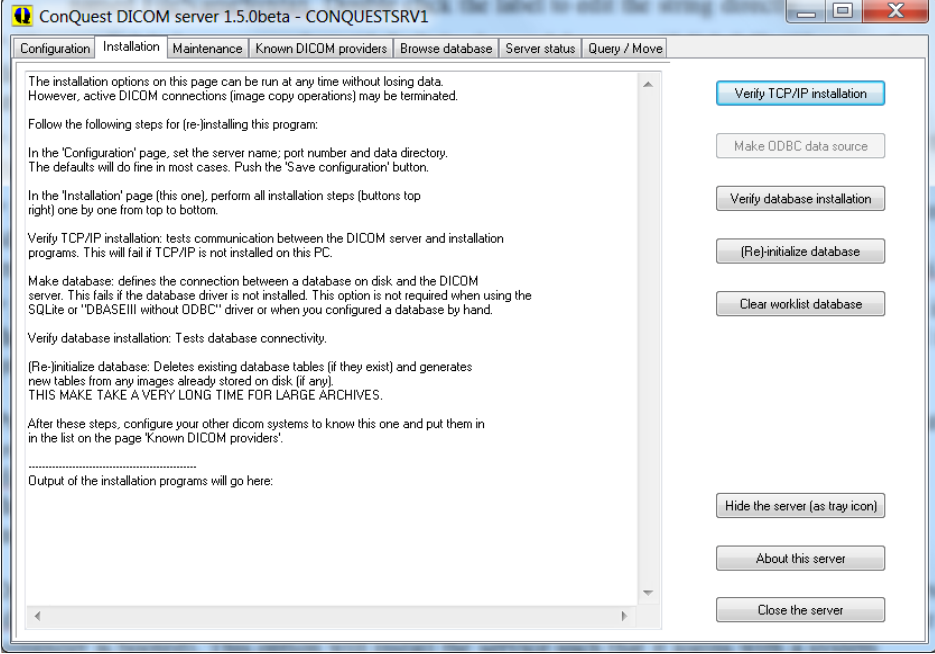
To view this discussion on the web, visit https://groups.google.com/d/msgid/openrem/5908ba51-3cc1-4671-8f68-fe1998c18912n%40googlegroups.com.
Guilherme Ribeiro Garcia grgarcia
Revised instructions for 0.10. Now flower is working:
But now the DICOM instances are coming to this folder:
And dose data is not being loaded by OpenREM (red arrow indicates manually imported data):
Could you help us?
Kind regards,
Guilherme
Ed McDonagh
To view this discussion on the web, visit https://groups.google.com/d/msgid/openrem/a62a98a5-0f6e-4c36-b4fd-6fde855dc9a5n%40googlegroups.com.
Ed McDonagh
Good morning Ed,
In the last few weeks, we tested the OpenREM query/retrieve directly in our PACS.After some adjustments, finally the connection.
We thank you for your availability and support in solving problems that occurred when installing the system.
Big hug!
To view this discussion on the web, visit https://groups.google.com/d/msgid/openrem/c88681b1-eb27-4541-b2f3-304ef9a49d94n%40googlegroups.com.
