Non-admin user without access to OpenREM
30 views
Skip to first unread message
Guilherme Ribeiro Garcia grgarcia
Nov 8, 2022, 12:53:50 PM11/8/22
to OpenREM
Good afternoon people,
We have OpenREM installed on a Windows 10 computer.
The admin user normally runs the server as in the example below:

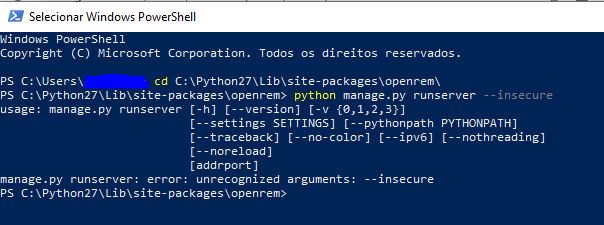
We have OpenREM installed on a Windows 10 computer.
The admin user normally runs the server as in the example below:
On the same computer, when trying to run the server as a non-administrator user, OpenREM does not open, it generates the following message:
Do you know what we can do for non-admin users to use OpenREM?
Thanks.
Thanks.
Ed McDonagh
Nov 9, 2022, 5:28:20 PM11/9/22
to Guilherme Ribeiro Garcia grgarcia, OpenREM
What happens if you use
python manage.py runserver 0.0.0.0:8000
[PT] Mensagem para uso exclusivo do destinatário. Apague-a imediatamente se a recebeu por engano.[EN] Message for exclusive use of the recipient. Erase it immediately if you received it by mistake.[ES] Mensaje para el uso exclusivo del destinatario. Eliminar de inmediato si lo recibió por error.--HCPA - Hospital de Clínicas de Porto Alegre.
You received this message because you are subscribed to the Google Groups "OpenREM" group.
To unsubscribe from this group and stop receiving emails from it, send an email to openrem+u...@googlegroups.com.
To view this discussion on the web, visit https://groups.google.com/d/msgid/openrem/43149abf-0bd7-487e-9007-e1ac8df2ad50n%40googlegroups.com.
Ed McDonagh
Nov 9, 2022, 5:46:30 PM11/9/22
to Guilherme Ribeiro Garcia grgarcia, OpenREM
You won't get any of the 'static files', so the site will be text only with no styling, but it would be interesting if it runs.
Ed
I'm assuming that there is a permissions issue.
We do strongly recommend that you use a production web server whenever possible - for Windows we recommend using IIS, and you can find instructions here: docs.openrem.org/en/0.10.0-docs/iis_on_windows.html
Kind regards,
Ed
Reply all
Reply to author
Forward
0 new messages
