Remove/Collapse Blank cells in a row.
313 views
Skip to first unread message
jred...@alumnos.unex.es
Feb 10, 2014, 7:28:48 AM2/10/14
to openr...@googlegroups.com
The task is simple to understand, I have a table like this:

And I would like to edit the column "L1_latitud" to collapse (or remove) all the blank cells:
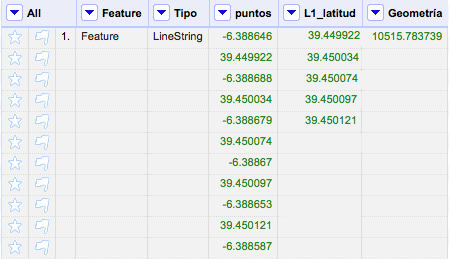
It looks like a simple task but I can't find out a way to deal with it.
Eric Jarvies
Feb 10, 2014, 9:26:03 AM2/10/14
to openr...@googlegroups.com
do you want to delete the all rows that have empty L1_latitud cells? if so, simply do Facets > Customized facets > Facet by blank and then on the subsequently created facet by blank go and click the include link for the true records, and this will segment all the records with blank cells in column L1_latitude, at which time you can then go to All > Edit rows > Remove all matching rows to delete them.
is this what you need?
On Feb 10, 2014, at 5:28 AM, jred...@alumnos.unex.es wrote:
The task is simple to understand, I have a table like this:
And I would like to edit the column "L1_latitud" to collapse (or remove) all the blank cells:
It looks like a simple task but I can't find out a way to deal with it.
--
You received this message because you are subscribed to the Google Groups "OpenRefine" group.
To unsubscribe from this group and stop receiving emails from it, send an email to openrefine+...@googlegroups.com.
For more options, visit https://groups.google.com/groups/opt_out.
jred...@alumnos.unex.es
Feb 11, 2014, 4:41:38 AM2/11/14
to openr...@googlegroups.com
This works, but is not what I want, I just want to delete the blank rows in the L1_latitude column, with this approach you delete the complete row, including the cells of other columns.
What I try to do is called "switch cells up" in Excel.
Thanks for the help.
What I try to do is called "switch cells up" in Excel.
Thanks for the help.
Reply all
Reply to author
Forward
0 new messages
