Managing geocoordinates
Parthasarathi Mukhopadhyay
Extracted |
To be formatted
|
93.9 |
93.900000 |
92.78333 |
92.783330 |
93 |
93.000000 |
92.9155 |
92.915500 |
92.65234 |
92.652340 |
92.5 |
92.500000 |
77.05424 |
77.054240 |
78.02168 |
78.021680 |
76.9776 |
76.977600 |
77.60813 |
77.608130 |
78.58704 |
78.587040 |
77.77038 |
77.770380 |
77.136327899 |
77.136327 |
if(value.split(".")[1].length()==1,
value+"00000",value) |
if(value.split(".")[1].length()==2,
value+"0000",value) |
if(value.split(".")[1].length()==3, value+"000",value) |
if(value.split(".")[1].length()==4, value+"00",value) |
if(value.split(".")[1].length()==5, value+"0",value) But I still need to do some hand-crafted editing when there are more than 6 places after a decimal and when there are no decimal values at all. Obviously, not a way to deal with more than half-a-million Indian place names. Any suggestions for doing it more elegantly? Best regards |
Parthasarathi Mukhopadhyay
Professor, Department of Library and Information Science,
-----------------------------------------------------------------------
Yael Netzer
if (value.split(".")[1].length() > 6,
value.split(".")[0] + "." + value.split(".")[1].substring(0,6),
value + "000000".substring(value.split(".")[1].length())),
value + ".000000")
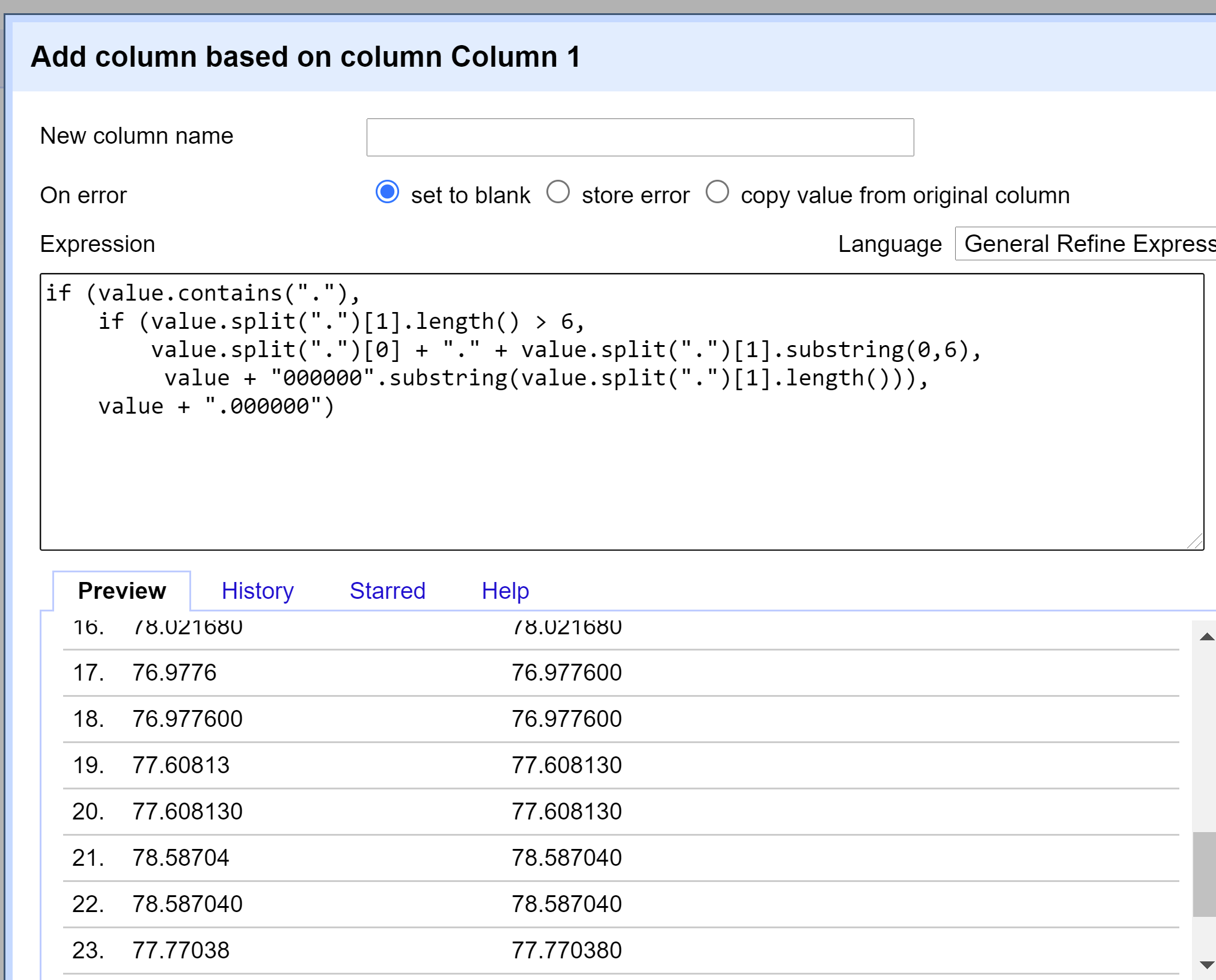
Dear allI'm facing a problem in formatting geocoordinate data available in decimal degrees (fetched from Nominatim and Geonames) for indian place name according to MARC 21 instruction (it says data must be in the format hddd.dddddd (hemisphere-degrees.decimal degrees).The data as obtained varies like this (longitude for example) -
e
--
You received this message because you are subscribed to the Google Groups "OpenRefine" group.
To unsubscribe from this group and stop receiving emails from it, send an email to openrefine+...@googlegroups.com.
To view this discussion on the web visit https://groups.google.com/d/msgid/openrefine/CAGM_5uY%3D%2BUw7xAb41moSSbJcL%2ByVmLT6gPccM9axJ7S%2B14Nv2g%40mail.gmail.com.
Parthasarathi Mukhopadhyay
To view this discussion on the web visit https://groups.google.com/d/msgid/openrefine/CAPAg932kU6r5OEdZErwmtkTsd4dVi2fgiSYgE20ZdP6UGOD5Tw%40mail.gmail.com.
Owen Stephens
Parthasarathi Mukhopadhyay
| 1. | 28.6138954 | 28.613895 |
| 6. | 11.137038888889 | 11.137039 |
| 11. | 13.083888888889 | 13.083889 |
| 16. | 11.0125 | 11.012500 |
| 21. | 11.75 | 11.750000 |
| 26. | 12.126 | 12.126000 |
| 31. | 10.4 | 10.400000 |
To view this discussion on the web visit https://groups.google.com/d/msgid/openrefine/26254ac2-8ee9-4f81-a15b-e56f99745942n%40googlegroups.com.
Owen Stephens
Parthasarathi Mukhopadhyay
| 1. | 28.6138954 | 28.613895 |
| 6. | 11.137038888889 | 11.137038 |
| 11. | 13.083888888889 | 13.083888 |
| 16. | 11.0125 | 11.012500 |
| 21. | 11.75 | 11.750000 |
| 26. | 12.126 | 12.126000 |
| 31. | 10.4 | 10.400000 |
To view this discussion on the web visit https://groups.google.com/d/msgid/openrefine/0c6a2bdb-58eb-4e32-bb93-fdc1b92797fen%40googlegroups.com.
