Liteplacer z-homing trouble
49 views
Skip to first unread message
Ethan Suter
Apr 18, 2021, 9:56:38 PM4/18/21
to OpenPnP
Hi all,
I have a Liteplacer at work that I'm trying to get up and running on OpenPnP, and I'm currently having trouble getting the machine to home properly.
I'm coming from using the Liteplacer software, so I know there were some slight hardware tweaks involved. The only wiring change I've made is adding spade connectors to my z limit switches like so:
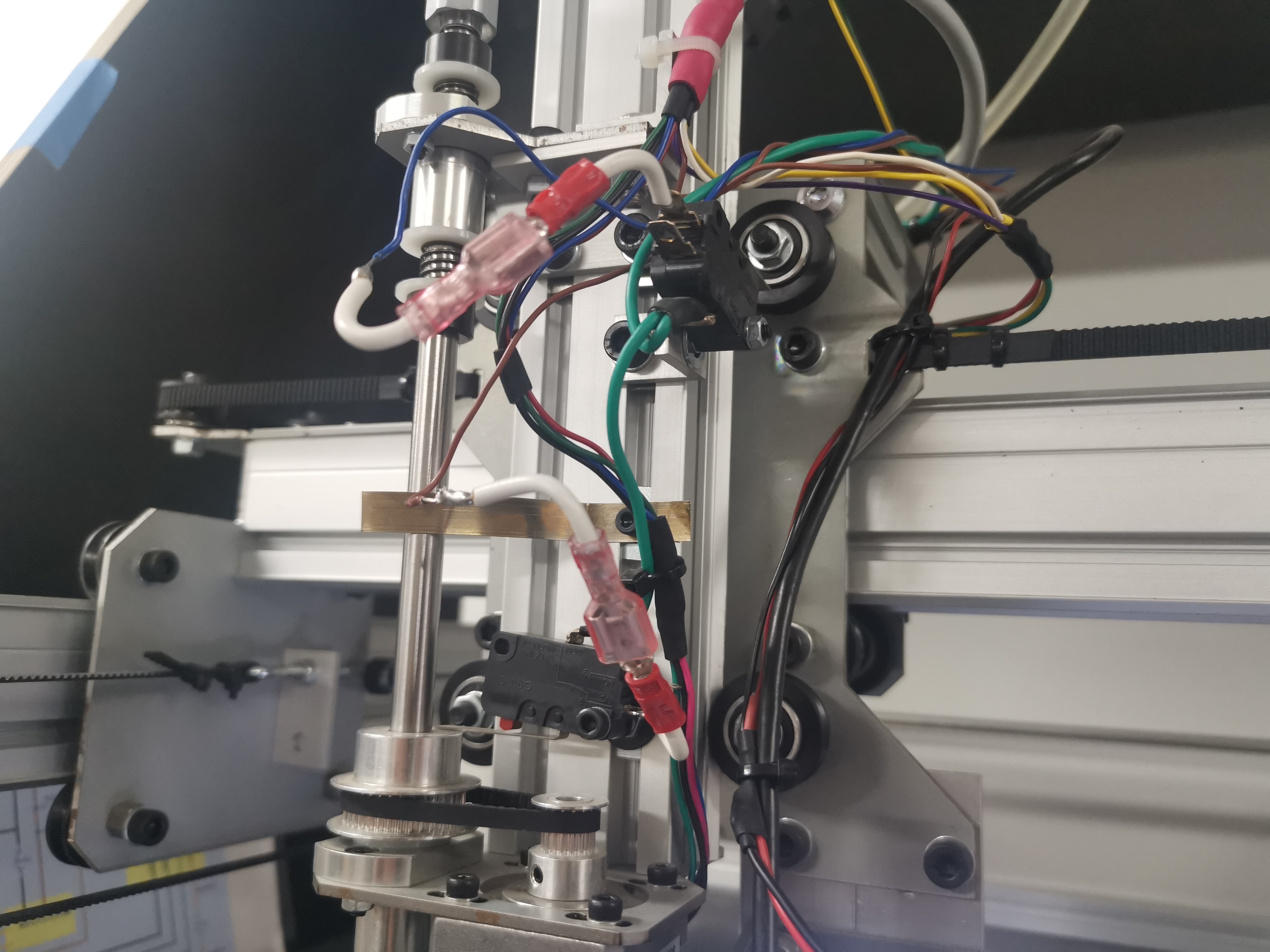
I haven't changed my z motor wiring, but I've set $3po=1 to flip the polarity in the TinyG's firmware
Here's where it gets confusing:
If I swap the limit switches like everyone else seems to do (so opposite to Liteplacer default) then homing Z causes it to move up and just keep crashing into the limit switch bolt until I hit the reset button.
If I keep the limit switches the "Liteplacer default" way round (which no one else seems to do) then homing Z causes it to stop when the top limit switch is triggered, but then it doesn't back off the switch and it stays engaged.
I can separately home X and Y fine, it's just Z that's giving me grief. I don't know where to go from here because I've tried everything I can with changing TinyG settings for Z-axis and limit switches.
I've attached my TinyG settings and my machine.xml file for reference.
Thanks in advance :)
Clemens Koller
Apr 19, 2021, 8:42:59 AM4/19/21
to ope...@googlegroups.com
Hi, Ethan!
A few ideas below...
On 19/04/2021 03.42, Ethan Suter wrote:
> I have a Liteplacer at work that I'm trying to get up and running on OpenPnP, and I'm currently having trouble getting the machine to home properly.
>
> I'm coming from using the Liteplacer software, so I know there were some slight hardware tweaks involved. The only wiring change I've made is adding spade connectors to my z limit switches like so:
> Here's where it gets confusing:
>
> If I swap the limit switches like everyone else seems to do (so opposite to Liteplacer default) then homing Z causes it to move up and just keep crashing into the limit switch bolt until I hit the reset button.
Instead of swaping the limit switches (Which could not be the right thing to do), you can think about swapping the current direction through one motor winding, effectively reversing the direction of the motor.
> If I keep the limit switches the "Liteplacer default" way round (which no one else seems to do) then homing Z causes it to stop when the top limit switch is triggered, but then it doesn't back off the switch and it stays engaged.
I use only one limit switch per axis: x to the left, y to the front and z to the top (rotation a doesn't home).
> I can separately home X and Y fine, it's just Z that's giving me grief. I don't know where to go from here because I've tried everything I can with changing TinyG settings for Z-axis and limit switches.
You could start looking at / using my TinyG configuration. I do the TinyG initialization separately - and NOT from within OpenPnP as TinyG seems to have issues when fed with configuration strings too quickly ! ! !
Attached is my TinyG reset + initialization script (I am on Arch Linux), which is only run when I do hardware changes.
Within OpenPnP there is only the $me (motor enable) and $md (motor disable) in use!
Again: Do NOT do the initialization of the TinyG in OpenPnP!
Then: The Z homing direction is upwards - away from the table. And the Z limit switch is on the top of the Z axis connected to the Zmax (? cannot verify now, but think so) limit switch - have a look at my TinyG configuration.
If you are not sure, which limit switch is the correct one, press them by hand and see what happens.
> I've attached my TinyG settings and my machine.xml file for reference.
My stuff attached...
Further reading: https://github.com/synthetos/TinyG/wiki/Homing-and-Limits-Description-and-Operation
Clemens
On 19/04/2021 03.42, Ethan Suter wrote:
> Hi all,
>
> I have a Liteplacer at work that I'm trying to get up and running on OpenPnP, and I'm currently having trouble getting the machine to home properly.
>
> I'm coming from using the Liteplacer software, so I know there were some slight hardware tweaks involved. The only wiring change I've made is adding spade connectors to my z limit switches like so:
> You received this message because you are subscribed to the Google Groups "OpenPnP" group.
> To unsubscribe from this group and stop receiving emails from it, send an email to openpnp+u...@googlegroups.com <mailto:openpnp+u...@googlegroups.com>.
> To view this discussion on the web visit https://groups.google.com/d/msgid/openpnp/61acf5cf-7f17-4934-96f7-3b0fd94d76ean%40googlegroups.com <https://groups.google.com/d/msgid/openpnp/61acf5cf-7f17-4934-96f7-3b0fd94d76ean%40googlegroups.com?utm_medium=email&utm_source=footer>.
A few ideas below...
On 19/04/2021 03.42, Ethan Suter wrote:
> I have a Liteplacer at work that I'm trying to get up and running on OpenPnP, and I'm currently having trouble getting the machine to home properly.
>
> I'm coming from using the Liteplacer software, so I know there were some slight hardware tweaks involved. The only wiring change I've made is adding spade connectors to my z limit switches like so:
> IMG_20210419_092956.jpg
> I haven't changed my z motor wiring, but I've set $3po=1 to flip the polarity in the TinyG's firmware
I've never used the Liteplacer Software.
> I haven't changed my z motor wiring, but I've set $3po=1 to flip the polarity in the TinyG's firmware
> Here's where it gets confusing:
>
> If I swap the limit switches like everyone else seems to do (so opposite to Liteplacer default) then homing Z causes it to move up and just keep crashing into the limit switch bolt until I hit the reset button.
> If I keep the limit switches the "Liteplacer default" way round (which no one else seems to do) then homing Z causes it to stop when the top limit switch is triggered, but then it doesn't back off the switch and it stays engaged.
> I can separately home X and Y fine, it's just Z that's giving me grief. I don't know where to go from here because I've tried everything I can with changing TinyG settings for Z-axis and limit switches.
Attached is my TinyG reset + initialization script (I am on Arch Linux), which is only run when I do hardware changes.
Within OpenPnP there is only the $me (motor enable) and $md (motor disable) in use!
Again: Do NOT do the initialization of the TinyG in OpenPnP!
Then: The Z homing direction is upwards - away from the table. And the Z limit switch is on the top of the Z axis connected to the Zmax (? cannot verify now, but think so) limit switch - have a look at my TinyG configuration.
If you are not sure, which limit switch is the correct one, press them by hand and see what happens.
> I've attached my TinyG settings and my machine.xml file for reference.
Further reading: https://github.com/synthetos/TinyG/wiki/Homing-and-Limits-Description-and-Operation
Clemens
On 19/04/2021 03.42, Ethan Suter wrote:
> Hi all,
>
> I have a Liteplacer at work that I'm trying to get up and running on OpenPnP, and I'm currently having trouble getting the machine to home properly.
>
> I'm coming from using the Liteplacer software, so I know there were some slight hardware tweaks involved. The only wiring change I've made is adding spade connectors to my z limit switches like so:
> IMG_20210419_092956.jpg
> I haven't changed my z motor wiring, but I've set $3po=1 to flip the polarity in the TinyG's firmware
>
> Here's where it gets confusing:
>
> If I swap the limit switches like everyone else seems to do (so opposite to Liteplacer default) then homing Z causes it to move up and just keep crashing into the limit switch bolt until I hit the reset button.
>
> If I keep the limit switches the "Liteplacer default" way round (which no one else seems to do) then homing Z causes it to stop when the top limit switch is triggered, but then it doesn't back off the switch and it stays engaged.
>
> I can separately home X and Y fine, it's just Z that's giving me grief. I don't know where to go from here because I've tried everything I can with changing TinyG settings for Z-axis and limit switches.
>
> I've attached my TinyG settings and my machine.xml file for reference.
>
> Thanks in advance :)
>
> --
> I haven't changed my z motor wiring, but I've set $3po=1 to flip the polarity in the TinyG's firmware
>
> Here's where it gets confusing:
>
> If I swap the limit switches like everyone else seems to do (so opposite to Liteplacer default) then homing Z causes it to move up and just keep crashing into the limit switch bolt until I hit the reset button.
>
> If I keep the limit switches the "Liteplacer default" way round (which no one else seems to do) then homing Z causes it to stop when the top limit switch is triggered, but then it doesn't back off the switch and it stays engaged.
>
> I can separately home X and Y fine, it's just Z that's giving me grief. I don't know where to go from here because I've tried everything I can with changing TinyG settings for Z-axis and limit switches.
>
> I've attached my TinyG settings and my machine.xml file for reference.
>
> Thanks in advance :)
>
> You received this message because you are subscribed to the Google Groups "OpenPnP" group.
> To unsubscribe from this group and stop receiving emails from it, send an email to openpnp+u...@googlegroups.com <mailto:openpnp+u...@googlegroups.com>.
> To view this discussion on the web visit https://groups.google.com/d/msgid/openpnp/61acf5cf-7f17-4934-96f7-3b0fd94d76ean%40googlegroups.com <https://groups.google.com/d/msgid/openpnp/61acf5cf-7f17-4934-96f7-3b0fd94d76ean%40googlegroups.com?utm_medium=email&utm_source=footer>.
Reply all
Reply to author
Forward
0 new messages
