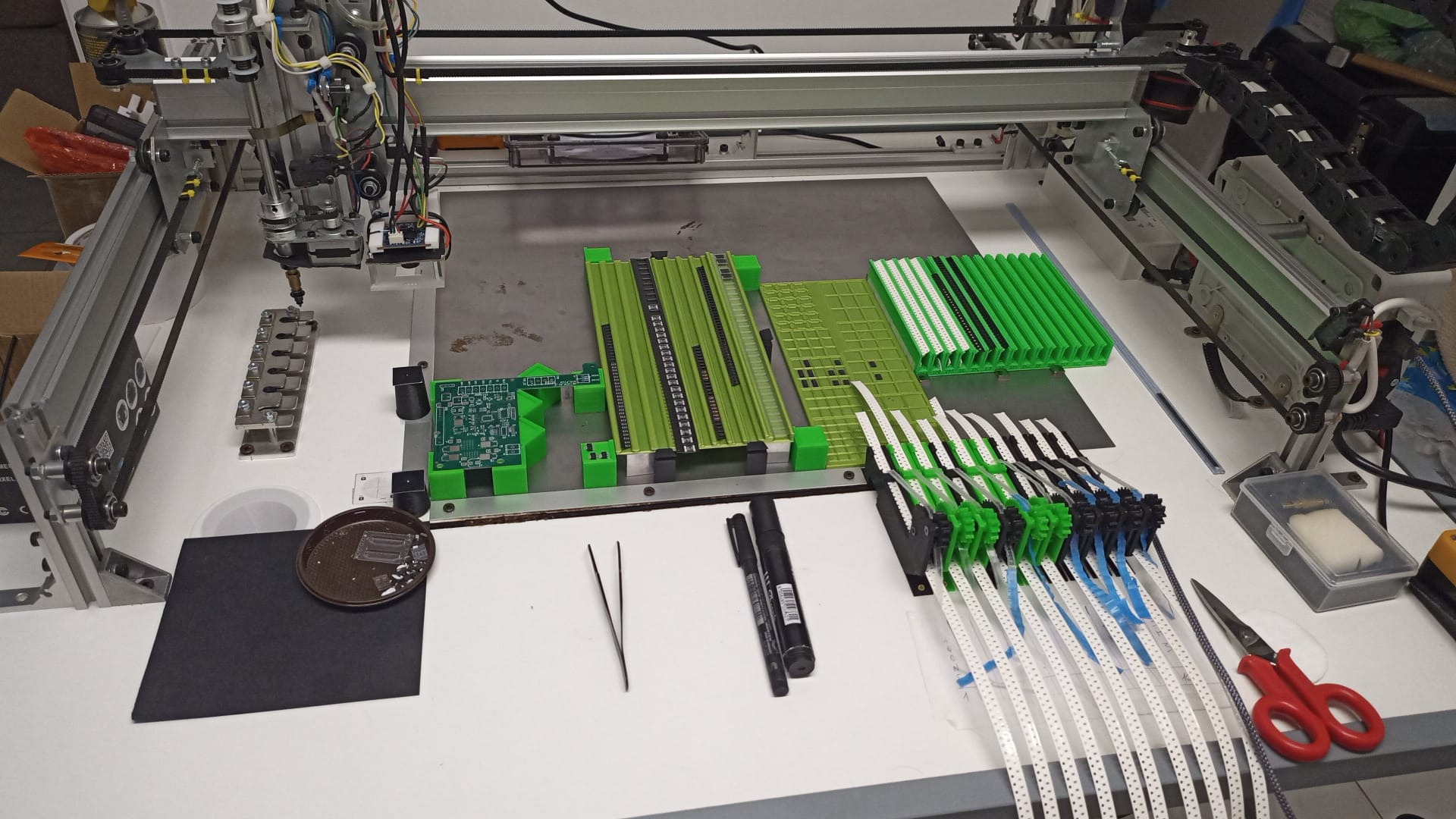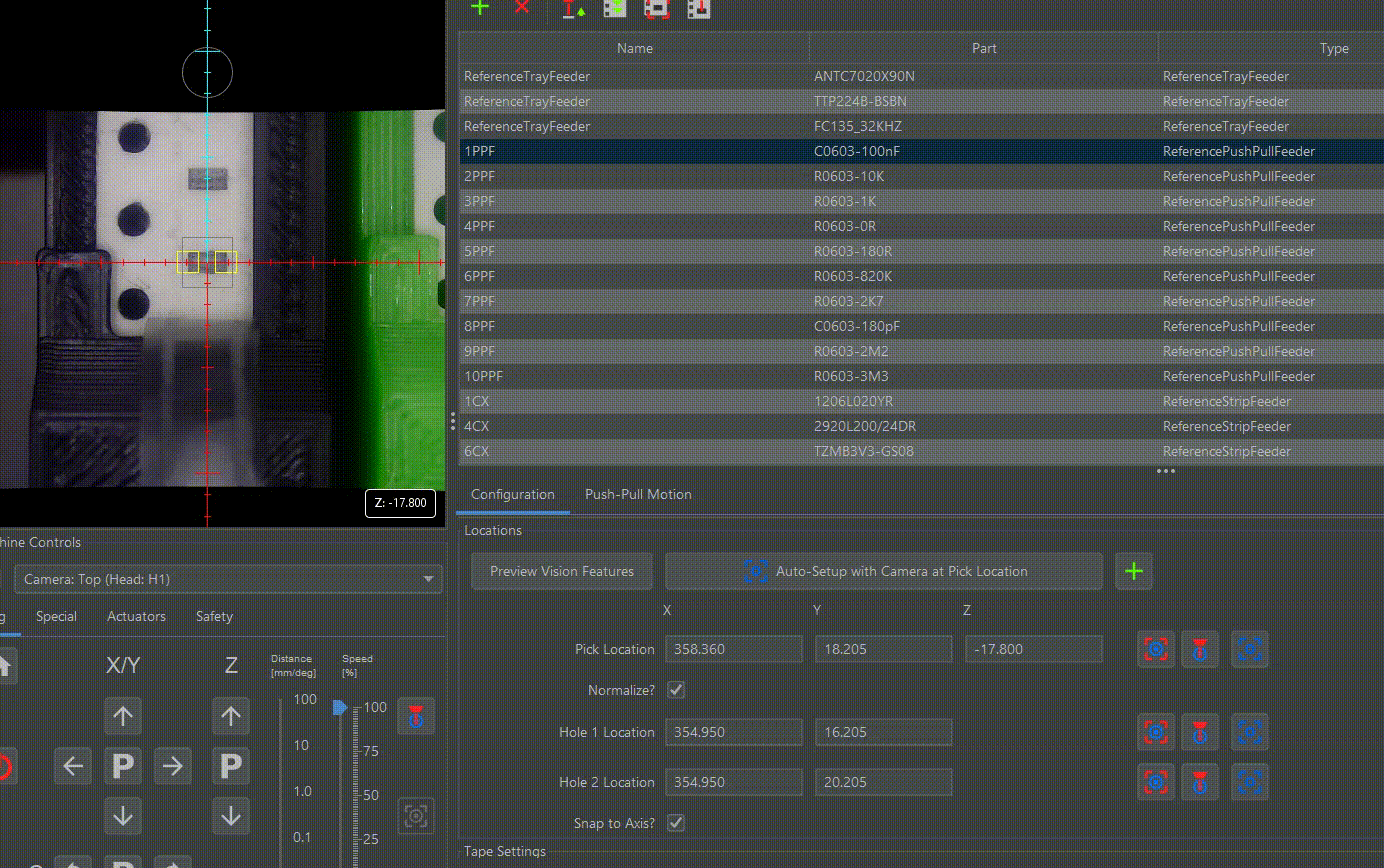PushPullFeeder - Error finding sprocket holes
uavfligh...@gmail.com
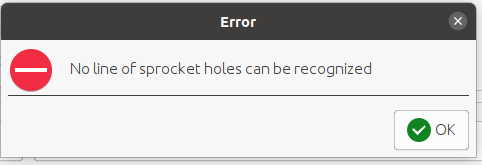
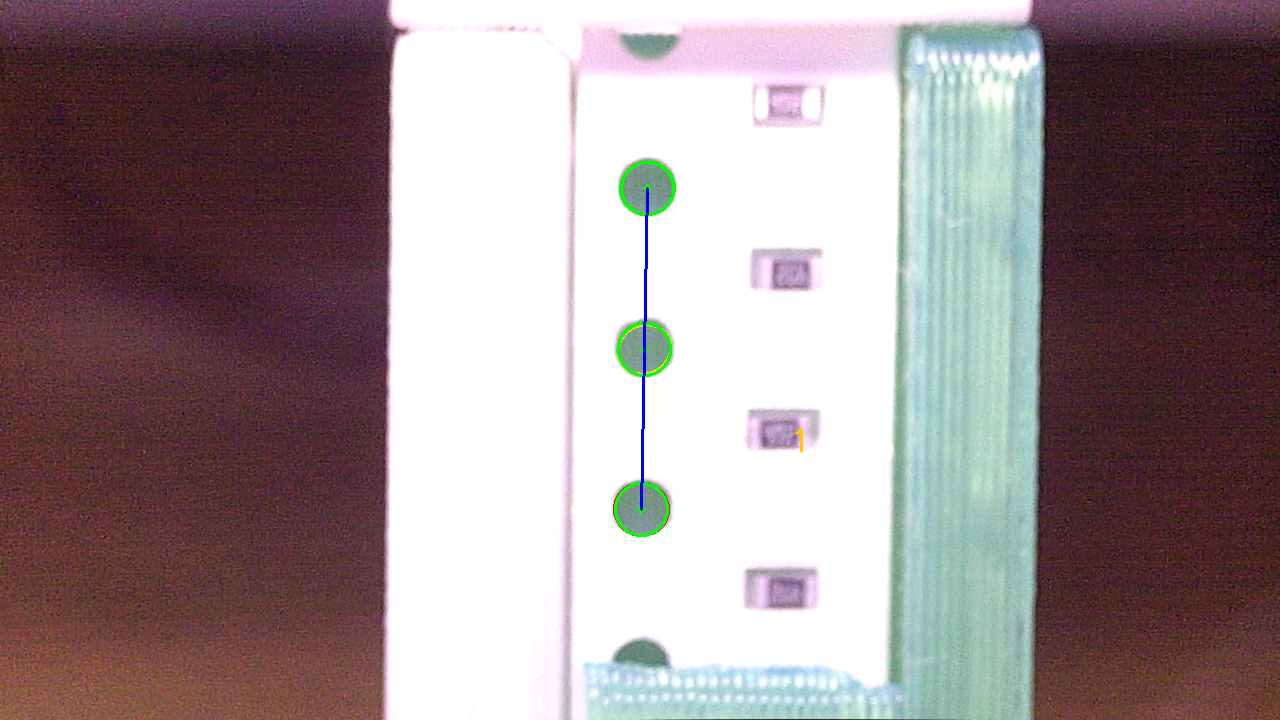
uavfligh...@gmail.com
mark maker
Hi Matt,
>There is a colour shift in this translation due to lighting. PIpeline was mistaking the part pockets for the sprocket holes.
Note that I just invested a lot into improving the detection to avoid mistaking part pockets. You can now use a Circular Symmetry pipeline.
https://github.com/openpnp/openpnp/pull/1450
https://github.com/openpnp/openpnp/pull/1456
https://github.com/openpnp/openpnp/pull/1457
You might give it a try:
- get new testing version
- backup your config
- reset to the CircularSymmetry pipeline and try it "out
of the box".

It is my goal to make these pipelines work "out of the box", so if you could test your case it would be a great help towards that.😎
The code you linked has changed too, there was actually a bug
that would favor the sprocket holes from neighboring
feeders if it detected more holes there.
_Mark
--
You received this message because you are subscribed to the Google Groups "OpenPnP" group.
To unsubscribe from this group and stop receiving emails from it, send an email to openpnp+u...@googlegroups.com.
To view this discussion on the web visit https://groups.google.com/d/msgid/openpnp/0555b2c1-750f-4716-9fac-6771d551416an%40googlegroups.com.
uavfligh...@gmail.com
mark maker
Hi LAG,
I so wish I could test this locally on your machine 🤔
So it is guesswork, according to log. Not sure I found the
culprit. Are these the symptoms?
- If it is the only ReferencePushPullFeeder, it works. Correct?
- But if there is another ReferencePushPullFeeder that
is not yet or wrongly set up, then it fails?
Details:
https://github.com/openpnp/openpnp/pull/1466
New testing version to download/upgrade:
https://openpnp.org/test-downloads/
Let's cross our fingers! 🤞 in Swiss
German we would say "hold our thumbs"  😁
😁
_Mark
To view this discussion on the web visit https://groups.google.com/d/msgid/openpnp/133d0055-e4f9-487e-98cd-88d1fd9e8fd1n%40googlegroups.com.
Litterio Andrea Guainella
Litterio Andrea Guainella
mark maker
Please post the log. I specifically added new tracing to diagnose.
_Mark
To view this discussion on the web visit https://groups.google.com/d/msgid/openpnp/18260d02-e95e-453e-a117-12df217607a2n%40googlegroups.com.
mark maker
_Mark
To view this discussion on the web visit https://groups.google.com/d/msgid/openpnp/309cd943-18d1-4368-959c-027e846512een%40googlegroups.com.
Litterio Andrea Guainella
mark maker
Hi LAG,
I can only guess.
- Your second feeder is not the "standard" distance away (tape
width + 8mm). So the very first [ + ] button will not work.
- But that's fine, you need to manually position to the pick
location then press Auto-Setup. Note, it will learn the right [
+ ] button distance as soon as you have two feeders, i.e. for
non-standard distances, the third feeder should be "one-click".
- But now you are on a green feeder. So the standard color-keyed
pipeline is likely selected.
- I can't explain why the pick location is sometimes off
vertically. I will look into this (I suspect some rounding
issue). Maybe send the machine.xml
if you still have that configuration.
- Then it is switching to black again. Wrong pipeline again.
- And the tape transport seems not entirely repeatable. The
holes are shifted (I suspect that's causing the
rounding issue)
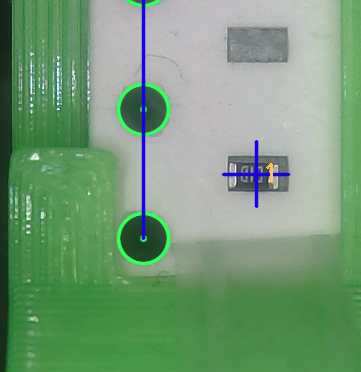

- There is also not enough sideways distance to the hole down
there, probably barely not, so it is unstable
(sometimes detected, sometimes not). The shadow there is not
helping. Maybe you can change your model there and cut a bit
away on the already printed ones.
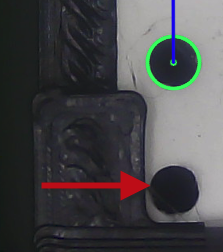
- Sometimes the cover tape also obstructs the lowest hole.
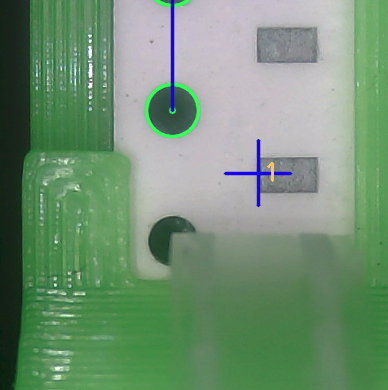
I'm still not entirely sure if that explains all of it, so this
is not an excuse to not go on searching for bugs. And thanks for
keeping it up.
But frankly switching colors back and forth will always give problems. 😁
I guess you also have to work on reliable tape transport and
cover tape stretching, or you will have operational issues too (no
only setup). As you can see it copes with the sprocket hole
flipping most of the time during operation, i.e. it still takes
the right pick location...
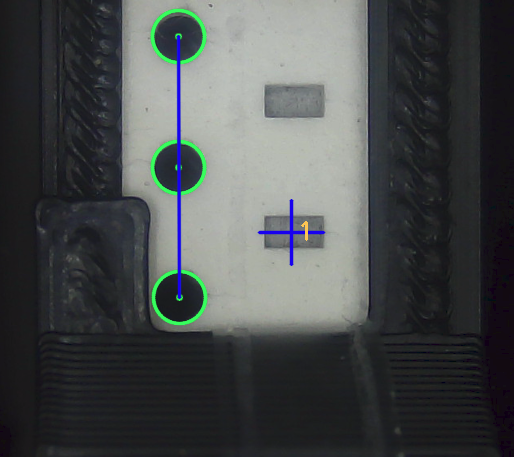
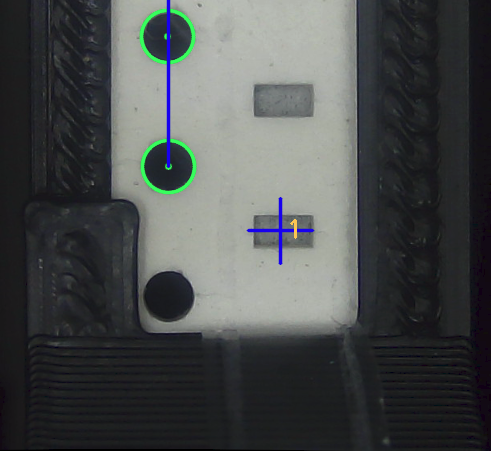
... but for feeder setup, that is too shaky. I hope you
understand.
I propose you try with all the green or all the black ones
together and first make sure the sprocket holes are all visible
and at the same rough positions. Like I said the first [ + ] will
never work, due to the other-than tape width +8mm distance. But
the second [ + ] should have learned.
I'm still looking for bugs. Thanks for helping!
_Mark
To view this discussion on the web visit https://groups.google.com/d/msgid/openpnp/007c0e1d-99f6-4e97-84a6-20c2fc05504bn%40googlegroups.com.
Litterio Andrea Guainella