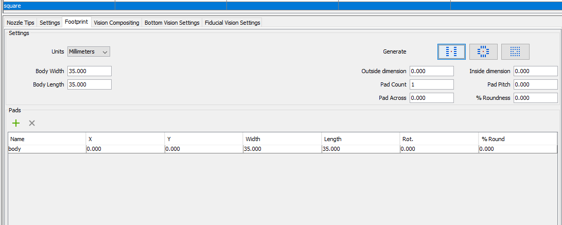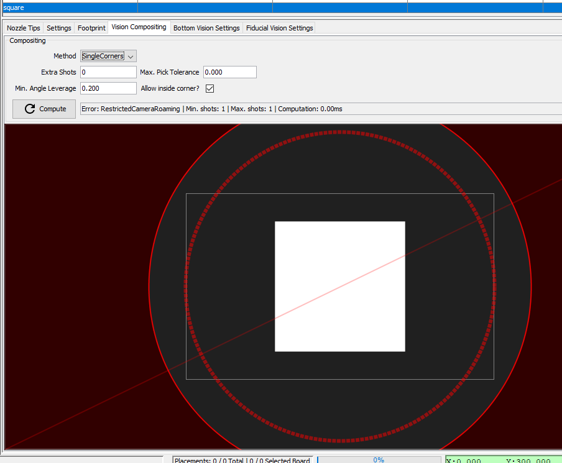How to use new multi view in the pipeline.
Jim Freeman
mark maker
Hi Jim,
Have you enabled it by allowing for a Roaming Radius on the bottom camera?
https://github.com/openpnp/openpnp/wiki/Vision-Compositing#camera-roaming-radius
And is your package footprint actually too large for the camera? Otherwise it will just behave as before.
However, you can force multi-shots by switching to SingleCorners:
https://github.com/openpnp/openpnp/wiki/Vision-Compositing#compositing-settings
_Mark
I am using today's test version. I get to minarearect and see the 4 corner check boxes. But I can't get the multi views as shown in Mark's video.
--
You received this message because you are subscribed to the Google Groups "OpenPnP" group.
To unsubscribe from this group and stop receiving emails from it, send an email to openpnp+u...@googlegroups.com.
To view this discussion on the web visit https://groups.google.com/d/msgid/openpnp/CABRkqyDdgkTeQ4uVWgwLxWYm%2B5qi6HsR%3DjpxPaqMAMOainQF5g%40mail.gmail.com.
Jim Freeman
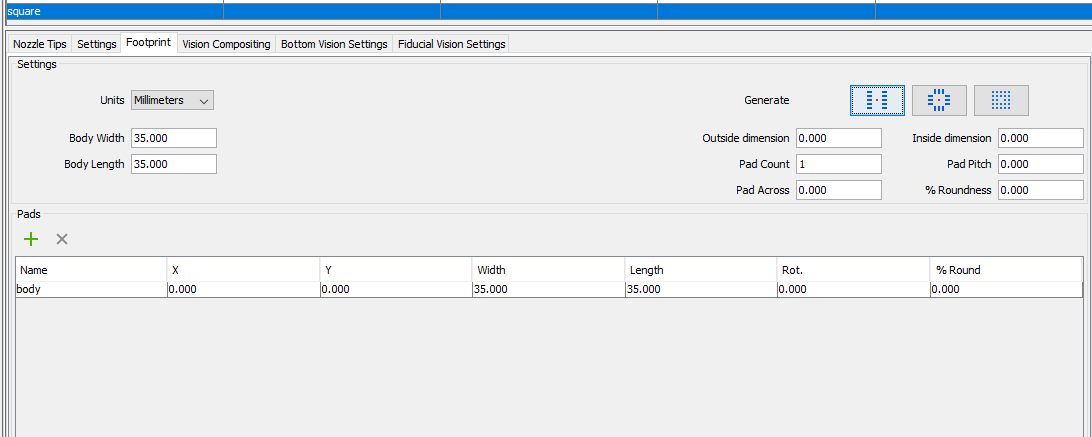
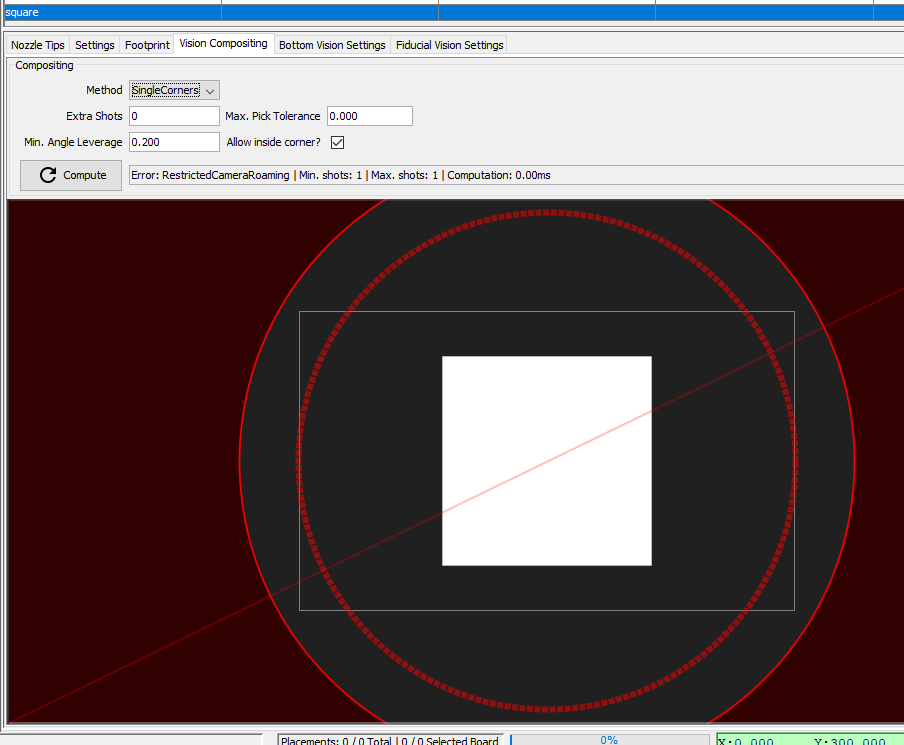
mark maker
> I added a single pad of 35x35mm. I changed the camera roaming to be 41mm which should be enough.
No it is not. To detect the corner it wants to center the corner, which extends the part diagonal out, which is distance √ (35² + 35²) ≈ 49.5mm which is > 41mm.

_Mark
--
You received this message because you are subscribed to the Google Groups "OpenPnP" group.
To unsubscribe from this group and stop receiving emails from it, send an email to openpnp+u...@googlegroups.com.
To view this discussion on the web visit https://groups.google.com/d/msgid/openpnp/CABRkqyDz8xDgK-Eo_jdQPOQzfO_PS%3DT%2B2utcoO3P0%3Dbzfx8sTg%40mail.gmail.com.
Jim Freeman
Thanks Mark! I will try it in the morning. Am I understanding correctly how to configure a package to be a simple square?
Best, Jim
Sent from Mail for Windows
From: mark maker
Sent: Wednesday, August 3, 2022 6:00 PM
To: ope...@googlegroups.com
Subject: Re: [OpenPnP] Re: How to use new multi view in the pipeline.
> I added a single pad of 35x35mm. I changed the camera roaming to be 41mm which should be enough.
No it is not. To detect the corner it wants to center the corner, which extends the part diagonal out, which is distance √ (35² + 35²) ≈ 49.5mm which is > 41mm.

_Mark
Am 03.08.2022 um 22:08 schrieb Jim Freeman:
Trying to use the multi-view. I am trying to create a part, 35mm by 35mm, and use multi-view to find the corners, but I haven't had success. I created a package named "square" with width and height 35mm. I added a single pad of 35x35mm. I changed the camera roaming to be 41mm which should be enough. I set the pipeline to default. When I try to run, I get this message: restrictedcameraroaming. Below are snapshots of the footprint and the vision compositing tabs. I am attaching the xml files. Any help is greatly appreciated! Best, Jim
On Wed, Jul 20, 2022 at 8:25 PM Jim Freeman <james.edwa...@gmail.com> wrote:
I am using today's test version. I get to minarearect and see the 4 corner check boxes. But I can't get the multi views as shown in Mark's video.
--
You received this message because you are subscribed to the Google Groups "OpenPnP" group.
To unsubscribe from this group and stop receiving emails from it, send an email to openpnp+u...@googlegroups.com.
To view this discussion on the web visit https://groups.google.com/d/msgid/openpnp/CABRkqyDz8xDgK-Eo_jdQPOQzfO_PS%3DT%2B2utcoO3P0%3Dbzfx8sTg%40mail.gmail.com.
--
You received this message because you are subscribed to the Google Groups "OpenPnP" group.
To unsubscribe from this group and stop receiving emails from it, send an email to openpnp+u...@googlegroups.com.
To view this discussion on the web visit https://groups.google.com/d/msgid/openpnp/1e936a7b-9fbc-d773-ff4e-f47989dc70c7%40makr.zone.
mark maker
> m I understanding correctly how to configure a package to be a simple square?
This should work, if the part is really (almost) a
square in reality.
If it actually is a quad package, it depends whether it can do an
"air corner", all inside the camera view, like so:
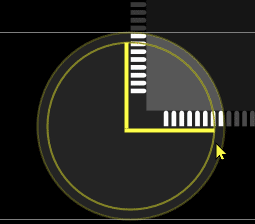
If the air gap is too large for the camera view (including needed
edge leverage along the pads), it can only focus on the corner of
one row, then your square simplification would fail:

_Mark
To view this discussion on the web visit https://groups.google.com/d/msgid/openpnp/7316B769-50B3-4C8D-909F-580C586A6B6E%40hxcore.ol.
Jim Freeman
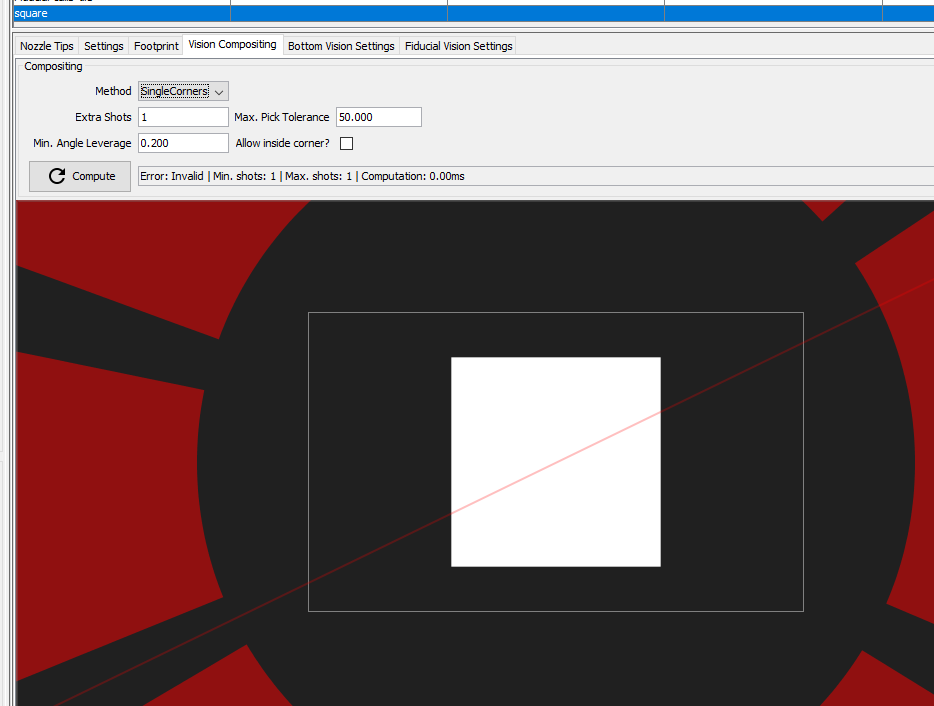
To view this discussion on the web visit https://groups.google.com/d/msgid/openpnp/f0d690aa-aba7-7871-3ce4-8db6cf2578e5%40makr.zone.
mark maker
Hi Jim,
As visually indicated by the gigantic width of the dashed roaming limit...
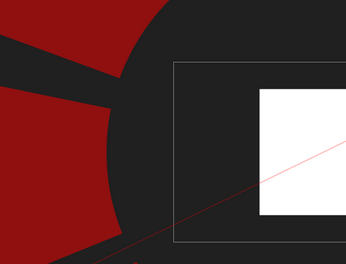
... the Pick Tolerance is now set to 90mm, i.e. you are
telling OpenPnP the picked part can be off by up to 90mm
in any direction 😂.
This also means that a corner can move by that much in any
direction from its nominal position. Conversely, the pick
tolerance is reducing the effective maximum
camera view radius (yellow) where it can detect and isolate the
corner without hitting the camera view edge...
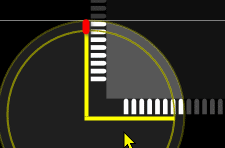
... and without hitting another pad that would disrupt the masked
corner (when the hull of the footprint is concave)...

With 90mm the radius is reduced to nothing! No wonder it does
not find a shot solution.
Note, all the fields have tool-tips on their labels. I hope they
help understand the individual settings. If not, please report, so
I can improve them. Maybe "pick tolerance" is not a telling enough
term, suggestions for better nomenclature are always welcome (I'm
not a native English speaker).

_Mark
To view this discussion on the web visit https://groups.google.com/d/msgid/openpnp/CABRkqyAJXiftfqEpsZmne5ksLJQVY1fKs-9B04EFuph4_kR2qg%40mail.gmail.com.
Jim Freeman
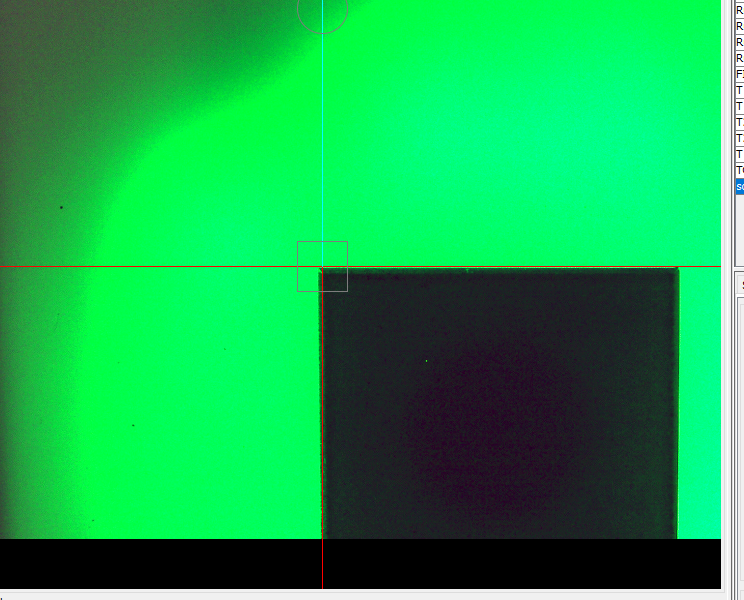
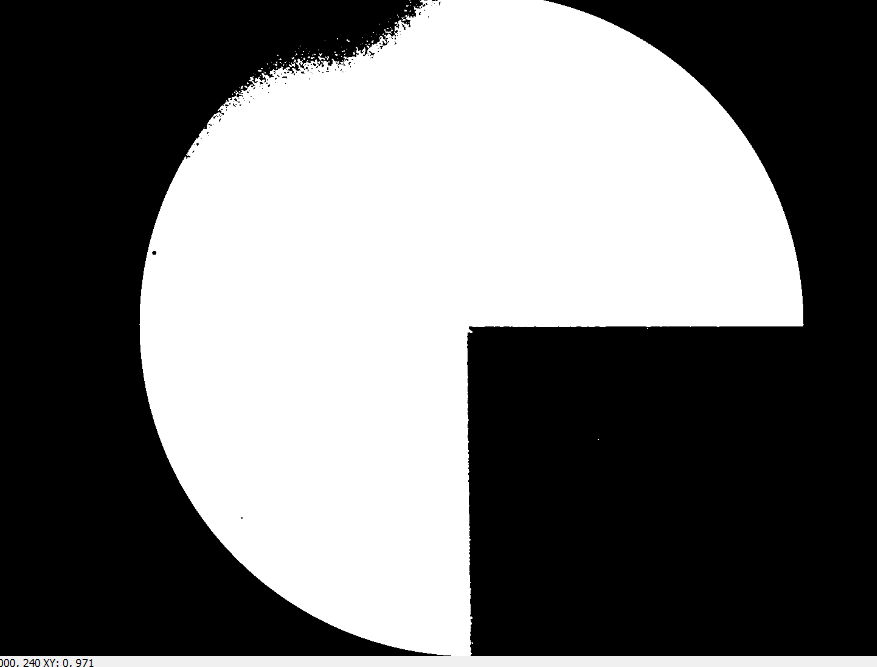
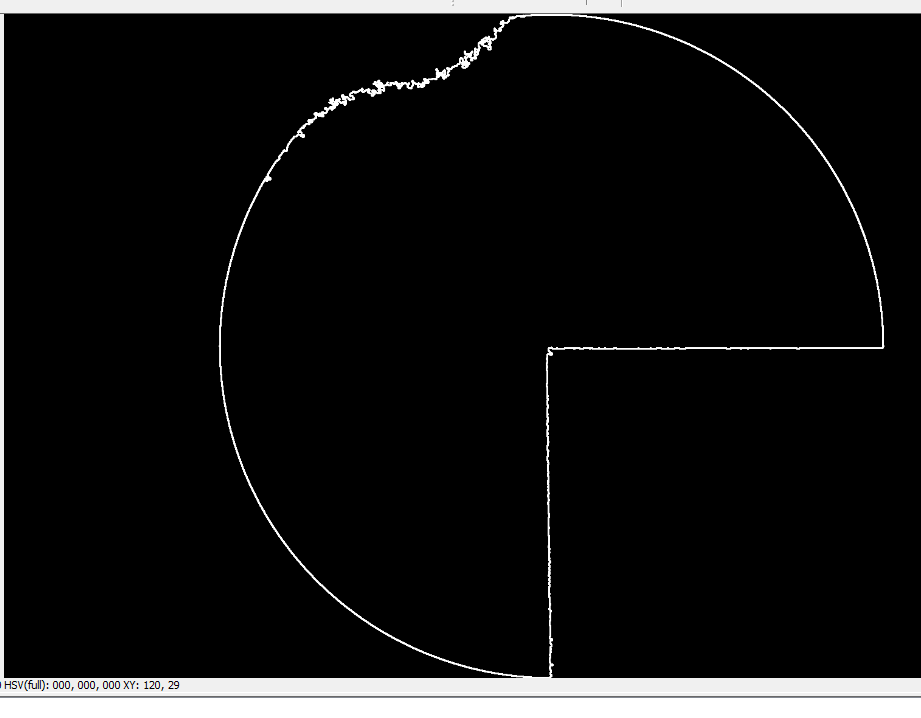
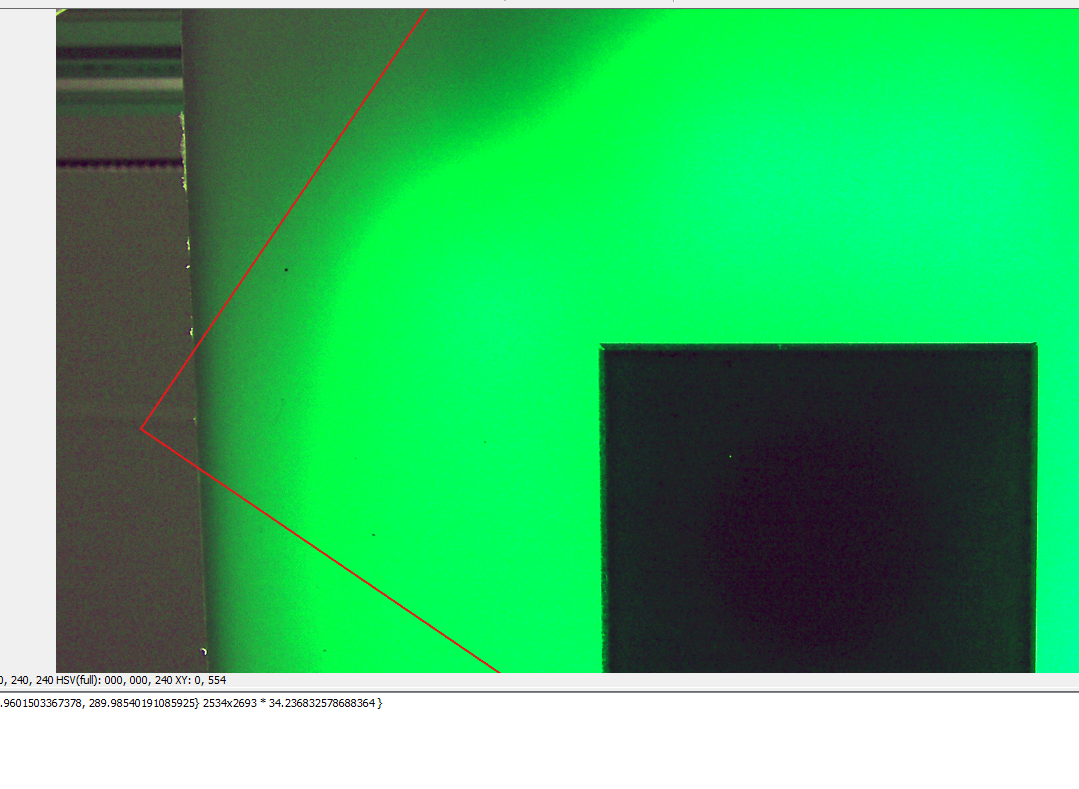
To view this discussion on the web visit https://groups.google.com/d/msgid/openpnp/b4907243-e01a-6401-e21c-187e0de845b2%40makr.zone.
mark maker
It expects white on black not black on white.
If you want to align a black body with a green background, you need to specialize the Vision Setting and then edit the pipeline to enable the binaryMask option in the MaskHsv stage:
https://github.com/openpnp/openpnp/pull/922
_Mark
To view this discussion on the web visit https://groups.google.com/d/msgid/openpnp/CABRkqyDSmcO4DN7aQXkBp54ce%2B9kCnrCsKKRzLHus79eCahtAA%40mail.gmail.com.
mark maker
Ah, and what I forgot:
Use the Background Calibration to mask all the green.
Either use the newest testing version and use Issues
& Solutions, like shown here in the video
https://youtu.be/Pxg6g3KI5_E?t=189
or the Wiki:
https://github.com/openpnp/openpnp/wiki/Nozzle-Tip-Background-Calibration
_Mark
To view this discussion on the web visit https://groups.google.com/d/msgid/openpnp/e6af3746-f352-f202-8426-2314ca186f44%40makr.zone.
Jim Freeman
To view this discussion on the web visit https://groups.google.com/d/msgid/openpnp/6326ea1e-1544-976f-4ff2-beb070c25447%40makr.zone.
Jim Freeman
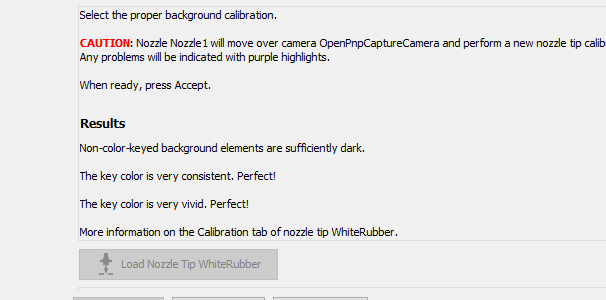
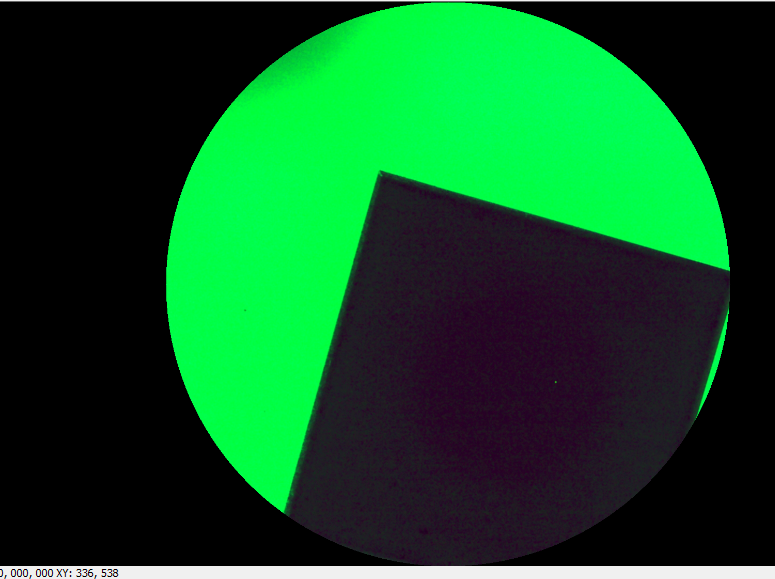
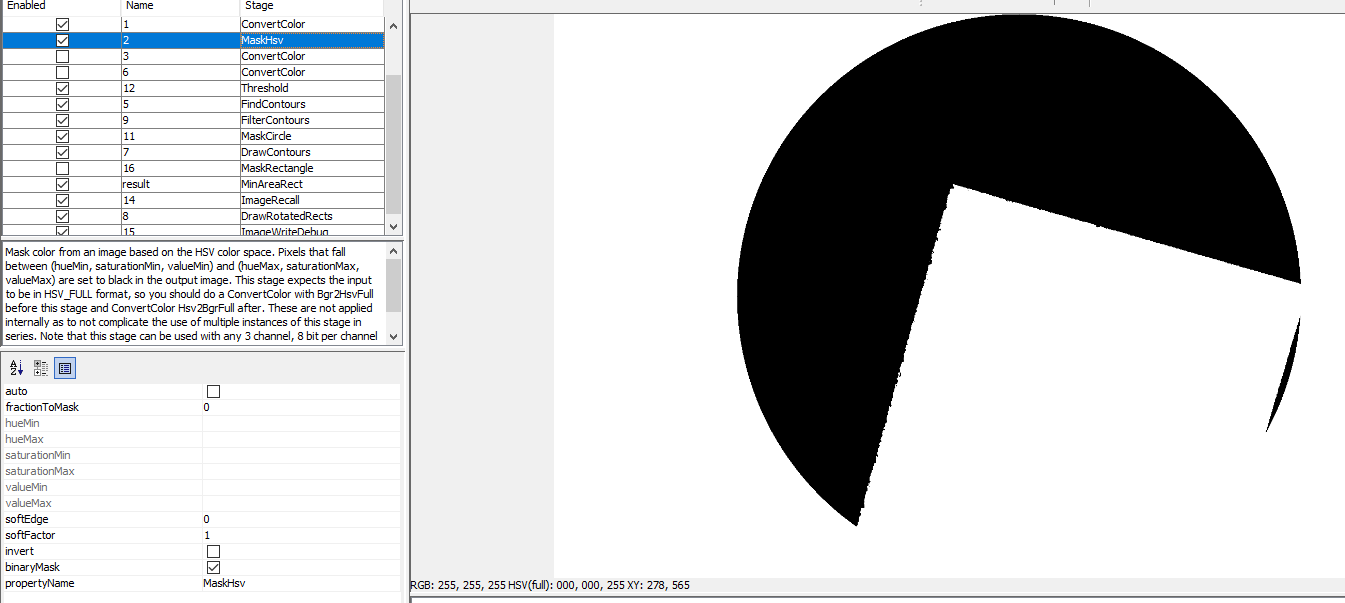
To view this discussion on the web visit https://groups.google.com/d/msgid/openpnp/6326ea1e-1544-976f-4ff2-beb070c25447%40makr.zone.
mark maker
Forgot to say
- you need to move the first MaskCircle ("4") down after the first MaskHsv ("6"). We want the mask in black, not white.
- Then also disable the second MaskHsv ("threshold"), it is not
needed (it won't work, as it is already binary).
- Might as well disable the very first stage "pThreshold", it is
now useless.
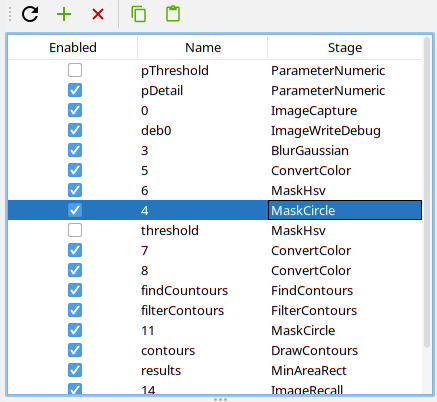
_Mark
To view this discussion on the web visit https://groups.google.com/d/msgid/openpnp/CABRkqyBeUNLmkTiQEjVmbBUDQVJrcoo2j5%3DYg-h0Wug5Xcjy%2BA%40mail.gmail.com.