WP WEBSITE CRASH: “There has been a critical error on this website.” + Can’t log in WP Admin or PHPmyAdmin
Vandevo
Hey beautiful people,
I need urgent help.
My website link: https://endlesstoursportugal.com
I couldn’t log in to my WP Website today. It sent me this message:
“There has been a critical error on this website. Please check your site admin email inbox for instructions.
Learn more about troubleshooting WordPress.”

I installed this website with OpenLiteSpeed via Google Cloud as a virtual instance. I didn’t use cPanel so I think I only have MySQL and PHPmyAdmin available.
I guess it’s a bug from one of the widgets because I enabled Auto-update mode. So it updates itself. Probably the website conflicts with one of those plug-ins.
What did I do?
I tried to run a backup from a few days ago to go back to the website mode on Sunday. However, it updates itself from the plug-ins so it crashes (I can’t only disable all the plug-ins via WPadmin or PHPmyAdmin or cPanel.)
When I tried to log on to PHPmyAdmin from SSH Google cloud, I couldn’t log in. It shows this message:
Cannot log in to the MySQL server
mysqli::real_connect(): (HY000/1045): Access denied for user 'endlesstourspt'@'localhost' (using password: YES)
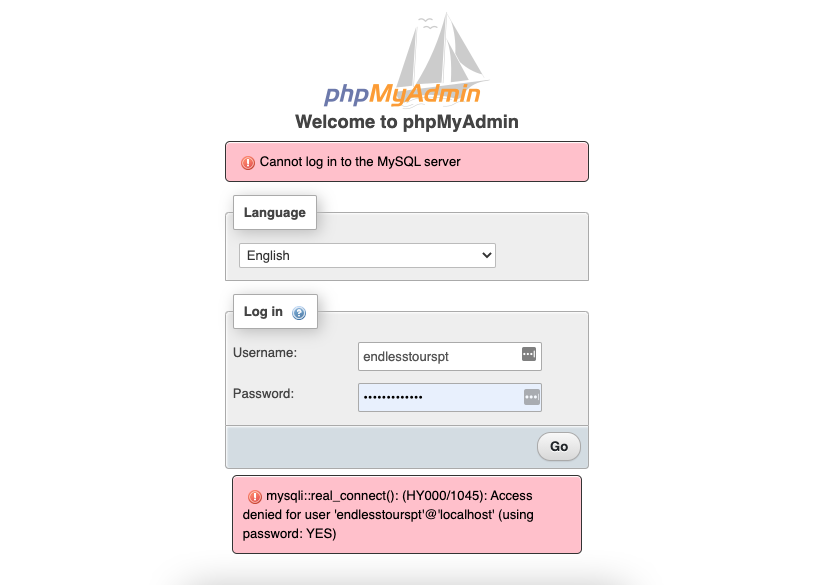
So I don’t know what to do now.
I am trying to set up PHPMyAdmin and MySQL on my laptop to access from the local host instead. (I am using macOS)
Basically, I am frozen, can’t log in to PHPMyAdmin nor the WP admin panel to deactivate all the plug-ins to find bugs.
It sucks.
