Sharing openHAB config (rules etc)
Ben Jones
karsten.k...@gmail.com
hi,
Chris Jackson
Ben Jones
--
You received this message because you are subscribed to a topic in the Google Groups "openhab" group.
To unsubscribe from this topic, visit https://groups.google.com/d/topic/openhab/kS-gfOkBqfI/unsubscribe.
To unsubscribe from this group and all its topics, send an email to openhab+u...@googlegroups.com.
To post to this group, send email to ope...@googlegroups.com.
Visit this group at http://groups.google.com/group/openhab.
For more options, visit https://groups.google.com/groups/opt_out.
Ben Jones
hlw3...@gmail.com
I started a similar thread on the German forum a while ago and got about the same activity.
Nevertheless, I think it's best to post detailed descriptions rather than full configs.
I 'll put some life into this this weekend :-)
Kr, Sascha
Ben Jones
Pauli Anttila
My configurations a far away from complete. I'm still developing the last binding (open energy monitor binding). After 1,5 years hard development and 8th bindings, I can now start to concentrate the rules, sitemaps, etc. So currently I don't have anything to share, but bindings :)
It is a good starting point tho ;). Once your config is posted I am sure discussion will follow...and if anyone has questions about mine then fire away!
--
You received this message because you are subscribed to the Google Groups "openhab" group.
To unsubscribe from this group and stop receiving emails from it, send an email to openhab+u...@googlegroups.com.
Cyril Jaquier
Cheers,
Cyril
Ben Jones
I look forward to seeing your config one day!
RGL
Could you guys put this into the openHAB Samples Wiki? In a few days from now nobody will find this data in such a thread anymore :o)
Thanks,
Ronny
Greg
Ben Jones
Ben Jones
On Friday, 11 October 2013 18:33:30 UTC+13, Pali wrote:
Greg
On Monday, October 7, 2013 6:56:08 PM UTC-5, Ben Jones wrote:
Ben Jones
Greg
Romain Bourdy
Ben Jones
Romain Bourdy
Chris Jackson
Hi Ben,
Thanks for sharing :)
Currently, my setup is quite minimal as I'm spending quite a bit of time putting together HABmin to make it easier (for me) to use openHAB. It's interesting however that you sent out this mail about sharing configs - especially rules - since the feature I'm working on in HABmin at the moment is a rule "library".
The library is stored in an XML file, and you can "simply" apply a rule to an item by clicking a couple of buttons - at least that's the plan! It won't cover all the fancy rules that people have, but my personal interest is for all the "simple" rules that I think I need (deriving the maximum temperature today, or calculating the power used by a light...).
Anyway, I'll post more on this shortly - it should be ready for use in the next day or so (it's mostly working, so I just need to test it a bit more), but I thought I'd mention it here as it's sort of linked to the discussion about sharing rules...
Cheers
Chris
Ben Jones
Romain Bourdy
Ben Jones
Ralph Borchers
there is a very nice device made my some guys in the Netherlands - youless.nl. This device sits on the flashing LED on the meter and has a minimal http server that gives access to a JSON file with a current power usage and a running meter. (thanks to Jan-Piet Mens for pointing me towards it).
Ralph
Jan-Piet Mens
> minimal http server that gives access to a JSON file with a current power
> usage and a running meter.
YouLess, who were interested, but it seems they cannot "fit" a
full-blown TCP stack onto the thing. I pointed out MQTT-SN and they said
they'd consider it. (Don't hold your breath.)
What I do is poll the JSON every couple seconds and publish that over
MQTT -- not 'sexy' but workable.
-JP
Ben Jones
Nico Lembrechts
Romain Bourdy
Rgds,
--
You received this message because you are subscribed to a topic in the Google Groups "openhab" group.
To unsubscribe from this topic, visit https://groups.google.com/d/topic/openhab/kS-gfOkBqfI/unsubscribe.
To unsubscribe from this group and all its topics, send an email to openhab+u...@googlegroups.com.
Jan-Piet Mens
> Are you willing to share your polling script/code ?
hw/youless 500
hw/youless 503
hw/youless 502
...
Script attached. (If it's scrubbed, yell, and I'll send it to you
directly.)
-JP
Ben Jones
Jan-Piet Mens
-JP
Pauli Anttila
Jan-Piet Mens
> binding? Then python script and MQTT broker is not needed.
openHAB. :-)
-JP
Frederico
Ben Jones
Frederico Mangas
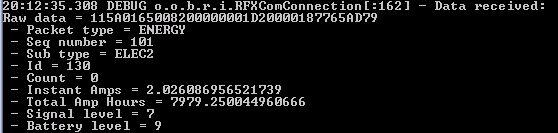
--
You received this message because you are subscribed to a topic in the Google Groups "openhab" group.
To unsubscribe from this topic, visit https://groups.google.com/d/topic/openhab/kS-gfOkBqfI/unsubscribe.
To unsubscribe from this group and all its topics, send an email to openhab+u...@googlegroups.com.
Ben Jones
Frederico Mangas
--
Ben Jones
Gilbert B.
Ben Jones
David
If you need the rfxcom transceiver to run on the Raspberry Pi you could also try to use ser2net or socat. The communication with the serial device is rerouted through a tcp port. The server with openHAB can listen on the TCP port of the RPi or you can define another socat rule to map the tcp port to a tty port. Then you can connect to a "virtual" serial port on your openHAB machine. And you don't need much software on the RPi.
I did some experiments with this setup (not Rpi) and it worked. Not sure on the long run, but you could give it a try. In the issue list I've also seen ser2net mentioned (I think Jan Willem).
If you are interessted I can post the config I used for this.
Cheers,
David
Op donderdag 24 oktober 2013 21:19:51 UTC+2 schreef Ben Jones:
Ben Jones
Jonathan Giles
I'm curious if you could explain what you're doing in the weather.items file - in particular it appears you're pulling down the weather graphic into Weather_TodayIcon and Weather_TomorrowIcon, but it isn't clear to me how you're using that. What does <w> mean for example? And do you have a collection of the weather graphics you can share if you're displaying them?
Thanks,
Jonathan
Ben Jones
Jonathan Giles
The only thing I wish now is that we could make the text prettier -
'chancerain' really should be cleaned up to be 'Chance of rain', etc. I
might look into it if time permits.
-- Jonathan
Ben Jones
Ben Jones
dan cunningham
Anyone care to share their rules/config? Always interesting to see how others are 'automating' their lives!
--
You received this message because you are subscribed to the Google Groups "openhab" group.
To unsubscribe from this group and stop receiving emails from it, send an email to openhab+u...@googlegroups.com.
To post to this group, send email to ope...@googlegroups.com.
Visit this group at http://groups.google.com/group/openhab.
For more options, visit https://groups.google.com/d/optout.
Ben Jones
dan cunningham
I am not convinced uploading full configs to the WIKI is a great idea. Maybe snippets of useful/clever stuff in the samples section, but the demo config should be the first port of call for most users. I think here is fine, it is persistent and can be easily found by searching. Ideally these forums would allow stickies but that doesn't seem possible,So does that mean you are going to share Dan?! ;)
--
Ben Jones
dan cunningham
Nice - I have found ZWave to be very good. The binding is pretty stable these days. There are the odd little gotcha and if you can avoid battery powered devices your life will be a lot easier! In saying that I have 4-5 battery sensors and once they are setup correctly they are very good and reliable. Some of the Fibaro gear is really very good - the new motion sensor is a great bit of kit. And their in-wall relays/dimmers are as small as you will find anywhere.Where are you based?
--
Ben Jones
Wyatt Zastrow
Andrew Waite
Just starting with OpenHAB so will post my configs once I get some happening.
from the other side of the pond
Andrew
Ben Jones
7orh...@gmail.com
Ben Jones
Ben Jones
Matthew Herren
Ben Jones
Matthew Herren
Sent from my iPhone
Nice one Matthew. Thanks.
Ben Jones
ari...@nesys.it
00:24:00.004 INFO o.o.model.script.Wx Rules[:53]- Getting Wx Warnings
00:26:00.008 INFO o.o.model.script.Wx Rules[:53]- Getting Wx Warnings
rule "Get Wx Warning"
when
System started or
Time cron "0 0/2 * * * ?" //update every 2 minutes
then
logInfo("Wx Rules","Getting Wx Warnings")
var String RawWrng = sendHttpGetRequest("http://www.meteoalarm.eu/documents/rss/it/IT003.rss") //this is just an example, you can get your own local rss feed from www.meteoalarm.eu
var Pattern pWrng = Pattern::compile("<td width="28"><\\/td><td>(.*?)<\\/td><\\/tr>") //common delimiter - subject to change (note, that is not backslash then a V, but two backslashes and a forward slash)
var Matcher mWrng = pWrng.matcher(RawWrng)
if (mWrng.find()){
var String wxWarning = mWrng.group(1)
logInfo("wx Rules","Found wx Regex Match")
if (wxWarning != wx_Warning.state.toString ) {
postUpdate(wx_Warning,wxWarning)
logInfo("wx Rules","Updating Wx Warning")
if(wxWarning != "No special awareness required"){
// logInfo("wx Rules","Sending wx warning email: " + wxWarning)
// sendXMPP("<your contact>","wx Warning: " + wxWarning)
// sendMail("<your email>","wx Warning",wxWarning)
pushNotification("Meteoalarm", "Meteoalarm:" + wxWarning)
// add any other rules
}
}
}
end
of course I've an item String wx_Warning
Any suggestion will be appreciated
Thanks
Andrea
Richard Beales
https://github.com/richbeales/openhab-cfg
