Not tracking the sperm cells
475 views
Skip to first unread message
João Santana
Jun 26, 2020, 2:49:04 AM6/26/20
to OpenCASA Mailing List
Has anyone had problems with the software not tracking sperm in any of the modules. For example in the motility module I am using the sample videos and the sample parameters and after running the analysis the output tables does not show any tracked cells, only "NaN"
Thank you!
João
Felipe Martínez Pastor
Jun 29, 2020, 6:41:21 AM6/29/20
to opencasa_m...@googlegroups.com
This is odd. I believe we are using a corporate version of Windows 10 in
our OpenCASA computer. Maybe a problem with permissions? Have you
checked Java is up to date? Or maybe a conflict with the current version...
Best wishes,
Felipe
El 29/6/20 a las 12:07, João Santana escribió:
our OpenCASA computer. Maybe a problem with permissions? Have you
checked Java is up to date? Or maybe a conflict with the current version...
Best wishes,
Felipe
El 29/6/20 a las 12:07, João Santana escribió:
João Santana
Jun 29, 2020, 6:50:18 AM6/29/20
to OpenCASA Mailing List
I am using the exact same files and installing everything the same way in two different computers. One tracks, the other one doesn't. I asked also an IT technician to check it and he could not make it work even after checking all the permissions. The video I sent was from his computer.
Ernesto Cerrate
Aug 10, 2020, 11:45:59 AM8/10/20
to OpenCASA Mailing List
No logro hacer andar el modulo de motilidad. No detecta ningún track con los videos provistos para testing.
Tanto la v1 como la v2 las probé en 4 máquinas distintas. Todas con Windows 10. Algunas sin versión instalada de Java (ImageJ viene con una versión incrustada)
ImageJ en todos los casos es la última versión (1.53a) que trae incrustada en el directorio imagej\jre la versión 8.0.120.15 de java.
La última disponible hoy es la 8.0.2610.12. Si trato de borrar la carpeta jre o reemplazarla con el contenido de esta última version ImageJ da error y no se carga.
He probado tanto los avi's en la carpeta .\Test_Data\Motility\data\Sample_21_20170515 (ver https://figshare.com/articles/OpenCASA_dataset/7247039/1) como uno generado desde el módulo Simulation.
Para ser sincero el avi generado en ese módulo parece demorar más en analizarse y la barra de progreso hace como 5 ciclos. Los otros avi's de ejemplo da la impresión que ocurriera un error y la barra de progreso va demasiado rápido y no parece hacer la misma cantidad de ciclos.
La máquina donde más he probado es un I7 con 16 Gb de RAM, Windows 10 version 2004 compilacion 19041.388
La versión de ImageJ es la 1.53a con java 8.0120.15 incrustada. La versión instalada de java es 8.0.2610.12 (la última)
Voy a probar una máquina virtual en VMWare Workstation con Windows 7 para ver si allí se verifican los videos de testing.
Ernesto Cerrate
Aug 10, 2020, 6:30:37 PM8/10/20
to OpenCASA Mailing List
Probé la version de ImageJ 1.49q con la que se desarrolló OpenCASA y no tuve resultados en mi compu con windows 10 ni en otras 2 con distintos CPU (i3 y amd ryzen 5) pero también con Windows 10.
Pero anduvo en una laptop viejita que usan mis papás para chatear por fb y skype. Tiene Windows 7 Ultimate version 6.1 compilacion 7601 con SP1 sobre un Intel Core Duo T5550 con 2 Gb de RAM. No hizo falta instalar java porque ImageJ utiliza la versión incrustada.
Voy a ver si puedo replicar esto en una máquina virtual de MWare con W7.
Ernesto Cerrate
Aug 10, 2020, 9:04:47 PM8/10/20
to OpenCASA Mailing List
Probé diferentes versiones de windows en una máquina virtual y anduvieron todas bien con ImageJ version 1.49q+OpenCASA v2 con la versión java que viene incrustada en ImageJ. (Windows 10 Home y Pro y Windows 8)
Ahora me concentré en mi Windows 10 Pro instalado en la máquina real. Debe haber algún servicio o programa que interfiere con java. Desinstalé la version de java y detuve todos los programas en 2do plano que pude, incluyendo el antivirus y aún así no anduvo. También asigné control total a todos los archivos de la carpeta ImageJ.
Eso si: creando otro usuario si funcionó. Incluso teniendo el antivirus y varios otros programas andando en 2do plano. Ver imagen user Hugo.
Con un poco de tiempo seguro que descubro que es lo que interfiere... por ahora me parece que uso otro user y listo.
Felipe Martínez Pastor
Aug 11, 2020, 3:53:44 AM8/11/20
to opencasa_m...@googlegroups.com
Hola Ernesto,
A menudo esto ocurre porque la configuración no es la adecuada para el
vídeo. Un factor importante es la escala (µm/pixel). Toma una imagen de
una escala graduada con la misma óptica y cámara y mide la distancia
marcada con ImageJ para obtener ese factor.
Otro factor importante son las imágenes/s, que se ajusten a las de tu
cámara y que el número mínimo de corte no sea superior a aquel que has
utilizado.
Después intenta ajustar el área de las partículas y las velocidades de
corte. A ver si así puedes ajustarlo.
Un saludo,
Felipe
El 11/8/20 a las 0:30, Ernesto Cerrate escribió:
A menudo esto ocurre porque la configuración no es la adecuada para el
vídeo. Un factor importante es la escala (µm/pixel). Toma una imagen de
una escala graduada con la misma óptica y cámara y mide la distancia
marcada con ImageJ para obtener ese factor.
Otro factor importante son las imágenes/s, que se ajusten a las de tu
cámara y que el número mínimo de corte no sea superior a aquel que has
utilizado.
Después intenta ajustar el área de las partículas y las velocidades de
corte. A ver si así puedes ajustarlo.
Un saludo,
Felipe
El 11/8/20 a las 0:30, Ernesto Cerrate escribió:
Felipe Martínez Pastor
Aug 11, 2020, 3:56:00 AM8/11/20
to opencasa_m...@googlegroups.com
Hola,
No vi tus otros mensajes. Efectivamente, a veces la instalación de Java
puede dar problemas y es mejor reinstalar de cero.
Un saludo,
Felipe
El 11/8/20 a las 3:04, Ernesto Cerrate escribió:
No vi tus otros mensajes. Efectivamente, a veces la instalación de Java
puede dar problemas y es mejor reinstalar de cero.
Un saludo,
Felipe
El 11/8/20 a las 3:04, Ernesto Cerrate escribió:
Ernesto Cerrate
Aug 11, 2020, 7:14:17 AM8/11/20
to OpenCASA Mailing List
Hola Felipe! Antes que nada agradezco en primer lugar por esta herramienta que puede llegar a ser muy útil para la industria de inseminación artificial a la que pertenezco y a los que ayudan, compartiendo sus conocimientos, a extender su uso.
Es cierto, que conviene instalar todo de cero. Es una costumbre que tengo renovar de tanto en tanto la instalación de Windows reinstalando todo. Por curioso muchas veces instalo programas que no necesito, los miro y después los borro y así queda el registro y los directorios de windows llenos de basura.
Pero ojo que aún así, y para este caso particular, si te fijás en la 2da imagen que subí del grupo de 3 (la de fondo negro) vas a constatar que mi windows, de la máquina "más sucia", está instalado el 31/05/2020. O sea esta instalación tiene menos de 3 meses. Pero como es la máquina "sucia" es posible que ya haya juntado algo de basura.
En el laboratorio uso 2 máquinas. Una es un I3 con 2 o 3 años que uso para imprimir las pajuelas. Está conectado a una impresora Domino Pinpoint A300 con un distribuidor IMV G10. No tiene conexión a internet y no tiene instalado nada que no sea imprescindible. Es una máquina que uso solo los días que trabajamos en el lab. En esta máquina probé y no anduvo...
La otra máquina es una laptop. Se usa para cargar las colectas y calcular las diluciones (los cc de extender que agregamos al semen) y tiene instalado el software de la camarita del microscopio que permite ver las imágenes de las muestras. Es una Lenovo Thinkpad E495 con un AMD Ryzen 5 que compramos hace un mes y tiene también lo que necesitamos para trabajar y poco más que eso.
Como los programas que utilizamos los hago yo, en ambas máquinas tengo instalado Visual Studio 2017 y SQL Server 2014. También tienen Office, Acrobat Reader, Winrar y AVAST antivirus y no mucho más. Pero son máquinas muy limpias.
Waldir Miron
Sep 1, 2020, 4:48:51 PM9/1/20
to OpenCASA Mailing List
Hi
I am having the same problem in several modules of OpenCASA. I have a Windows 10 machine, and it cannot count any cells in the viability test (using the example files), neither in v.1.0 or 2.0. I tried in a different computer using Linux and the version 2.0, it does not seem to work there either. Finally, I was informed to try ImageJ v.1.49 in Windows, but in my personal computer with Windows 10 it is not working.
What else could I try?
Many thanks, Waldir
Waldir Miron
Sep 1, 2020, 5:33:27 PM9/1/20
to OpenCASA Mailing List
Hi,
I have just created a new user on Windows 10 and the software seems to be working fine there. Just two minor questions on the morphometry module:
1) Does it only accepts .jpg files?
2) I still cannot get the results from the morphomety module. It does not seem to automatically create the new window with the results for all the sperm cells in the pictures.
Many thanks,
Waldir
Jesus Yaniz
Sep 2, 2020, 3:53:33 AM9/2/20
to OpenCASA Mailing List
Dear Waldir,
Yes, the software works with jpg files. You can use the imagej to modify the file format.
Regarding the morphometry module, you have to select each sperm individually to obtain results, just like using other comercial CASA systems.
Best regards,
Jesús Yániz
--
You received this message because you are subscribed to the Google Groups "OpenCASA Mailing List" group.
To unsubscribe from this group and stop receiving emails from it, send an email to opencasa_mailing...@googlegroups.com.
To view this discussion on the web, visit https://groups.google.com/d/msgid/opencasa_mailinglist/51063ebe-e9d8-4842-becb-a357bd45d9een%40googlegroups.com.
Waldir Miron
Sep 2, 2020, 11:17:53 AM9/2/20
to OpenCASA Mailing List
Thanks Jesús!
Alex Urban
Sep 8, 2020, 5:01:46 AM9/8/20
to OpenCASA Mailing List
Hello, I'm having the same problem, regardsless on what I'm doing I do not get any tracks....even ith the demo files and the recommended settings ....unfortunatelly I cannot setup a new user on this PC. Is there anything else I could try to get it working
Thanks for your help and cheers
Thanks for your help and cheers
Alex
Alex Urban
Sep 8, 2020, 7:17:01 AM9/8/20
to OpenCASA Mailing List
if I lower the area of minimum cell siize to 0.1um/pixel I get one path, if that helps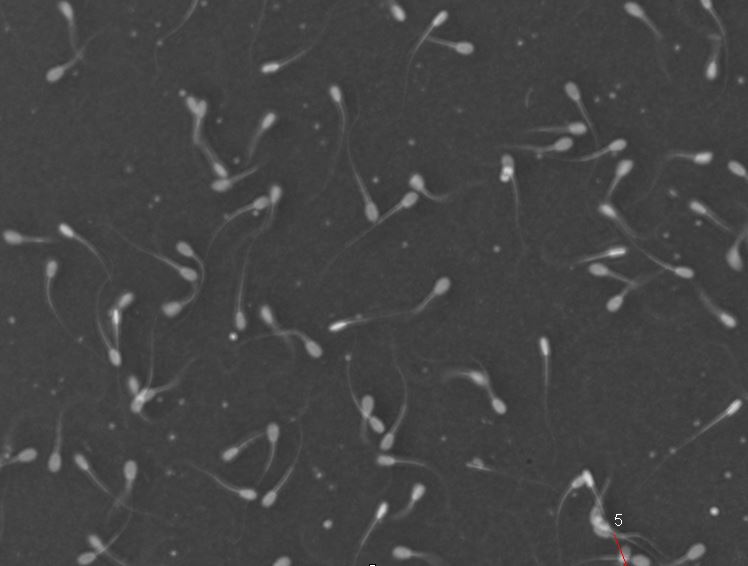
Felipe Martínez Pastor
Sep 8, 2020, 8:20:25 AM9/8/20
to opencasa_m...@googlegroups.com
Hi,
It looks like the scale is wrong or missing, or maybe ImageJ has set a
different scale? I have found several problems (with the older CASA
plugins). When I had set a scale in ImageJ, it interfered with the
transformation pixels->micrometers in the plugin. You just had to go to
Set scale and then clear the scale in ImageJ, and then it worked. The
scale must be correctly set in the plugin, of course.
This does not discard that there is a problem with the software
elsewhere, but much like a scale issue for me.
Best wishes,
Felipe
El 8/9/20 a las 13:17, Alex Urban escribió:
>>>> *Asunto: **Re: Not tracking the sperm cells*
>>>> *Fecha: *1 de septiembre de 2020, 23:33:26 CEST
>>>> *Para: *OpenCASA Mailing List <opencasa_m...@googlegroups.com>
>>>> .
>>>>
>>>>
>>>>
>
It looks like the scale is wrong or missing, or maybe ImageJ has set a
different scale? I have found several problems (with the older CASA
plugins). When I had set a scale in ImageJ, it interfered with the
transformation pixels->micrometers in the plugin. You just had to go to
Set scale and then clear the scale in ImageJ, and then it worked. The
scale must be correctly set in the plugin, of course.
This does not discard that there is a problem with the software
elsewhere, but much like a scale issue for me.
Best wishes,
Felipe
El 8/9/20 a las 13:17, Alex Urban escribió:
> if I lower the area of minimum cell siize to 0.1um/pixel I get one path,
> if that helps
> [image: path.JPG]
>
> Alex Urban schrieb am Dienstag, 8. September 2020 um 11:01:46 UTC+2:
>
>> Hello, I'm having the same problem, regardsless on what I'm doing I do not
>> get any tracks....even ith the demo files and the recommended settings
>> ....unfortunatelly I cannot setup a new user on this PC. Is there anything
>> else I could try to get it working
>> Thanks for your help and cheers
>> Alex
>>
>> wald...@gmail.com schrieb am Mittwoch, 2. September 2020 um 17:17:53
>> UTC+2:
>>
>>> Thanks Jesús!
>>>
>>> Em quarta-feira, 2 de setembro de 2020 às 02:53:33 UTC-5,
>>> jya...@unizar.es escreveu:
>>>
>>>> Dear Waldir,
>>>> Yes, the software works with jpg files. You can use the imagej to modify
>>>> the file format.
>>>> Regarding the morphometry module, you have to select each sperm
>>>> individually to obtain results, just like using other comercial CASA
>>>> systems.
>>>> Best regards,
>>>> Jesús Yániz
>>>>
>>>> *De: *Waldir Miron <wald...@gmail.com>
> if that helps
> [image: path.JPG]
>
> Alex Urban schrieb am Dienstag, 8. September 2020 um 11:01:46 UTC+2:
>
>> Hello, I'm having the same problem, regardsless on what I'm doing I do not
>> get any tracks....even ith the demo files and the recommended settings
>> ....unfortunatelly I cannot setup a new user on this PC. Is there anything
>> else I could try to get it working
>> Thanks for your help and cheers
>> Alex
>>
>> wald...@gmail.com schrieb am Mittwoch, 2. September 2020 um 17:17:53
>> UTC+2:
>>
>>> Thanks Jesús!
>>>
>>> Em quarta-feira, 2 de setembro de 2020 às 02:53:33 UTC-5,
>>> jya...@unizar.es escreveu:
>>>
>>>> Dear Waldir,
>>>> Yes, the software works with jpg files. You can use the imagej to modify
>>>> the file format.
>>>> Regarding the morphometry module, you have to select each sperm
>>>> individually to obtain results, just like using other comercial CASA
>>>> systems.
>>>> Best regards,
>>>> Jesús Yániz
>>>>
>>>> *Asunto: **Re: Not tracking the sperm cells*
>>>> *Fecha: *1 de septiembre de 2020, 23:33:26 CEST
>>>> *Para: *OpenCASA Mailing List <opencasa_m...@googlegroups.com>
>>>>
>>>> Hi,
>>>>
>>>> I have just created a new user on Windows 10 and the software seems to
>>>> be working fine there. Just two minor questions on the morphometry module:
>>>>
>>>> 1) Does it only accepts .jpg files?
>>>>
>>>> 2) I still cannot get the results from the morphomety module. It does
>>>> not seem to automatically create the new window with the results for all
>>>> the sperm cells in the pictures.
>>>>
>>>> Many thanks,
>>>>
>>>> Waldir
>>>>
>>>> Em terça-feira, 1 de setembro de 2020 às 15:48:51 UTC-5, Waldir Miron
>>>> escreveu:
>>>>
>>>>> Hi
>>>>>
>>>>> I am having the same problem in several modules of OpenCASA. I have a
>>>>> Windows 10 machine, and it cannot count any cells in the viability test
>>>>> (using the example files), neither in v.1.0 or 2.0. I tried in a different
>>>>> computer using Linux and the version 2.0, it does not seem to work there
>>>>> either. Finally, I was informed to try ImageJ v.1.49 in Windows, but in my
>>>>> personal computer with Windows 10 it is not working.
>>>>>
>>>>> What else could I try?
>>>>>
>>>>> Many thanks, Waldir
>>>> Hi,
>>>>
>>>> I have just created a new user on Windows 10 and the software seems to
>>>> be working fine there. Just two minor questions on the morphometry module:
>>>>
>>>> 1) Does it only accepts .jpg files?
>>>>
>>>> 2) I still cannot get the results from the morphomety module. It does
>>>> not seem to automatically create the new window with the results for all
>>>> the sperm cells in the pictures.
>>>>
>>>> Many thanks,
>>>>
>>>> Waldir
>>>>
>>>> Em terça-feira, 1 de setembro de 2020 às 15:48:51 UTC-5, Waldir Miron
>>>> escreveu:
>>>>
>>>>> Hi
>>>>>
>>>>> I am having the same problem in several modules of OpenCASA. I have a
>>>>> Windows 10 machine, and it cannot count any cells in the viability test
>>>>> (using the example files), neither in v.1.0 or 2.0. I tried in a different
>>>>> computer using Linux and the version 2.0, it does not seem to work there
>>>>> either. Finally, I was informed to try ImageJ v.1.49 in Windows, but in my
>>>>> personal computer with Windows 10 it is not working.
>>>>>
>>>>> What else could I try?
>>>>>
>>>>> Many thanks, Waldir
>>>> You received this message because you are subscribed to the Google
>>>> Groups "OpenCASA Mailing List" group.
>>>> To unsubscribe from this group and stop receiving emails from it, send
>>>> an email to opencasa_mailing...@googlegroups.com.
>>>> To view this discussion on the web, visit
>>>> https://groups.google.com/d/msgid/opencasa_mailinglist/51063ebe-e9d8-4842-becb-a357bd45d9een%40googlegroups.com
>>>> <https://groups.google.com/d/msgid/opencasa_mailinglist/51063ebe-e9d8-4842-becb-a357bd45d9een%40googlegroups.com?utm_medium=email&utm_source=footer>
>>>> Groups "OpenCASA Mailing List" group.
>>>> To unsubscribe from this group and stop receiving emails from it, send
>>>> an email to opencasa_mailing...@googlegroups.com.
>>>> To view this discussion on the web, visit
>>>> https://groups.google.com/d/msgid/opencasa_mailinglist/51063ebe-e9d8-4842-becb-a357bd45d9een%40googlegroups.com
>>>> .
>>>>
>>>>
>>>>
>
Alex Urban
Sep 8, 2020, 9:12:03 AM9/8/20
to OpenCASA Mailing List
Thanks Felipe,
I tried playing with scale withou much success...:( even incredible low and high values for the areas do not yield in any meaningfull recognition of sperm cells...I think its somewhere in the software/java/windows as I'm using the demofile and demosetting, where everybody else gets good results...
Any other ideas would be really appreciated!
cheers
alex
Alex Urban
Sep 9, 2020, 1:22:58 AM9/9/20
to OpenCASA Mailing List
I tried it on my homecomputer, with exactly the same behaviour,so scientificly I assume I'm doing something continously wrong in the same way:)
1.) I downloaded ImageJ, unzipped it it C: into a imageJ folder
2.) I copied the
javaml-0.1.7.jar into the
ImageJ/Plugins/jars/ folder.
3.) I drag and dropped the OpenCasa jar file into the task bar to get Opencasa
ImageJ seems to work normally, as i can do all kind of image manipulations...but regardless of what I'm doing i get NaN during motility analysis...
Anything I can do to find the rootcause?
cheers
alex
Alex Urban
Sep 9, 2020, 4:58:31 AM9/9/20
to OpenCASA Mailing List
Last finding, with the hope that somebody has an idea:
With insane settings I can get two paths...shouldnt that mean that the tool is at east doing something? Can it be something related to regional setting, ImageJ settings or JavaSettings or whatever?
Thanks, any hlp would be realy appreciated
Carlos Alquezar
Sep 9, 2020, 6:16:51 AM9/9/20
to OpenCASA Mailing List
Dear Alex,
which OS are you using in your home's computer? have you tried to create a new user there? It is ok to see how the software behaves with extreme parameter values, but if you are using the sample files, I would recommend to you to set the default parameters and try to find the problem in other direction (I think that maybe you have problems with a previous installation of java, of maybe the OS version).
Let us know if you can try to create a new user on your computer.
Best,
Carlos
Alex Urban
Sep 9, 2020, 7:16:43 AM9/9/20
to Carlos Alquezar, OpenCASA Mailing List
Carlos, first of all thanks for your reply....
I played around today and found something very very weird....
if I take one of the sample files, adjust it with threshold to just black and white (only 2 colors, no greyscale)(the heads are black, the rest is white) and invert the first picture of the avi, than it works and i get normal tracks with the std. recommended settings. (found this by pure coiincidence/mistake). If I have all pictures the same way (heads black, background white), then it doesn't work anymore. This is reproducible with different avi. What does this tells us? So strange...
--
You received this message because you are subscribed to a topic in the Google Groups "OpenCASA Mailing List" group.
To unsubscribe from this topic, visit https://groups.google.com/d/topic/opencasa_mailinglist/79NUjmqFCHk/unsubscribe.
To unsubscribe from this group and all its topics, send an email to opencasa_mailing...@googlegroups.com.
To view this discussion on the web, visit https://groups.google.com/d/msgid/opencasa_mailinglist/973500d7-7e29-4267-b853-2f33bc8060fcn%40googlegroups.com.
Carlos Alquezar
Sep 13, 2020, 4:56:44 PM9/13/20
to OpenCASA Mailing List
Dear Alex,
during the development, I found something similar when I tried the software in an old Mac OS system. I didn't found a complete explanation for the problem, but I found that it ocurred during the thresholding step (method
thresholdImageProcessor() at https://github.com/calquezar/OpenCASA/blob/master/OpenCASA_/src/main/java/functions/ComputerVision.java).
I found that it was related to how black and white are defined as a byte number in the system. In OpenCASA, if I remember well, black is set as 0 and white as 255, but it seems that in some other systems, it is defined in the opposite way. I found that switching these values it worked on that system. However, I am not sure if it was related to the OS, the jvm or the ImageJ version for that system.
If this is your problem, for the moment maybe you could write a macro for ImageJ to invert all of your videos, and later analyze them with OpenCASA. Or if you work with the source code, you could only switch the values for black and white (lines 202 and 204 of the source code I mentioned above).
I hope this helps you, and maybe other users know why it happens.
Best,
Carlos
Cesar Zhang
Mar 26, 2023, 11:37:01 AM3/26/23
to OpenCASA Mailing List
Hello, when I was using opencasa, I encountered the same problem as you. I also tried different systems on the virtual machine, and it also couldn't work normally. Not sure if you've solved the problem?
Felipe Martínez Pastor
Mar 29, 2023, 1:37:52 AM3/29/23
to opencasa_m...@googlegroups.com
Hi,
Not sure if that problem was solved, but I am interpreting for the
"black heads-white background" that they were using positive phase
contrast? We did some tests in our lab with a 20x positive phase and no
luck. With negative phase (we use 10X) no problem to track them (fish or
mammal). Jesús, I believe that OpenCASA was OK with negative contrast
but not so good with the positive one, am I right?
Maybe you can tell about your optical system to see if the problem is there.
Best wishes,
Felipe
El 26/3/23 a las 17:37, Cesar Zhang escribió:
>>> <https://groups.google.com/d/msgid/opencasa_mailinglist/973500d7-7e29-4267-b853-2f33bc8060fcn%40googlegroups.com?utm_medium=email&utm_source=footer>
>>> .
>>>
>>
>
Not sure if that problem was solved, but I am interpreting for the
"black heads-white background" that they were using positive phase
contrast? We did some tests in our lab with a 20x positive phase and no
luck. With negative phase (we use 10X) no problem to track them (fish or
mammal). Jesús, I believe that OpenCASA was OK with negative contrast
but not so good with the positive one, am I right?
Maybe you can tell about your optical system to see if the problem is there.
Best wishes,
Felipe
El 26/3/23 a las 17:37, Cesar Zhang escribió:
>>> .
>>>
>>
>
Jesus Yániz
Mar 29, 2023, 1:50:12 AM3/29/23
to Felipe Martínez Pastor, opencasa_m...@googlegroups.com
Hi,
You are right Felipe. The OpenCASA was optimized for negative phase contrast microscopy. We also use 10x PH- objective and never tried with positive phase contrast, but inverting the images may be an option…
All the best,
Jesús
Enviado desde mi iPhone
> El 29 mar 2023, a las 7:37, Felipe Martínez Pastor <f.martin...@gmail.com> escribió:
>
> Hi,
You are right Felipe. The OpenCASA was optimized for negative phase contrast microscopy. We also use 10x PH- objective and never tried with positive phase contrast, but inverting the images may be an option…
All the best,
Jesús
Enviado desde mi iPhone
> El 29 mar 2023, a las 7:37, Felipe Martínez Pastor <f.martin...@gmail.com> escribió:
>
> Hi,
Reply all
Reply to author
Forward
Message has been deleted
0 new messages
