Failure to login after Fresh Install.
165 views
Skip to first unread message
Dr. Larry
Aug 19, 2020, 11:32:00 PM8/19/20
to Open Source CAD
Hi Everyone,
I have been working on a new install on ubuntu 20.4 php 7.4. I have been able to install the database and made it to the login screen, once I try to login I get the following error, can anyone identify this?
"
An error occured in function 'SELECT * FROM `assigns` WHERE `clear` <> 'NULL'': 'mysql query failed'Error occured in 'login.inc.php' at line '267'
Additional info: 'Incorrect DATETIME value: 'NULL''
Check your MySQL connection and if the problem persist, contact the author.
Execution stopped "
During my install, I did NOT get any errors, so Im puzzled and could not find any other solution to get pas this.
Larry
Dr. Larry
Aug 20, 2020, 1:38:46 PM8/20/20
to Open Source CAD
Well got it going on one server, both tickets and Traccar. I would like to ask anyone what they did to get the two to communicate with each other on the same sever.
Im trying to configure the tickets to pull the location from traccar.
Any help would be appreciated.
Larry
mdtayl...@gmail.com
Aug 20, 2020, 3:36:46 PM8/20/20
to Open Source CAD
Well, I wrote the original integration for Traccar that uses direct access to the db, but not the module that accesses the data through an API.
I have a help document, which may be stored here in one of the Traccar Integration topics. If you can't find it then email me at my gmail account, MDTAYLORLRIM and I'll email it to you.
Mark
Dr. Larry
Aug 20, 2020, 5:29:56 PM8/20/20
to Open Source CAD
Marc,
I found it and i was able to make it work. Thank you for speaking up, I have not been able to sleep trying to figure this out.
I have a question, you ever come across that on the dashboard the time is correct? but when you look at the responders, or items your tracking, the time is off? I have my time set for Asia/Bangkok, but the time is 13hrs off
it thinks 15:27 when the time is 04:27 I double-checked the config and I have it set. but my server and the dashboard are correct, not sure if there was another place to make this change..
Thanks alot, I have everything working except the time and APRS. I tried to track, but still no joy, I have a valid aprs key, but I cannot track anything, anyone else have this issue?
Larry
Dr. Larry
Aug 20, 2020, 5:31:16 PM8/20/20
to Open Source CAD
Another thing I just noticed. under personel I have added people, but they dont show up. its just spins.. forever, I have tried to search and I can find the people, but if I just click that personel button, nothing shows up. just spins
On Friday, August 21, 2020 at 2:36:46 AM UTC+7 mdtayl...@gmail.com wrote:
mdtayl...@gmail.com
Aug 20, 2020, 6:27:26 PM8/20/20
to Open Source CAD
If you are referring to the Responders Listing on the dashboard, if i recall that comes directly out of the Traccar database as it is received from the traccar client.
I have never had an issue with APRS tracking. It works right out of the box, if you have everything correct.
On the users screen, you must have MOBILE checked, APRS selected in the Tracking dropdown box, and after the ? button the EXACT call sign of the person tracked, including SSID.
Can't really help you on the spinning wait icon in Personnel. Mine has always worked. I assume you clicked the refresh button. If the database actually shows records in the personnel table, and you entered that data from the screen with the spinning icon, how did you get them entered? Any direct entry into the database would wreck the indexes for a couple of tables.
Keep at it....
Dr. Larry
Aug 20, 2020, 11:39:24 PM8/20/20
to Open Source CAD
Thanks for that, I think I have to spend more time to figure out why. As for the Responders time, it has something to do with tickets I'm pretty sure. If I goto the mobile tab, it also shows the wrong time. I have checked in traccars and all the date and time is correct, so I'm back to tickets has a UTZ somewhere that I missed. As for APRS I have the i callsign as well as the ssid with it. I even tried a new api key and that didn't work.
For the personnel, I entered them directly in the tickets, this has been an ongoing issue since I first had tickets. I have tried different servers, and still the same. I am using the latest tickets.
The good news is for those of you who wanted to use Moovbox but never could get it to work, those days are gone, I have finally talked with Anton and it has now already been published in his latest source. For those who do a lot of rescue, I will be releasing a quick video of how I use tickets and traccar for Rescue within next week. The video has been filmed just waiting for the final outcome. Might give everyone some ideas for running command posts from your car or trailer.
If it wasn't for covid, I would not so much time.
Hope everyone is staying safe.
One step at a time... I have enclosed photo's so you everyone can see exactly where I see it.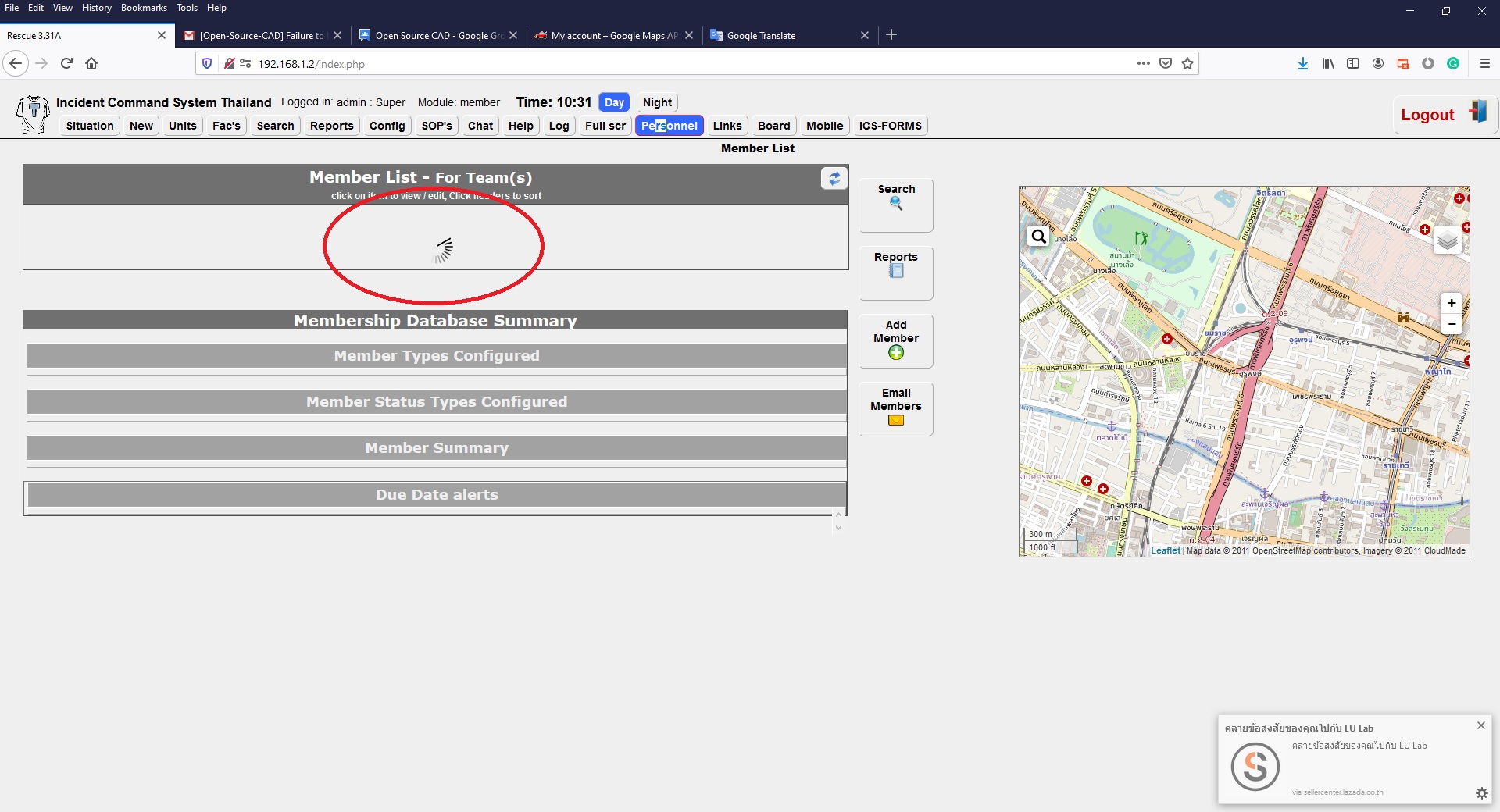
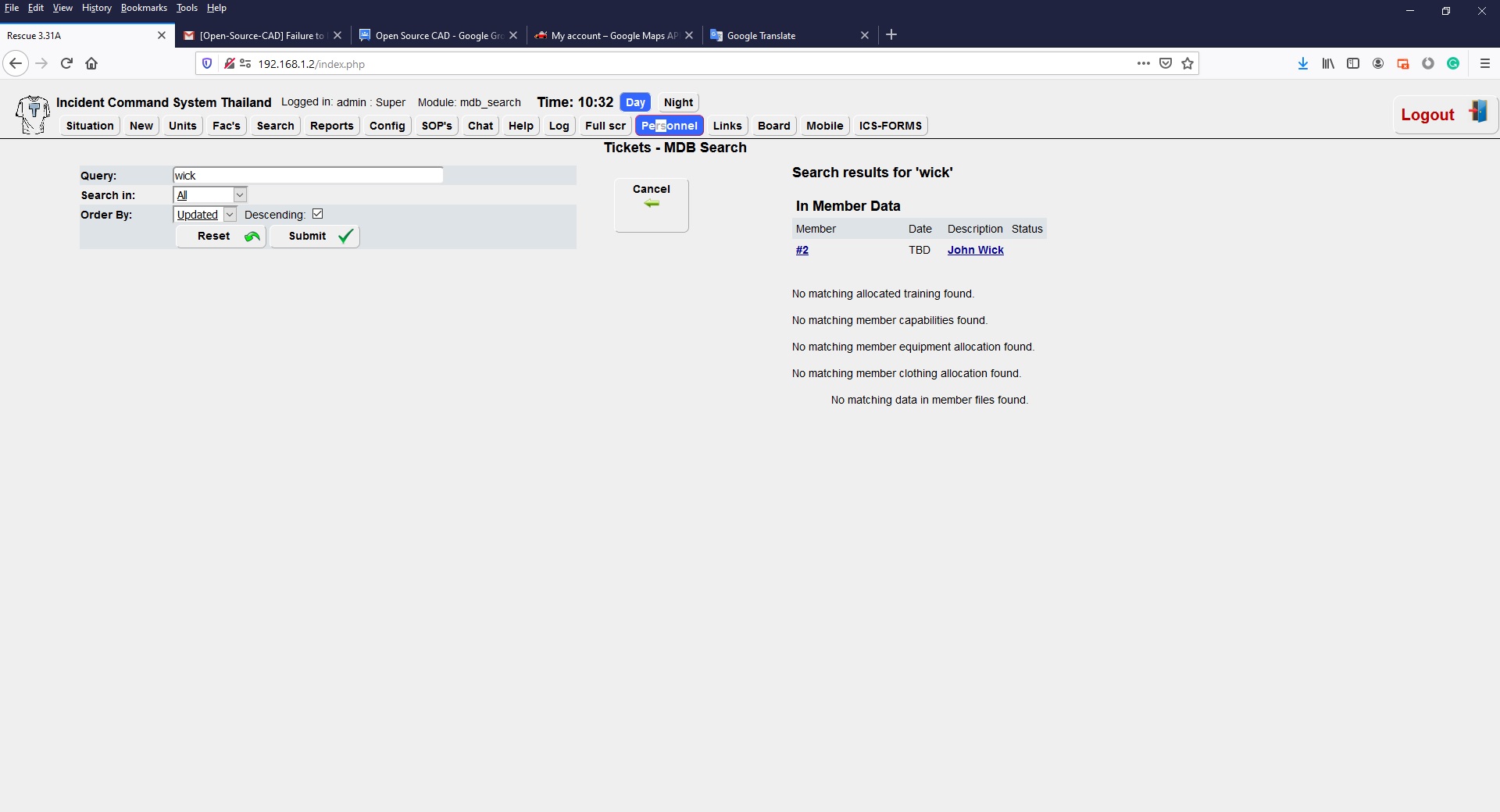
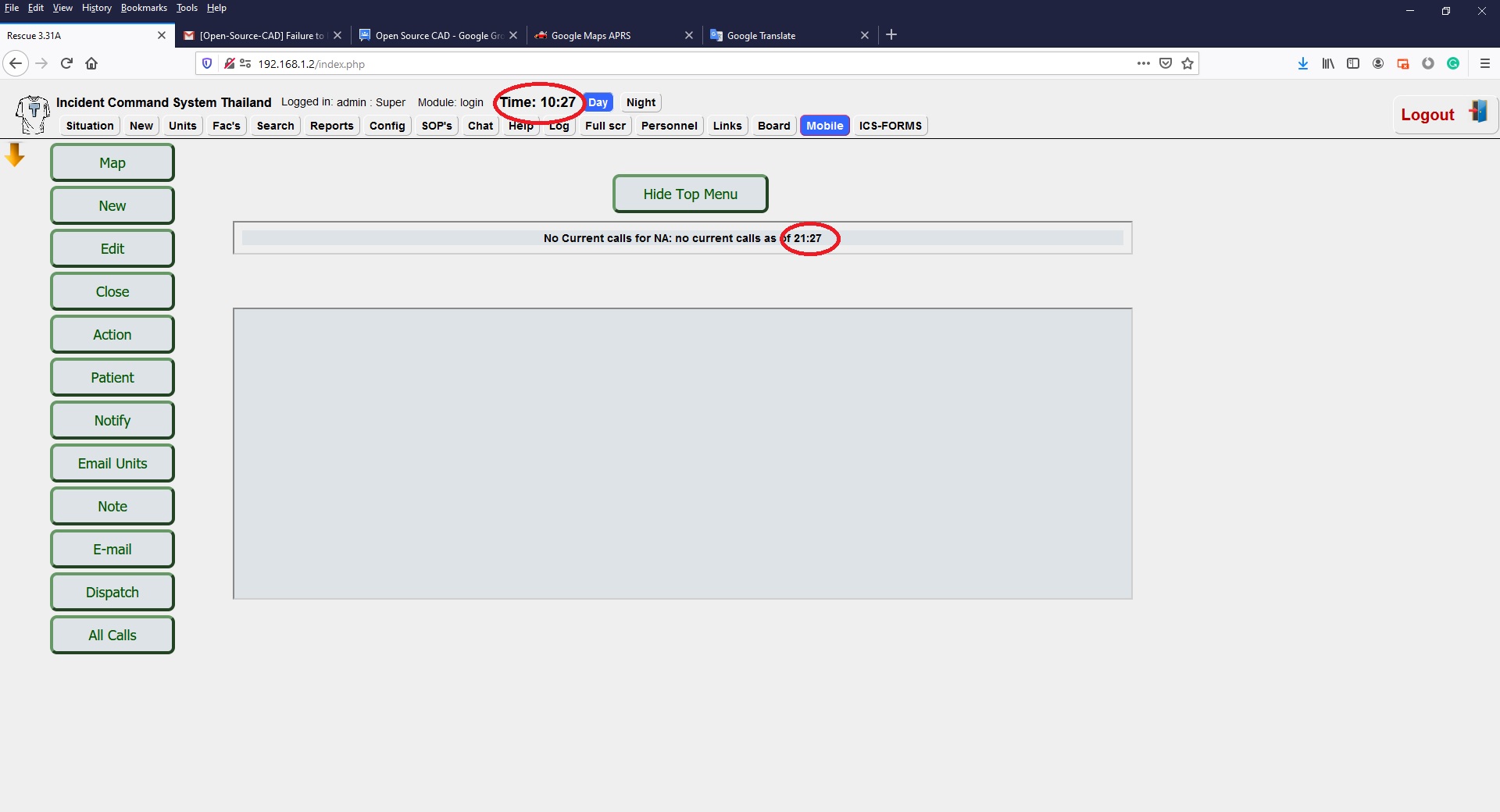
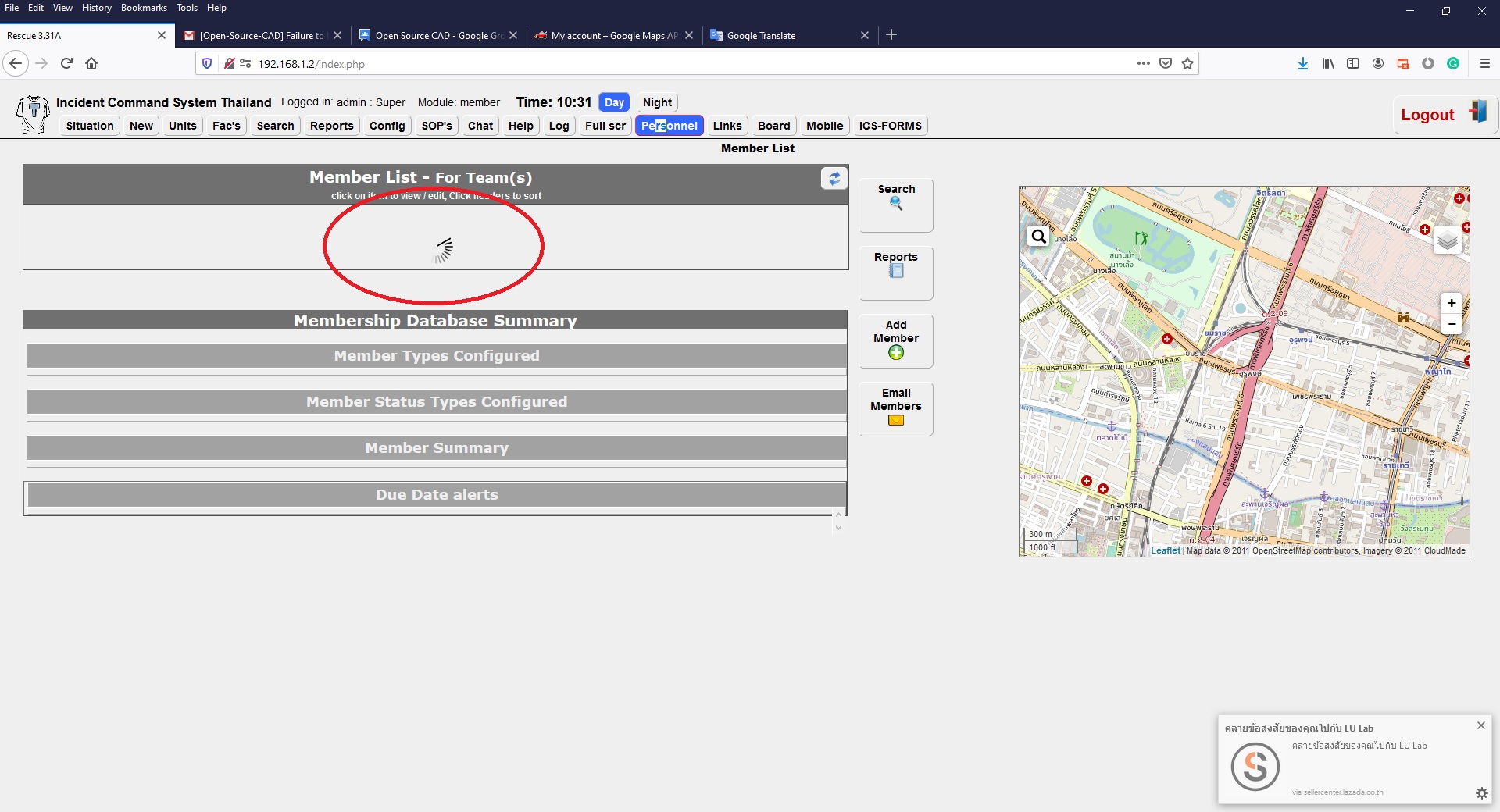
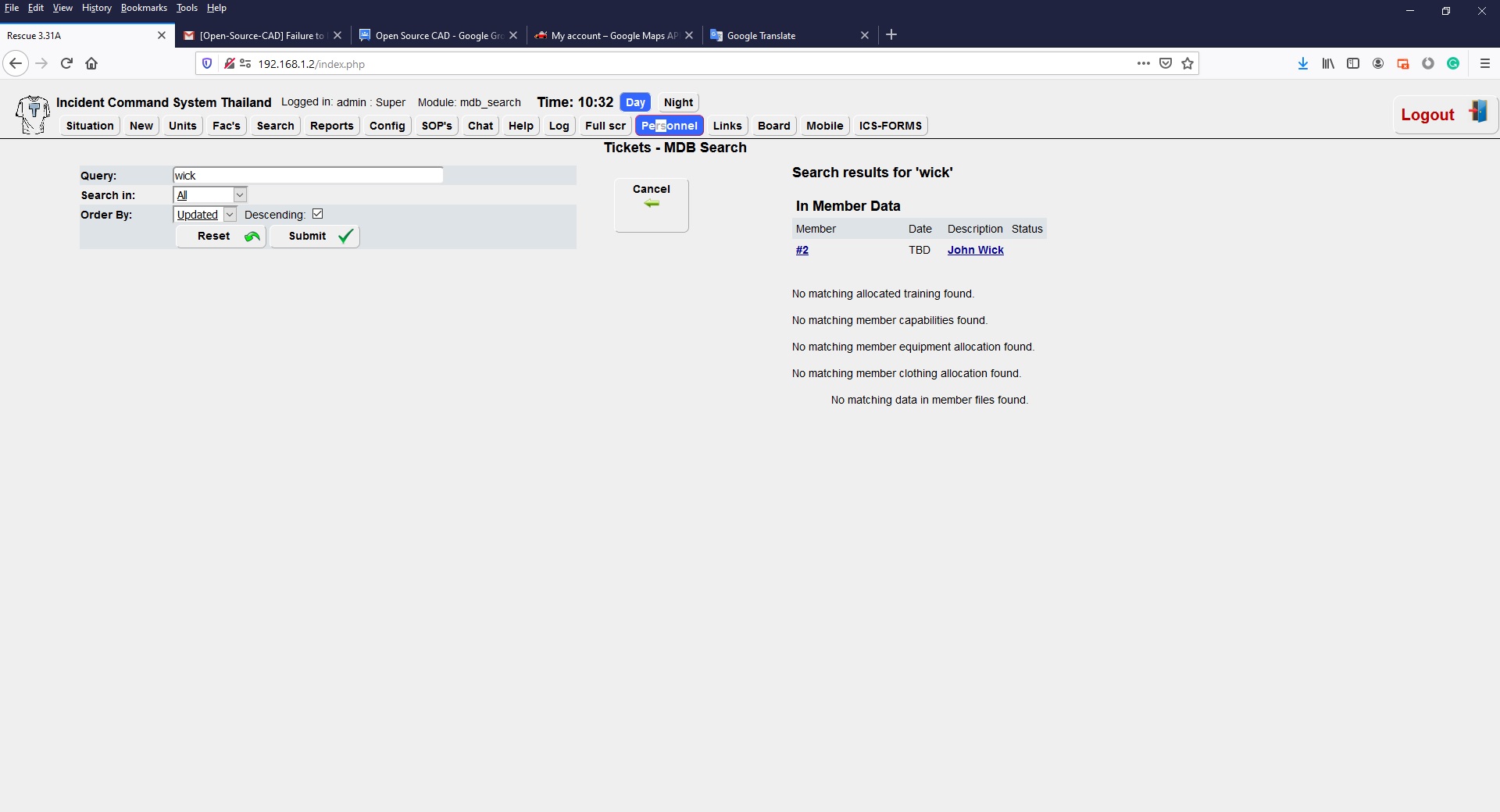
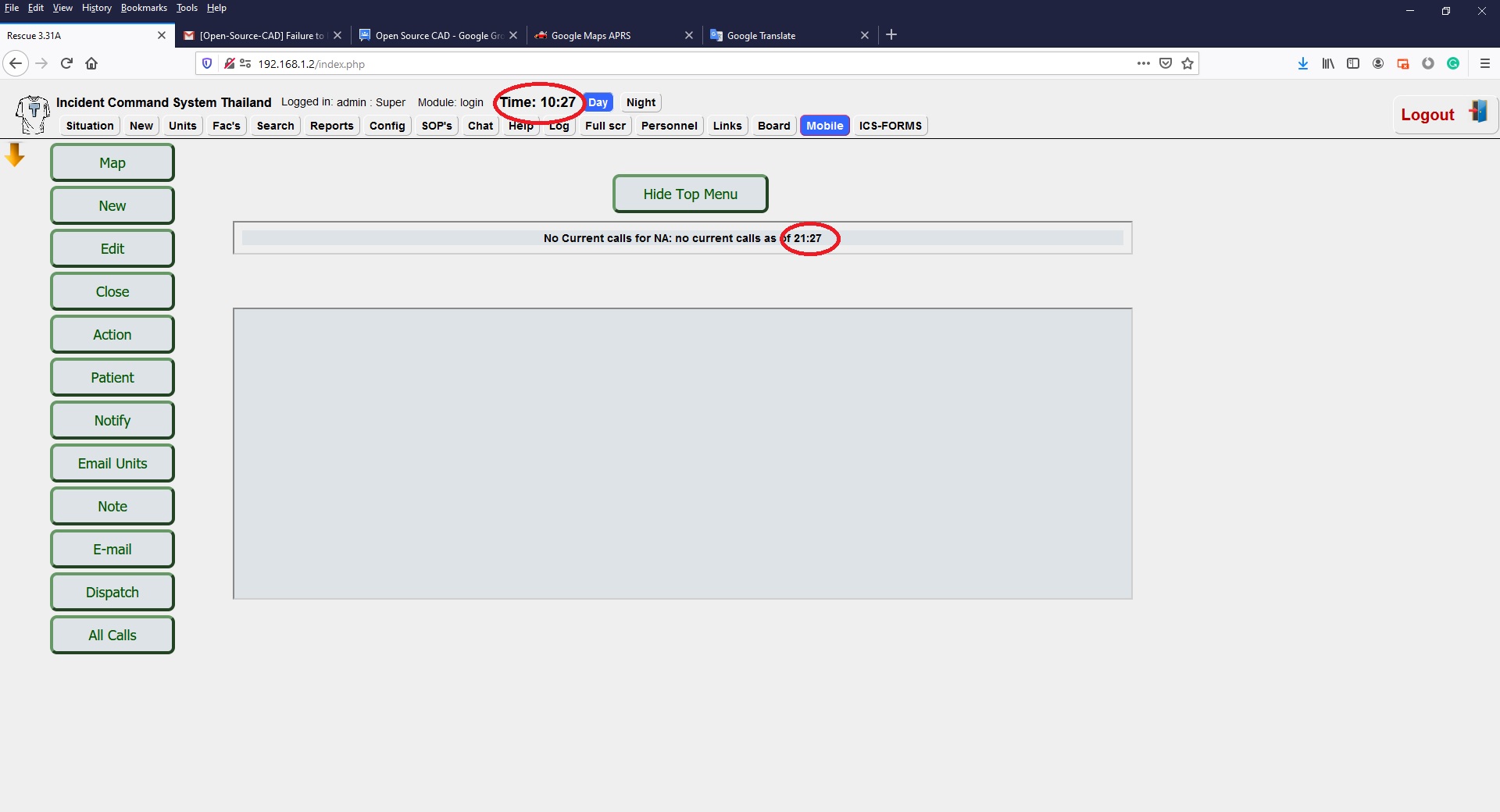
mdtayl...@gmail.com
Aug 21, 2020, 9:19:34 AM8/21/20
to Open Source CAD
What are you using for the Timezone string in the settings?
Can you edit the member and show us that screen. I'm thinking some critical piece of info is missing. At this point I think the program is trying to put the user on the map, so i would look at the location coordinate being in the correct format. (##.###### and [-]###.######)
Dr. Larry
Aug 21, 2020, 10:17:40 PM8/21/20
to Open Source CAD
I used Asia/Bangkok and thus it would not display the right time, I then changed it to UTC +7 and now it is displaying correct, so something in the coding is wrong about Asia/Bangkok
When I look in the config settings on the info box right side it says America/New_York so I think it might be the code.
which member do you want me to edit? John Wick? here is the profile for the sample.. Who doesn't love John Wick......
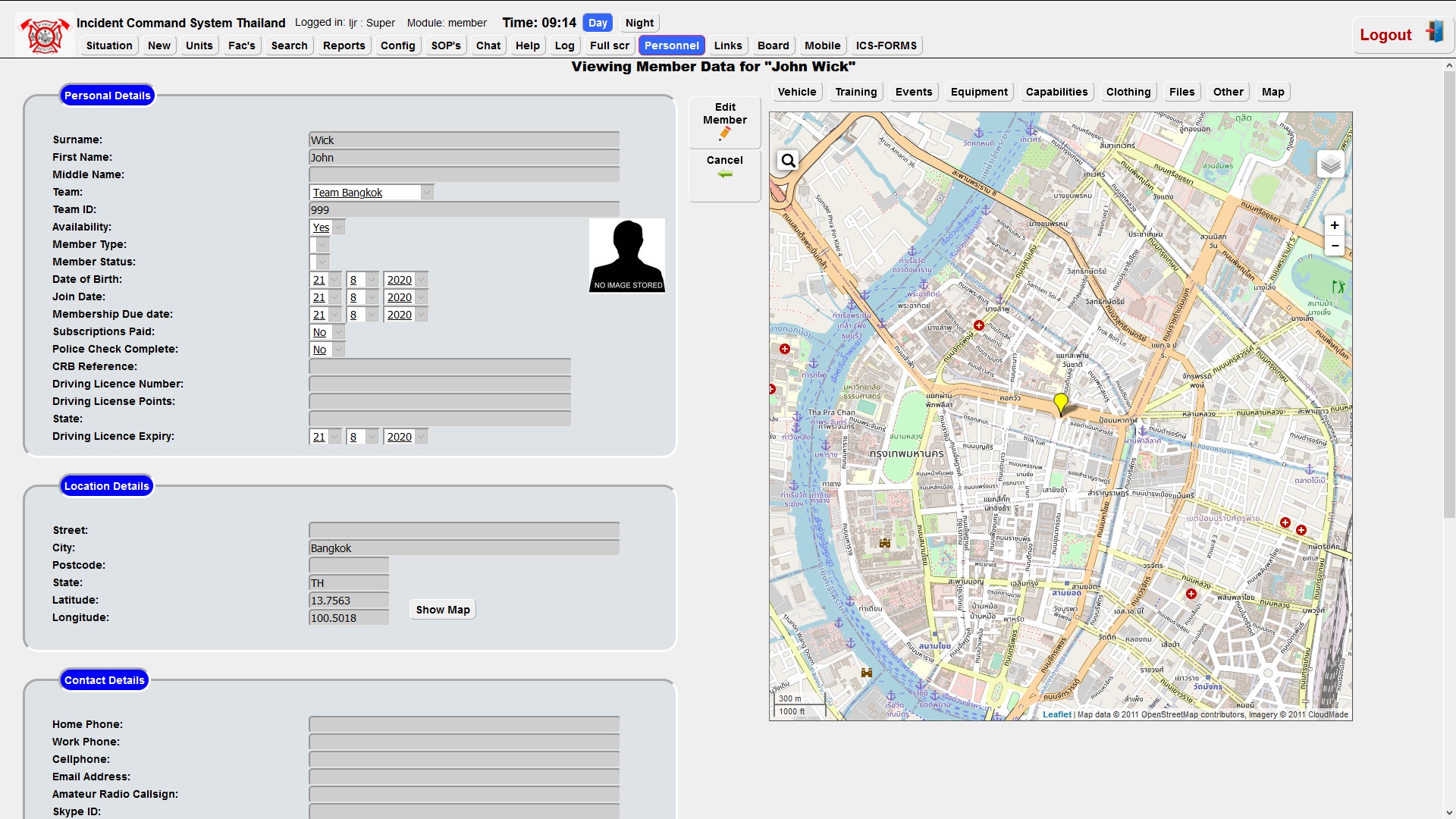
mdtayl...@gmail.com
Aug 21, 2020, 10:35:24 PM8/21/20
to Open Source CAD
Ok, do two things and then I will admit defeat....
Log out, then click on Hide Maps and log back in. See if that makes a difference..
Then click on Config and show us the System Summary on the right side of the page. Sometimes you can get hints from there....
Mark
Dr. Larry
Aug 21, 2020, 11:35:45 PM8/21/20
to Open Source CAD
Mark,
No joy same issue. I have enclosed the infoyou asked.
I dont get it.. the damest thing I have seen. I tried any options. I hope arnie will have a moment to see if he has time to look at it when he is free.
Arnie, if you have some free time, would you like a go at this?
Larry
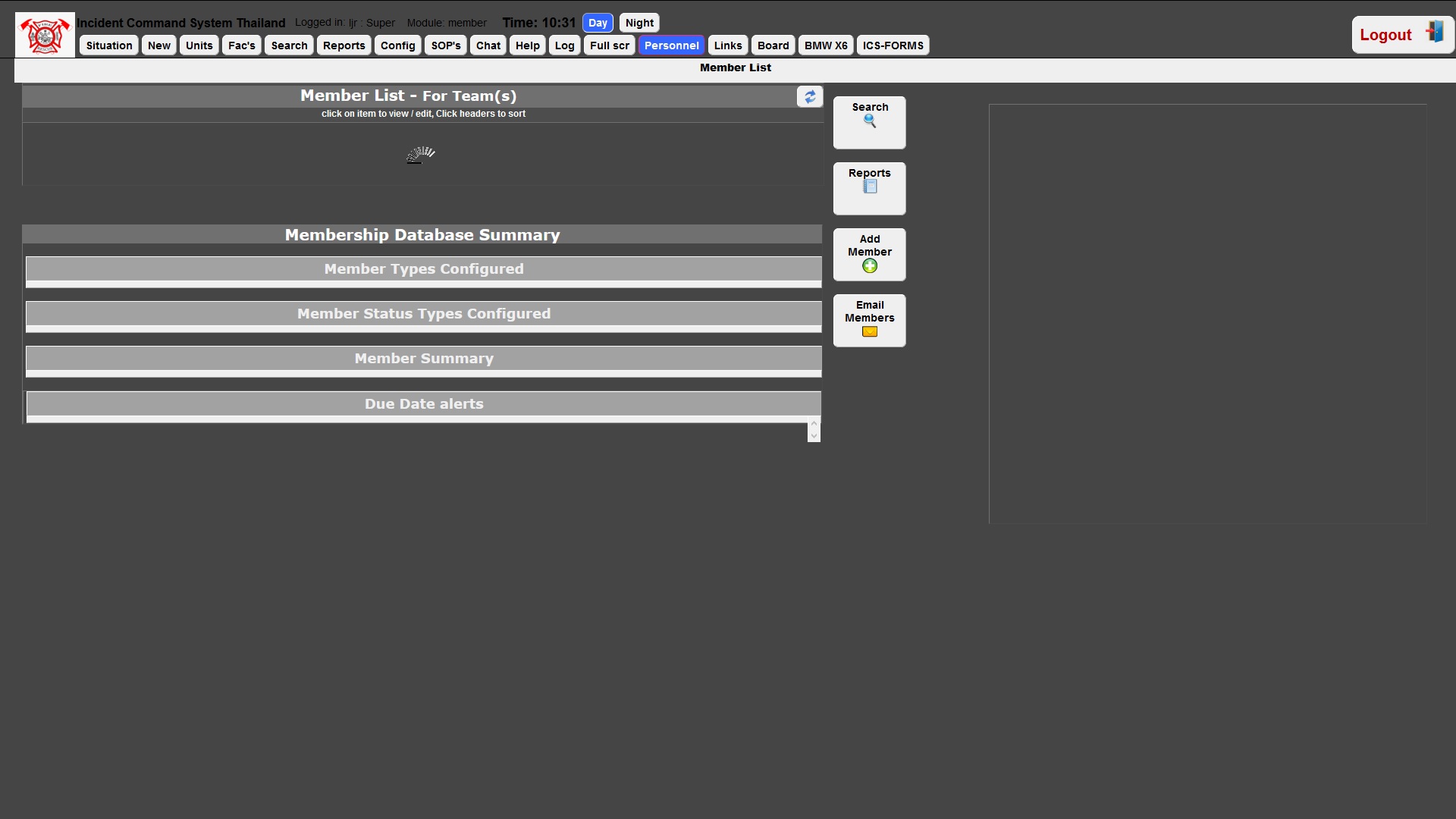
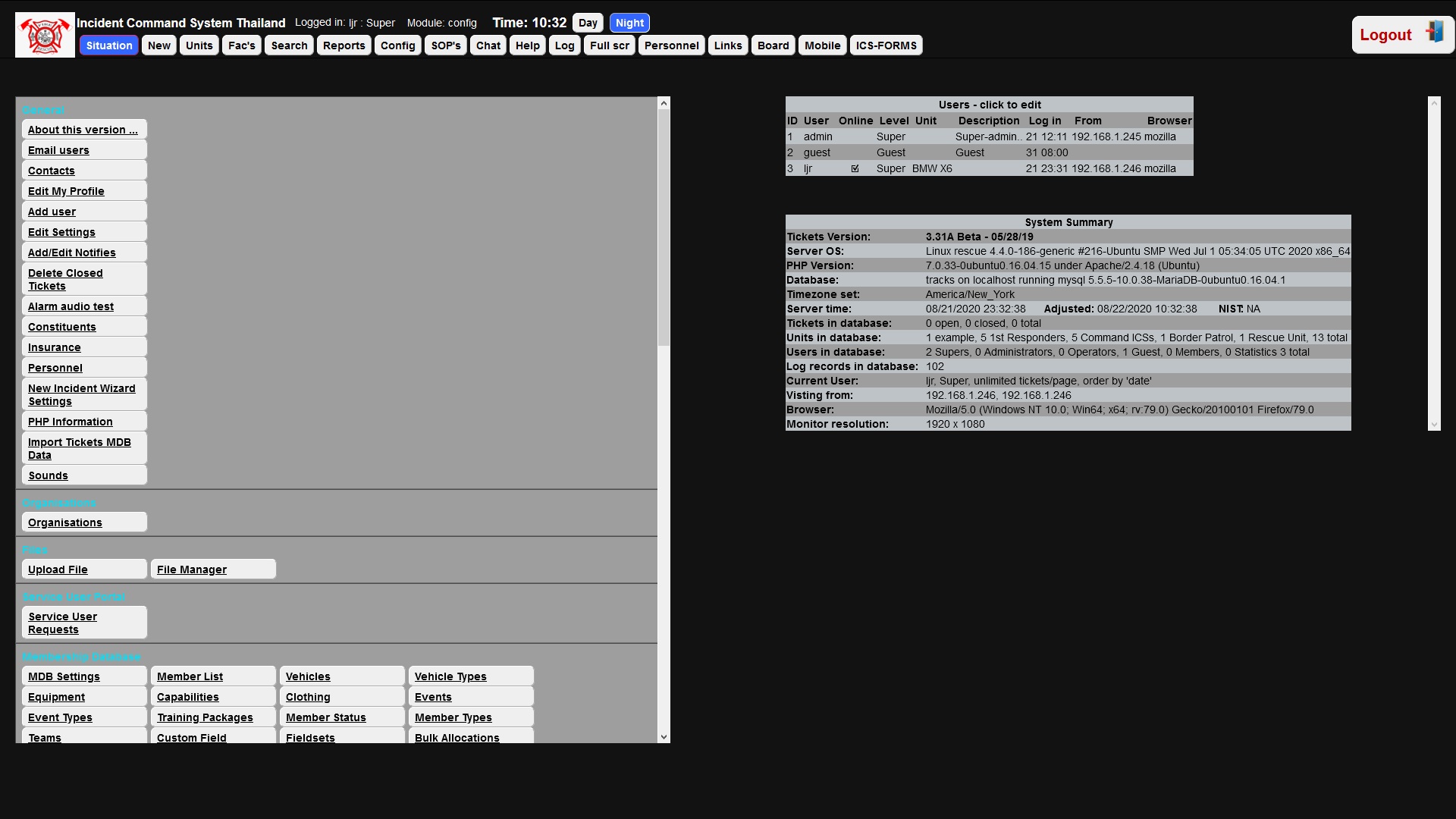
jamie cave
Nov 29, 2021, 2:58:50 PM11/29/21
to Open Source CAD
Hi Larry,
Might be casting your memory back a bit. Do you remember how you sorted the original issue not being able to login. I have that exact same issue.
" An error occured in function 'SELECT * FROM `assigns` WHERE `clear` <> 'NULL'': 'mysql query failed'
Error occured in 'login.inc.php' at line '267'
Additional info: 'Incorrect DATETIME value: 'NULL''
Check your MySQL connection and if the problem persist, contact the author.
Error occured in 'login.inc.php' at line '267'
Additional info: 'Incorrect DATETIME value: 'NULL''
Check your MySQL connection and if the problem persist, contact the author.
Execution stopped "
Cheers Jamie
jms.comp...@gmail.com
Nov 30, 2021, 11:07:29 AM11/30/21
to Open Source CAD
Time stamps (date) columns should never have a null value so not sure why this checks for it --
Might check out this thread -- https://stackoverflow.com/questions/1137655/how-to-insert-an-empty-value-in-mysql-date-type-field/2197187
--------------------------
Arnie Shore
Nov 30, 2021, 12:15:31 PM11/30/21
to Open Source CAD
NULL will be valid for date fields where the associated event has not yet occurred. While the quotes can be painless, they are certainly poor form, and should be replaced by some variant of the MySQL ISNULL() constrict . (The quotes direct MySQL to treat the encased value as a string.)
One of these days ... .
--
You received this message because you are subscribed to the Google Groups "Open Source CAD" group.
To unsubscribe from this group and stop receiving emails from it, send an email to open-source-c...@googlegroups.com.
To view this discussion on the web visit https://groups.google.com/d/msgid/open-source-cad/edcba852-73a7-48fc-acbc-6d51f2daac66n%40googlegroups.com.
Paul Collins
Dec 26, 2021, 5:11:01 PM12/26/21
to Open Source CAD
I had this issue as described by the OP (Zeer) after a fresh install of PHP 7.4.3 and MySQL 8.0 on Ubuntu 20.0.4. Although it was possible to avoid the error by changing the SQL on the offending line to end in IS NOT NULL, that just led to another error.
My hunch was that TicketsCAD was written for a previous MySQL release, so I wanted to downgrade MySQL, but previous major versions aren't offered by the offical repo via the apt install system on Ubuntu 20. Googling around, I found that there are supposed to be ways to downgrade MySQL on Ubuntu 20, but it didn't seem straightforward, so I though of another approach: MariaDB, a GPL opensource database, is an essentially-drop-in replacement for MySQL. As it happens, the current version of MariaDB provided by apt in Ubuntu 20 is mariadb-10.3, which is compatible with the older MySQL (5.7). So, I uninstalled MySQL and installed mariadb, which effectively downgraded the SQL API. Once I had mariadb up and running, I was able to install TicketsCAD "3.31A Beta" downloaded from SourceForge.net and successfully log in as admin to run the various pages in ticketCAD. I created an incident, etc. It seems to be working correctly.
If someone wants to follow my example, please note that I had trouble getting mariadb to run after uninstalling MySQL. the original launch of mariadb by apt install got stuck for several minutes, then timed out. systemctl start mariadb also hung the same way. I solved that with instructions here: https://stackoverflow.com/a/55023297/153099 apparently it was issue with AppArmor configuration left over after removing MySQL. I hesitate to leave step-by-step instructions, as I'm only a part-time unix admin, but would be happy to answer questions or give further details on request. YMMV Caveat Emptor etc.
Reply all
Reply to author
Forward
0 new messages
