macOS 64-bit PHD2 - testers needed
287 views
Skip to first unread message
Andy Galasso
Sep 30, 2019, 1:40:03 AM9/30/19
to Open PHD Guiding
We are looking for testers for a new 64-bit version of PHD2 for macOS 10.14 Mojave or newer. The upcoming macOS 10.15 Catalina will no longer run 32-bit apps so we have a new 64-bit version of PHD2 ready for testing. Thanks go to Brian Valente for providing a Catalina-capable Mac for doing the development work.
If you are a Mac user with Mojave or Catalina, it would be great if you could download and test the 64-bit version:
The PHD2 Camera Support wiki page has been been updated to show which cameras are supported in the 32 and 64-bit macOS versions of PHD2. Most notably the 64-bit version drops support for Meade DSI and Fishcamp Starfish cameras, but adds support for ToupTek / Omegon Pro / Astromania cameras. (There is no change to the supported mounts.)
We have tested many of the cameras on Catalina but have not done any testing on Mojave, so we're especially interested in hearing about that.
For cameras, it would be particularly useful to get some feedback from our Starlight Xpress camera owners, and a KWIQGuider user too if there are any out there.
A simple daytime test would be helpful: connect camera and loop exposures, connect mount and Manual Guide N/S/E/W. A full guiding session would be even better. Your existing PHD2 equipment profiles from the 32-bit version will work with the 64-bit version as well.
Please post back and let us know
- which macOS version: Mojave or Catalina
- which camera and mount connection
- what testing you did: simple daytime test / actual guiding session
- issues encountered if any
Endwell Elves
Oct 7, 2019, 10:20:12 PM10/7/19
to Open PHD Guiding
Hi. I just downloaded the 64-bit app on my Mojave MacBook Air. I had no camera attached. The app crashed every time I tried to open it. Couldn't get passed that. Thanks for your efforts to develop this and I look forward to a usable version.
A simple daytime test would be helpful: connect camera and loop exposures, connect mount and Manual Guide N/S/E/W. A full guiding session would be even better. Your existing PHD2 equipment profiles from the 32-bit version will work with the 64-bit version as well.Please post back and let us know- which macOS version: Mojave or Catalina- which camera and mount connection- what testing you did: simple daytime test / actual guiding session- issues encountered if anyAndy
Andrew Burwell
Oct 7, 2019, 10:28:16 PM10/7/19
to Open PHD Guiding
I should have mentioned I'm on Mojave 10.14.6, and had no equipment connected.
Andy Galasso
Oct 7, 2019, 11:07:35 PM10/7/19
to OpenPHD Guiding
Thanks for the reports. The crash log is especially useful .. it shows that the app is looking from a Catalina-specific system library. Let me see if I can fix that and post an update.
Andy Galasso
Oct 8, 2019, 1:11:11 AM10/8/19
to OpenPHD Guiding
Ok, here is another version that may have a better chance of working on Mojave (I can't say for sure until somebody tries it as I am only able to test on Catalina.)
Please give it a try and please do attach a crashreport file if it crashes.
Andy
Joe Bergeron
Oct 8, 2019, 1:56:29 AM10/8/19
to open-phd...@googlegroups.com
That version opened with no problem. That’s all I can tell you about it right now.
> --
> You received this message because you are subscribed to the Google Groups "Open PHD Guiding" group.
> To unsubscribe from this group and stop receiving emails from it, send an email to open-phd-guidi...@googlegroups.com.
> To view this discussion on the web visit https://groups.google.com/d/msgid/open-phd-guiding/CAKemMNUsYzUZt1XF88MDdm-ZX%2BvGdvAY3Dr5-JYcesOXkcmjtA%40mail.gmail.com.
Joe Bergeron
Author, The Endurian Universe novels
Author and Illustrator, Cosmic Cat
http://www.joebergeron.com
> You received this message because you are subscribed to the Google Groups "Open PHD Guiding" group.
> To unsubscribe from this group and stop receiving emails from it, send an email to open-phd-guidi...@googlegroups.com.
> To view this discussion on the web visit https://groups.google.com/d/msgid/open-phd-guiding/CAKemMNUsYzUZt1XF88MDdm-ZX%2BvGdvAY3Dr5-JYcesOXkcmjtA%40mail.gmail.com.
Joe Bergeron
Author, The Endurian Universe novels
Author and Illustrator, Cosmic Cat
http://www.joebergeron.com
Patrick Chevalley
Oct 8, 2019, 3:38:02 AM10/8/19
to Open PHD Guiding
Andy,
I try the test2 in the Mojave 10.14.6 virtual machine I use to compile CdC.
It run fine and I can guide without problem using the INDI camera and telescope simulators.
The only issue I see is because I use the Mac dark appearance (to test CdC in this mode) and many window like Equipment and Setup show white text on light gray background. You can probably reproduce that on Catalina, if not I can send you some screenshot.
Patrick
aruckle
Oct 8, 2019, 2:44:54 PM10/8/19
to Open PHD Guiding
Andy,
aruckle
Oct 8, 2019, 2:59:40 PM10/8/19
to Open PHD Guiding
Andy,
I downloaded what I think is the latest PHD2 64bit test file on my desktop computer with the beta 10 version of Catalina to check it out.
I connected my ZWO asi 174 mini guide camera to it and opened PHD2. The App opened ok and so I bagan to use the setup wizard to create a profile.. I could select the ZWO selection on the camera drop down menu and proceeded to set up the camera. A dialog box opened and asked if I have the camera connected and the answer selected is yes. The rotating colored spinner came up but the pixel size did not display in the wizard menu. The spinner just continued to spin and I had to Force Quit PHD2 to try something else. I opened and ran the Nebulosity 4.3 64bit version and it connected and produced a Frame and Focus image indicating at least the ZWO camera driver is present and works with the 64 bi version of Nebulosity.
After force quitting after trying different procedures several times I copied the Apple Problem file into Text Edit and have attached the file to this post.
I hope this helps.
aruckle
On Monday, October 7, 2019 at 10:11:11 PM UTC-7, Andy Galasso wrote:
Andy Galasso
Oct 8, 2019, 11:50:11 PM10/8/19
to OpenPHD Guiding
Thanks for the responses Joe, Patrick and Al.
Patrick, is the dark theme issue specific to Catalina? Is this the same as #802? If so we can discuss it on github in #802.
Al, thanks for the problem report. I am unable to reproduce the issue with my ZWO camera on Catalina with the test2 version of PHD2. I am interested to see if the problem is camera-related or related to the Wizard UI. Could you try making a new temporary profile without going through the wizard, just create a new profile (Manage Profiles > New), select the ZWO ASI camera, connect and loop exposures. Does that work?
Andy
Patrick Chevalley
Oct 9, 2019, 4:15:15 AM10/9/19
to Open PHD Guiding
Andy,
This is not the same problem as #802.
#802 is what I see if I use a dark theme on Linux, the OptionsButton do not apply the
theme but you can still read the text as both font and background color
do not change. So this is not too annoying.
With the Mojave dark mode it is totally impossible to read some text because the font and background color are the same or very similar, look like it apply the theme color for the text but not for the background.
I not tested with Catalina because I still need to install a new virtual machine with this system.
It is interesting if other can confirm this, to be sure it is not a glitch with my virtual machine. You can select this dark mode from System Preferences / General.
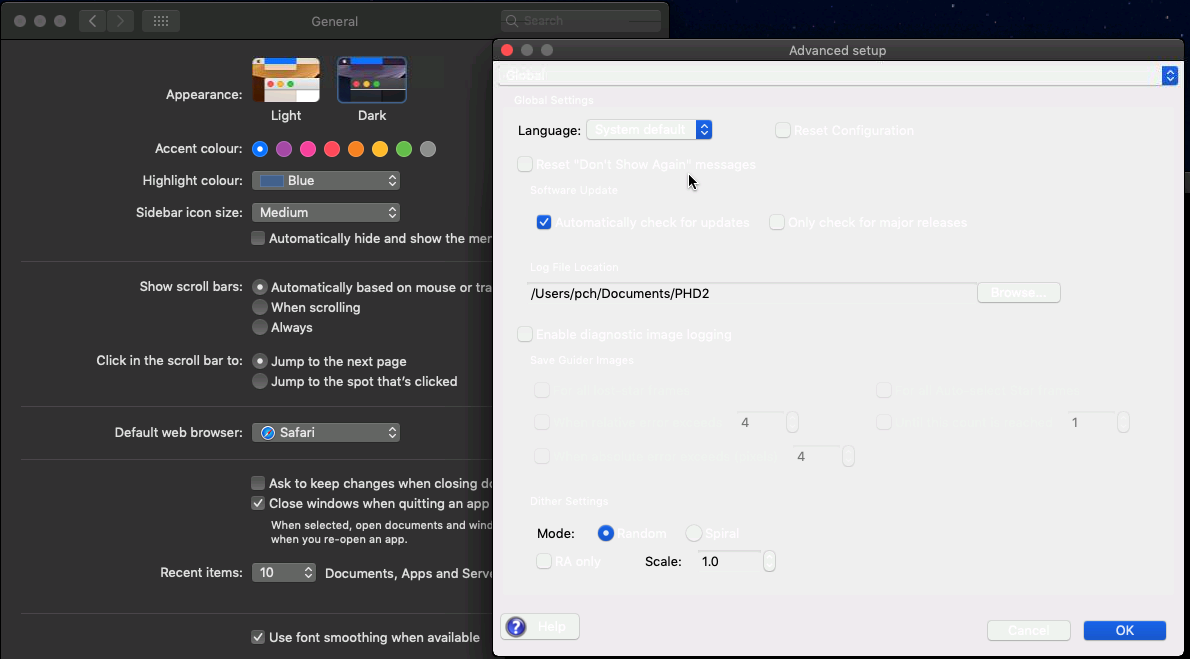
Patrick
aruckle
Oct 9, 2019, 4:58:44 PM10/9/19
to Open PHD Guiding
I seem to have left my ZWO 174 mini camera at our remote site however I also have a ZWO178C which I followed your alternate procedure and received the same result. ( continual rotating color wheel )
I then connected my ZWO 120MM S and it was recognized and configured a new profile with no problem.
Next I tried the ASI178C which would not connect and hung with the spinning circle.
aruckle
Andy Galasso
Oct 9, 2019, 5:09:24 PM10/9/19
to open-phd...@googlegroups.com
Andy Galasso
Oct 9, 2019, 5:24:36 PM10/9/19
to OpenPHD Guiding
Hi Al,
Thank you for tracking the issue down to the camera model(s), that gives me something to go on. I will contact you in a direct email to get more help testing the problematic cameras since I only have a 120MC-S to test with which does not exhibit the problem.
Thanks,
Andy
aruckle
Oct 9, 2019, 8:30:28 PM10/9/19
to Open PHD Guiding
Glad to help
Erik Hansen
Oct 9, 2019, 9:50:11 PM10/9/19
to Open PHD Guiding
Andy just downloaded Catalina same issue that Patrick is having with Mojave When connecting the mount the options are EQMAC, Equinox 6, GC USB ST4, GPUSB, INDI Mount, ON-AO, ON- Mount. No Ascom? Is this something new?
Roy
Andy Galasso
Oct 9, 2019, 11:54:05 PM10/9/19
to OpenPHD Guiding
Roy, Thanks for testing it.
No Ascom? Is this something new?
Not new. Mac PHD2 has never had ASCOM because ASCOM simply does not exist on Mac -- the ASCOM platform is Windows-only.
For Mac you would use INDI [https://indilib.org/download/osx/category/4-mac-osx.html] which fills a similar niche on Mac and Linux as ASCOM does on Windows. (But INDI can also be used by PHD2 on Windows.)
The up-to-date list of which mounts are supported by PHD2 on which platforms is here: https://github.com/OpenPHDGuiding/phd2/wiki/Mounts
Andy
kolstadm
Oct 11, 2019, 7:04:21 AM10/11/19
to Open PHD Guiding
Andy,
Here is my test . . .
MacOS: Catalina with Phd2: Worked Great!
Starlight Xpress Lodestar X2 with Mount on Camera: Worked Great!
Starlight Xpress Active Optics: Worked Great!
Daytime Testing
The only issue is in Dark Mode. It is very difficult to see the font/text. The rest works great!
Thanks!
Michael
On Monday, September 30, 2019 at 12:40:03 AM UTC-5, Andy Galasso wrote:
Sebastian Mrozek
Oct 11, 2019, 8:45:59 AM10/11/19
to Open PHD Guiding
Hi,
Thanks!
I can launch
with Catalina.
Of course proper dark mode support would be fine but in light mode it looks good enough for now.
Will check my Orion Star Shoot Autoguider later.
Sebastian
Sebastian Mrozek
Oct 11, 2019, 3:15:56 PM10/11/19
to Open PHD Guiding
Checked Orion Star Shoot camera with Catalina. Camara works. The rest I didn't test.
Andy Galasso
Oct 11, 2019, 3:19:41 PM10/11/19
to OpenPHD Guiding
Here's a new version that fixes the dark mode problem. (By using wxWidgets 3.1.2 as helpfully suggested by Patrick.)
This version also uses a newer ZWO camera SDK (V1.14.0715) which I'm hoping might address the issue with newer ZWO cameras reported by Al. I am unable to test whether or not his fixes the ZWO camera issue since I only have an MM120 to test with, and the 120 does not exhibit the problem.
Andy
Andy Galasso
Oct 11, 2019, 3:20:54 PM10/11/19
to OpenPHD Guiding
On Fri, Oct 11, 2019 at 3:15 PM Sebastian wrote:
Checked Orion Star Shoot camera with Catalina. Camara works.
great, thanks
Patrick Chevalley
Oct 11, 2019, 3:38:13 PM10/11/19
to Open PHD Guiding
Andy,
I get an error 403 Forbidden when I try to download test4.
Brian Valente
Oct 11, 2019, 3:39:06 PM10/11/19
to Open PHD Guiding
i also get that error
Brian
On Fri, Oct 11, 2019 at 12:38 PM Patrick Chevalley <p...@ap-i.net> wrote:
Andy,I get an error 403 Forbidden when I try to download test4.
--
You received this message because you are subscribed to the Google Groups "Open PHD Guiding" group.
To unsubscribe from this group and stop receiving emails from it, send an email to open-phd-guidi...@googlegroups.com.
To view this discussion on the web visit https://groups.google.com/d/msgid/open-phd-guiding/1d26b3ad-e550-4635-b561-6855441fadb1%40googlegroups.com.
Andy Galasso
Oct 11, 2019, 4:00:30 PM10/11/19
to OpenPHD Guiding
Patrick Chevalley
Oct 11, 2019, 4:25:24 PM10/11/19
to Open PHD Guiding
Thank you Andy,
Now the dark mode work and all the text can be read without problem.
It remains the same minor problem as described for Windows in #802
Patrick
Message has been deleted
Sol Lee
Oct 12, 2019, 9:10:57 PM10/12/19
to Open PHD Guiding
Tried test1 build a few days ago.
Connected ASI120MM Mini to CEM25p (ST4) then I ran Guiding Assistant. It worked just fine.
It was tested on the latest public build of Catalina.
Connected ASI120MM Mini to CEM25p (ST4) then I ran Guiding Assistant. It worked just fine.
It was tested on the latest public build of Catalina.
Message has been deleted
Message has been deleted
Message has been deleted
Brian Valente
Oct 15, 2019, 7:49:49 PM10/15/19
to Open PHD Guiding
Allen are you on the latest ZWO drivers?
Brian
On Tue, Oct 15, 2019 at 4:40 PM 'aruckle' via Open PHD Guiding <open-phd...@googlegroups.com> wrote:
Andy,I am not aware of breaking any rules, however the two reply posts reporting the test4 version of PHD2 64bit not working with the ZWO 178 with Mac OS-X have been deleted from this thread.I now have tested the ZWO 120M-S and the ZWO 178 C on the Mac OS-X Mojave test4 file on a Mac Mini 2012 computer and get the same results as I do with the Catalina OS-X versionaruckle
On Friday, October 11, 2019 at 1:00:30 PM UTC-7, Andy Galasso wrote:
--
You received this message because you are subscribed to the Google Groups "Open PHD Guiding" group.
To unsubscribe from this group and stop receiving emails from it, send an email to open-phd-guidi...@googlegroups.com.
To view this discussion on the web visit https://groups.google.com/d/msgid/open-phd-guiding/c7c71c97-99e0-4e81-84f5-ca67cc5f85cb%40googlegroups.com.
Andy Galasso
Oct 15, 2019, 8:08:47 PM10/15/19
to OpenPHD Guiding
On Tue, Oct 15, 2019 at 7:40 PM Tom Stephens wrote:
I am running Catalina on my Mac with a Celestron CG-5 and a Mallincan ShyRaider camera. program seem stable however I cannot get the camera to connect.
Tom,
Try Selecting ToupTek Camera as the camera then clicking the forked arrow button to the left of the connect button. This should show an item in the drop-down list like this:
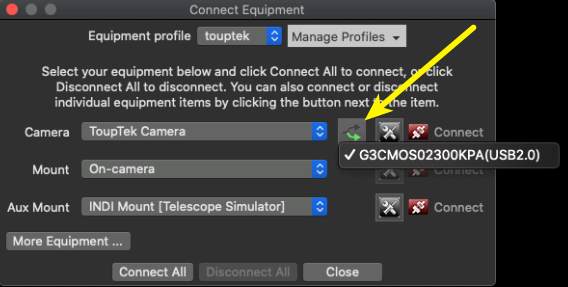
You should be able to select the item as shown, then it should connect.
If that does not work, please upload your debug log (log upload instructions: https://openphdguiding.org/getting-help/).
Andy
Andy Galasso
Oct 15, 2019, 8:12:31 PM10/15/19
to OpenPHD Guiding
On Tue, Oct 15, 2019 at 7:40 PM aruckle wrote:
I tested the new beta version 4 with my ZWO asi 178C and it didn't connect just like the test with this camera and the ZWO 174 mini did not connect. New library made no difference.
Hi Al,
Thanks for doing the testing. I will have to contact ZWO. I'll contact you in a private email to see about borrowing one of the cameras (but hopefully it will not be necessary.)
Andy
aruckle
Oct 15, 2019, 9:37:35 PM10/15/19
to Open PHD Guiding
Andy,
I borrowed the ZWO 174MM camera from and friend and tested it with the Text4 version of PHD-2 64bit on my Mac Mini with Mojave and the app went so far as, after choosing the ZWO driver and hitting the Connect, the app appears to be running the connection routine and the small icon to the right of the camera drop down menu turned from Red to Green, then in a moment the ball came up spinning. I will try it with my 2013 Mac Pro with Catalina. I need to send this in order to restart the computer using Catalina. will send another post soon.
Brian V, I am using the test4 version beta of the PHD2 64bit Beta app.
Message has been deleted
Andy Galasso
Oct 18, 2019, 3:59:55 PM10/18/19
to OpenPHD Guiding
On Fri, Oct 18, 2019 at 3:47 PM Jonathan Shinn wrote:
I was going to ask when this will be ready, I am just heading off too Portugal for a week's astroimaging using a skywatcher star adventurer and my MacBook Air running Catalina. My guide camera is a QHY5-II on a QHY mini-guidescope. ST4 guiding.
Jonathan,
The 64-bit macOS version ( https://openphdguiding.org/PHD2-2.6.6dev2mac64test4-OSX-64.zip ) should work fine with your QHY camera, though I would certainly recommend testing it to be sure before you leave for your trip.
At this point the only known open issue is related to newer ZWO ASI cameras, and ZWO is aware of the problem and are working on it.
Andy
Message has been deleted
Andy Galasso
Oct 20, 2019, 5:53:44 PM10/20/19
to OpenPHD Guiding
Andrew,
Thanks for the feedback. The problem with the graph not showing up in KStars is a KStars issue and would need to be addressed by them (it is neither a PHD2 issue nor an INDI issue; also unrelated to 32/64 bit macOS.)
Andy
Reply all
Reply to author
Forward
0 new messages
