2.6.9dev3 update
bw_msgboard
Andy just did a build yesterday and has uploaded a dev3 release. This has a fix to the multi-star function that was causing problems for some SGP users along with a few other changes that people have been asking for. You can review the release content here:
https://openphdguiding.org/development-snapshots/
You can download and install the dev release from inside PHD2 if you have un-checked the option to check only for major releases:
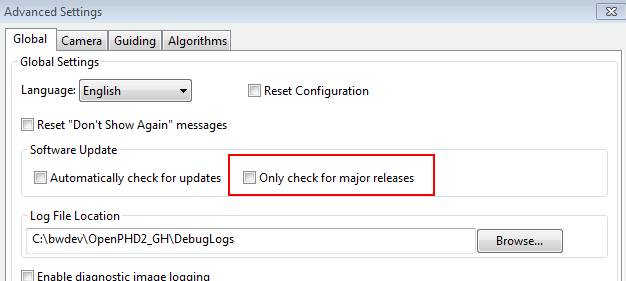
Cheers,
Bruce
Brian Valente
--
You received this message because you are subscribed to the Google Groups "Open PHD Guiding" group.
To unsubscribe from this group and stop receiving emails from it, send an email to open-phd-guidi...@googlegroups.com.
To view this discussion on the web visit https://groups.google.com/d/msgid/open-phd-guiding/41BA6B5A9B9640419DDC1FF9B6F3A899%40HomeDesktop.
Jack Thewlis
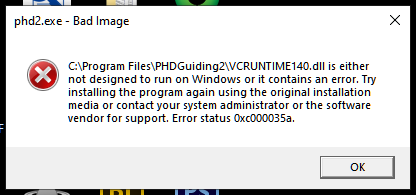
Andy Galasso
I'm having an issue installing the Dev 3 update on my Win 10 32bit desktop.
Jack Thewlis
Niccolò Coli
--
bw_msgboard
What OS are you running on? Did you make the big mistake of first un-installing the earlier release?
Bruce
To view this discussion on the web visit https://groups.google.com/d/msgid/open-phd-guiding/CA%2BfX3qtLaLs2oOF2_QrfvRUWR5uAeCyWQr_uYtFjHQWuBEbs%2Bw%40mail.gmail.com.
Niccolò Coli
To view this discussion on the web visit https://groups.google.com/d/msgid/open-phd-guiding/7BF39CEDF69948D8ADD5BC2BAD2ECF6D%40HomeDesktop.
Brian Valente
To view this discussion on the web visit https://groups.google.com/d/msgid/open-phd-guiding/CA%2BfX3qvZeEsR59z%2B7sc8WFLjSnBm4yZnLPhQvYyUfyEJncqLDQ%40mail.gmail.com.
bw_msgboard
I just did this (again) on my Win10 x64 system and it worked the way it should. The installer script doesn’t remove any of this stuff so there’s something else amiss. Is there any chance you’re running under a different account name? Are you making the mistake of running with Admin privileges? Do you already have an instance of PHD2 running in the background? If you’re comfortable running the Registry app, you can see if the profiles are there – drill down to HKEY_CURRENT_USER/Software/StarkLabs/ and see if there is an entry – or more than 1 entry – for PHDGuidingV2. I think it’s unlikely that you’ve lost this information unless you did an un-install.
To view this discussion on the web visit https://groups.google.com/d/msgid/open-phd-guiding/CA%2BfX3qvZeEsR59z%2B7sc8WFLjSnBm4yZnLPhQvYyUfyEJncqLDQ%40mail.gmail.com.
Niccolò Coli
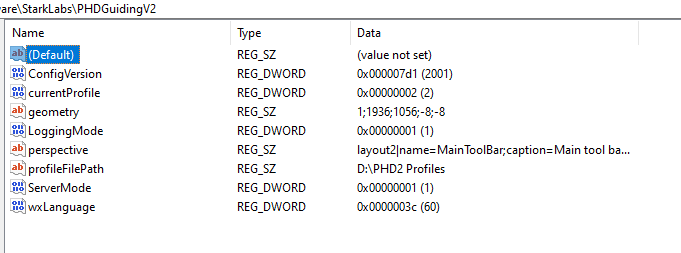
To view this discussion on the web visit https://groups.google.com/d/msgid/open-phd-guiding/40F13E21BB1D462CBEBF510F80D96102%40HomeDesktop.
bw_msgboard
Are you saying there’s nothing below this entry in the hierarchy? You can’t drill down to a level below it?
To view this discussion on the web visit https://groups.google.com/d/msgid/open-phd-guiding/CA%2BfX3qt3t7voQBKYpAVDWPyTcf4NY1Svvms1qn9EXLgFYuR32g%40mail.gmail.com.
Niccolò Coli
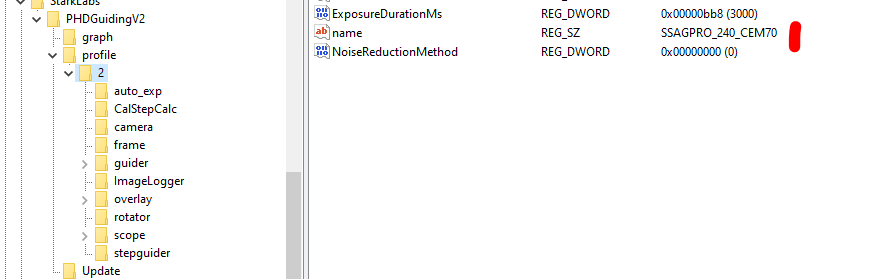
To view this discussion on the web visit https://groups.google.com/d/msgid/open-phd-guiding/3BBA0B4CEC5B47B393EF624580C805D1%40HomeDesktop.
bw_msgboard
I’m at a complete loss and I don’t know how we can trouble-shoot your situation. I’ll keep poking at it but I think we’re going to find this is something unique to your system environment. In the meantime, can you post two debug log files for us: one from before you did the upgrade and the one where you first ran dev3?
To view this discussion on the web visit https://groups.google.com/d/msgid/open-phd-guiding/CA%2BfX3queBHsvK8XJHujO9nBo6ezw272676Z7iUkmUdskSWEXCA%40mail.gmail.com.
Niccolò Coli
To view this discussion on the web visit https://groups.google.com/d/msgid/open-phd-guiding/BE3EA30C495F42768E7D00D0E0937D59%40HomeDesktop.
Niccolò Coli
Andy Galasso
But, I had to run a System Restore to before the last Dev3 update (64-bit dependent), which must have modified a related file needed by the 32-bit version. Anyone updating directly in 32-bit will be fine (I guesss). Maybe it needs a 32-bit/64-bit system check to the Dev3?
bw_msgboard
I see something funny in the log files but I don’t know how it relates to your problem. In the December log, the language and locate-related properties look like this:
11:51:34.653 00.000 8892 GetInt("/wxLanguage", 0) returns 60
11:51:34.669 00.016 8892 locale: initialized with lang id 60 (r=1)
11:51:34.669 00.000 8892 locale: wxTranslations language set to 60
But in the January log, those properties look like this:
15:27:57.437 00.000 8472 GetInt("/wxLanguage", 0) returns 0
15:27:57.453 00.016 8472 locale: initialized with lang id 0 (r=1)
15:27:57.469 00.016 8472 locale: wxTranslations language set to 0
This suggests something changed in the environment of your system. Andy and I have both looked again at the problem and we really can’t see how it was caused by PHD2. When PHD2 deletes profile entries or resets a configuration, there are debug log entries made – none of that is present.
To view this discussion on the web visit https://groups.google.com/d/msgid/open-phd-guiding/CA%2BfX3qv_%3Drsk3BOJ-OomrViP5VXeFsCGwL%3D-aZQ6jOU9951QnQ%40mail.gmail.com.
bw_msgboard
There’s no supportable way to do that. The best approach is just to spend a couple of minutes and do a fresh calibration. If you’re careful to manually clear the Dec backlash and you’ve run the new-profile-wizard to rebuild the profile, the calibration shouldn’t be a big challenge.
To view this discussion on the web visit https://groups.google.com/d/msgid/open-phd-guiding/CA%2BfX3qsTET1DR41_Ujb6eySBJRQqRptqMxq1C7%2Bz64qMkWy2PQ%40mail.gmail.com.
Niccolò Coli
To view this discussion on the web visit https://groups.google.com/d/msgid/open-phd-guiding/994E6F0ED37D42258EBD61EB0E32D763%40HomeDesktop.
Jim Hunt
Brian Valente
To view this discussion on the web visit https://groups.google.com/d/msgid/open-phd-guiding/6f97afec-fbe1-4fbf-b310-268b27768520n%40googlegroups.com.
Jim Hunt
Normally I get a RMS Total of about 1.2px. Multi-star was giving me about 0.8px. During my imaging run I found I could dynamically switch between multi and single star guiding, whilst it was still guiding. Switch from multi-star to single star and the RMS total drifted up to 1.2px in about 90s. Switch back to multi-star and it drifted back down to 0.8px in about 90s.
Tony Law
Chuck Koos
bw_msgboard
Hi Chuck. AFAIK, everyone who has used this installer has been ok on 32-bit Windows:
https://groups.google.com/g/open-phd-guiding/c/MIonWl6ignk/m/i-CfOZUZCAAJ
Suggest you give that a try.
Bruce
From: 'Chuck
Koos' via Open PHD Guiding [mailto:open-phd...@googlegroups.com]
Sent: Friday, February 05, 2021
4:42 PM
To: Open PHD Guiding
Subject: Re: [open-phd-guiding]
2.6.9dev3 update
I also got the vcruntime140.dll error. I tried the dev3vcrt32a-installer, but still got the same error. I'm running Windows 10 32 bit. Any more information I can provide?
--
You received this message because you are subscribed to the Google Groups
"Open PHD Guiding" group.
To unsubscribe from this group and stop receiving emails from it, send an email
to open-phd-guidi...@googlegroups.com.
To view this discussion on the web visit https://groups.google.com/d/msgid/open-phd-guiding/640e0a84-cbe7-40b1-979e-db359ef2b167n%40googlegroups.com.
Chuck Koos
Brian Valente
To view this discussion on the web visit https://groups.google.com/d/msgid/open-phd-guiding/eeb74210-2bee-496c-96e5-5c56180a989en%40googlegroups.com.
Brian Valente
To view this discussion on the web visit https://groups.google.com/d/msgid/open-phd-guiding/eeb74210-2bee-496c-96e5-5c56180a989en%40googlegroups.com.
Chuck Koos
Brian Valente
To view this discussion on the web visit https://groups.google.com/d/msgid/open-phd-guiding/3d63520f-b3e1-4a48-9b68-4a892dd75384n%40googlegroups.com.
Chuck Koos
Chuck Koos
Chuck Koos
bw_msgboard
Thanks for sticking with this, I think it will all get sorted out by the next build.
To view this discussion on the web visit https://groups.google.com/d/msgid/open-phd-guiding/6d60c3ec-d24c-4c76-84d1-5d54928a6ddbn%40googlegroups.com.
Chuck Koos
Andy Galasso
Charles Koos
You received this message because you are subscribed to a topic in the Google Groups "Open PHD Guiding" group.
To unsubscribe from this topic, visit https://groups.google.com/d/topic/open-phd-guiding/MIonWl6ignk/unsubscribe.
To unsubscribe from this group and all its topics, send an email to open-phd-guidi...@googlegroups.com.
To view this discussion on the web visit https://groups.google.com/d/msgid/open-phd-guiding/CAKemMNWRE2%2BrfMrudkm%3Dsx%3DWHmfNS-j%3DwJRQ8W7wr%3DwuPvDfWA%40mail.gmail.com.
