Dithering with APT and ZWO AM5 mount shut down PHD2
Bobby Sapovits
bw_m...@earthlink.net
Hi Bobby. I’m not quite sure where to start here, I have the feeling the ZWO guys didn’t spend much time on this. Let’s start with PHD2 “crashing”. This is almost always caused by a failure in a lower level device driver or an ASCOM mount driver. In this case, you’re using a new whiz-bang mount that comes with a brand-new ASCOM mount driver. So that is immediately suspect. The ASCOM mount driver is definitely capable of producing these crashes. The Windows crash logs can’t distinguish whether the fault originated in the parent process (PHD2) or in an underlying component being used by the parent. The next point is that PHD2 doesn’t distinguish among any of the ASCOM mount drivers – every single one of the dozens of different mounts are treated exactly the same way, and the code hasn’t changed in years. That’s the importance of complying with the ASCOM standard but it means that anyone who writes a new mount driver has to get it right.
Going back to the debug log, I question your conclusion that the problem is tied to dithering. I can see two instances of a “crash”, one at 22:54:27 and another at 23:56:49. In the first one, there was a preceding dither but it was completed successfully several seconds before the crash. In the second one, there was no dithering being done at all, there were no commands sent to PHD2 from an imaging app during the entire period from 22:54 to 23:56. In this second example, PHD2 was trying to enqueue an exposure request to your guide camera at the time of the crash. Perhaps the problems show up more frequently when you are dithering but this one had nothing to do with that. At this point, our suspects are the new ASCOM mount driver and the underlying hardware, any of which can trigger the problems you’re seeing.
One thing you should verify is that Windows is not disabling any of the USB ports on your system for reasons of power conservation. This has become more of a problem with the latest releases of Windows 10 and 11 because the default setting is to allow USB port suspension. To disable that, you need to open the Windows Device Manager, open the USB subsystem tree, then look at properties for anything that’s labelled as a “host” or a “controller”. Those will have a tab on their properties window that deals with power management – open that and disable the option to disable the port. Beyond that, it comes down to the usual questions of USB connectivity. I know you’ve tried different computers and lots of different combinations but perhaps one component has remained in the mix. Remember that power delivery to the devices is just as important as the data connectivity.
I noticed that the front end of the debug log you posted was truncated. Please don’t do that in the future, we need to see all of the log data every time. Since you can use our server for posting – as you did – the size of the files isn’t important.
Regards,
Bruce
--
You received this message because you are subscribed to the Google Groups "Open PHD Guiding" group.
To unsubscribe from this group and stop receiving emails from it, send an email to open-phd-guidi...@googlegroups.com.
To view this discussion on the web visit https://groups.google.com/d/msgid/open-phd-guiding/f13babb1-496e-4892-952a-1b8fb3a582cfn%40googlegroups.com.
Bobby Sapovits
bw_m...@earthlink.net
The multiple problems communicating with the guide camera really point in the direction of USB and/or power problems. I think you should start running a series of daytime tests to get to the bottom of all this. If the new mount driver isn’t well-written, it may be vulnerable to communication failures in the USB subsystem that cause it to crash rather than reporting an exception. Here is a link to a mount exerciser tool you can use in the daytime to do pulse-guiding with the mount:
https://1drv.ms/u/s!Amy5FkXK3OuQgnKd1-7Er-5P3Iad?e=ulfQkY
The instructions for use are in the app. You can connect PHD2 to your guide camera and start continuous looping in parallel with running the MountExerciser app to do pulse-guiding. If you choose relatively large pulse-guide amounts, that will probably resemble what happens during dithering. Doing the testing this way means you won’t waste dark-sky time. If you trigger problems and submit logs, I will need to know when the problems occurred and what the context was. For example, forcibly killing an app is not something I want to spend time trying to figure out but it is indistinguishable from the app crashing on its own.
Good luck,
To view this discussion on the web visit https://groups.google.com/d/msgid/open-phd-guiding/9b226b9d-580c-40f5-a2e9-f329733f5df2n%40googlegroups.com.
Brian Valente
To view this discussion on the web visit https://groups.google.com/d/msgid/open-phd-guiding/003701d8af3d%247a69f5a0%246f3de0e0%24%40earthlink.net.
bw_m...@earthlink.net
Thanks, Brian, great point. And in this instance, I noticed that the PHD2 logs were being stored on the ‘D’ drive which is quite possibly a thumb drive. Interesting…
Bruce
To view this discussion on the web visit https://groups.google.com/d/msgid/open-phd-guiding/CAJa45i7X-g60%3DvMETzQ0vPm%2Bi2q%3DDXTwzcHd_KkzQuq-DAjj8g%40mail.gmail.com.
bw_m...@earthlink.net
And this might also explain why the front part of the debug log file was missing. Hmmmm. Our friend Brian may have pointed a finger at your problem… <g>
Bruce
To view this discussion on the web visit https://groups.google.com/d/msgid/open-phd-guiding/004501d8af42%24929aa3e0%24b7cfeba0%24%40earthlink.net.
Bobby Sapovits
bw_m...@earthlink.net
I hope you have tried this without a plug-in USB drive connected. I think your USB subsystem is failing under whatever load you’re putting on it.
To view this discussion on the web visit https://groups.google.com/d/msgid/open-phd-guiding/53dfeb83-a6a8-482c-b597-d410d9502b35n%40googlegroups.com.
Bobby Sapovits
Same dither problem.
David Kerber
of that and USB issues, too.
On 8/18/2022 9:21 AM, Bobby Sapovits wrote:
> Last night I did a 'bare bones' attempt. There are 3 USB 3.0 ports on
> the pooter. One for guide camera, one for imaging camera, and one for
> a USB WiFi dongle. Connected the mount via WiFi instead of USB.
> (Which worked really well, by the way.)
> Same dither problem.
> I rarely use thumb drives and never when imaging. This PC has a micro
> SXDC slot that I keep a card in for miscellaneous uses like storing
> logs and reference material. I tested it for imaging but it is too
> slow. I have been using a Samsung T5 and T7 for imaging and they work
> really well. Extremely fast, they can handle anything that Sharpcap
> can put out with almost no dropped frames. They have never interfered
> with my USB devices.
> Thanks for the suggestion.
> Bobby
>
> On Wednesday, August 17, 2022 at 10:50:19 AM UTC-4
> bw_m...@earthlink.net wrote:
>
> I hope you have tried this without a plug-in USB drive connected.
> I think your USB subsystem is failing under whatever load you’re
> putting on it.
>
> Bruce
>
> <open-phd...@googlegroups.com> *On Behalf Of *Bobby Sapovits
> *Sent:* Wednesday, August 17, 2022 7:30 AM
> *To:* Open PHD Guiding <open-phd...@googlegroups.com>
> *Subject:* Re: [open-phd-guiding] Dithering with APT and ZWO AM5
>
> I was able to reproduce the problem with NINA. I'm currently in
> touch with ZWO to try and sort this out. If you are interested in
> following, check out the AM5 forum by ZWO:
>
> https://bbs.astronomy-imaging-camera.com/
>
> I have links to the most recent logs listed there.
>
> On Saturday, August 13, 2022 at 3:05:58 PM UTC-4
> bw_m...@earthlink.net wrote:
>
> And this might also explain why the front part of the debug
> log file was missing. Hmmmm. Our friend Brian may have
> pointed a finger at your problem… <g>
>
> Bruce
>
> <open-phd...@googlegroups.com> *On Behalf Of
> *bw_m...@earthlink.net
> *Sent:* Saturday, August 13, 2022 11:29 AM
> *To:* open-phd...@googlegroups.com
> *Subject:* RE: [open-phd-guiding] Dithering with APT and ZWO
>
> Thanks, Brian, great point. And in this instance, I noticed
> that the PHD2 logs were being stored on the ‘D’ drive which is
> quite possibly a thumb drive. Interesting…
>
> Bruce
>
> <open-phd...@googlegroups.com> *On Behalf Of *Brian Valente
> *Sent:* Saturday, August 13, 2022 11:12 AM
> *To:* open-phd...@googlegroups.com
> *Subject:* Re: [open-phd-guiding] Dithering with APT and ZWO
> <open-phd...@googlegroups.com> *On Behalf Of *Bobby Sapovits
> *Sent:* Saturday, August 13, 2022 9:43 AM
> *To:* Open PHD Guiding <open-phd...@googlegroups.com>
> *Subject:* Re: [open-phd-guiding] Dithering with APT and
> brand-new ASCOM mount driver*. So that is immediately
> <open-phd...@googlegroups.com> *On Behalf Of *Bobby
> Sapovits
> *Sent:* Saturday, August 13, 2022 6:05 AM
> *To:* Open PHD Guiding <open-phd...@googlegroups.com>
> *Subject:* [open-phd-guiding] Dithering with APT and
>
> https://openphdguiding.org/logs/dl/PHD2_logs_5Nt2.zip
>
> Since I have started using the new AM5 mount, I have a
> problem when APT sends a dither command to PHD2.
> Usually it shuts it down with no warning although on
> one or two occasions I did get an error message. If I
> do not dither, I usually get very good to excellent
> guiding for an entire night.
>
> I have tried three different guide cameras, three
> different computers, and many different cable setups.
> I have tried different distances (1-4 pixels) and have
> tried scaling the dither in PHD2. I have tried RA
> only and random/spiral. All to no avail.
>
> I have used PHD2 for almost 5 years with my Vixen
> Sphinx and never had this problem.
>
> PHD2 support for some help._/ is the answer I received
>
> Attached are two crash files I found in Event Viewer.
>
> Thanks to all in advance for your help.
>
> Bobby
>
> --
> You received this message because you are subscribed
> to the Google Groups "Open PHD Guiding" group.
> To unsubscribe from this group and stop receiving
> emails from it, send an email to
> open-phd-guidi...@googlegroups.com.
> To view this discussion on the web visit
> https://groups.google.com/d/msgid/open-phd-guiding/f13babb1-496e-4892-952a-1b8fb3a582cfn%40googlegroups.com
> --
> You received this message because you are subscribed to
> the Google Groups "Open PHD Guiding" group.
> To unsubscribe from this group and stop receiving emails
> from it, send an email to open-phd-guidi...@googlegroups.com.
> To view this discussion on the web visit
> <https://groups.google.com/d/msgid/open-phd-guiding/9b226b9d-580c-40f5-a2e9-f329733f5df2n%40googlegroups.com?utm_medium=email&utm_source=footer>.
> --
> You received this message because you are subscribed to
> the Google Groups "Open PHD Guiding" group.
> To unsubscribe from this group and stop receiving emails
> from it, send an email to open-phd-guidi...@googlegroups.com.
> To view this discussion on the web visit
> <https://groups.google.com/d/msgid/open-phd-guiding/003701d8af3d%247a69f5a0%246f3de0e0%24%40earthlink.net?utm_medium=email&utm_source=footer>.
>
> --
>
> Brian
>
> Brian Valente
>
> astro portfolio
> https://www.brianvalentephotography.com/astrophotography/
>
> portfolio brianvalentephotography.com
> astrobin https://www.astrobin.com/users/bvalente/
>
> --
> You received this message because you are subscribed to the
> Google Groups "Open PHD Guiding" group.
> To unsubscribe from this group and stop receiving emails from
> it, send an email to open-phd-guidi...@googlegroups.com.
> To view this discussion on the web visit
> https://groups.google.com/d/msgid/open-phd-guiding/CAJa45i7X-g60%3DvMETzQ0vPm%2Bi2q%3DDXTwzcHd_KkzQuq-DAjj8g%40mail.gmail.com
> --
> You received this message because you are subscribed to the
> Google Groups "Open PHD Guiding" group.
> To unsubscribe from this group and stop receiving emails from
> it, send an email to open-phd-guidi...@googlegroups.com.
>
> To view this discussion on the web visit
> <https://groups.google.com/d/msgid/open-phd-guiding/004501d8af42%24929aa3e0%24b7cfeba0%24%40earthlink.net?utm_medium=email&utm_source=footer>.
> --
> You received this message because you are subscribed to the Google
> Groups "Open PHD Guiding" group.
> To unsubscribe from this group and stop receiving emails from it,
> send an email to open-phd-guidi...@googlegroups.com.
>
> To view this discussion on the web visit
> <https://groups.google.com/d/msgid/open-phd-guiding/53dfeb83-a6a8-482c-b597-d410d9502b35n%40googlegroups.com?utm_medium=email&utm_source=footer>.
> --
> You received this message because you are subscribed to the Google
> Groups "Open PHD Guiding" group.
> To unsubscribe from this group and stop receiving emails from it, send
> an email to open-phd-guidi...@googlegroups.com.
> To view this discussion on the web visit
> <https://groups.google.com/d/msgid/open-phd-guiding/3c1c35f7-de00-466c-96fb-01a7e2b9abc7n%40googlegroups.com?utm_medium=email&utm_source=footer>.
Bobby Sapovits
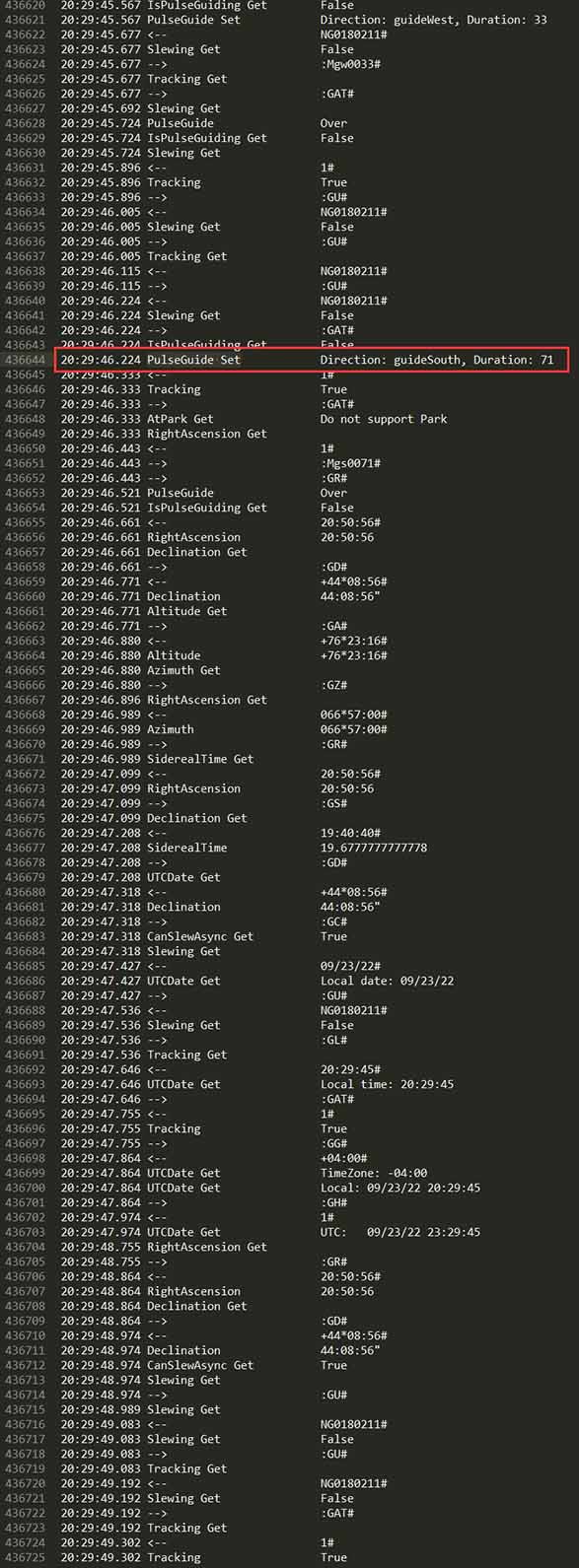
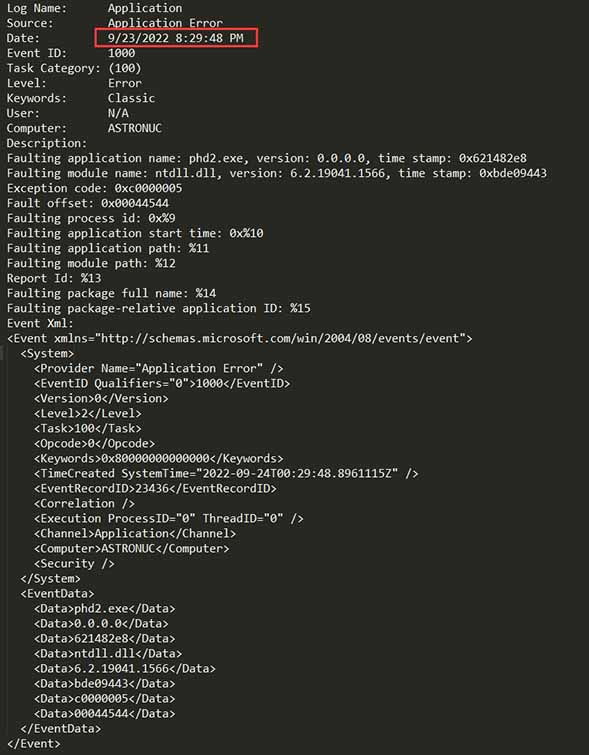
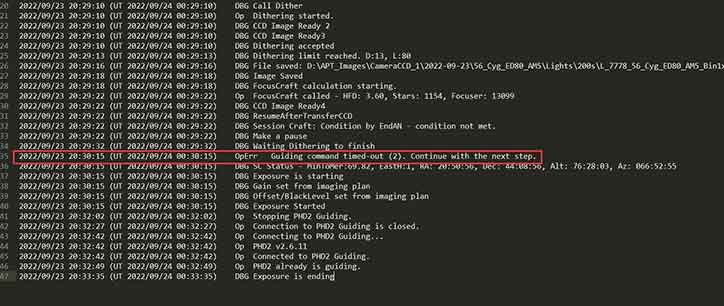
bw_m...@earthlink.net
Hi Bobby. What you posted on this site doesn’t include the information we need. Please use the PHD2 Log Uploader tool to upload the files we need:
https://openphdguiding.org/getting-help/
I can tell you ahead of time this is going to be a problem with a low-level device driver or system component.
Regards,
Bruce
From: open-phd...@googlegroups.com <open-phd...@googlegroups.com> On Behalf Of Bobby Sapovits
Sent: Wednesday, September 28, 2022 11:06 AM
To: Open PHD Guiding <open-phd...@googlegroups.com>
Subject: Re: [open-phd-guiding] Dithering with APT and ZWO AM5 mount shut down PHD2
I continue to have PHD2 crashing whenever I set up dithering with the ZWO AM5 mount using APT. To recap, when the dither command is sent, PHD2 executes the command successfully. Approx. 2-4 seconds later the graph stops moving. After another 2 - 4 seconds, PHD2 closes without any warning or error message. Below is the latest response from ZWO. You can review the actual log files at:
Bobby
============================================================================================
Hi Bobby, thanks for your log files.
Here is my analysis
At 20:29:46.224, PHD2 sent the last PulseGuide command to ASIMount ASCOM. ASCOM correctly transmitted this command to the equatorial instrument. Since then, PHD2 has not sent any commands to ASIMount ASCOM. See the following log
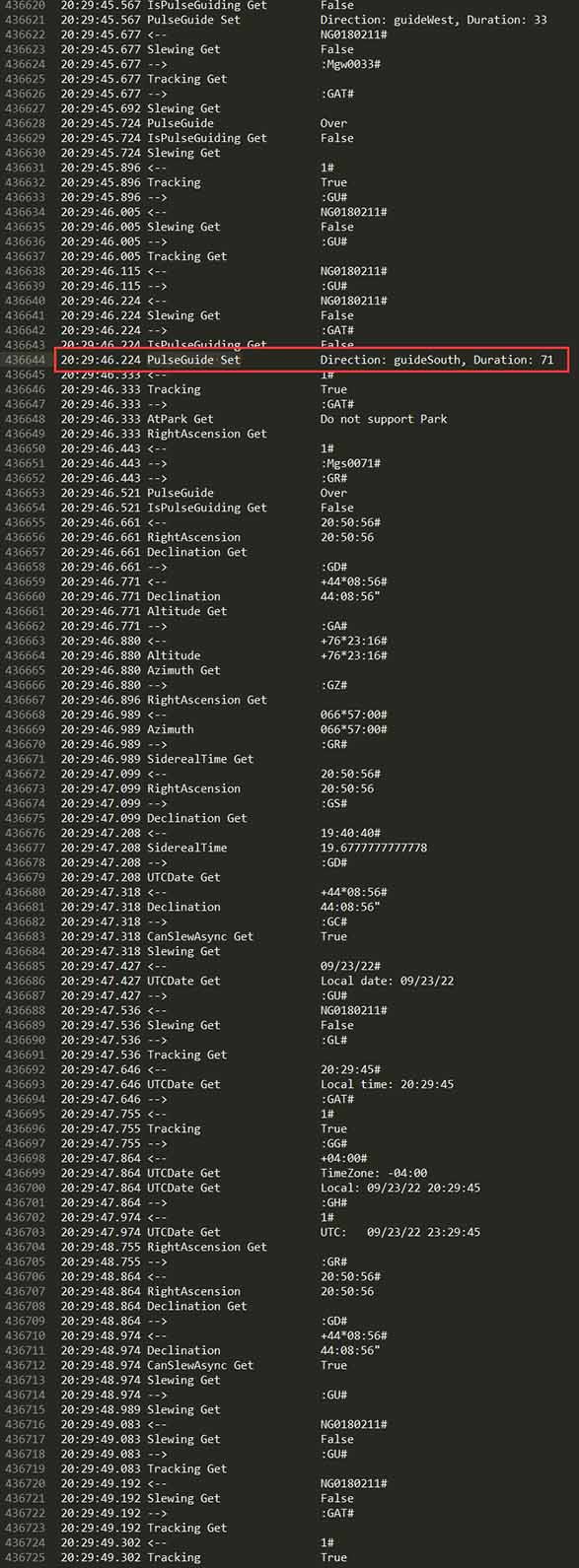
At 20:29:48, PHD2 crashed.

At 20:30:15, APT found that PHD2 was disconnected
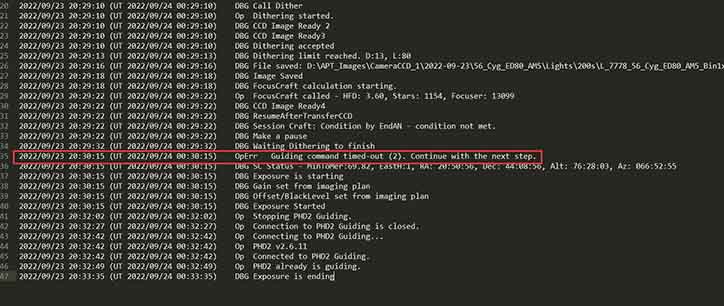
For a long time before and after the PHD2 dithering, ASIMount ASCOM runs well. Before and after PHD2 dithering, PHD2 sends no other commands except the PulseGuide command to ASIMount ASCOM. ASIMount ASCOM has no factors that may cause PHD2 to crash. I hope Andy could help me analyze the reasons. Hi, Andy, can you help analyze what caused PHD2 to crash?
--
You received this message because you are subscribed to the Google Groups "Open PHD Guiding" group.
To unsubscribe from this group and stop receiving emails from it, send an email to open-phd-guidi...@googlegroups.com.
To view this discussion on the web visit https://groups.google.com/d/msgid/open-phd-guiding/a5e2055e-764d-4869-a072-cd6837bf1b3dn%40googlegroups.com.
Bobby Sapovits
Bruce Waddington
Bobby Sapovits
bw_m...@earthlink.net
I can’t tell what’s going on here and it’s definitely unique – I don’t think we can conclude anything at this point. Since I don’t have the mount, I can’t really run any useful tests. If you want to do some testing yourself, I can think of several scenarios but you would have to decide which, if any, you want to pursue. Here are some possibilities:
- Create a test PHD2 profile that uses ST-4 guiding. That means you would choose “on-camera” for the mount and the ZWO ASCOM driver for “aux-mount”. You would also have to run a guide cable from the guide camera to the guide port on the mount. This might very well work but it wouldn’t identify the source of the problem.
- Run a mount exerciser program that would issue a continuous stream of pulse-guide commands to the ZWO mount using the ZWO ASCOM driver. This could be done in the daytime, PHD2 wouldn’t be running at all. This would only produce a convincing result if the failure can be duplicated which I doubt. But it’s an easy test.
- Use your normal nighttime imaging setup but trigger dithers using the Manual Guide tool in PHD2 and/or the PHD2_Dither package. This won’t work for your imaging, it’s just another testing approach.
I’m willing to work with ZWO on this but I don’t have any way of reaching them directly. You are welcome to give them my private e-mail address if you think they would be interested. (bw_m...@earthlink.net). I will be traveling for much of October but I will have the software with me.
--
You received this message because you are subscribed to a topic in the Google Groups "Open PHD Guiding" group.
To unsubscribe from this topic, visit https://groups.google.com/d/topic/open-phd-guiding/BPOrLp2NJnQ/unsubscribe.
To unsubscribe from this group and all its topics, send an email to open-phd-guidi...@googlegroups.com.
To view this discussion on the web visit https://groups.google.com/d/msgid/open-phd-guiding/6d2753a9-e266-4d29-a96b-5f5b8acf1139n%40googlegroups.com.
Bobby Sapovits
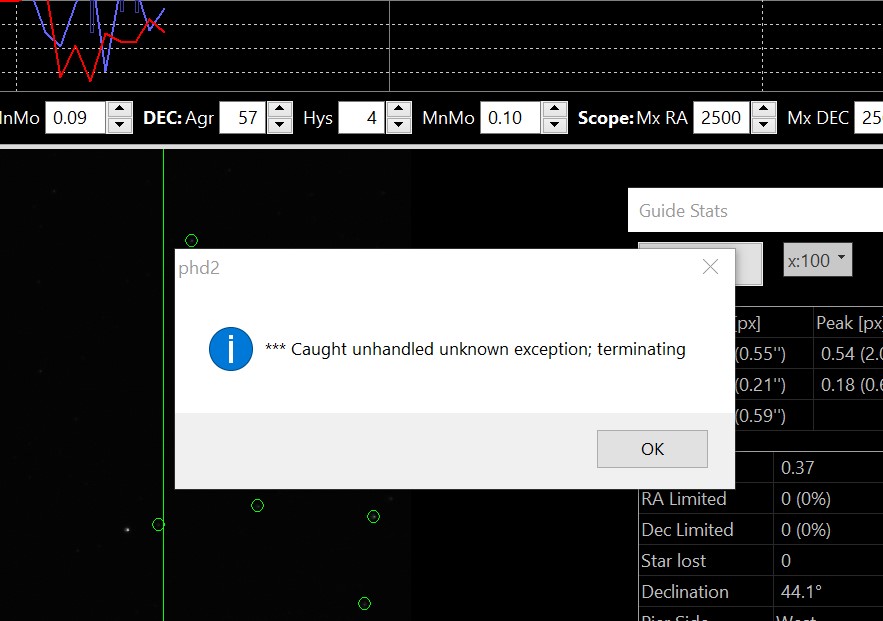
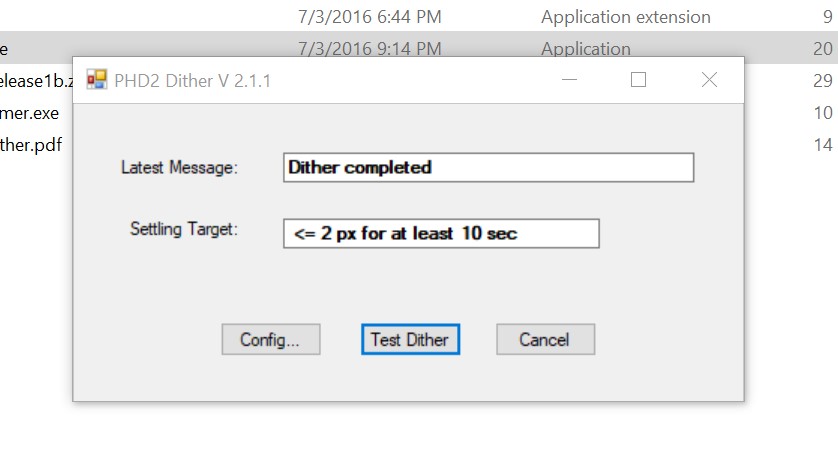
Bruce Waddington
It’s good that you have been able to reproduce this but you haven’t sent the information we need. You must always post both the PHD2 guide and debug log files for this sort of problem. If you do that, I can probably work with you to get more information about the problem.
Bruce
To view this discussion on the web visit https://groups.google.com/d/msgid/open-phd-guiding/4676ad37-62ce-4051-9768-11ec0f583f3fn%40googlegroups.com.
Bobby Sapovits
Bruce Waddington
I think I’m missing some context here. For example, why didn’t you highlight this error message:
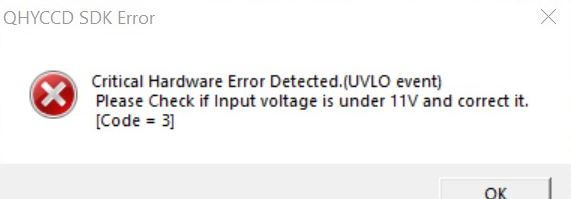
This is a big deal and is the kind of low-level driver problem that creates havoc on the system. In the debug log file you sent, there was only one dither executed, it finished correctly, and PHD2 continued to operate thereafter until you closed it manually. Have you confirmed you’re running the latest QHY camera drivers? This camera driver problem is very important, it’s the place to concentrate unless you have some way to know it was a one-time event.
When you ran the Mount Exerciser without problems, was that during the daytime with no guide camera connected? Was it using the exact hardware configuration you use for imaging? And was the log file you sent associated with your use of PHD2_Dither as the initiator of the dither operation?
I think the next step should be to build the testing configuration I mentioned earlier. Build a new PHD2 profile with camera = QHY, mount = On-Camera, aux-mount = ZWO ASCOM. Connect a guide cable from the camera to the ST-4 port on the mount, then use this configuration for nighttime imaging with dithering. Regardless of whether you get a failure or not, we will have eliminated one of the important variables – whether the ZWO mount driver is somehow causing the problem.
Good luck,
To view this discussion on the web visit https://groups.google.com/d/msgid/open-phd-guiding/5a281021-940e-4f62-b66d-f645d6c32b4dn%40googlegroups.com.
Bobby Sapovits
- Installed a beta driver from ZWO. ZWO_ASCOM_Setup_V6.5.11.0929
- Changed dithering from random to spiral
- Changed RA algorithm to the default Hysteresis from PPEC.
- Changed DEC algorithm to the default Resist Switch from Hysteresis.
- I don't think that the QHY error has anything to do with the dithering problem. This is the only time I have seen this message. Everything about the camera has worked well without any hiccups.
- The exerciser ran everything as I do at night (without cameras connected). Same cables, same PC, same USB setup. I will have to doublecheck about the log file.
- I'm not sure when I will be able to try the ST-4 setup. I will post when I do.
Bruce Waddington
Ok, this is great, now I can see what’s happening – but it isn’t as simple as you think. <g> There are actually 2 problems here, one from ZWO and one from PHD2. The ZWO driver is reporting bogus values for the mount guide speeds, it is reporting a guide speed of 1800 degrees/sec. The driver is trying to report a guide speed of 0.5x sidereal but is using the wrong units. So it isn’t complying with the ASCOM specification, which requires all mount speeds to be reported in units of degrees/sec. But we’re all in agreement that PHD2 should never crash, so obviously we’re not handling this kind of gross error properly. The PPEC algorithm is unique in many ways including its use of the mount guide speed to keep dithering events from corrupting its internal model. None of the other PHD2 guide algorithms use the mount guide speed to do their job. So your situation is unique in that you have a mount driver that’s returning bad information about the mount guide speed and a guide algorithm that depends on that information without sanity-checking it first. Wouldn’t you know.
If ZWO provided you with a test version of their driver, ask them to fix this guide speed property and you will be good to go with PPEC. In the meantime, I will figure out the best way to handle this sort of problem because it will no doubt happen again. I’ve been able to reproduce the problem with the simulators so I don’t think there’s any need for you to test further.
Thanks for sticking with this and tracking it down.
Regards,
To view this discussion on the web visit https://groups.google.com/d/msgid/open-phd-guiding/c1e7b892-58e8-4462-ac73-4bd634d93c48n%40googlegroups.com.
Bruce Waddington
Bobby Sapovits
bw_m...@earthlink.net
Thanks for getting back to us. It’s nice to know how these things get resolved, more often than not we don’t. FWIW, the next dev release in PHD2 has a protection mechanism to prevent crashes when a mount driver reports bogus guide speeds. It’s too bad the ZWO driver is no longer a server and handles only one client at a time. That used to be more common 10+ years ago and it’s certainly possible to get good results using a Device Hub like this – so it’s unlikely you will pay any particular penalty.
Good luck,
Bruce
To view this discussion on the web visit https://groups.google.com/d/msgid/open-phd-guiding/ea57ab5d-447c-4ade-a1d0-ea94cadb4ea6n%40googlegroups.com.


