PHD-2 vers. 2.6.9 - Navtive drivers for Moravian Instruments cameras
Reinhold Friedrich Auer
bw_msgboard
Have you installed the Moravian camera drivers?
Bruce
--
You received this message because you are subscribed to the Google Groups
"Open PHD Guiding" group.
To unsubscribe from this group and stop receiving emails from it, send an email
to open-phd-guidi...@googlegroups.com.
To view this discussion on the web visit https://groups.google.com/d/msgid/open-phd-guiding/e180127c-e295-4f70-b59c-53e10890cc14n%40googlegroups.com.
Reinhold Friedrich Auer
Chudčice 273
tel. +420 605 55 38 52
You received this message because you are subscribed to a topic in the Google Groups "Open PHD Guiding" group.
To unsubscribe from this topic, visit https://groups.google.com/d/topic/open-phd-guiding/ASmYaixHRHY/unsubscribe.
To unsubscribe from this group and all its topics, send an email to open-phd-guidi...@googlegroups.com.
To view this discussion on the web visit https://groups.google.com/d/msgid/open-phd-guiding/8A1FEB54E55B44C6ABEC1E845B833F92%40HomeDesktop.
bw_msgboard
What version of PHD2 did you install? I has to be dev2 or later.
http://openphdguiding.org/development-snapshots/
We haven’t made any changes in this area since dev2.
To view this discussion on the web visit https://groups.google.com/d/msgid/open-phd-guiding/CADp6iD9Zb6LoE28_tRFCH5AkTojck1uSAhi%3DcEx2SFsrL6R9Dg%40mail.gmail.com.
Reinhold Friedrich Auer
To view this discussion on the web visit https://groups.google.com/d/msgid/open-phd-guiding/F79F09CFB27A4557B7B4B8169B1A4E71%40HomeDesktop.
bw_msgboard
I don’t think we’re getting anywhere. Can you tell me *exactly* what version of PHD2 you’re running? The development releases, which is what you need, come from the link I sent you. That’s a different source than the ‘download’ tab on the web site. If you’re using the installer mechanism inside of PHD2, you need to reset the option to only check for major releases:
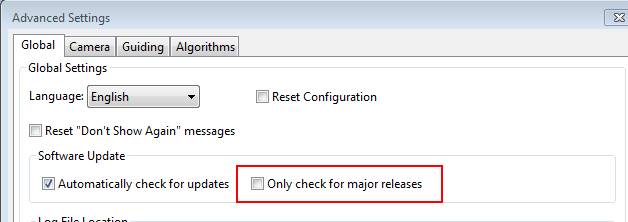
You need to use 2.6.9dev5 which is not the same as 2.6.9. The title bar in the PHD2 window shows you what release you’re running. If that isn’t the problem, I’ll need a list of exactly what you’ve done, what you’ve installed, and the PHD2 debug log file. That will be a big file so you will need to use the Help/Upload log files… menu function in PHD2.
To view this discussion on the web visit https://groups.google.com/d/msgid/open-phd-guiding/CADp6iD8%3DHMowKyROLiVVM90jaFznjO640q7dx3Z9ybRceomgFQ%40mail.gmail.com.
Reinhold Friedrich Auer
Chudčice 273
tel. +420 605 55 38 52
To view this discussion on the web visit https://groups.google.com/d/msgid/open-phd-guiding/902290607BA4457EB52C97C388826517%40HomeDesktop.
bw_msgboard
This should work assuming you had the Moravian USB camera drivers installed before you ran PHD2. Try navigating to the PHD2 executable directory and see if it contains a file called gxUSB.dll. If so, you should be able to connect to the native USB camera driver. If the file is there and you still have the problem, please send me your debug log file.
To view this discussion on the web visit https://groups.google.com/d/msgid/open-phd-guiding/CADp6iD8eT2BBmg3X6yto%3DC-SR0kwpYU0%2ByCq7V1qfUqk04hWgA%40mail.gmail.com.
Reinhold Friedrich Auer
If this is the case, then there is missing a routine which checks whether there is already a camera installed and copies the native driver into the executable directory of PHD2.Delete the Moravian Instruments Ascom driver, then copy the GxUSB.dll into the executable PHD2 directory and see how it works?
Chudčice 273
tel. +420 605 55 38 52
To view this discussion on the web visit https://groups.google.com/d/msgid/open-phd-guiding/79A2ED82F7F64B9AB92E7612ED45E39F%40HomeDesktop.
bw_msgboard
No, I think I would like to see your debug log file at this point. You can upload it to a cloud service or by using the Help/Upload logs feature.
To view this discussion on the web visit https://groups.google.com/d/msgid/open-phd-guiding/CADp6iD8384JKEMZFWQ79C9dLzN8WBU9QqqFnw4%3DvoeDr_obxog%40mail.gmail.com.
