Skip to first unread message
Rudolf Hornig
Mar 14, 2022, 9:57:23 AM3/14/22
to OMNeT++ Discussion List, omnetpp-an...@googlegroups.com
OMNeT++ 6.0 is the result of more than three years of work, and includes many essential new features that we would already have a hard time without. The present changelog summarizes all changes made during the 15+ pre-releases.
The most prominent new feature is the new Python-based Analysis Tool in the IDE. The use of Python under the hood allows for arbitrarily complex computations to be performed on the data, visualizing the result in the most appropriate form chosen from a multitude of plot types, and producing publication quality output, all while using an intuitive user interface that makes straightforward tasks easy and convenient. Custom computations and custom plots are also easily accessible. The tool is able to handle large quantities of data. The Python APIs are also available outside the IDE (e.g. for standalone scripts), and a command-line tool for viewing and exporting charts created in the IDE also exists (opp_charttool).
The NED language now supports parameters that carry C++ objects as values (type object), which can be used to parameterize modules with structured data (e.g. nontrivial configuration), packet prototypes, function objects, etc. Structured data may come from NED functions like readCSV() or readJSON() which parse data files, or may be specified directly in NED or ini files using JSON syntax. The syntax of ini files has even been adjusted to make it more convenient to write multi-line JSON values in it. Further new functionality includes the string match operator =~, the "spaceship" operator <=>, and support for Universal Function Call Syntax (UFCS). Incompatible changes include the change in the interpretation of parameter names that are not qualified with the this or parent keywords, and the necessity to mark module parameters with @mutable that are allowed to be set at runtime. Embedding NED files into simulation binaries for easier dissemination has also become possible.
Message descriptions (msg files) have undergone even bigger changes. An import system has been added to make the content of a msg file available in others. The generated code and class descriptors can now be widely customized via properties. Targeted C++ blocks have been introduced for injecting C++ code into various places in the generated source files. Altogether, these (and further, smaller) features facilitate writing significantly cleaner msg files, especially in large projects like INET.
The format of ini files have been made more flexible: the Config word in section headers is now optional, and long lines can be broken up to multiple lines without using trailing backslashes (just indent the continuation lines).
In the simulation kernel, the most important change is the introduction of the Transmission Updates API, which allows in-progress packet (frame) transmissions to be modified, i.e. aborted, shortened, or extended. This API is necessary for implementing L2 features like frame preemption or on-the-fly frame aggregation. Other changes include the addition of utility APIs like scheduleAfter(), rescheduleAt() and rescheduleAfter(), refinements around module deletion and the introduction of the preDelete() virtual member function, refinements in the signals and listeners APIs, improved expression evaluation support, and the addition of string-handling utility functions, just to name a few.
Regarding statistics recording, perhaps the most significant addition is the demux filter, which allows splitting a single stream (of emitted values) to multiple streams. The filter makes it possible to record statistics subdivided by some criteria, e.g. to record statistics per TCP connection, per remote IP address, per traffic class, etc., in INET. Further improvements include the addition of the warmup filter and the autoWarmupFilter statistic attribute that allow computed statistics to be calculated correctly also in the presence of a nonzero warm-up period. Result files now hold more metadata: parameter values and configuration entries are now also (optionally) recorded. This change, together with other, smaller adjustments, cause new result files not be understood by previous versions of OMNeT++.
A significant amount of work has been put into improving the looks and functionality of Qtenv: material-style icons, HIDPI support, dark theme support, and countless small features that improve usability, especially around the Object Inspector and the Log View. For example, it is now possible to set the Messages view of the Log to display all timestamps as a delta to a user-specified reference timestamp; or, the Object Inspector now allows selecting a different display mode for a tree node. One important change is that method call animations are now disabled by default.
The Sequence Chart tool in the IDE has been significantly improved, both visually and functionally, with the goal of allowing the user to configure the chart in a way that facilitates understanding of the sequence of events in the simulation. The tools provided for that purpose are the possibility to hide unnecessary elements (unrelated arrows, events, etc), support for user-defined coloring, interactively collapsible compound module axes, horizontally expanded events so that the arrows of nested method calls do not overlap, and more. The eventlog file format has also changed in a non-backward-compatible way, due to the addition of extra elements that allow the Sequence Chart tool to be faster and more scalable.
Generating documentation from NED and MSG files has been made possible from the command line as well, using the new opp_neddoc tool. Functionality has been extended with the possibility of incorporating external information into the generated pages.
The C++ debugging experience has been made more pleasant in several ways. For example, the "Debug on Error" and "Debug Next Event" functionality in Qtenv may now invoke the integrated debugger of the Simulation IDE, which is especially useful when the simulation was launched from the IDE. The User Guide also contains a hint on how to configure simulations to invoke VS Code as debugger.
Due to improvements in the toolchain and the build process, Windows users may see the linking time of large models like INET Framework to drop dramatically (1-2 orders magnitude, e.g. from several minutes to several seconds). On macOS, Apple Silicon, is currently supported with x86-64 emulation.
The most prominent new feature is the new Python-based Analysis Tool in the IDE. The use of Python under the hood allows for arbitrarily complex computations to be performed on the data, visualizing the result in the most appropriate form chosen from a multitude of plot types, and producing publication quality output, all while using an intuitive user interface that makes straightforward tasks easy and convenient. Custom computations and custom plots are also easily accessible. The tool is able to handle large quantities of data. The Python APIs are also available outside the IDE (e.g. for standalone scripts), and a command-line tool for viewing and exporting charts created in the IDE also exists (opp_charttool).
The NED language now supports parameters that carry C++ objects as values (type object), which can be used to parameterize modules with structured data (e.g. nontrivial configuration), packet prototypes, function objects, etc. Structured data may come from NED functions like readCSV() or readJSON() which parse data files, or may be specified directly in NED or ini files using JSON syntax. The syntax of ini files has even been adjusted to make it more convenient to write multi-line JSON values in it. Further new functionality includes the string match operator =~, the "spaceship" operator <=>, and support for Universal Function Call Syntax (UFCS). Incompatible changes include the change in the interpretation of parameter names that are not qualified with the this or parent keywords, and the necessity to mark module parameters with @mutable that are allowed to be set at runtime. Embedding NED files into simulation binaries for easier dissemination has also become possible.
Message descriptions (msg files) have undergone even bigger changes. An import system has been added to make the content of a msg file available in others. The generated code and class descriptors can now be widely customized via properties. Targeted C++ blocks have been introduced for injecting C++ code into various places in the generated source files. Altogether, these (and further, smaller) features facilitate writing significantly cleaner msg files, especially in large projects like INET.
The format of ini files have been made more flexible: the Config word in section headers is now optional, and long lines can be broken up to multiple lines without using trailing backslashes (just indent the continuation lines).
In the simulation kernel, the most important change is the introduction of the Transmission Updates API, which allows in-progress packet (frame) transmissions to be modified, i.e. aborted, shortened, or extended. This API is necessary for implementing L2 features like frame preemption or on-the-fly frame aggregation. Other changes include the addition of utility APIs like scheduleAfter(), rescheduleAt() and rescheduleAfter(), refinements around module deletion and the introduction of the preDelete() virtual member function, refinements in the signals and listeners APIs, improved expression evaluation support, and the addition of string-handling utility functions, just to name a few.
Regarding statistics recording, perhaps the most significant addition is the demux filter, which allows splitting a single stream (of emitted values) to multiple streams. The filter makes it possible to record statistics subdivided by some criteria, e.g. to record statistics per TCP connection, per remote IP address, per traffic class, etc., in INET. Further improvements include the addition of the warmup filter and the autoWarmupFilter statistic attribute that allow computed statistics to be calculated correctly also in the presence of a nonzero warm-up period. Result files now hold more metadata: parameter values and configuration entries are now also (optionally) recorded. This change, together with other, smaller adjustments, cause new result files not be understood by previous versions of OMNeT++.
A significant amount of work has been put into improving the looks and functionality of Qtenv: material-style icons, HIDPI support, dark theme support, and countless small features that improve usability, especially around the Object Inspector and the Log View. For example, it is now possible to set the Messages view of the Log to display all timestamps as a delta to a user-specified reference timestamp; or, the Object Inspector now allows selecting a different display mode for a tree node. One important change is that method call animations are now disabled by default.
The Sequence Chart tool in the IDE has been significantly improved, both visually and functionally, with the goal of allowing the user to configure the chart in a way that facilitates understanding of the sequence of events in the simulation. The tools provided for that purpose are the possibility to hide unnecessary elements (unrelated arrows, events, etc), support for user-defined coloring, interactively collapsible compound module axes, horizontally expanded events so that the arrows of nested method calls do not overlap, and more. The eventlog file format has also changed in a non-backward-compatible way, due to the addition of extra elements that allow the Sequence Chart tool to be faster and more scalable.
Generating documentation from NED and MSG files has been made possible from the command line as well, using the new opp_neddoc tool. Functionality has been extended with the possibility of incorporating external information into the generated pages.
The C++ debugging experience has been made more pleasant in several ways. For example, the "Debug on Error" and "Debug Next Event" functionality in Qtenv may now invoke the integrated debugger of the Simulation IDE, which is especially useful when the simulation was launched from the IDE. The User Guide also contains a hint on how to configure simulations to invoke VS Code as debugger.
Due to improvements in the toolchain and the build process, Windows users may see the linking time of large models like INET Framework to drop dramatically (1-2 orders magnitude, e.g. from several minutes to several seconds). On macOS, Apple Silicon, is currently supported with x86-64 emulation.
Read also the full changelog.
The OMNeT++ Team
Duc Hoang
Mar 17, 2022, 10:48:21 AM3/17/22
to OMNeT++ Users
Hello there,
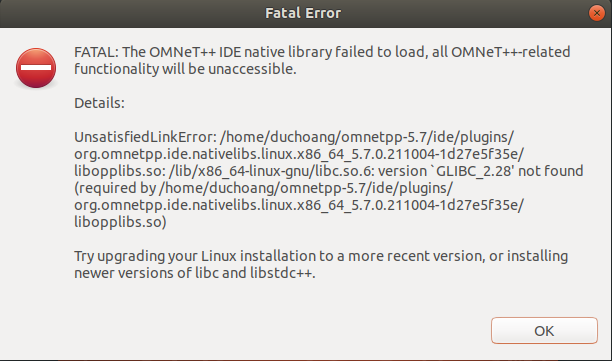
A bit off track here but I encountered a very weird error with omnet. Could you help me with this? The error happened when I try to build the INET 4.2.8 project after a fresh installation of omnet 5.7.
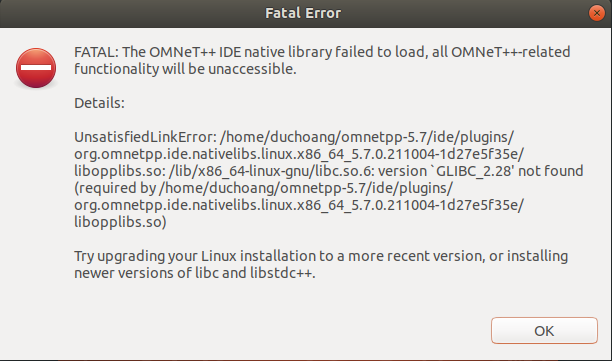
Many thanks in advance.
Best,
Duc
Rudolf Hornig
Mar 21, 2022, 2:06:20 PM3/21/22
to OMNeT++ Users
This has nothing to do with INET. This is an error reported by the IDE (i.e. your simulations will still build/run correctly). The IDE has some native code that requires GLIBC 2.28 version (in both omnet 5.7 and 6.0). Sadly, Ubuntu 18.04 came with GLIBC 2.27 so the IDE cannot be run on it.
syed tasnimul
Mar 23, 2022, 10:28:39 AM3/23/22
to OMNeT++ Users
I am having the same problem with Ubuntu 18.04. So, do I need an upgrade to Ubuntu 20.04LTS for using OMNET 6?
Duc Hoang
Mar 23, 2022, 10:40:41 AM3/23/22
to OMNeT++ Users
Thanks to Rudolf, you are right I was trying to install omnet 5.7 on my Ubuntu 18 machine. Just got back to omnet 5.6 and it works fine.
Rudolf Hornig
Mar 24, 2022, 7:04:25 AM3/24/22
to OMNeT++ Users
yes
Reply all
Reply to author
Forward
0 new messages
